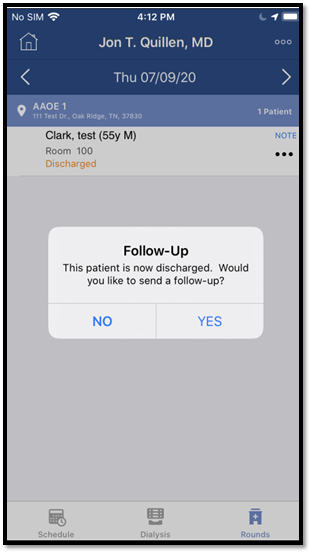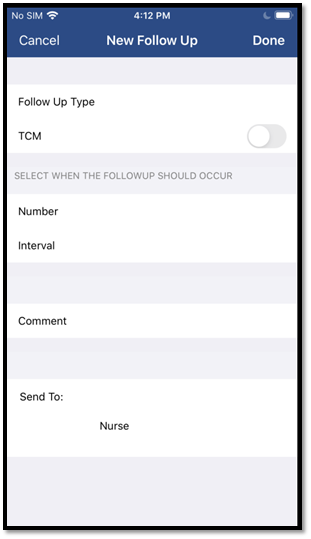New Features
- U10075 - Added a new Role to OfficeEMR that allows users to limit the available menu options within the mobile application: Practice Administrators can now limit access to specific areas of the mobile application. This configuration can be found in Setup > External iPhone > Menu Access. Here, permissions can be limited (Read, Update, Write) or the applicable menu option can be completely turned off for a given user role. Available menu options within the mobile app are: Financials, Mail, Patient, Schedule, and Tasks:

- U10130 - Added support for default user/group when sending a follow up for rounds:
- The User setting "Discharge Group/User" is now supported within the mobile application when sending a follow-up for hospital rounds
- U10120 - Added an automatic prompt for follow-up communication upon patient discharge:
- When a patient is marked as 'Discharged', users will now be prompted to send a follow-up:
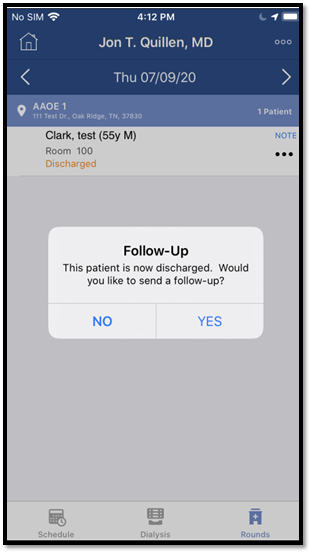
- If users select <Yes> then a new follow-up window will be displayed which will allow them to enter the Follow-Up Type, TCM (Transitional Care Management) or non-TCM follow-up, Number and Interval type of the follow-up, Comments, and which users will receive the follow-up communication:
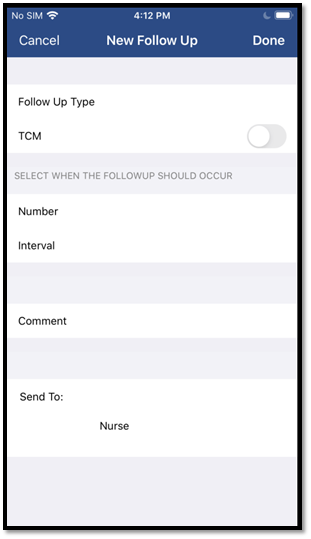
- If users select TCM:
- Communication subject line will read: Hospital Round - TCM Follow-Up Request.
- Follow-Up type will automatically be set to TCM.
- Patient's chart will be attached.
- If users do not select TCM:
- Communication subject line will read: Hospital Round - Follow-Up Request.
- Follow-Up Type will be set to the free-text that was entered in the Follow-Up field.
- Patient's chart will be attached
- If users select TCM:
- If users select <No> then no follow-up communication will be sent.
- If users select <Yes> then a new follow-up window will be displayed which will allow them to enter the Follow-Up Type, TCM (Transitional Care Management) or non-TCM follow-up, Number and Interval type of the follow-up, Comments, and which users will receive the follow-up communication:
- When a patient is marked as 'Discharged', users will now be prompted to send a follow-up:
- U9951 - Added new search functionality to several screens:
- Added the ability to search for Users on the Patients New Communication screen.
- Added the ability to search for Users on the Patients Photos screen.
- Added the ability to search for Users on the Patients Dictation screen.
- Added the ability to search for Users on the Tasks eDocuments review screen.
Updates and Bug Fixes
- U9951 - Not all names could be seen when selecting more than three recipients in a new message or communication, : The To: field on both the Patients New Communication and the Inbox New Message screens will now automatically expand in order to fully display all recipients.