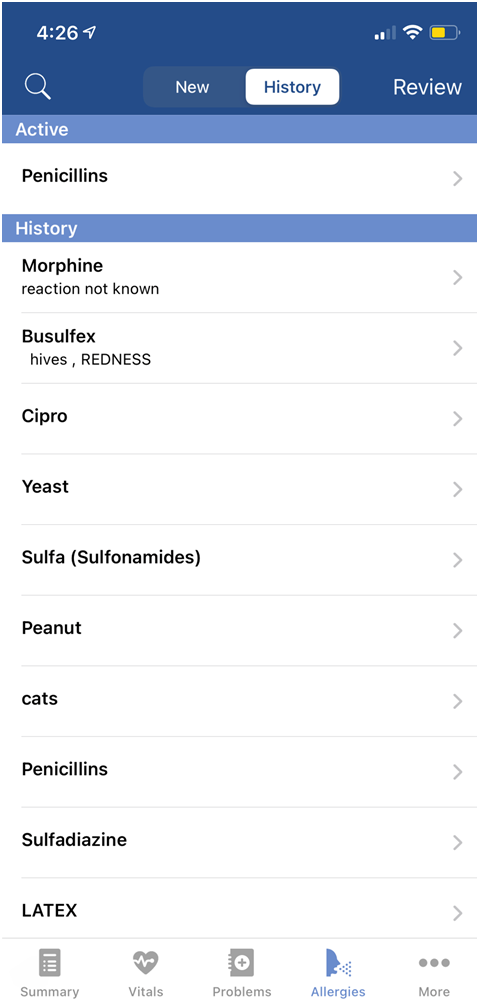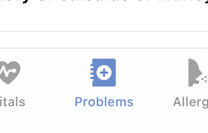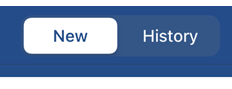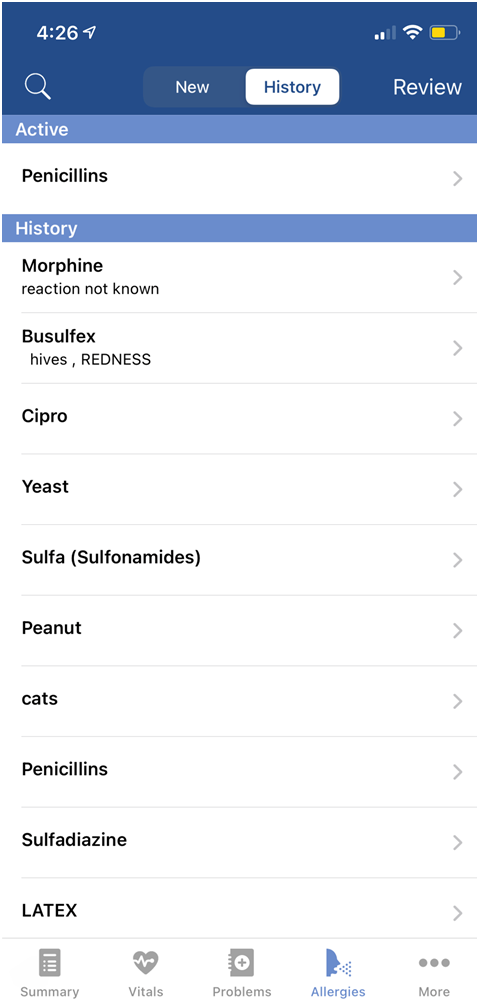The Allergies window in the OfficeEMR Mobile application will allow a user to quickly view all active and inactive allergies for a patient.
Steps
- Search for a patient and open that patient's chart: Search for a patient
- The Summary tab will be displayed once the chart is opened.
- Tap the Allergies icon on the toolbar
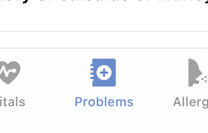
- The Allergy search will display by default. Tap the History tab to view active and past allergies.
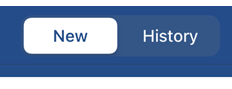
The patient's active and past allergies will be displayed. All active allergies will be sorted to the top. Each allergy will display the description and symptoms for those allergies.