New features | Enhancements | Resolutions
New features
New Option to Void a Patient Letter
U13504: We have implemented the ability to cancel letters (signed documents) within a patient's medical record when they are erroneously generated for the wrong patient (or any other legitimate reason). A new role screen option for "Void Letters" has been added within Setup > Roles > Practice - General > Letter Setup. 
To remain compliant with auditing requirements, we will not delete the letter from the chart but instead void it. Any user with "Write" role access to "Void Letter" can void it by right-clicking the letter within the Letter History tab. The user will be required to enter a free-text reason for voiding the letter. Users with "Read" and Update" access are able to view the letter after voiding is complete. 
New Company Setting to add Balance to Visit Totals line
U13504: With the new updated statement format, some patients are experiencing difficulties in determining the balance for each individual date of service. To address this, a new company setting has been created within Billing > Statements > Ready to Send > gear icon on the right upper corner > Setup > More Statement Settings > Display > Display claim balance on Visit Total line in statement. When set (checked), the claim balance will be displayed on the Visit Total lines in the statement.


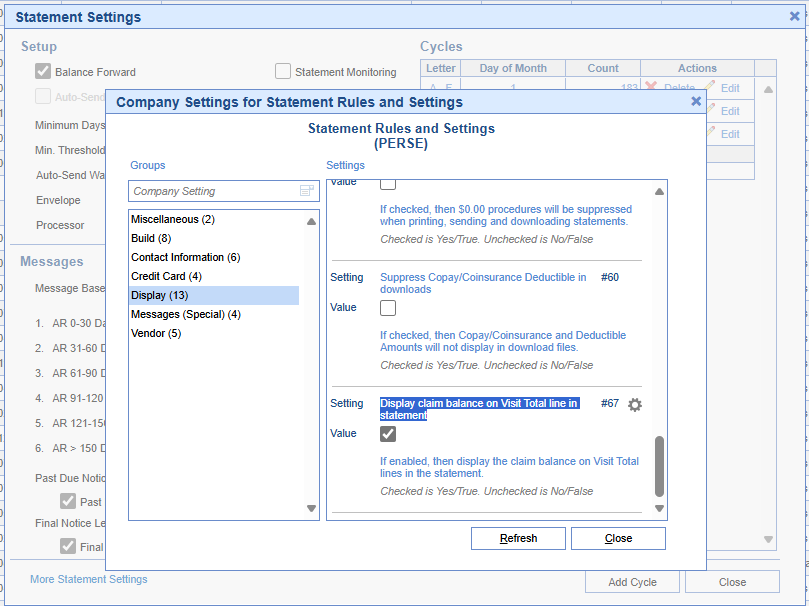
Enhancements
Update to the search results within Print Management > Letters to include all revisions for printing
U19537:We updated the search functionality within the Reports > Print Management > Letters section. This update allows users to print prior versions of a letter from the Print Management queue. A new "Include Revisions" checkbox has been added to the Letters tab in the Reports > Print Management screen. When this checkbox is selected, it includes all letter revisions that match the specified search criteria, allowing users to search for and select the letters (including revisions) to be printed. 
Notify the patient when a new eDocument is shared with the MML account
U19596: We recently added the ability to share eDocuments in MML within EMR/eDocuments. In this release, we included code to notify patients of new eDocuments shared with their MML account and the respective auditing for the notification. When an eDocument is shared with an active MML account, the following message will be sent to the patient via email or text (depending on how the MML account was created) to notify them of the new information:
"A new document has been shared to your MyMedicalLocker Account. Please log in to review: www.mymedicallocker.com"
Resolutions
Double-clicking to save a Superbill/Claim from the iScheduler may Cause a duplicate claim
B18243: Corrected an issue where, in some instances, double-clicking save on the superbill/claim from the QuickPay window in the iScheduler could duplicate the claim, with the audit showing it was created simultaneously. We have updated it so that a double-click will not save in succession and will only create one claim.
Replaced Google Graphs as a graph option
B18982: With Google's decision to discontinue Google Graphs, we have seen issues where graphs are no longer able to be displayed in some parts of the application. To correct this, we added HighCharts as a graphing solution to the following areas of the Billing Portal:
- Charge Analysis
- Location Analysis
- Payment Analysis
- Receipt Analysis
- Rejection Analysis
- CARC Analysis
- Practice Summary
Deposit Posting Adjustment Amount switching values
B19450: Corrected an issue occurring in instances when posting a deposit where a "payer mismatch" error and a payer-specific CARC override could cause an automatic flip of the dollar value (from negative to positive). We updated this process to fix the amount value when a payer is fixed on a claim or at the deposit level. 
New Quick Pay Window Receipt Reversal When Accessed From Claim Goes to a White Screen
B19493: Resolved an issue in the new Quick Pay window where, if accessed from a claim to perform a receipt reversal, the Quick Pay window would turn white and the receipt reversal window would not appear due to an incorrect window_id being used when opening the Receipt Reversal window. 
Hospital Rounds - Patients unexpectedly removed from the roster where no charge was entered
B19595: Corrected an issue causing patient roster items to vanish from the Hospital Rounding list when a user updated (overwrote) a comment entry. This occurred even though the Company Setting "Remove Discharged Patients" was unchecked, meaning discharged patients should have remained on the roster until a charge was entered. This issue was triggered by the Recurrence Range Start Date, so we updated the validation to ensure that the Range Start Date must be less than or equal to the minimum completed date.
Patient Alert not displaying with the introduction of the new Quick Pay window
B19617: Corrected an issue stemming from the introduction of the new Quick Pay window where patient alerts set to display at check-in or check-out were not appearing. This was due to missing code related to the appointment status, preventing the correct alert from displaying.
Quick Pay Copay Percentage Populating Dollar Amount
B19730: We resolved an issue within the Quick Pay window where the Copay amount, when set as a percentage, was incorrectly populating as a full dollar amount. We modified the process to ensure that when the Copay amount is a percentage, it calculates the percentage of the amount based on the Quick Pay claim balance. 
Scheduling Alert Duplicating on the Quick Pay Window
B19730: Corrected an issue within the Quick Pay window that caused the scheduling alert to be displayed twice when a change in appointment status triggered Quick Pay to open. We updated the code so that when the Quick Pay window opens, the alert appears only on the Quick Pay window and not the scheduler window. 
