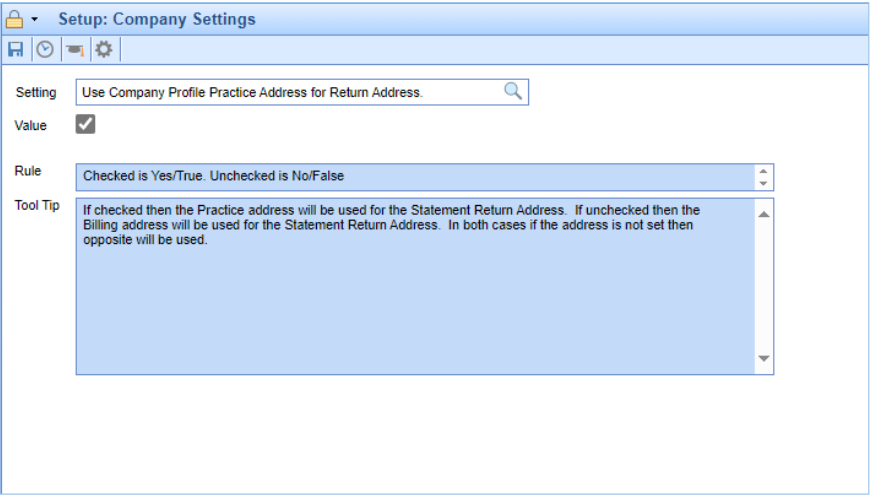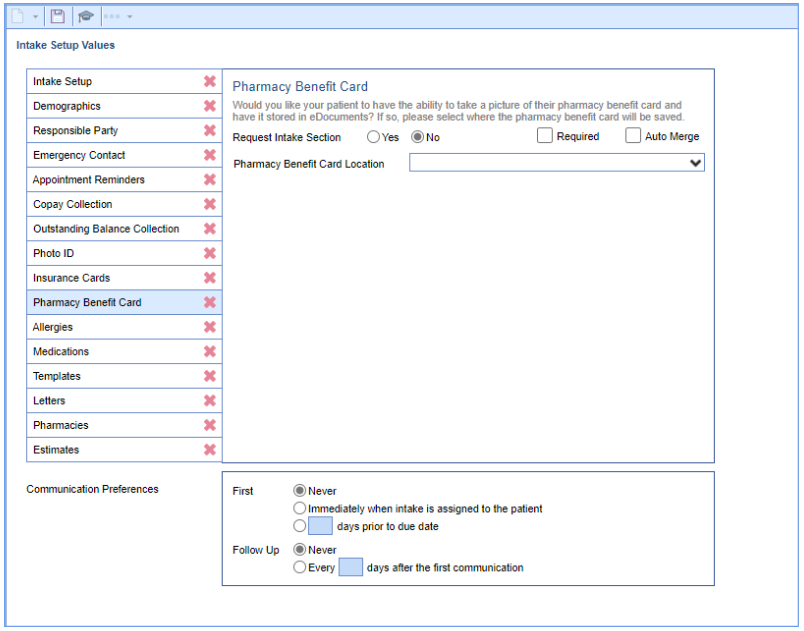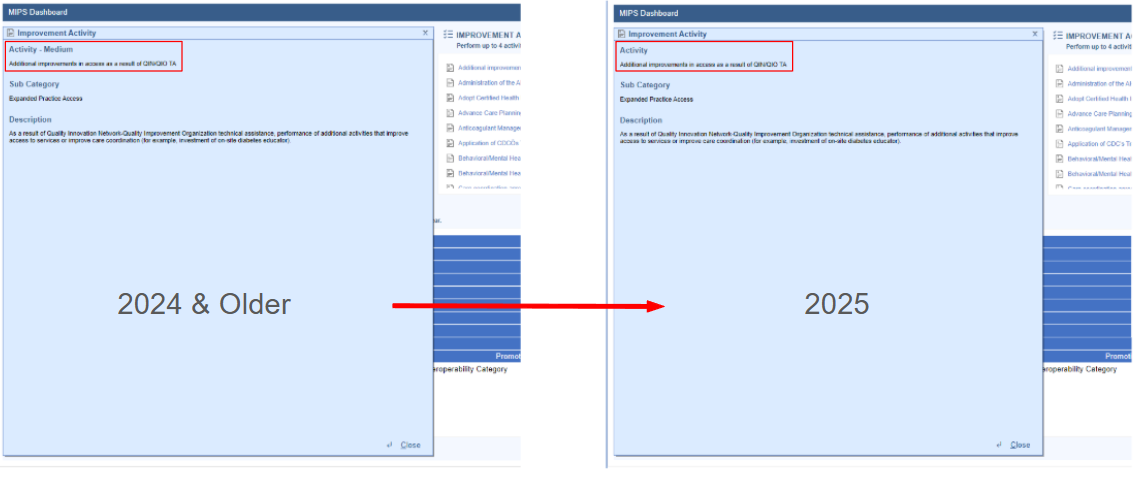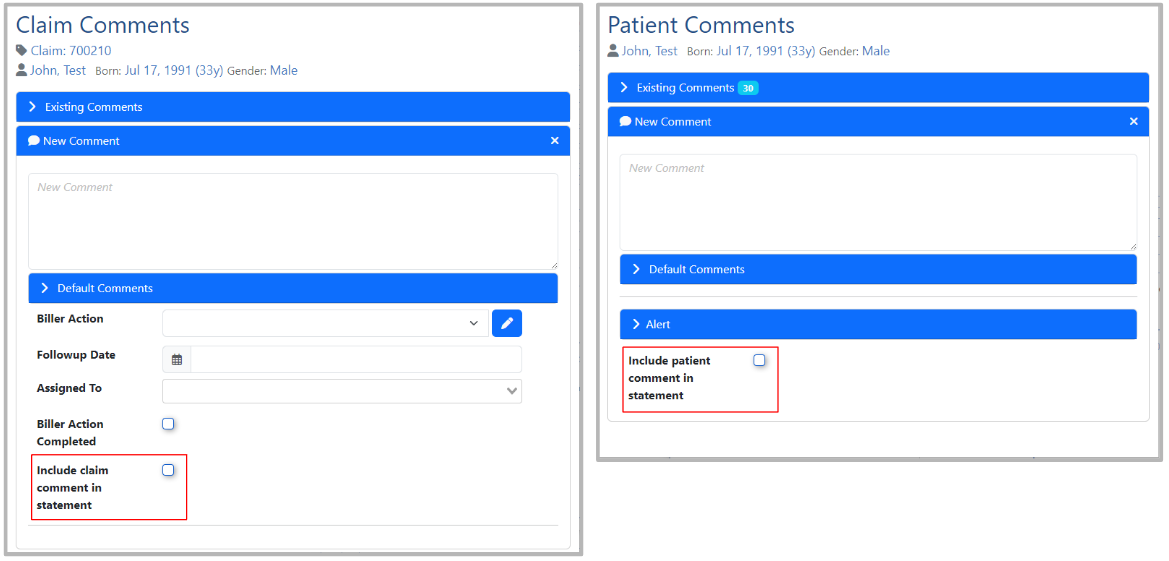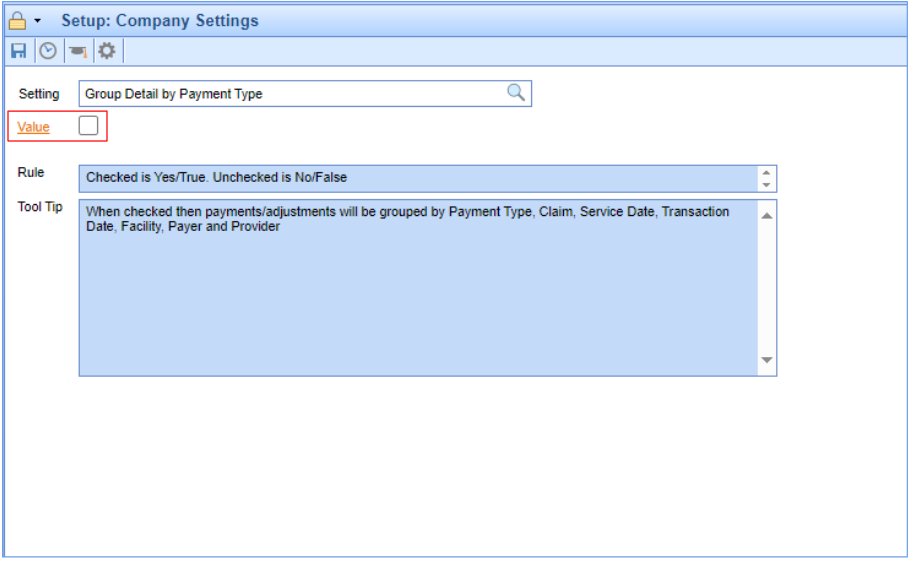Executive Summary
Company Settings |
MIPS Dashboard |
New Features and Updates
Setup
- U12111 - New Company Setting To Use Practice Address As Return Address: A new company setting within Setup > Administrative Settings > Company Settings has been created to pull the Practice Setup Address as the return address for printed statements. When set, Company Setting: "Use Company Profile Practice Address for Return Address" will use the Practice's address as the Statement Return Address instead of the Billing Address information.
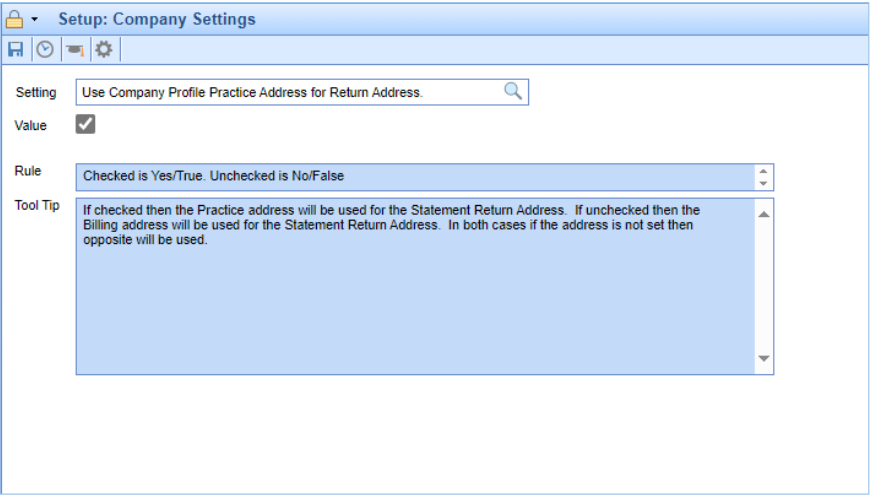
Intake Setup
- U17053 - New Pharmacy Benefits Card Support Within Intelligent Intake: Added the ability to upload a Pharmacy Benefits Card via Intelligent Intake. In this release, we introduced a new Intake Setup Value, "Pharmacy Benefit Card," allowing patients to take a picture of their pharmacy benefit card and upload it. This functionality is similar to the process used for adding Insurance Cards, where practice administrators set up an eDocuments folder to merge the uploaded document.
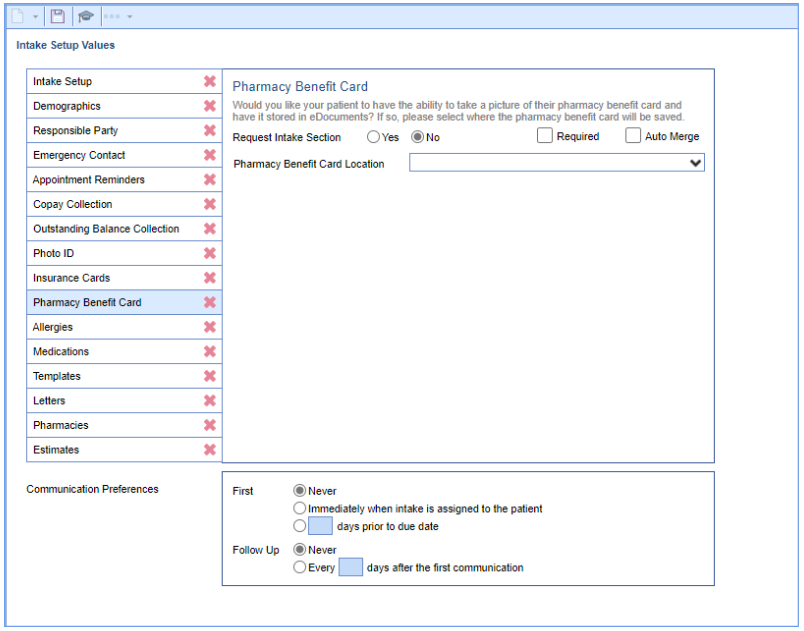
We also created a new Company Setting within Setup > Administrative Settings > Company Settings. When set, Company Setting: "Pharmacy Benefit Card Naming Standard" will control the naming standard for Benefit Card Support. This is similar to the Patient ID Card and the Insurance Card naming standard settings in which you set the field to the name to look for when searching for (pharmacy) benefit cards. 
MIPS Dashboard
- U19044 - Enable the MIPS Dashboard for the 2025 Reporting Period: MIPS Dashboard: The MIPS Dashboard is now live and fully supports the 2025 performance year including the latest updates to 2025 Improvement Activities. Clinicians can begin reporting for 2025 reporting year. Remember that you can replicate your existing 2024 settings via the "Copy" function to expedite your 2025 setup. As always, you can set up a new group or provider using the "Add" icon. For further details on MIPS reporting, please refer to our MIPS Dashboard article.
- U19045 - Import And Update to The 2025 Improvement Activities List: Within the MIPS Dashboard, we updated the MIPS Improvement Activities list for the 2025 reporting period. All improvement activities will now have the same weight. This means they will no longer be classified as "High" or "Medium" weighted activities for 2025 reporting. When a user selects an improvement activity to view its details, we will still show the improvement activities with the appropriate weight in the pop-up screen for 2024 and prior reporting years. However, when 2025 improvement activities are loaded, the pop-up screen will not display the weighting.
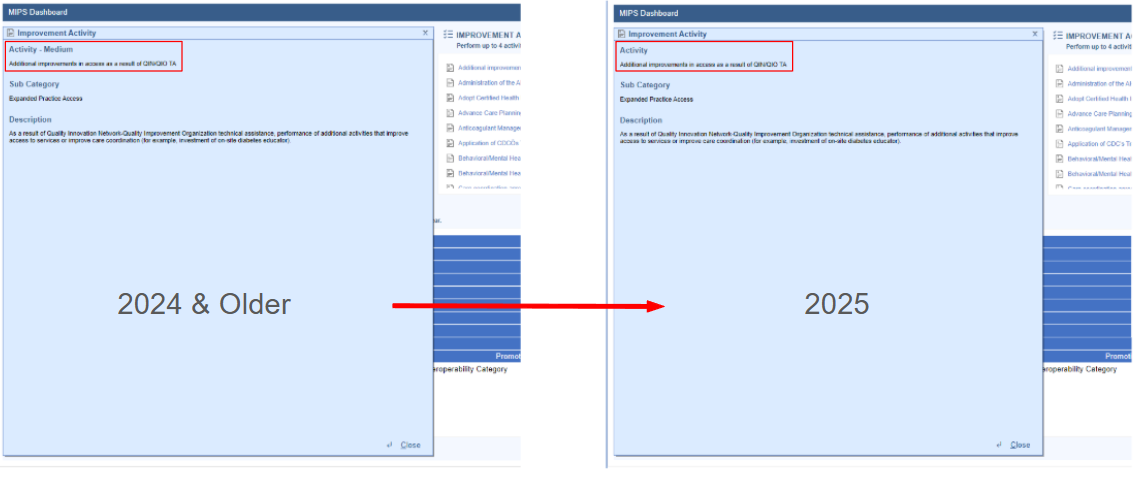
iScheduler
- U16010 - Update To Only Display Unique Phone# Values When Selecting Where To Send Authorization Tokens Via Intake Link Process: We corrected an issue within our MML intake link process in which the phone numbers shown in the drop-down options were not always allowing the user to see the desired phone number value due to duplicate entries. We updated the Intelligent Intake screen's "Send Authorization Token to" drop-down field to display only distinct values for the patient to choose from, eliminating duplicate values.

Billing
Statements
- U12039 - New Checkbox To Include Claim and Patient Comments In Statements: Added the ability to include patient and/or claim comments on patient statements. We introduced two new checkboxes on the screen for creating comments (claim and patient). The "Include claim comment in statement" checkbox allows the comment to be printed as a detailed line underneath the specific claim it is associated with. The "Include patient comment in statement" checkbox allows the comment to be printed in the lower-left corner of the statement, above the footer section.
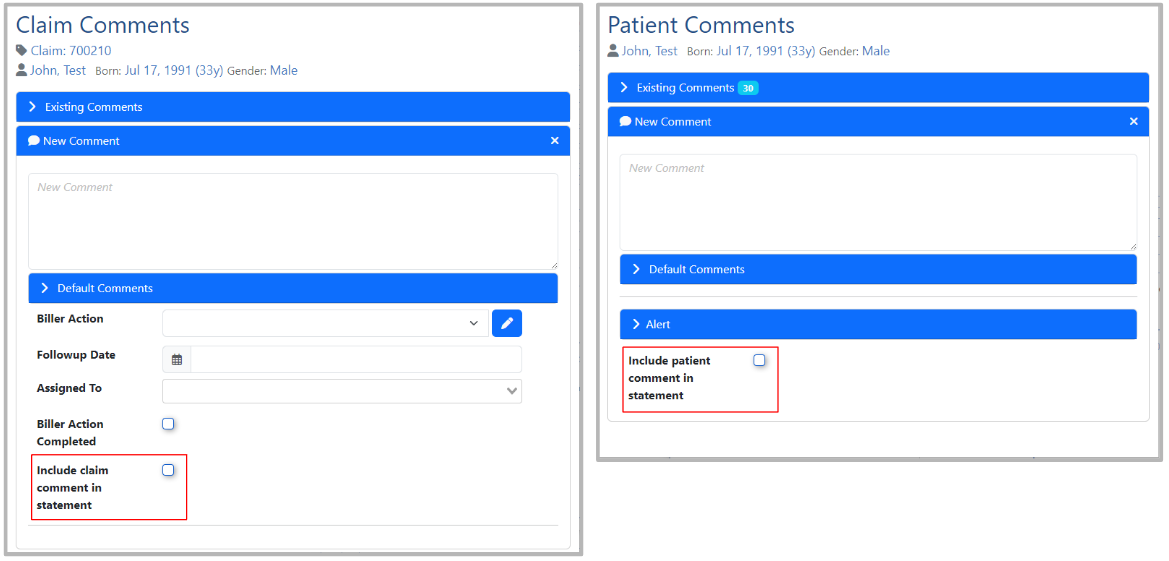
- U12105 - Reorder Payment Lines Under Associated Charge Lines On Statement Printout: Updated the order of the statement detail lines on the printed statement when the Statement Setting "Group Detail By Payment Type" is set to No (unchecked) so that payments appear below their associated charge lines. This allows for a better flow of transaction history for each claim and aligns more closely with our claim transaction history screen.
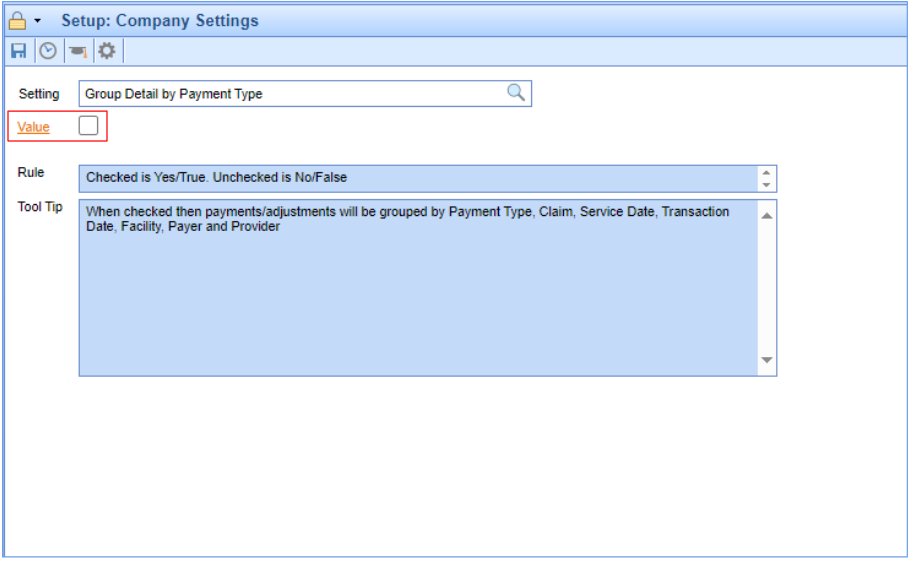
Bug Fixes
Reports
Connect
- B19372 - Maximized The Zip Code and Middle Name Field On The Claim Status Report: Corrected an issue in the Claim Status Connect Report where it failed to run for a customer due to a character limitation on the responsible party's middle name. After research, we identified that the log error was caused by the middle name being set to 20 characters. We have addressed this issue and a potential problem with the zip code's character limitation by increasing the maximum length of the fields for the Zip Code and Middle Name in this report.
Data Export
- B19242 - InfoDive Export Failing To Export: Corrected an issue with the InfoDive export failing to export stating "Unable to extract data error while writing to the file" for a specific customers. We addressed this issue by splitting claims, claim procedures, and payments into separate processes that could run concurrently to achieve download and status of Successful.
EMR
History
- B19345 - EMR > History > Past Medical History displays data elements as Uncategorized unexpectedly (client specific): Resolved a client-specific intermittent issue affecting the display of Past Medical History for some patients. This was caused by a bug in the User Settings for Template > Patient History, which displayed the top row instead of mapping to the template ID. This led users to believe they were defaulted to one template when they were defaulted to another. Additionally, any changes or saves to Patient History for a patient in the EMR, where there were 'Uncategorized' data elements not manually updated by the user, were unexpectedly dropped. We updated the code so that the User Settings for Template > Patient History displays the template name based on the template ID. Additionally, we implemented a process update to ensure that "Uncategorized" data elements are never dropped and remain part of the patient history as "Uncategorized" until a user manually updates them. Details related to this process can be accessed in the Patient History article.
iScheduler
Appointments
- B19332 - Placeholder Assignment Not Assigning In Some Cases: Corrected an issue stemming from release 25.127 that was causing some appointments assigned to a placeholder not to be linked, even though the appointment type and location matched, and the user right-clicked on the placeholder and clicked assign. This was due to canceled appointments remaining tied to a placeholder and not being released even after cancellation.
- B19381 - Appointments Assigned to Incorrect Placeholder When Multiple Placeholders Exist: We corrected an issue occurring in scenarios where multiple placeholders existed for an appointment time, and the appointment type differs on both placeholders, causing the assignment of the appointment not to be linked to the correct placeholder. We have made a modification so that the placeholder assigned when the appointment is scheduled will always be the one associated with and displayed for the appointment.
Check In/Out
- B19319 - Payment Plan Selection When Taking a Payment Was Including All Payment Plan Statuses: Corrected an issue within the payment plan selection option of the Credit Card Payment and Check In-Out dashboard. Previously, it included all payment plan statuses instead of only displaying Active and Past Due plans. We have updated this to include only Active and Past Due status payment plans, excluding any Completed, Cancelled, or On-hold statuses. We also updated the tags under the payment plan selection to reflect only Active and Past Due payment plans.
- B19320 - Payment Plan Selection In Check In/Out Dashboard Not Populating Payment Amount: Corrected an issue causing the payment amount not to populate based on the next installment due when a payment plan was selected during Check In-Out. Additionally, the payment type was not updated to Pay Plan, and if a payment was made to a payment plan using the Check In/Out dashboard and was not a credit card payment, the payment was not applied toward the payment plan. We updated the process to correctly populate the Payment Amount, Method, and Type when a payment plan is selected. We also fixed issues related to saving with a payment plan.
Billing
Deposits
- B19335- Disbursed Deposit Not Showing as Disbursed After Single Claim Reset: Corrected an issue within the deposit records when a single claim was being reset (causing the disbursed date to be removed) and once the claim was reposted, the disbursed date was not added back to the deposit as it should. We fixed this process to ensure the "Disbursed" date is correctly set after resetting and reposting the claim.
- B19337- Posted Paid Not Displaying on Deposit Claims When the Claim Balance is Greater Than 0: Resolved an issue where, on the Deposit Claim, if the claim posted resulted in a balance greater than zero, the "Posted Paid" amount was not displayed. This problem was caused by a relative position value that has been modified from using the display property to the visibility property, guaranteeing that the posted paid amount is shown when a positive balance is displayed.
eDocuments
Fax
- B19393- Updox Fax Error Message When Faxing .doc/docx Format Documents: Corrected an issue from release 25.127 that caused a specific customer to encounter an error when faxing Word (.doc and .docx) documents. This resulted in the process failing to send the fax and generating a "Failed to build PDF" error message.