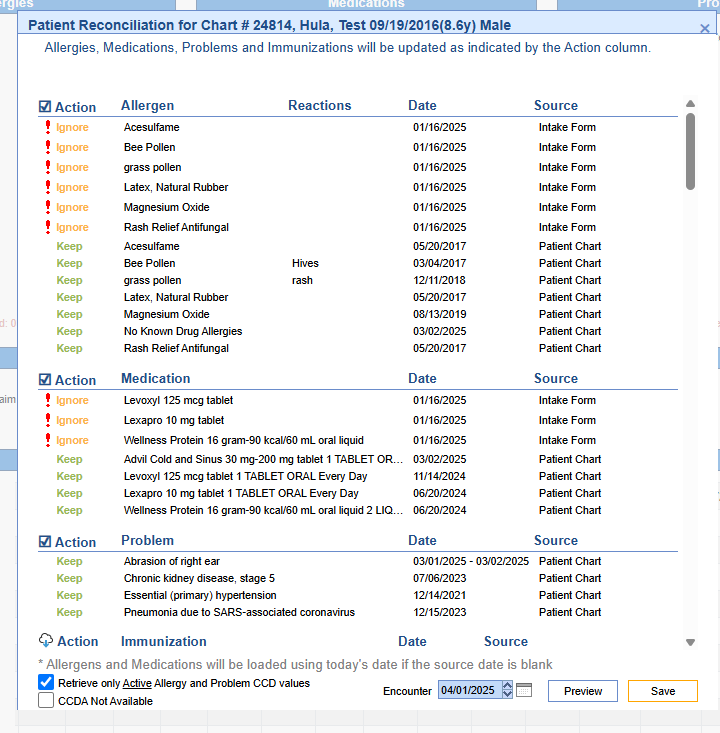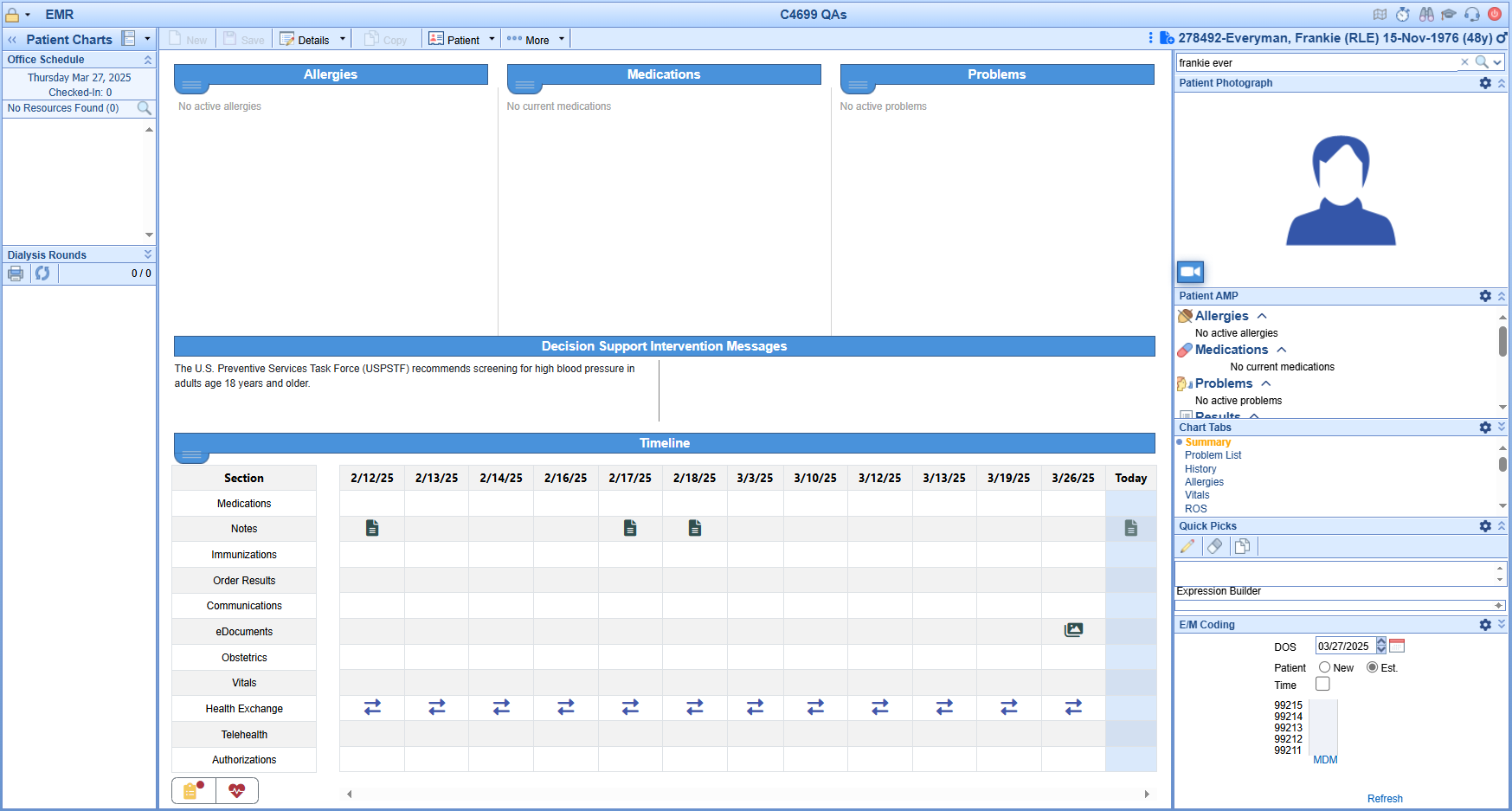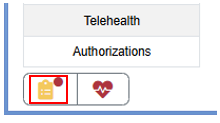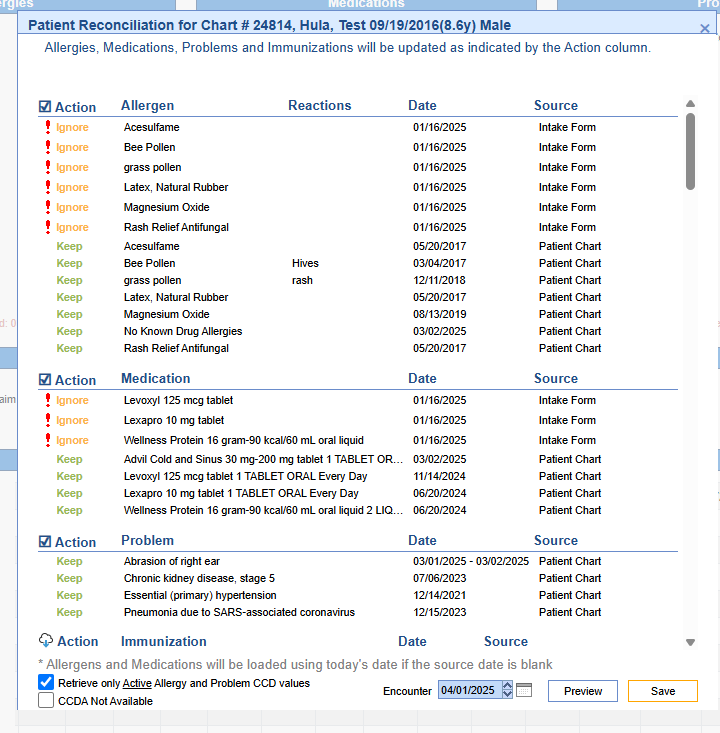Please note that if a document is not a CCD, it will be imported as an eDocument. For more information on importing non-CCD documents into eDocuments, please refer to our Indexing and Tasking eDocuments article.
Follow these steps to Merge/Reconcile CCDs:
- Once the CCD documents have been imported, open the patient's chart in the EMR (ensure you are on the Timeline Summary screen).
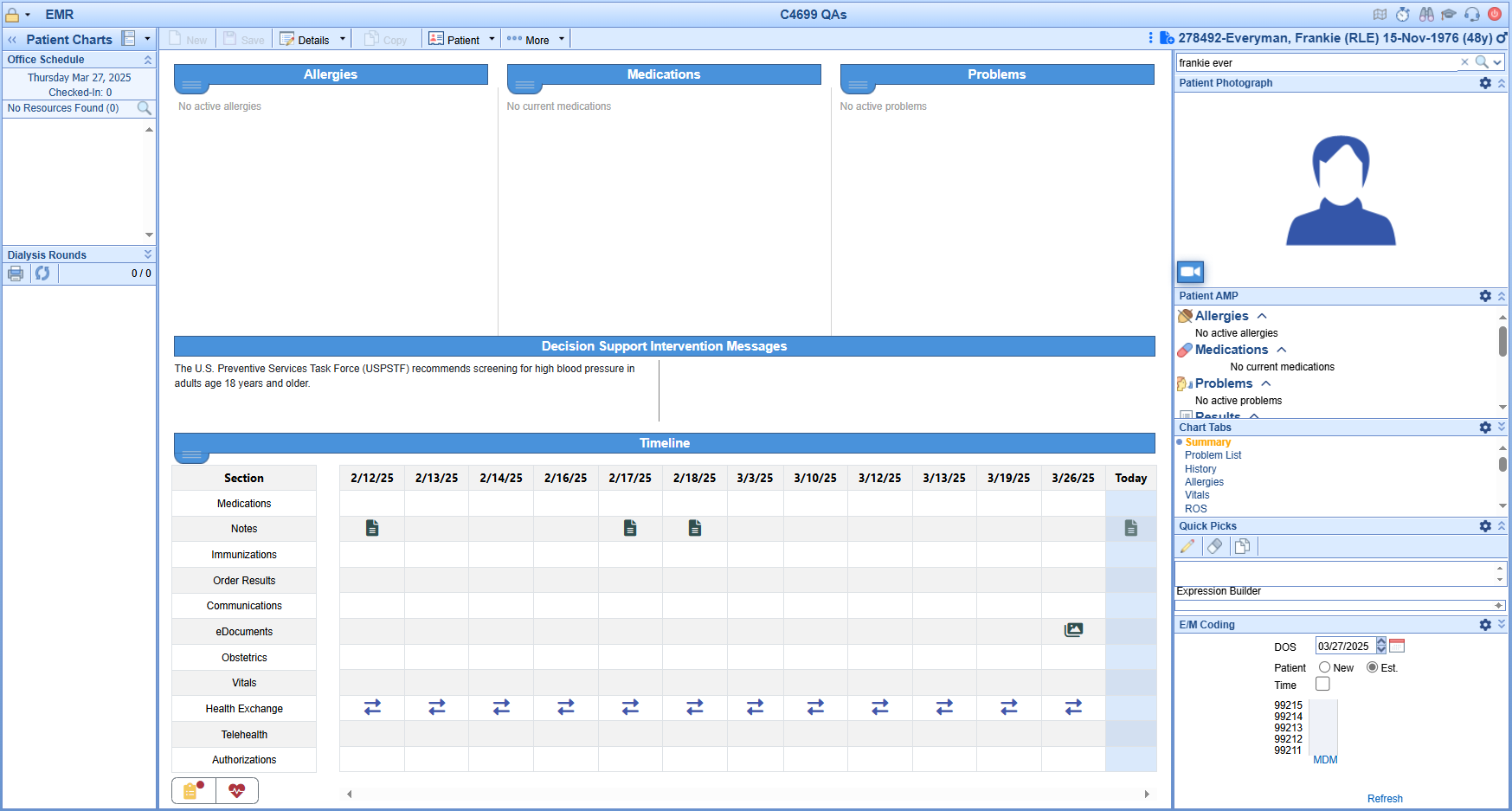
- Click the Patient Reconciliation (clipboard icon).
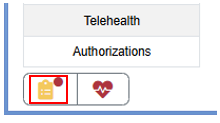
- From this screen, you can work your reconciliation process in the same manner as you would with Allergens, Medications, Problems, and other categories. You can then set the corresponding statuses in the Action column.