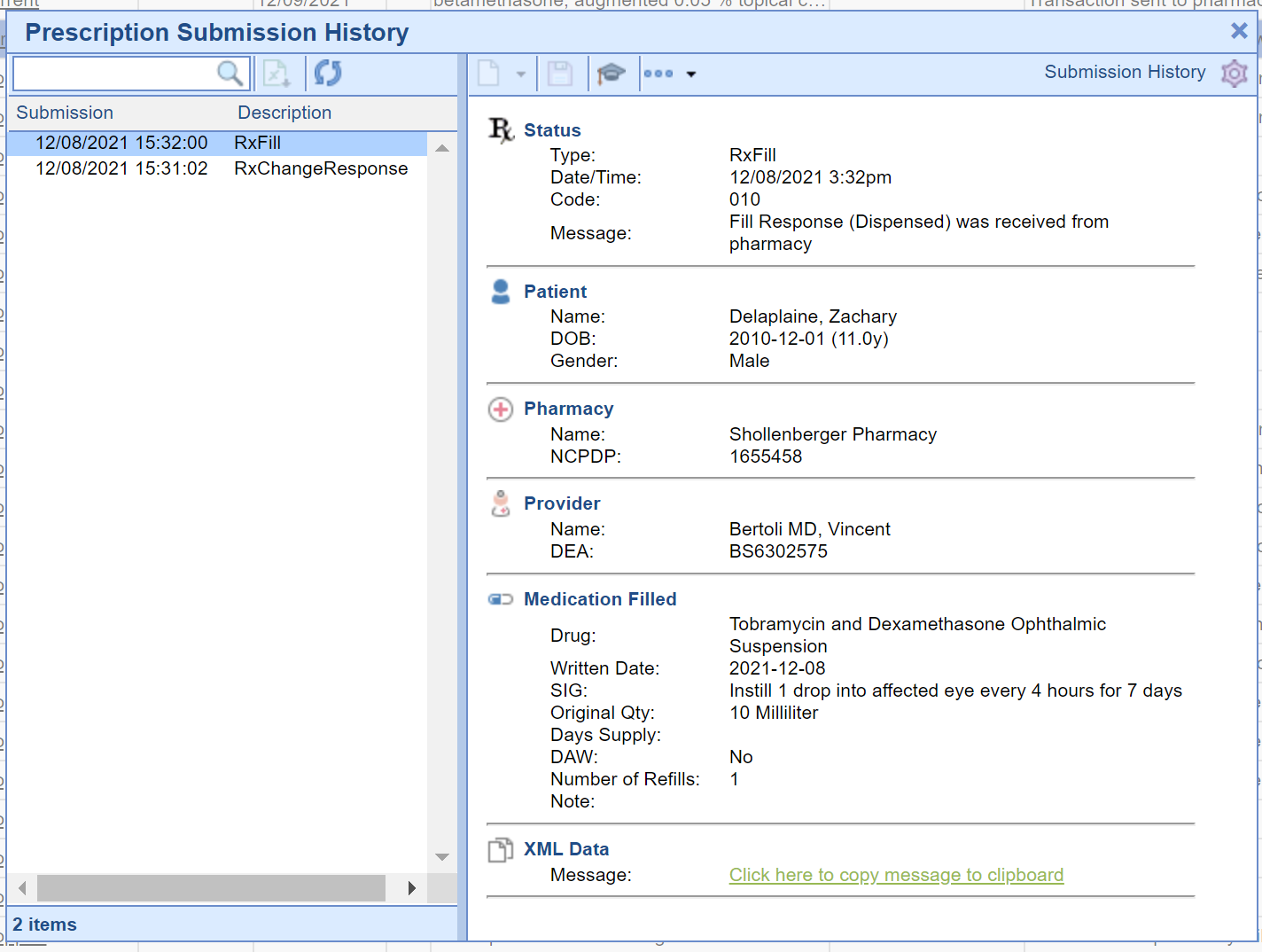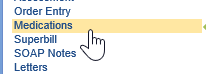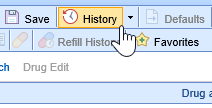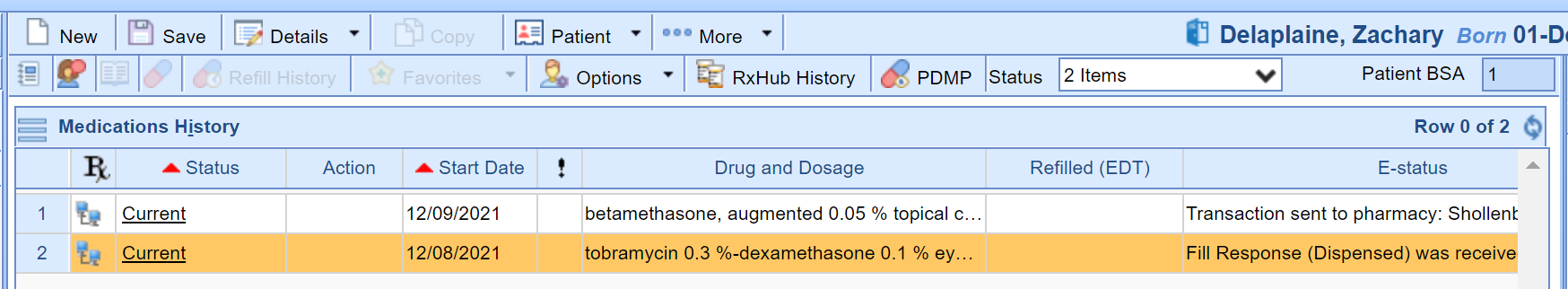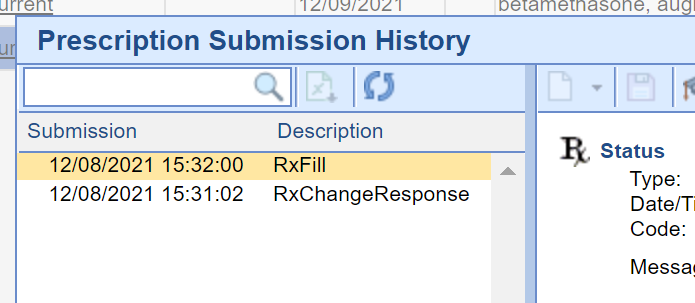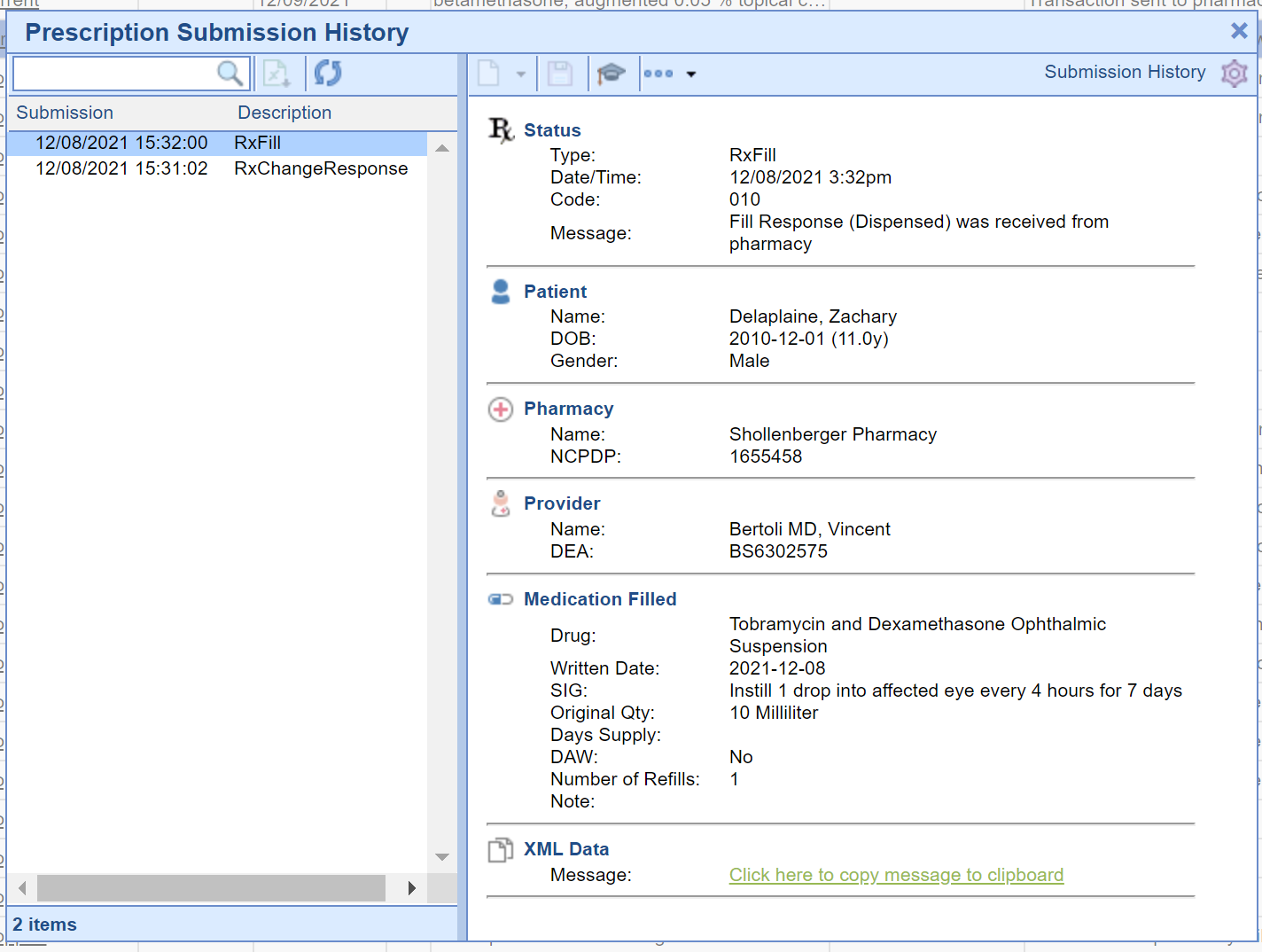Follow these steps to view a medication's pharmacy fill (dispensed/partially dispensed/not dispensed) status:
- In a patient chart, navigate to the medications chart tab.
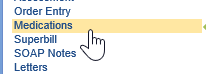
- Navigate to the Medication History via the History button in the top toolbar.
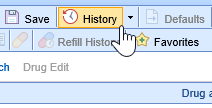
- Click on the E-Status column for the medication you wish to view fill information for.
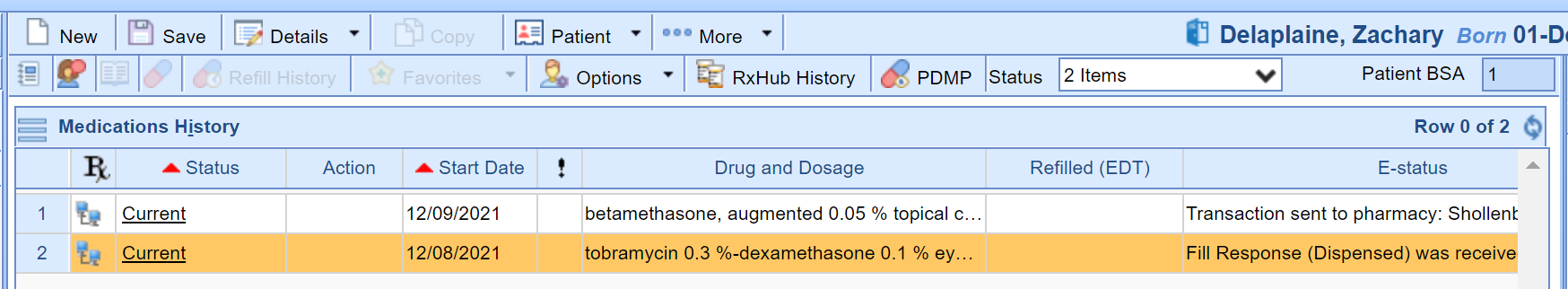
- Select the most recent RxFill Submission.
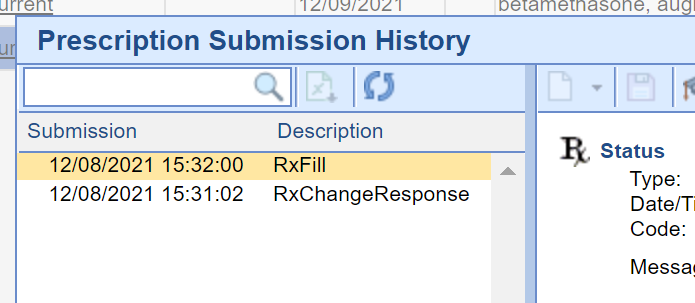
- The RxFill information, including the medication filled displays.