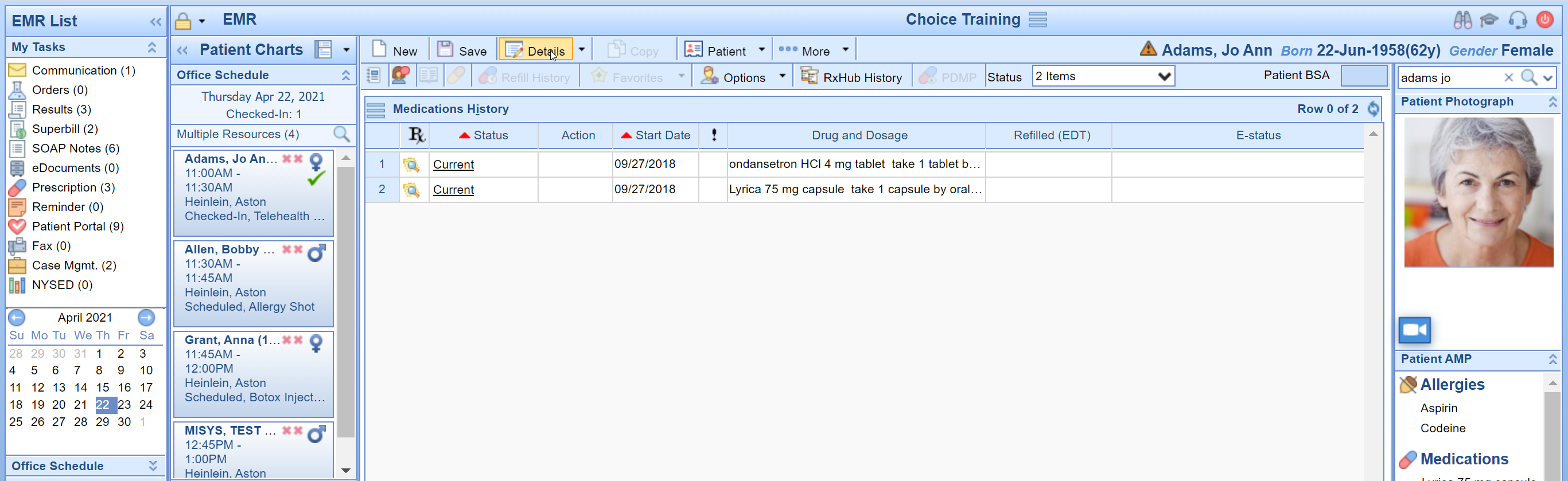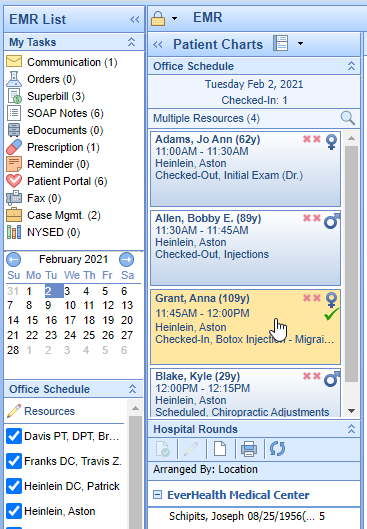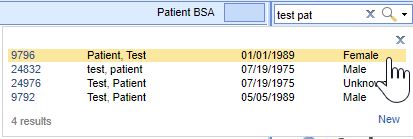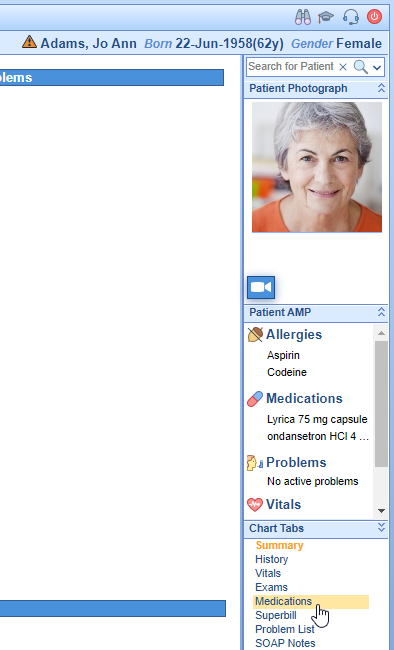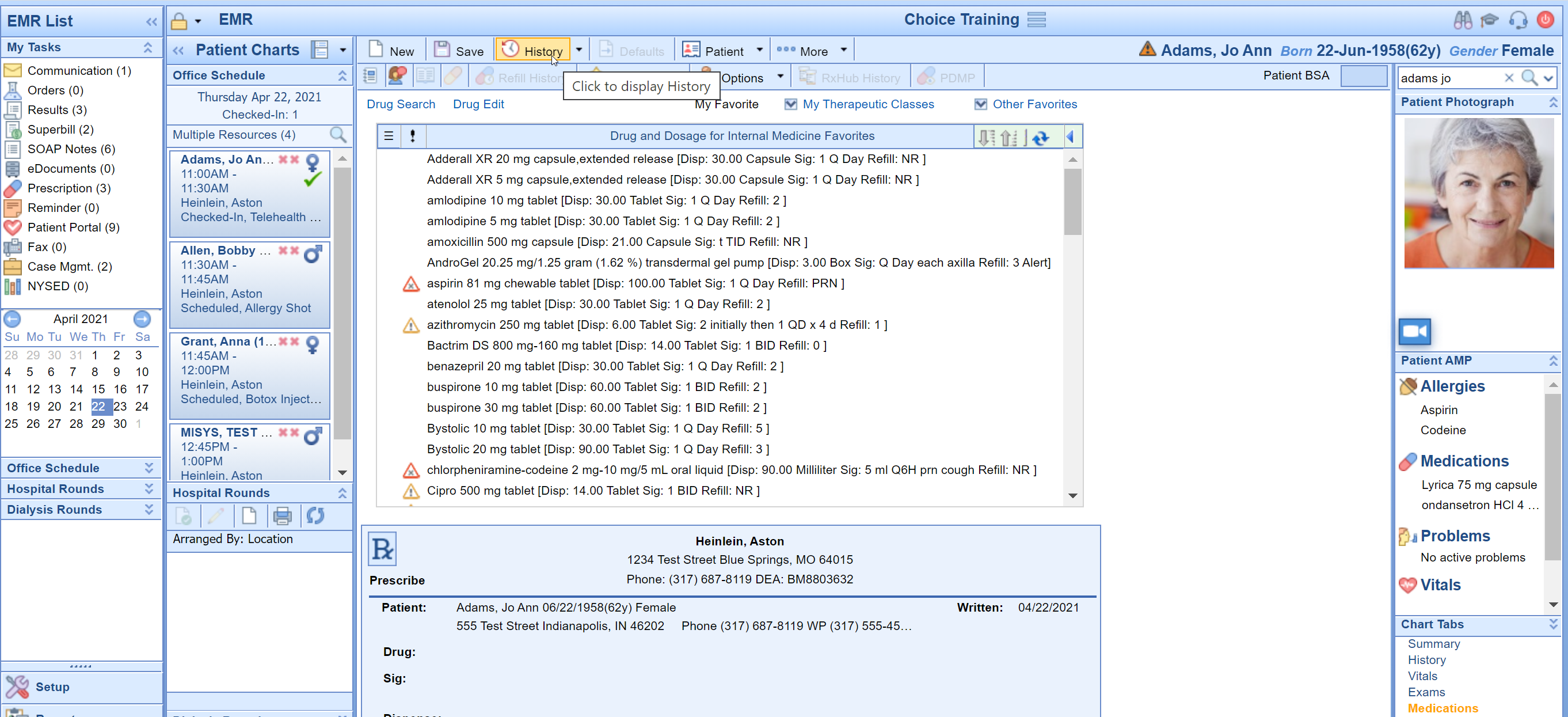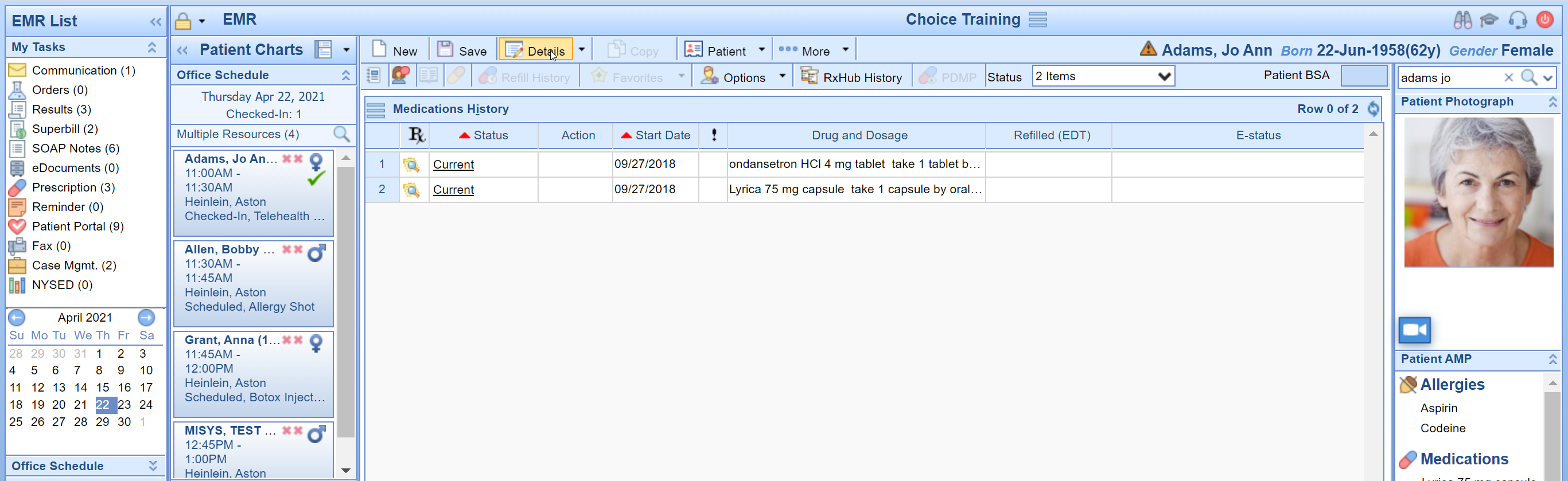Follow these instructions to access the prescriptions/medications chart tab for a patient:
- Click on the EMR Portal.

- Select a patient appointment/hospital round/dialysis round or search for a patient.
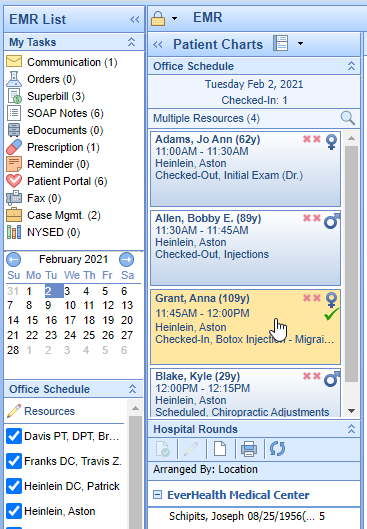
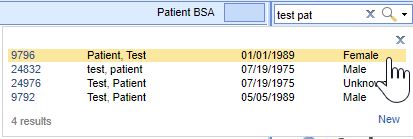
- Click on the Prescriptions/Medications chart tab.
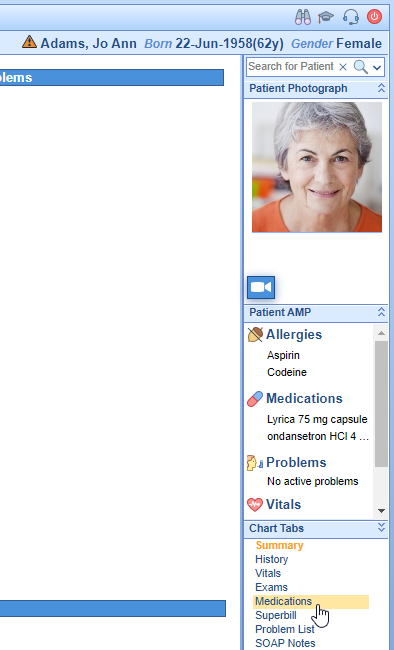
- The prescriptions chart tab opens up to the Prescription Details/Rx Pad. This allows users to immediately add a patient reported medication or prescribe a new medication. Click on the History button to manage the patient's active medication list.
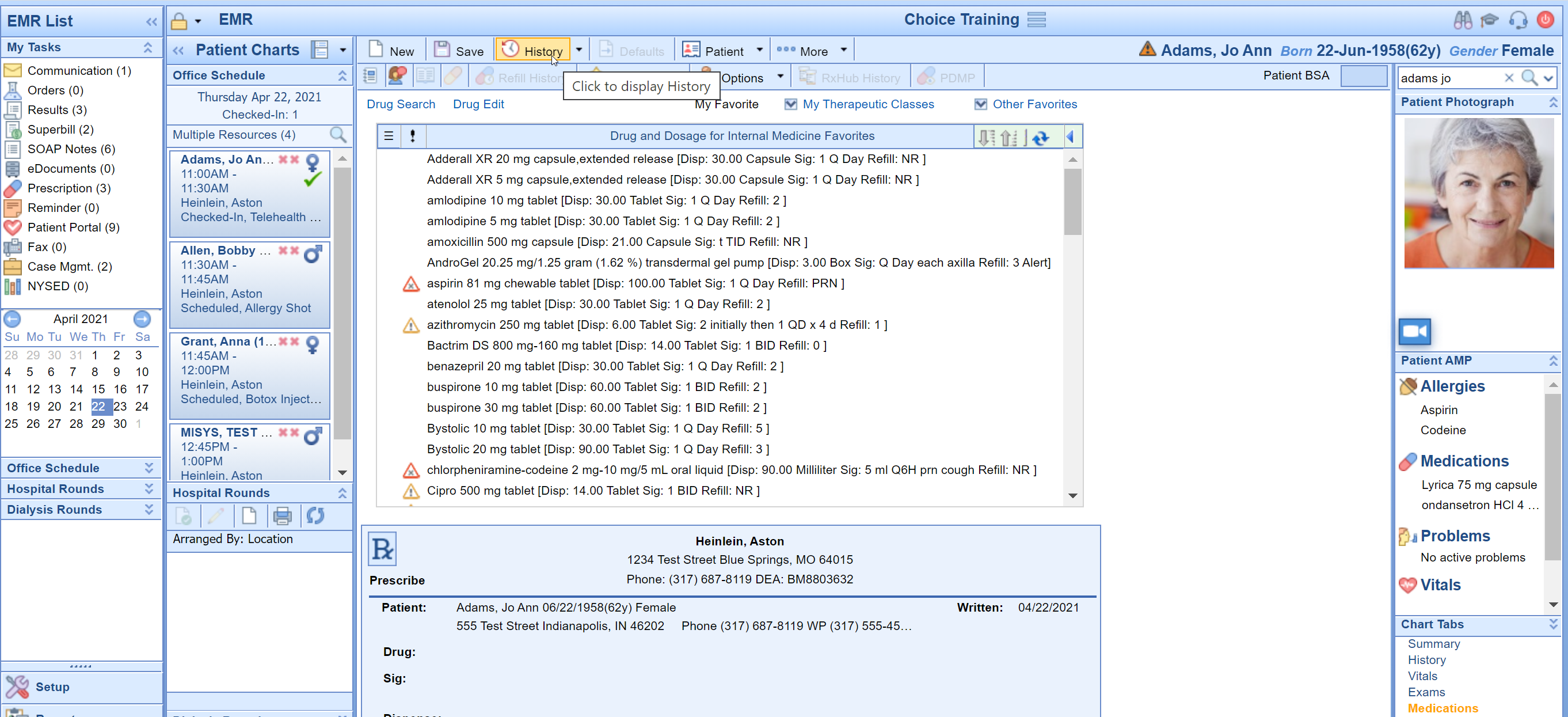
- Select the Details button to go back to the Prescription Details/Rx Pad screen.