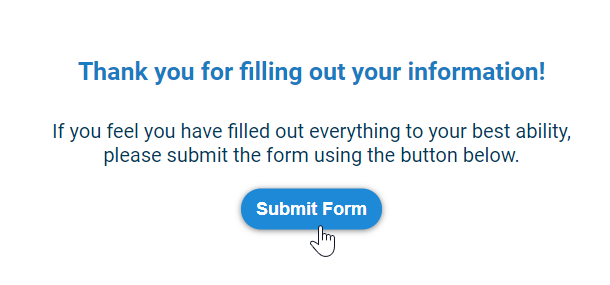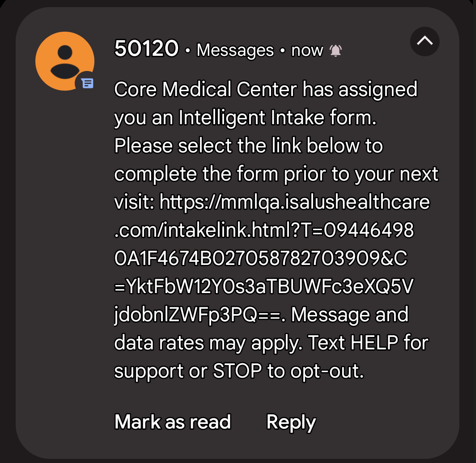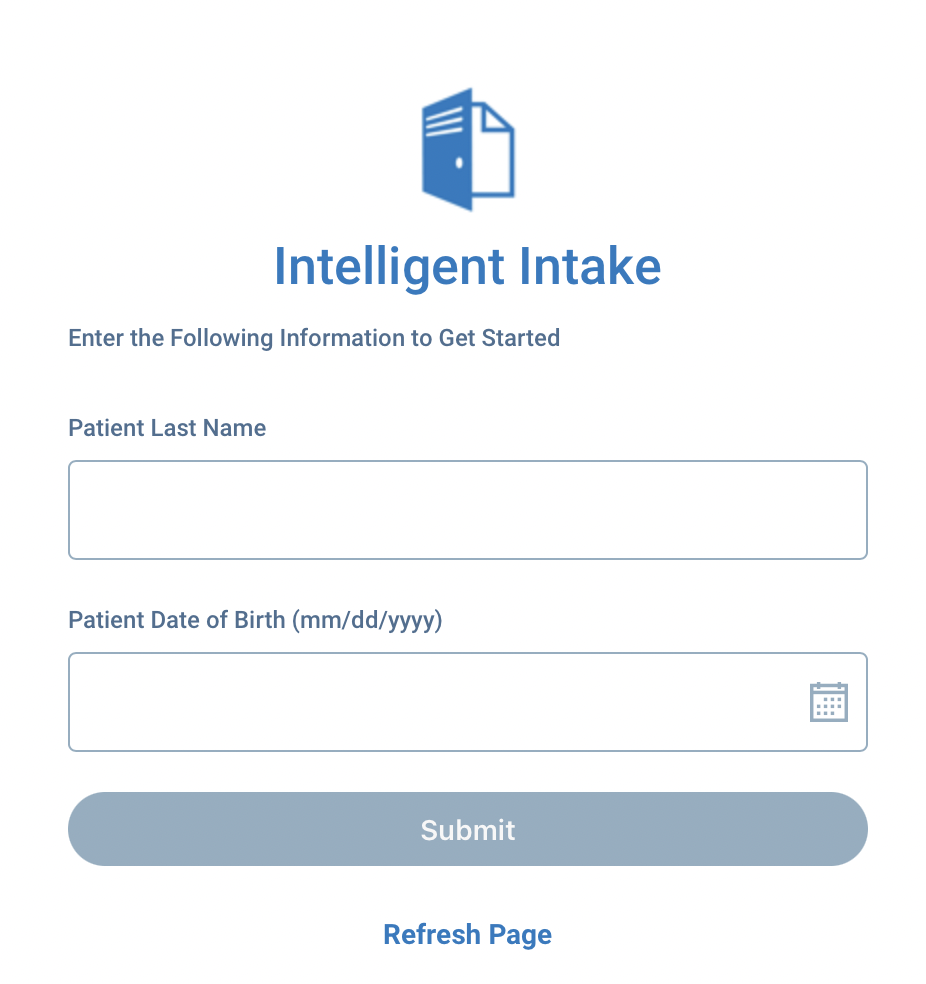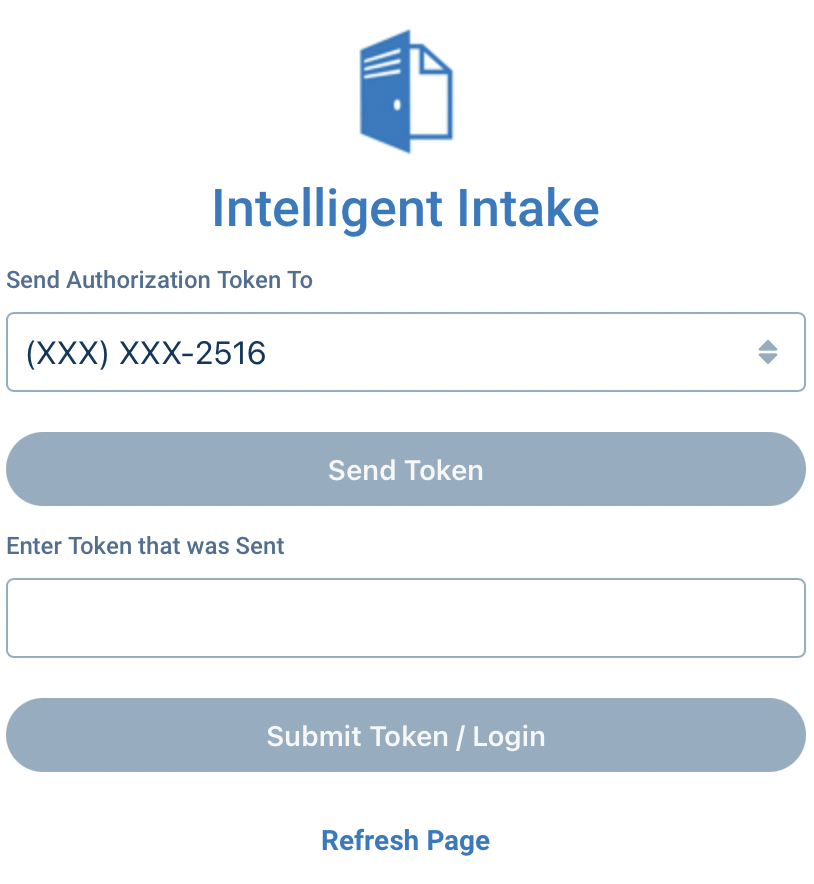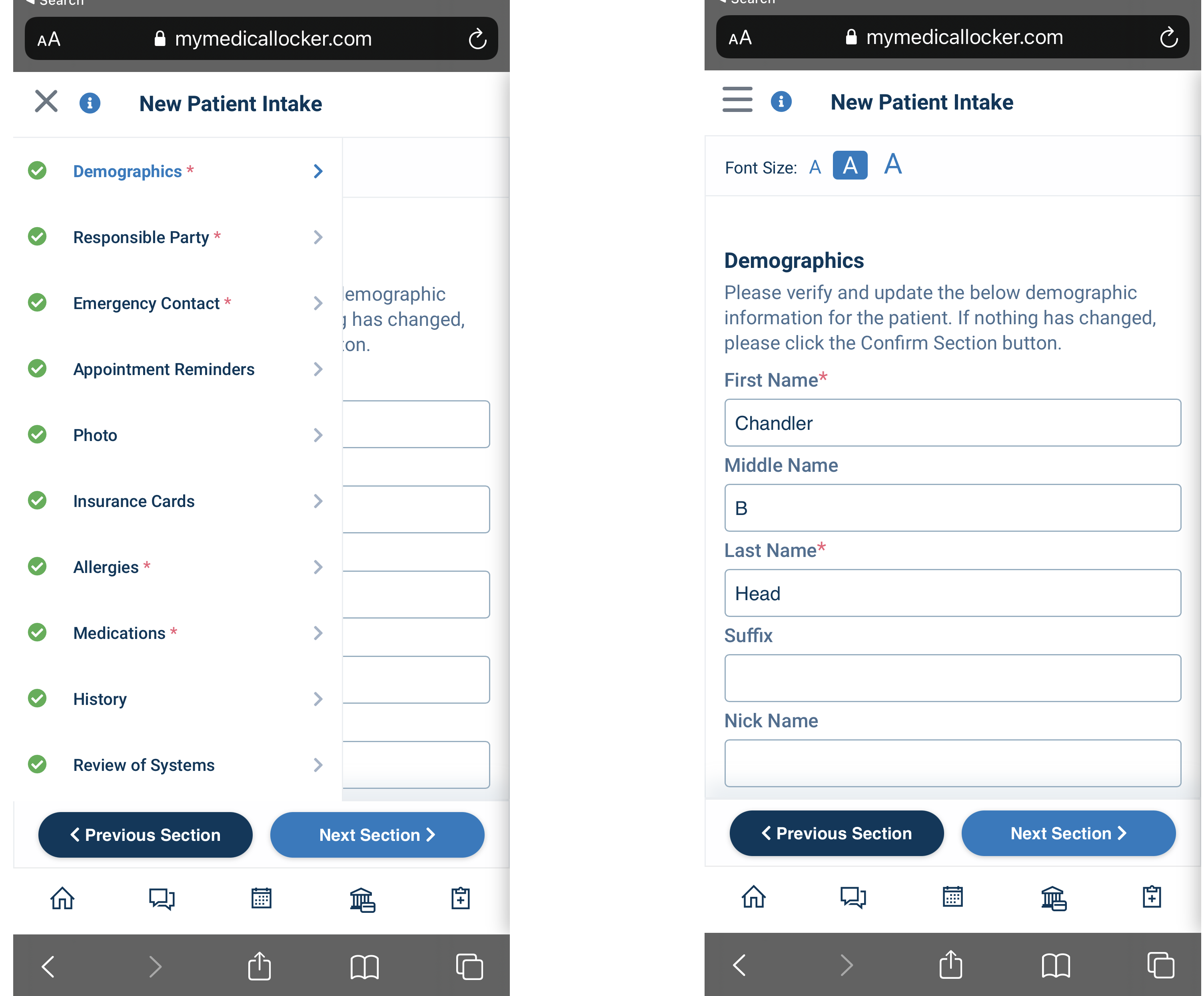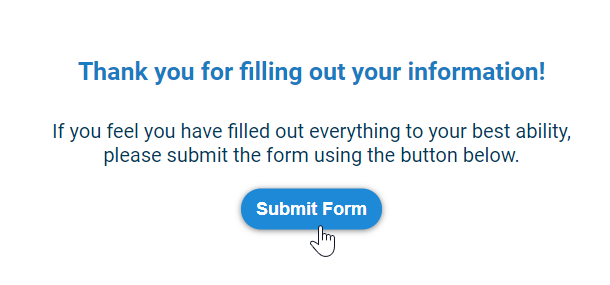Patients may fill out forms prior to being seen in the office. This can be done by sending an Intake Link to the patient via an Automated or Manual process as either a text or email. This article will describe the patient experience when receiving a link via text message on a mobile device.
Patients may still fill out forms by logging in to their My Medical Locker portal on their personal computers or on their mobile devices if they prefer.
Steps for Patient
- Text message received on a mobile device.
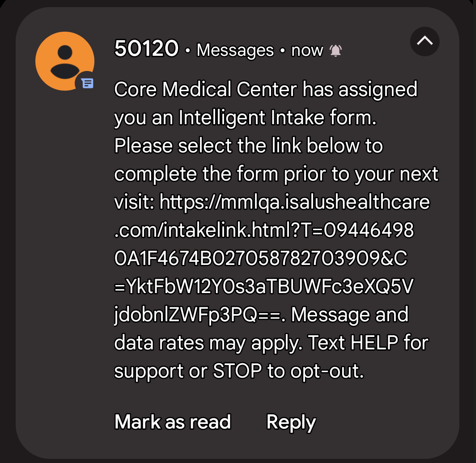
- Link selected, patient to verify last name and DOB.
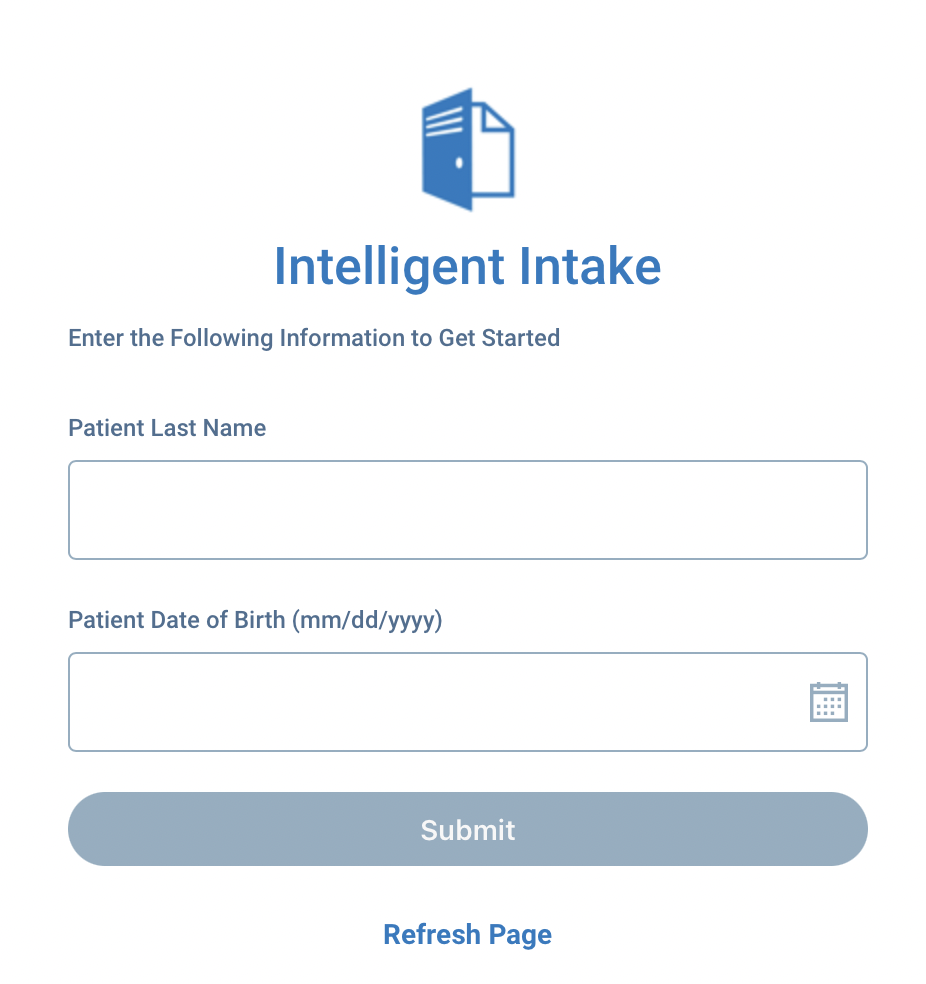
- Select Method and verify with 2FA
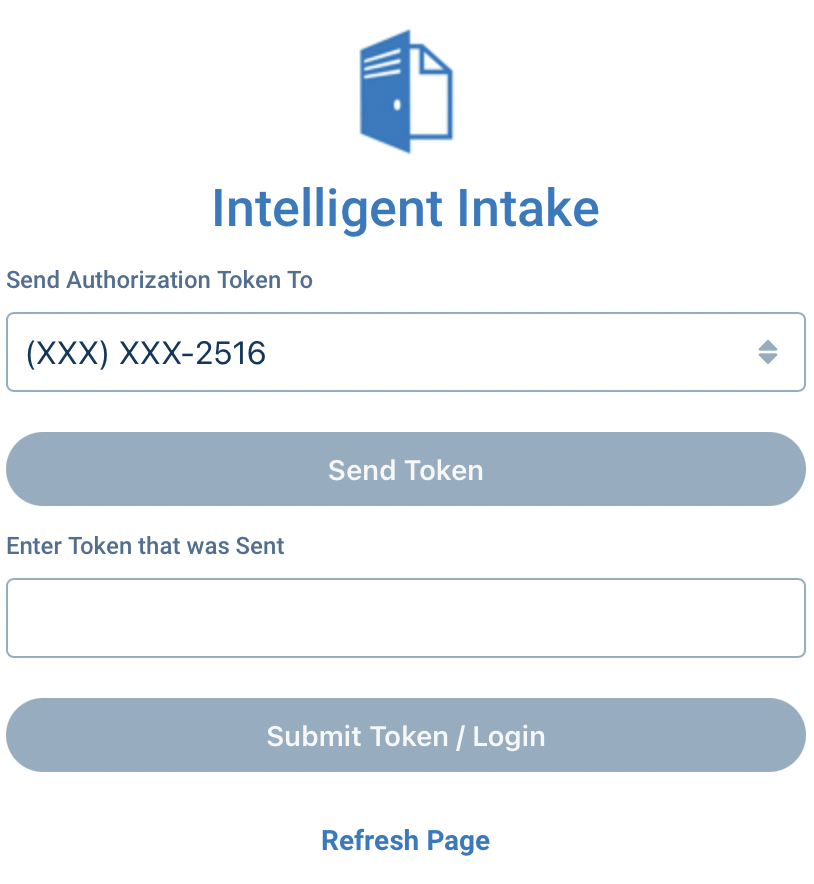
- Complete all sections and their required fields.
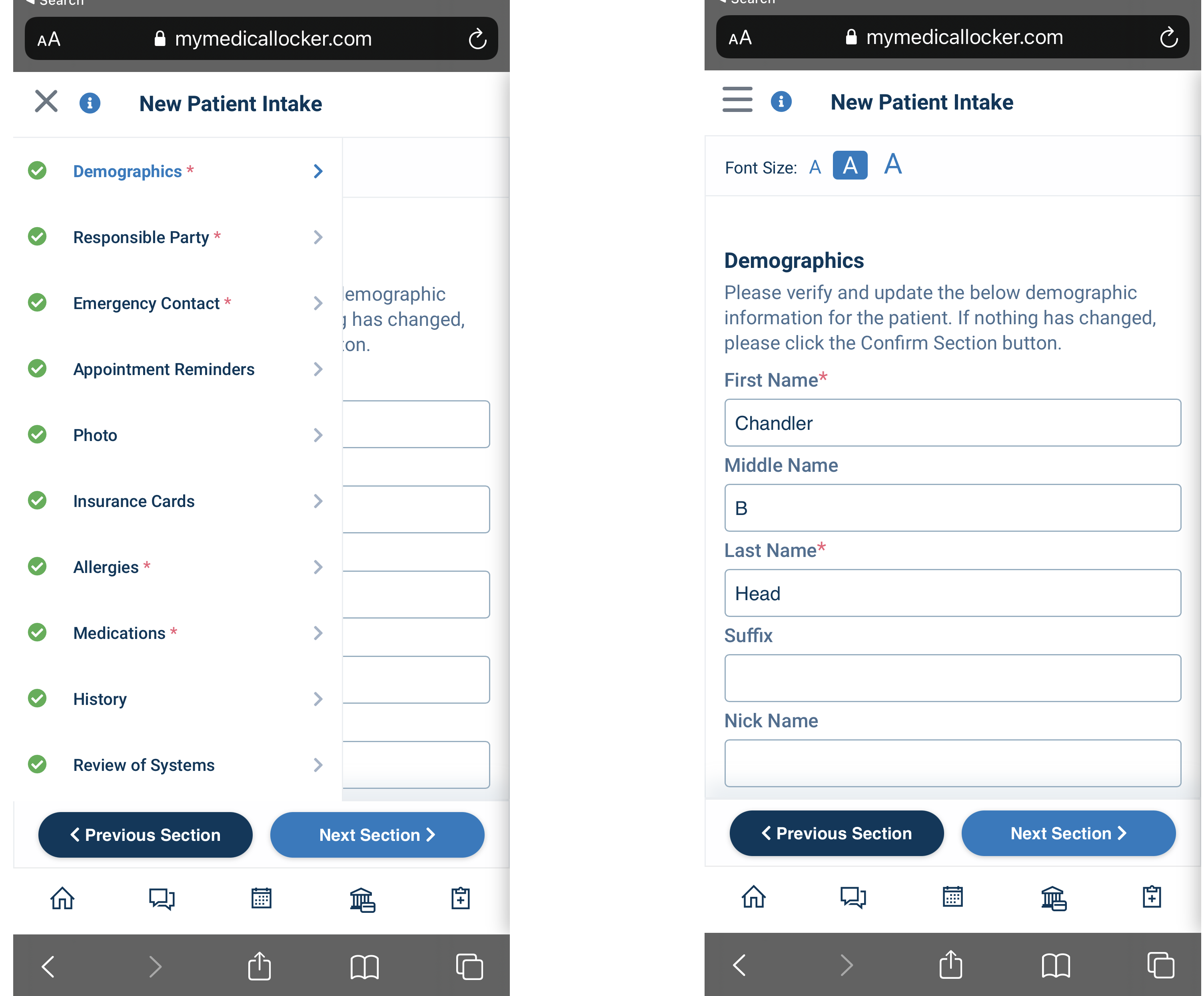
- The form will be submitted. This will then be reviewed by a practice staff member. It may also be auto-merged based on Intake Settings.