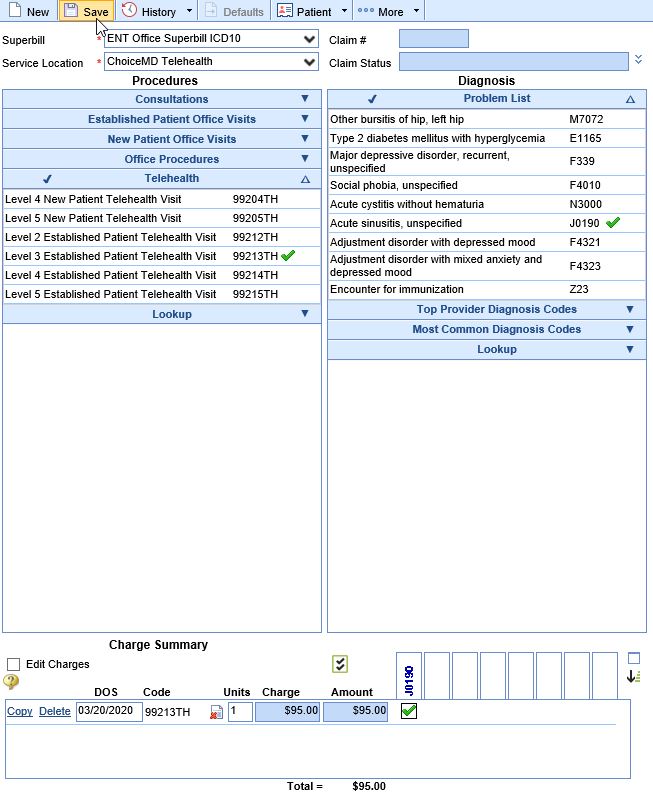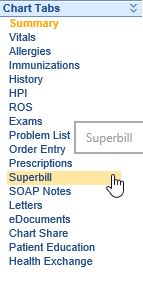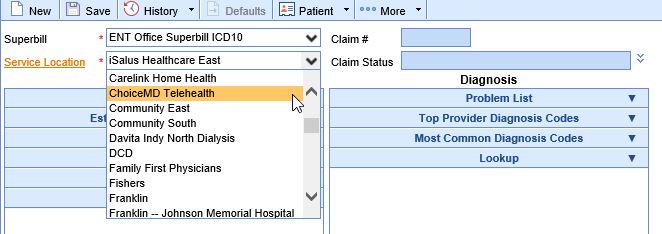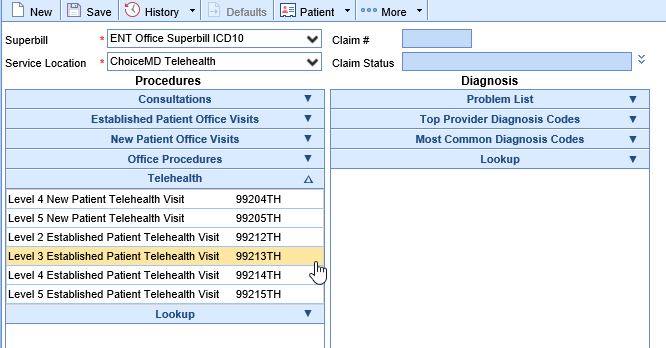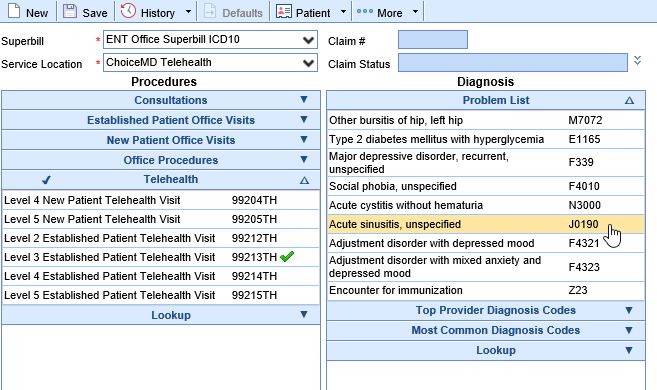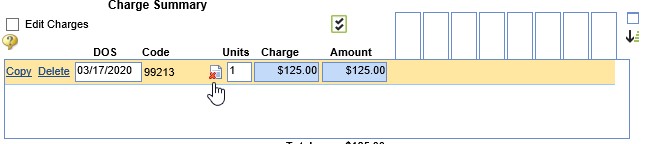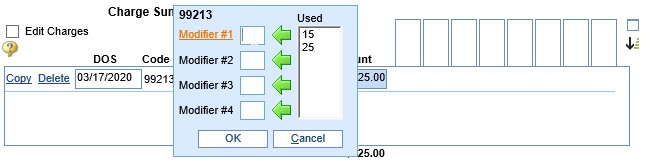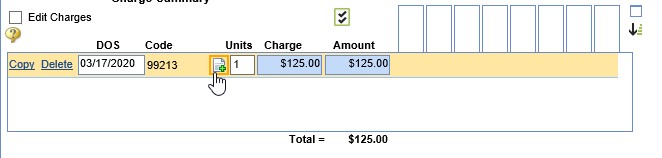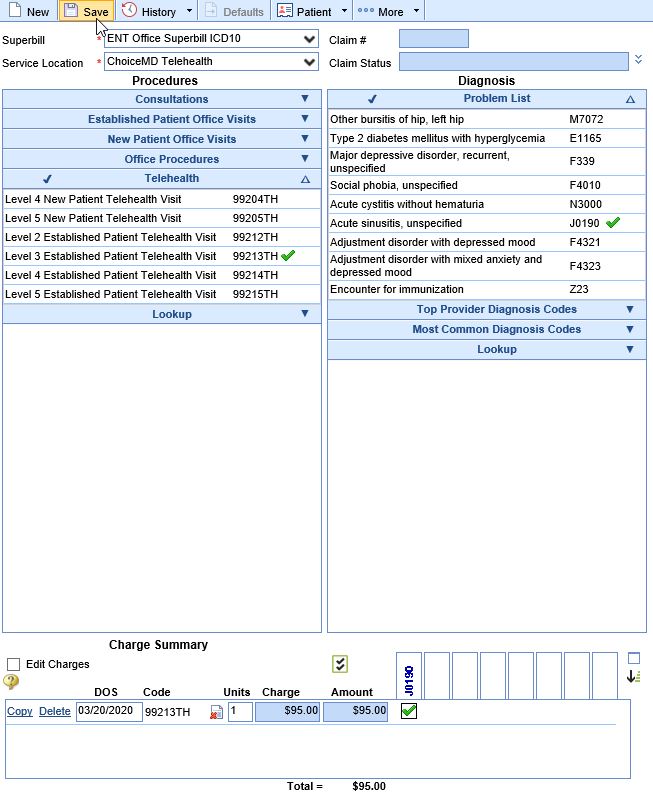During/after a Telehealth visit, a Superbill should be created to document the visit, using the following steps:
- Go to the Superbill tab in the patient's chart.
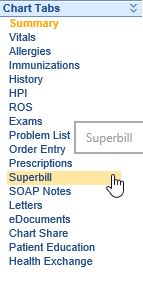
- Select the Telehealth Service Location from the drop down menu.
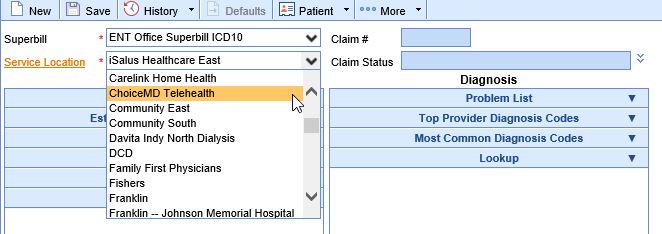
- If there is a Telehealth blue bar, open that section of the Superbill. (If there is not, go to the appropriate visit code blue bar instead.) Select the appropriate available code.
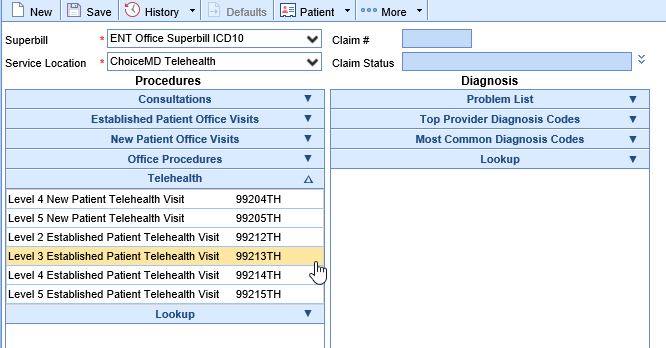
- Select the appropriate Diagnosis from the Superbill.
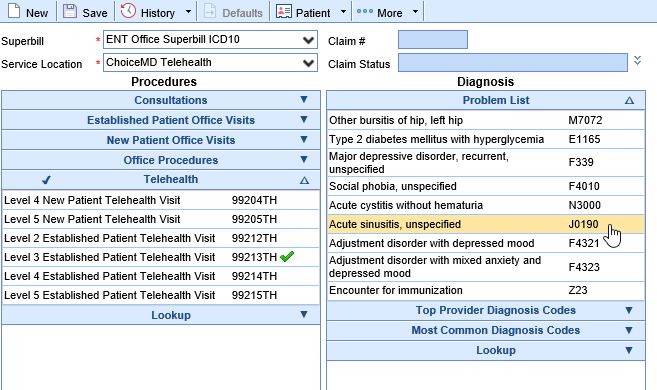
- If a modifier needs to be added to one or more procedures, click the icon that looks like a piece of paper with a red X:
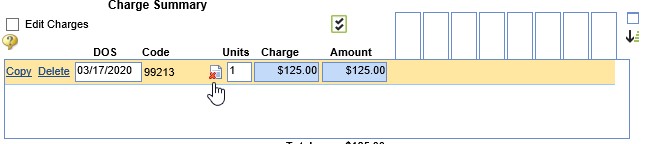
- Type in the appropriate modifier or select one of the used modifiers and click the green arrow to push it over to the appropriate spot. Click OK.
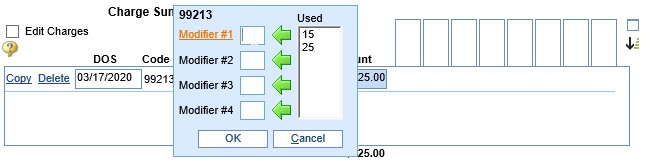
- After a modifier has been added, the piece of paper icon will show with a green plus sign to signify that there is a modifier being used.
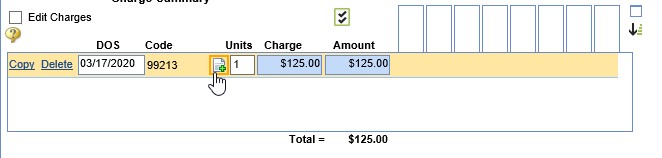
- Save the Superbill.