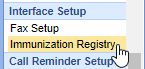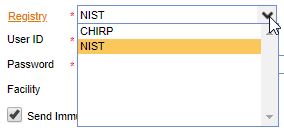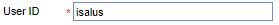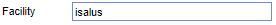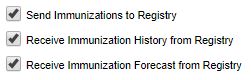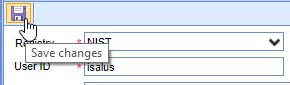iSalus Healthcare supports immunization reporting using the HL7 v2.5.1 message format and SOAP based web services according to the CDC 1.0 WSDL.
Follow these steps to setup connectivity to your state immunization information system (IIS) registry:
- Click on the Setup Portal Icon.

- Click on Immunization Registry under the Interface Setup section.
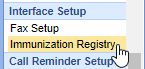
- Select the Immunization Registry you are connecting to.
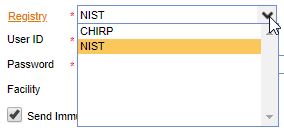
- Enter the UserID provided from the Immunization Registry.
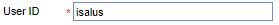
- Enter the Practice's Password provided from the Immunization Registry.

- Enter the Facility ID if provided from the Immunization Registry.
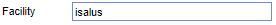
- Click the checkboxes for the remaining 3 registry settings:
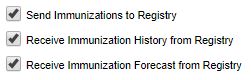
- Press the Save button to save the registry settings.
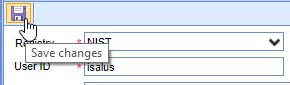
The practice is now ready to Retreive Immunization History and Forecasts from and Send Immunization Records to the registry.
Contact iSalus Support if you do not see the registry you are working with in the registry list.