This screen will display claims selected from the Claim Credit Select screen allowing the entry and processing details of the refund(s).
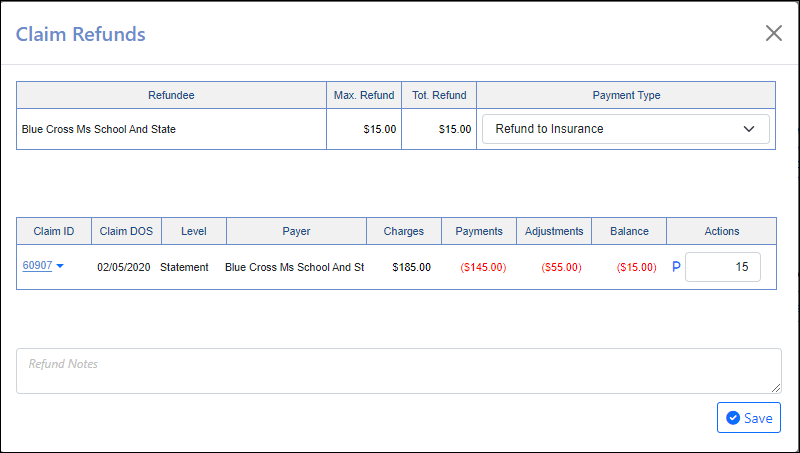
This screen will display claims selected from the Claim Credit Select screen allowing the entry and processing details of the refund(s).
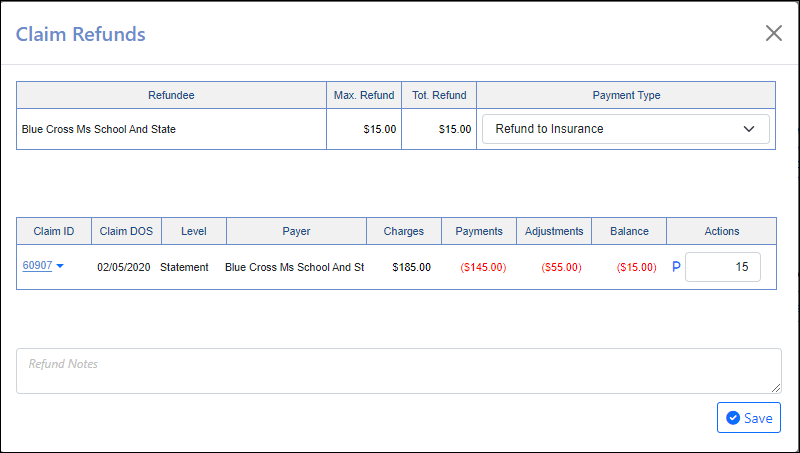
Fields
The Refund Details table, contains the following fields:
Refundee: The responsible party that will be refunded.
Max. Refund: The maximum amount available for refund.
Tot. Refund: The total amount accounted for to be refunded.
Payment Type: The payment type that will be associated with the refund.
Claim ID: The system identification number assigned to the claim. Link to open claim by clicking onto the claim ID
Claim DOS: The date of service for the claim.
Level: The level listed on the claim (Primary, Secondary, Tertiary, Statement)
Payer: The Payer listed on the claim also associated with the level.
Charges: Total charges billed out on the claim
Payments: All payments applied to claim
Adjustments: Total of all adjustments made on the claim
Balance: The current credit balance of this claim.
Actions: Amount that will be refunded with a tooltip explaining where the refund will go
Refund Notes: A note that will be added to this refund once saved.
Save: Saves entries from above.
