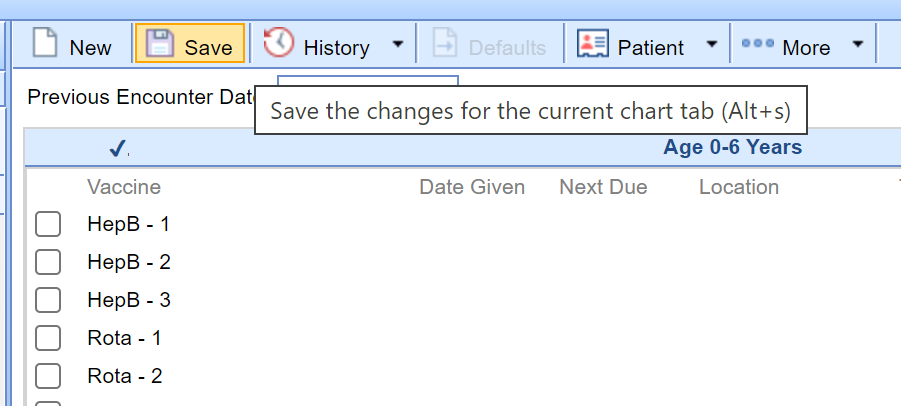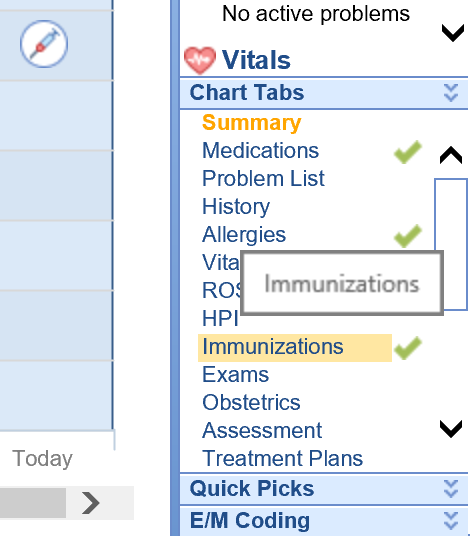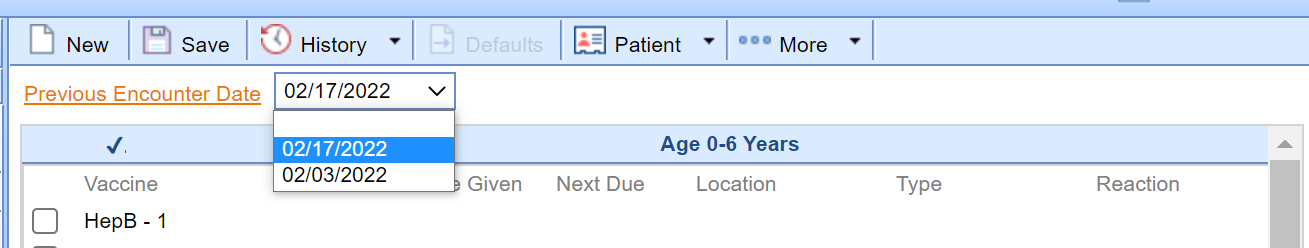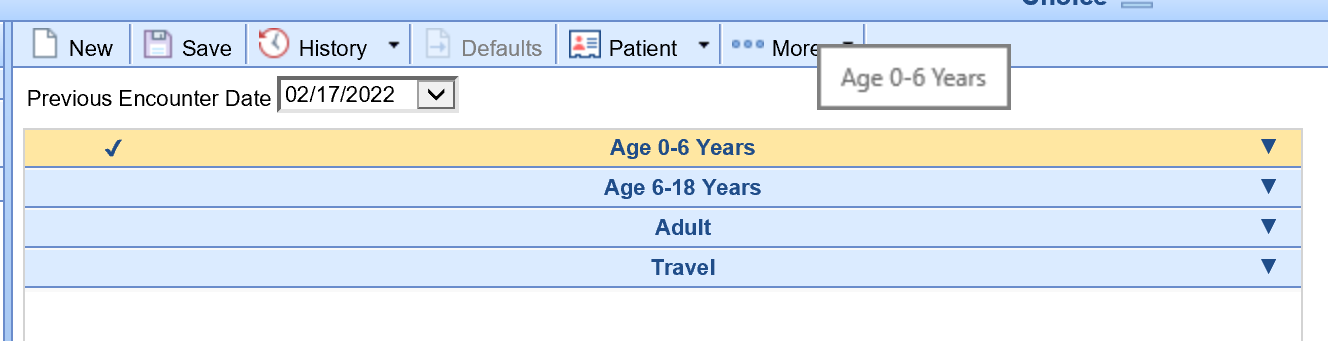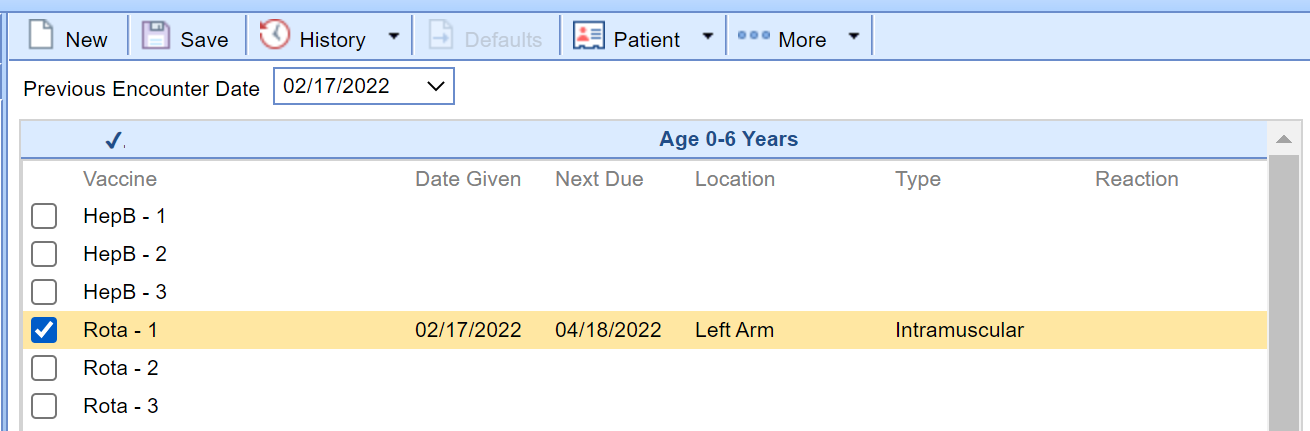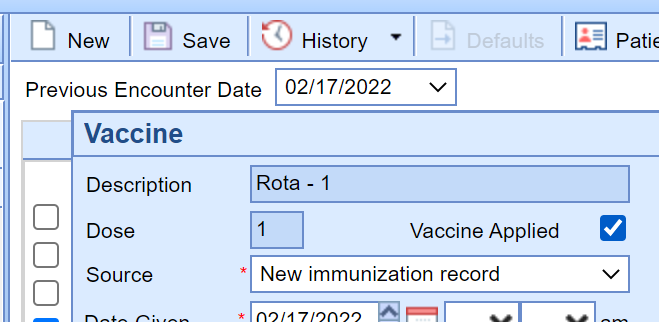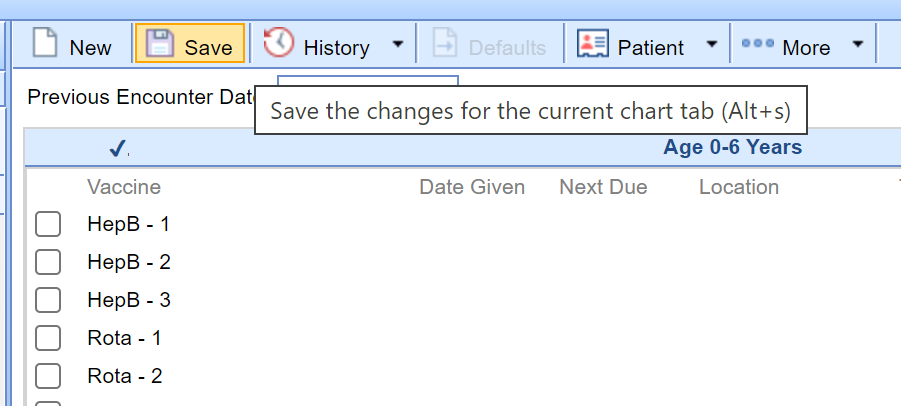Follow these steps to document an administered immunization for a patient encounter:
- Once in a patient's chart, select the Immunizations chart tab.
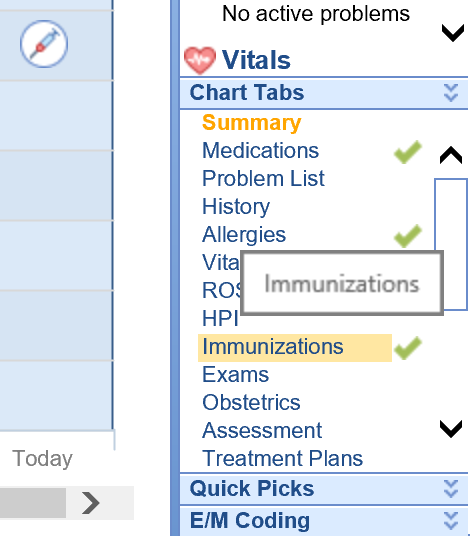
- Choose the Previous Encounter Date the immunization was documented for.
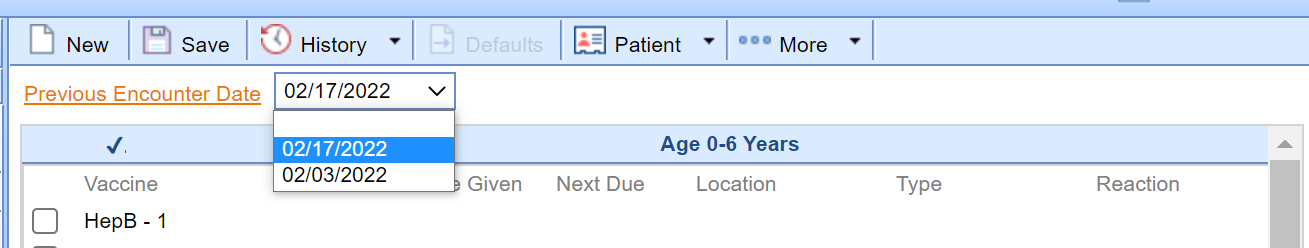
- Click on the Immunization Template Blue bar/section.
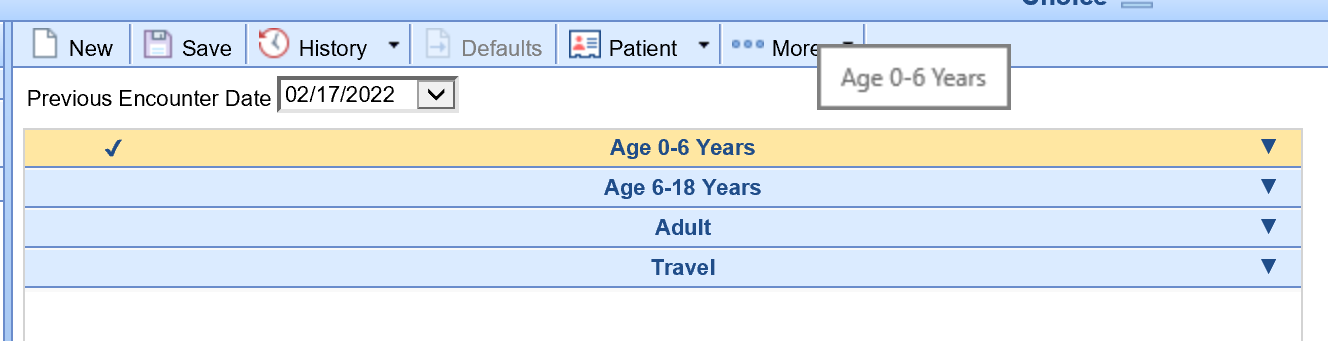
- Select on the Immunization you wish to remove.
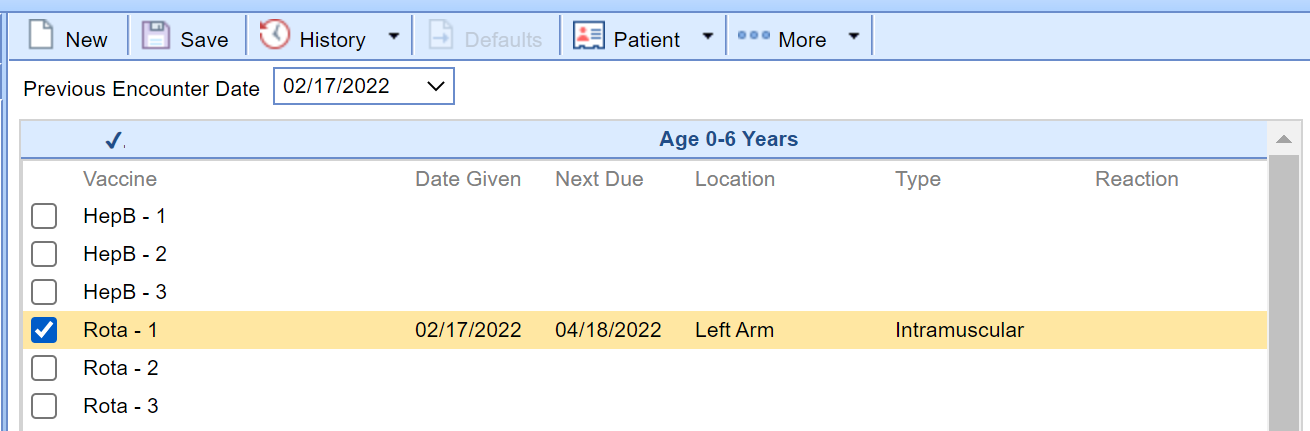
- De-select the Vaccine Applied checkbox.
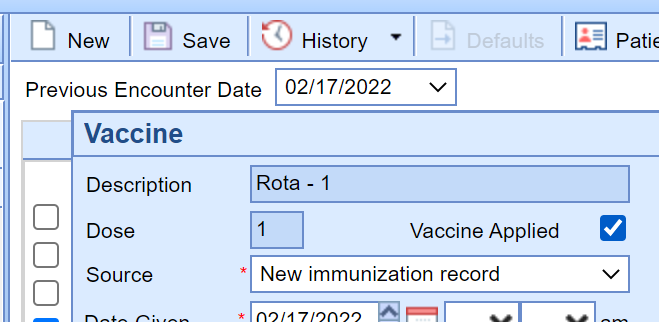
- Press Save when you are done adding/editing all other immunizations.