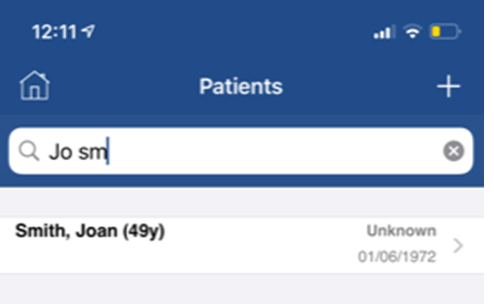The OfficeEMR Mobile app allows for any user with the necessary access to search and find any patient chart that exists in OfficeEMR. This article will explain how to search for a patient.
Steps
- Tap the Patients menu action.
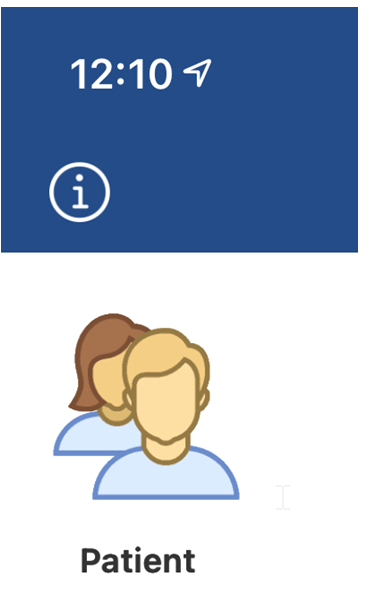
- Enter your search criteria.
- This search can include partial or full searches of the following elements: Patient First Name, Patient Last Name, Date of Birth, Social Security Number, Phone number or chart number.
- Example: "jo sm" might find patient's John Smith and Joe Smoley.
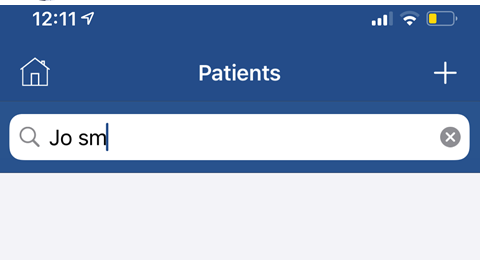
- Tap Search.
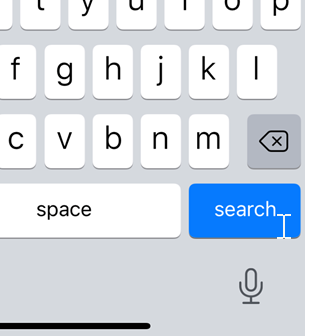 NOTE: The maximum number of results displayed will be based on your user setting.
NOTE: The maximum number of results displayed will be based on your user setting. - Tap the patient's name from the list of search results to access the patient's chart.
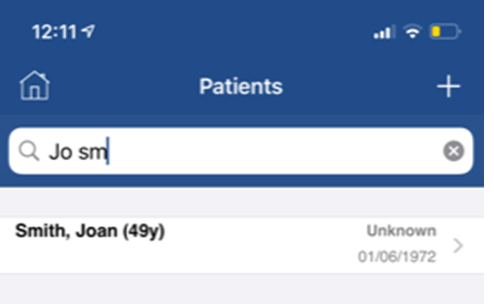
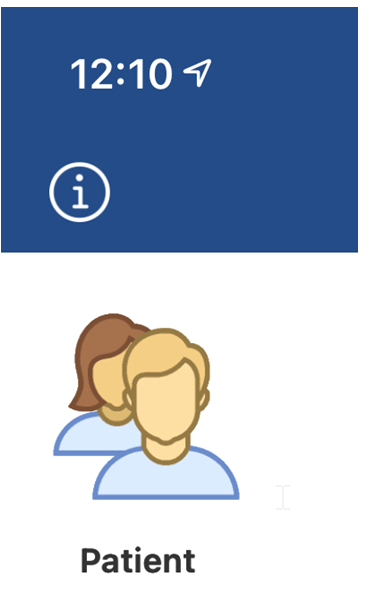
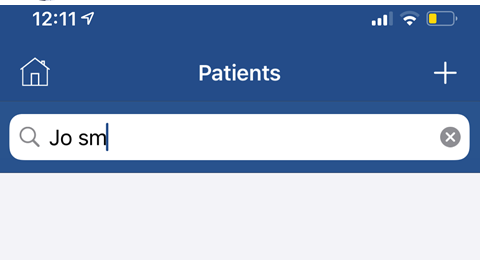
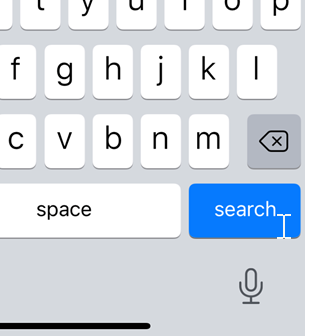 NOTE: The maximum number of results displayed will be based on your
NOTE: The maximum number of results displayed will be based on your