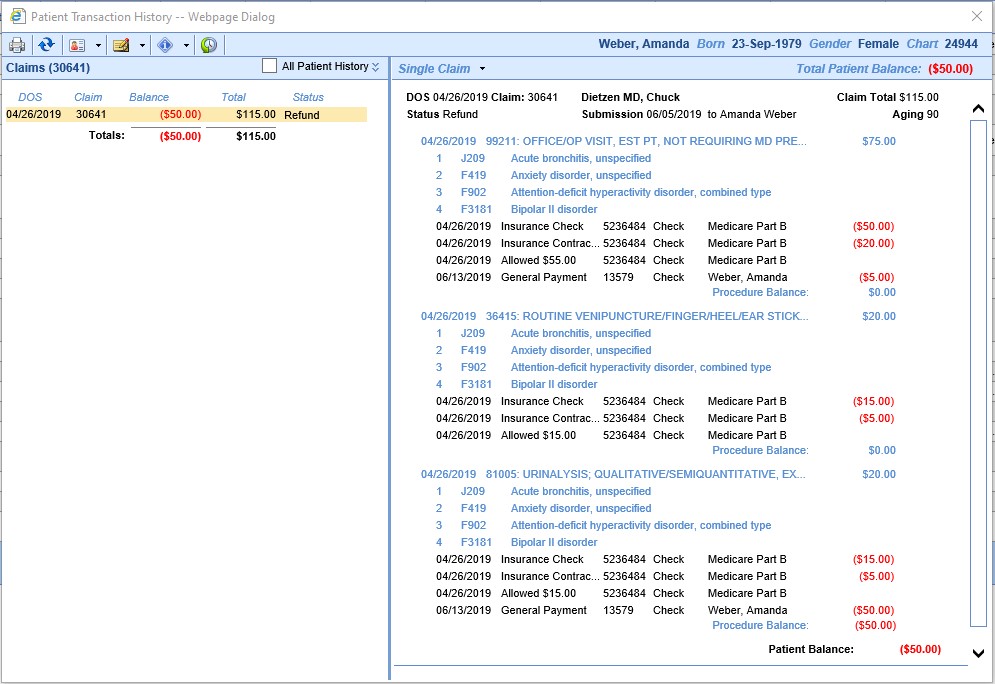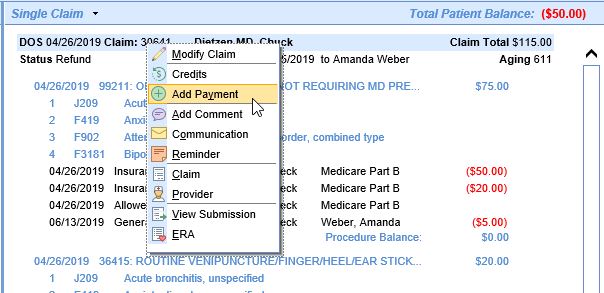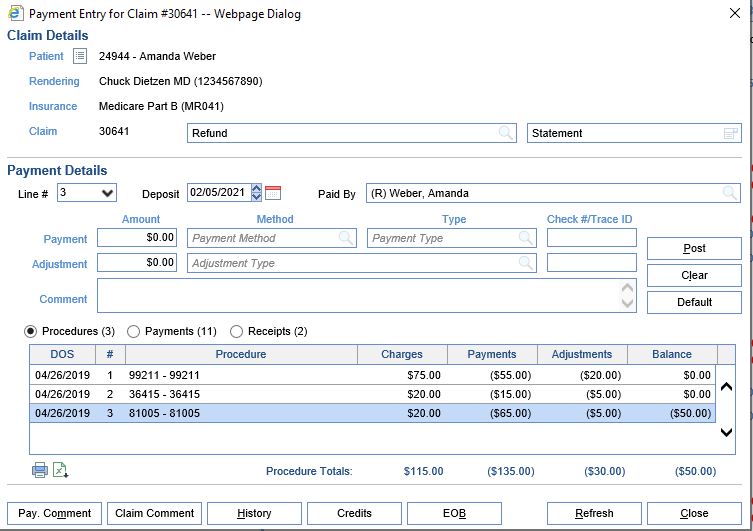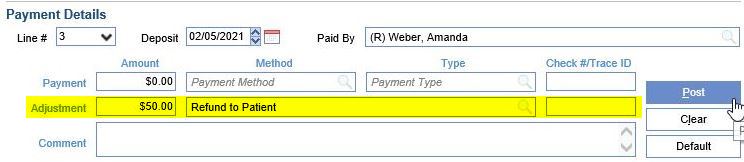These are the steps to follow in order to apply a refund to a patient's claim. These steps apply whether the refund is due to the patient, or to the insurance payer.
- Open the Patient Transaction History for the claim to be refunded.
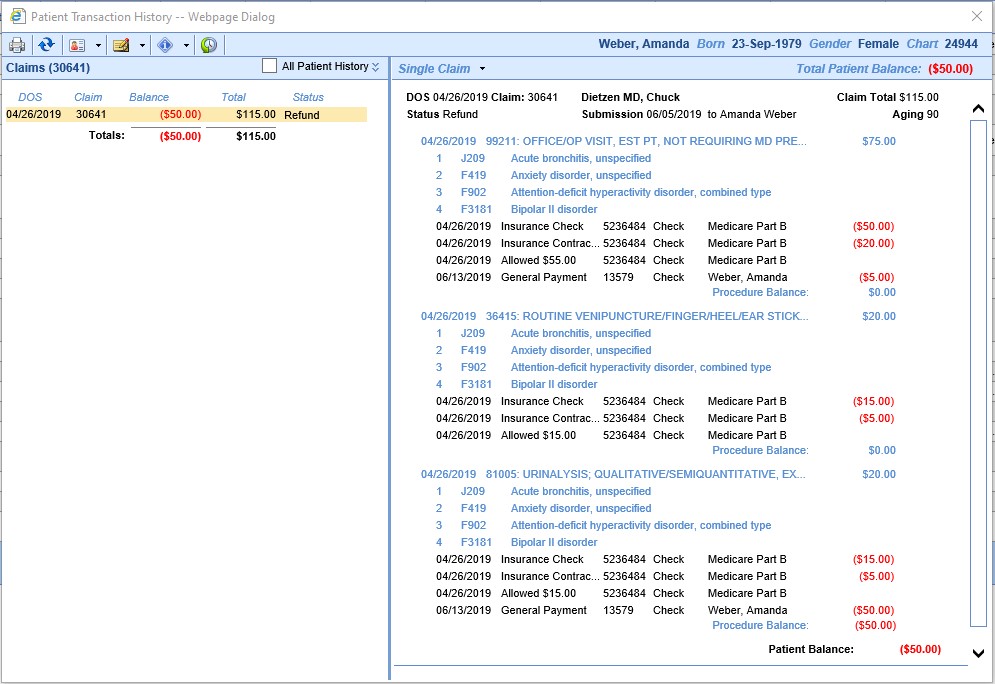
- Right click over the Claim Number at the top right of the screen, and select Add Payment.
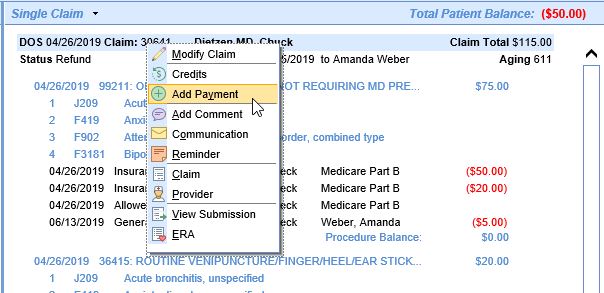
- Select the line item which has the credit, then enter the Deposit Date (usually the date of the refund check) and the Paid By of the refundee (either patient or insurance).
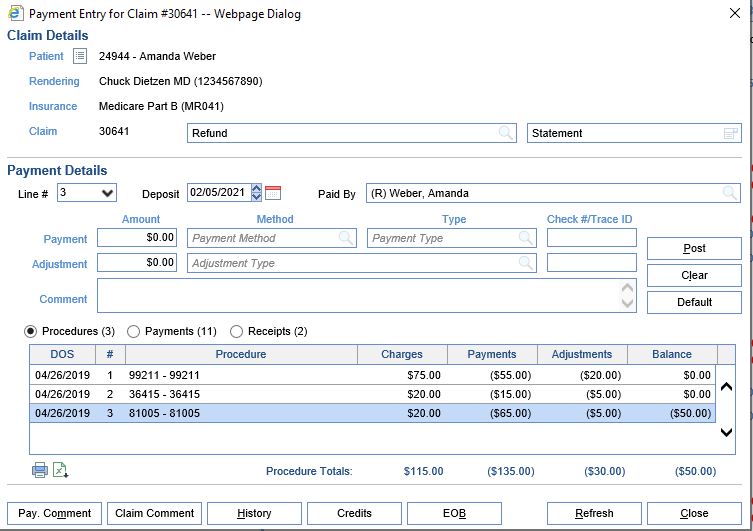
- Skip the Payment line entirely.
- On the Adjustment line, enter a positive dollar amount; this will be the amount being refunded. Select the appropriate Adjustment Type: either Refund to Patient or Refund to Insurance. Click Post.
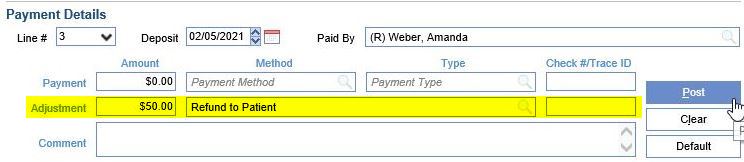
- Repeat for each procedure line as needed.