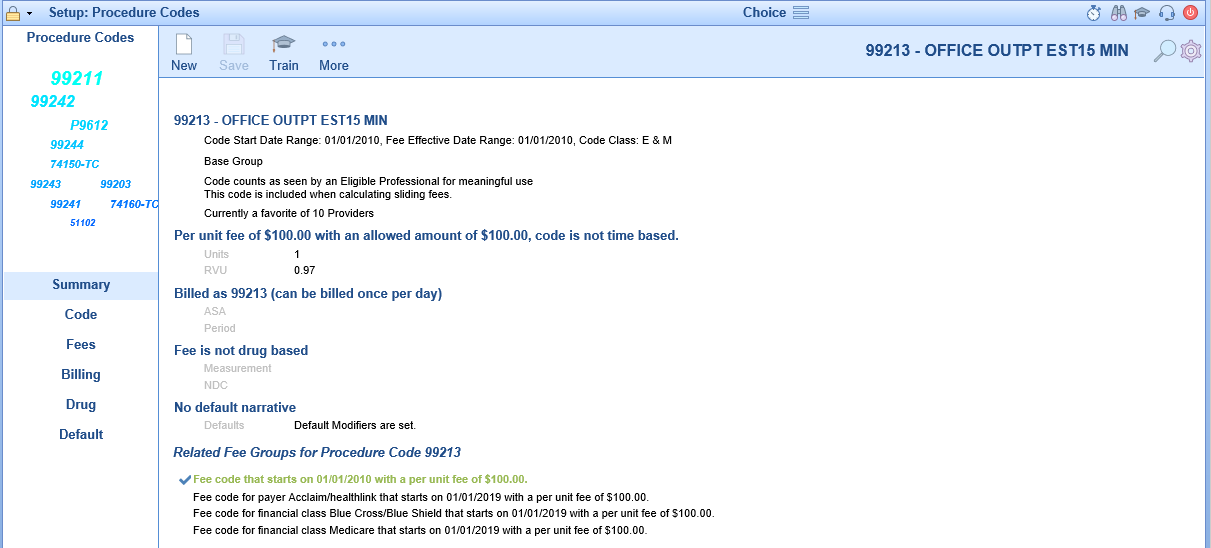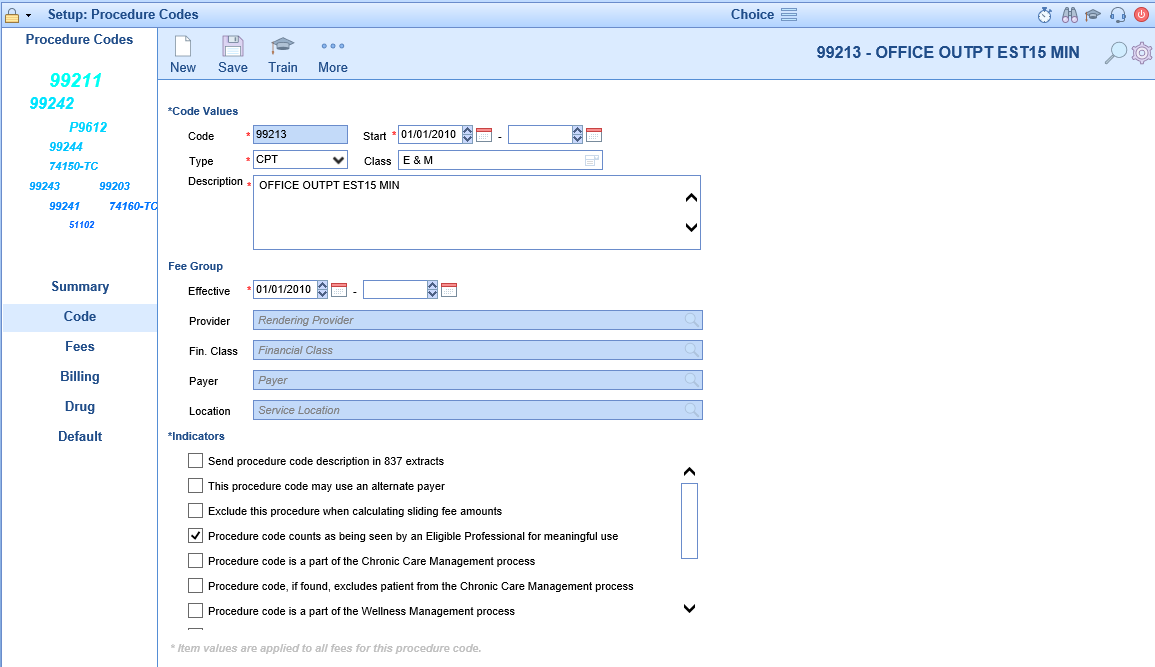Procedure Codes are numeric or alphanumeric identifiers used for the classification of medical services. These codes are used for billing and tracking purposes. A single operation or treatment may include several procedure codes. The Procedure Code Search screen can be accessed by opening the Setup portal and clicking on Procedure Codes under Billing Setup. A user can then search for a procedure code and open the Procedure Codes Setup screen. The Procedure Codes Setup screen can be used for the following in addition to many other actions:
- Add New Codes
- Setup Fees and Fee Groups
- Update Existing Charges/Fee Amounts
- Insert or Update RVU Values
- Attach NDC Numbers to a Procedure Code
- Update the Sliding Fee Scale
- Maintain the Procedure Code - Do Not Bill Flag
Procedure Code Search Window Buttons
- New: Clicking the New button allows the user to Add New Codes
- More: Clicking the More button gives the user the options to open the Advanced Search Screen or run the Procedure Code Usage Report
- Search (Magnifying Glass): Clicking the Search button opens a search box to allow the user to search for and open a procedure code
Procedure Codes Setup Screen
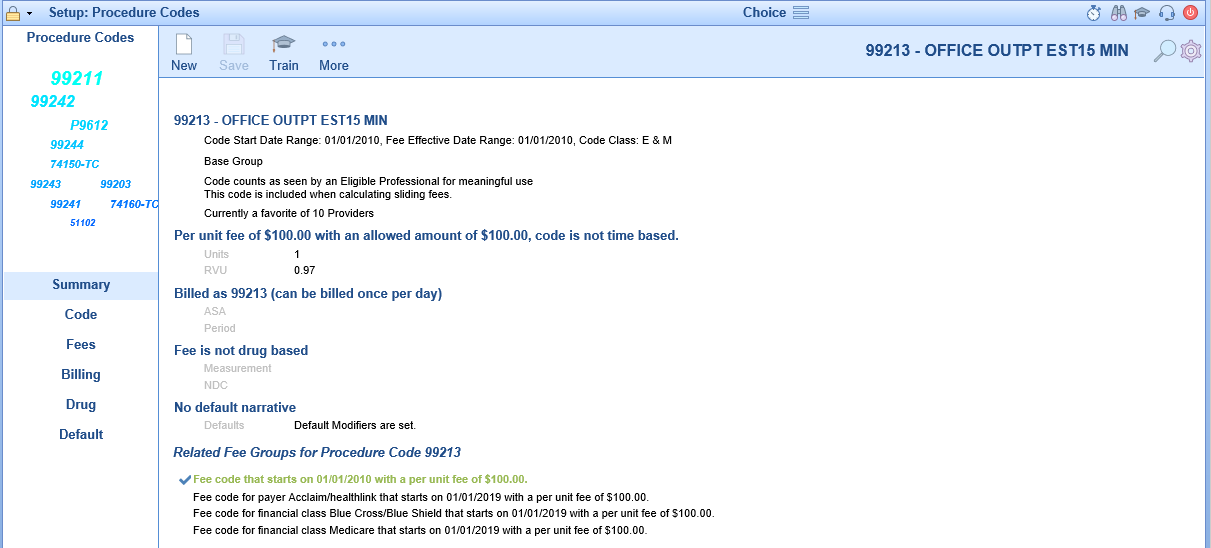
Summary
The Procedure Codes Setup Screen opens to the Summary tab. The Summary allows you to see all of the settings quickly that have been configured on the other tabs. You can switch to the other tabs by clicking on the section of the summary you wish to go to or by clicking on the tab name on the left side.
Double clicking on a Related Fee Group activates that group for editing in the other tabs.
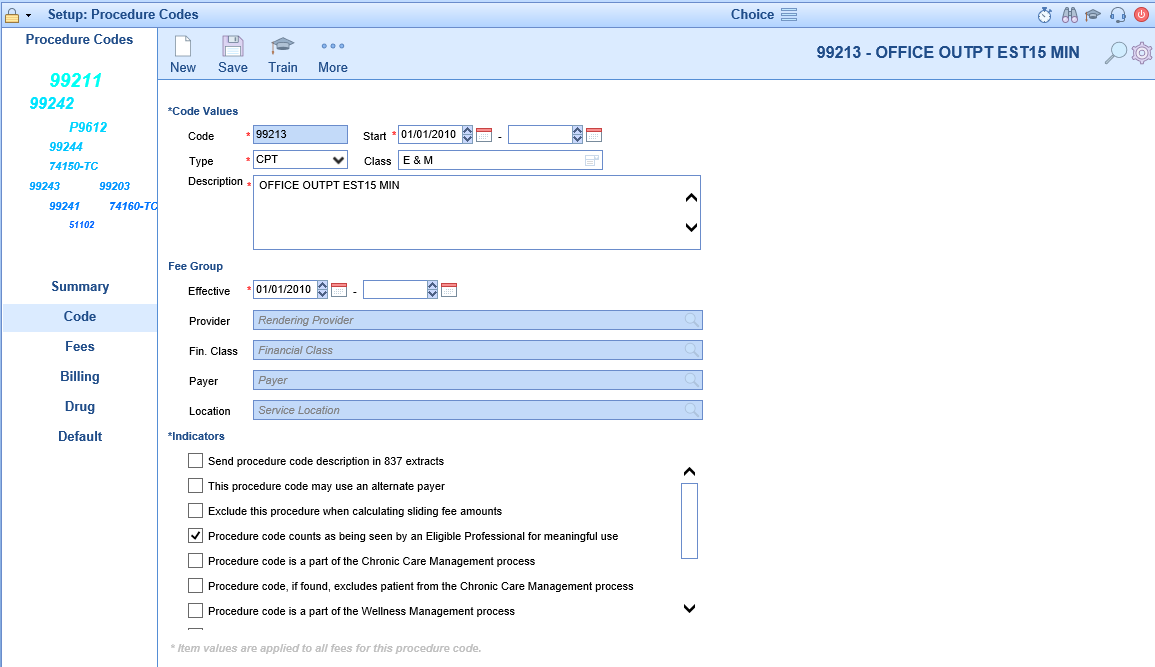
Code
The Code tab allows the user to be able to enter information specific to the code regardless of the payer. This includes effective dates, code group, description, and indicator settings used in the billing and other modules. For more information on modifying the CPT group, click here.

Fees
The Fees tab displays information about the currently selected fee group. (Fee groups are selected on the Summary tab) It is here that you can set the fee values to be used in billing for the selected procedure code.

Billing
The Billing tab allows the user to set the code value that will be sent to the insurance company whenever this procedure code is used. It also allows the user to designate the code to be used only once per day, set as a self pay code, set the global period, and set the billing type of the code whether it be paper or electronic.

Drug
The Drug tab allows the user to enter drug specific information if the necessary for the procedure code.

Default
The Default tab allows the user to enter default values to be used when the procedure code is selected. This includes diagnosis codes and modifiers. In addition users can also setup code limitations and code validations on this screen.