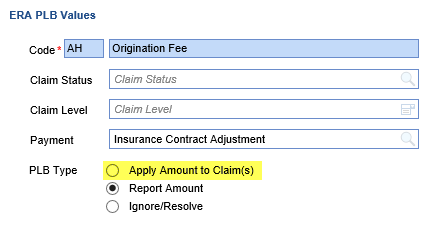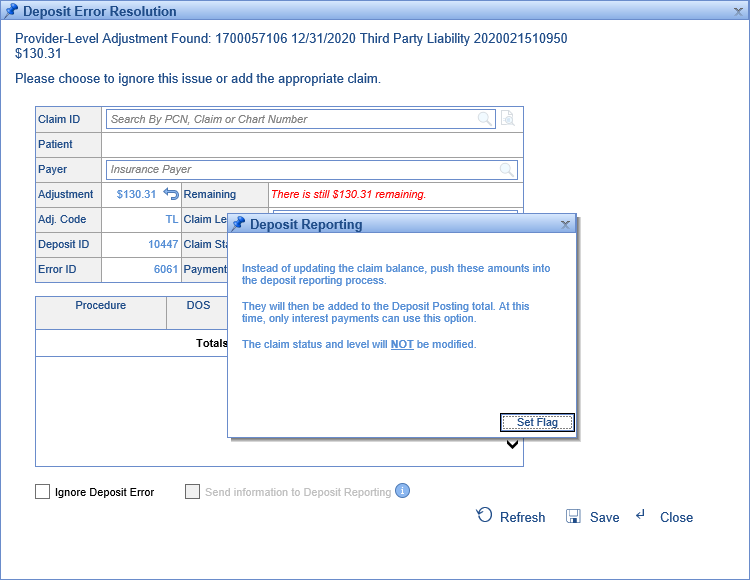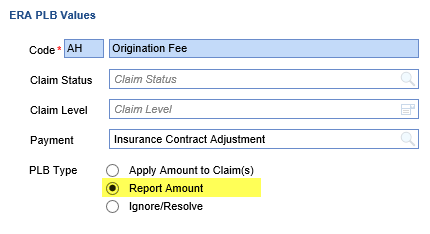There are two ways to send ERA Amounts to Deposit Reporting:
- Sending Manually
- Set the adjustment code in question to "Apply Amount to Claim(s)."
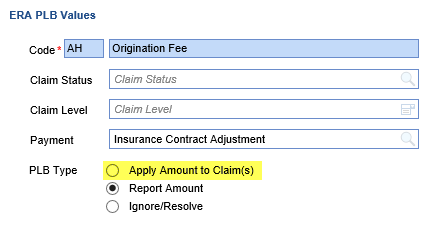
- When posting the adjustment, check the box at the bottom of the screen to "Send information to Deposit Reporting." Sometimes this requires clicking the 'i' to set the flag.
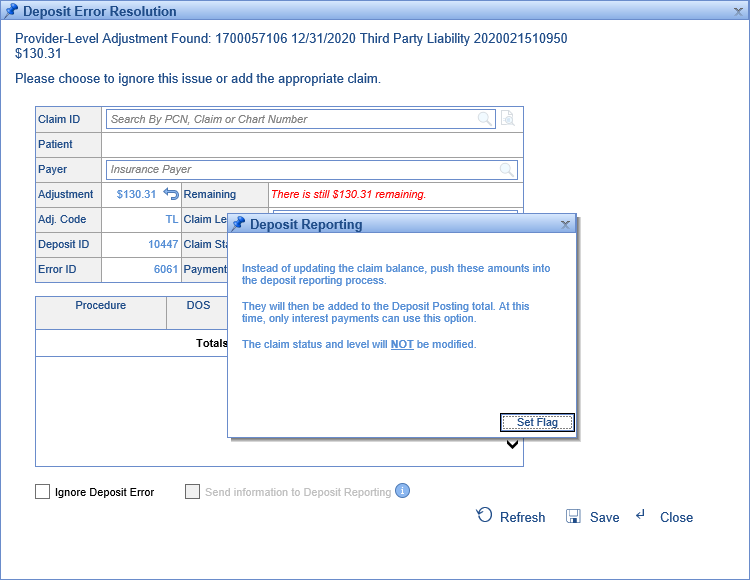
- Set the adjustment code in question to "Apply Amount to Claim(s)."
- Sending Automatically
- Set the ERA Amount in question to "Report Amount."
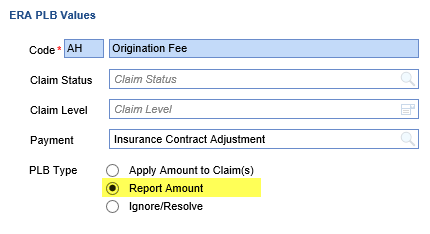
This will cause these errors to auto-resolve, with the associated claim or PLB adjustment code automatically showing up with the designated payment type in Deposit Reporting.
- Set the ERA Amount in question to "Report Amount."