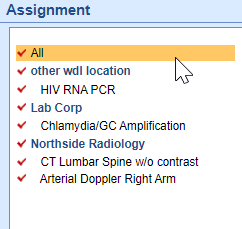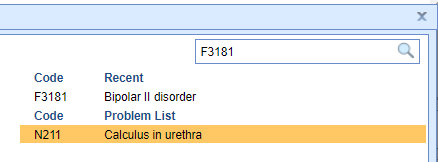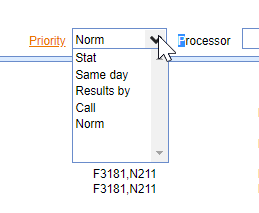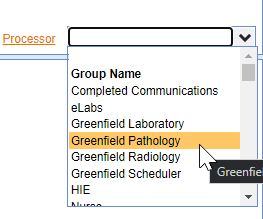The Assignment Window is used for the final review and editing of all orders when placing orders for a patient. This screen allows a user to mass assign diagnoses, priority, and processors. This can also be done individually for each order in this section. The Summery Item Edit window will also allow individual order edits but allow for a wider variety of fields available.

Steps to Complete
- Follow steps 1-5 of the Placing an Order article.
- Notice in the assignment window that the selected orders are grouped by their route (blue headings). Each can be selected individually or all at once by selecting "All". From here, any order marked with a red check will be modified. The available fields for editing are:
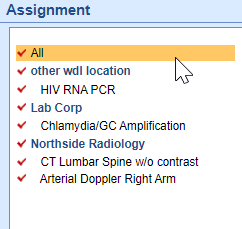
- Diagnosis/ ICD Code - This will allow you to select active diagnoses based on the patient's problem list, or search for the desired ICD10 code from the available search control.
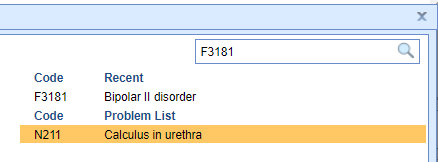
- Priority - Can be changed to determine, higher or lower priority of the selected studies/orders.
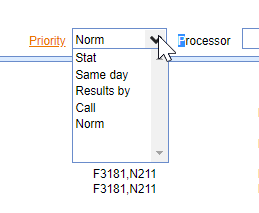
- Processor - In some cases, you may need to change the defaulted processor, you can select a different user or user group from the available drop-down.
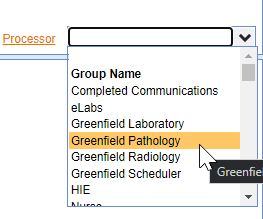
- Diagnosis/ ICD Code - This will allow you to select active diagnoses based on the patient's problem list, or search for the desired ICD10 code from the available search control.
- Once all the desired fields have been modified, select Save. This will send the order to the selected processors.