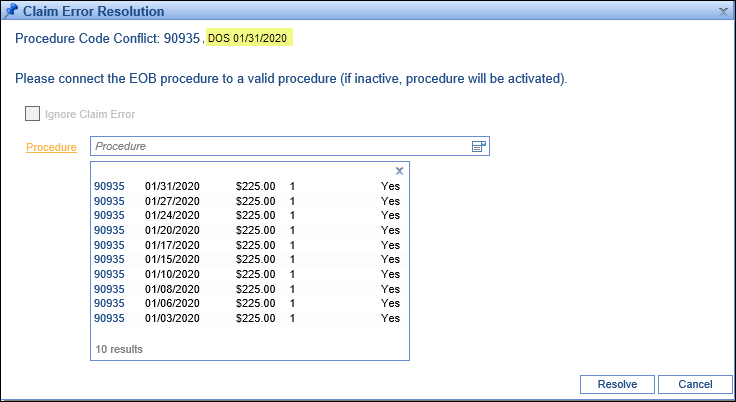Updates and Bug Fixes
iScheduler
Appointments
- New Telehealth menu option and Telehealth appointment status conflict: In the previous release a new right-click option was added to launch a Telehealth session. If a practice had added their own custom Appointment Status labeled 'Telehealth', this was causing an issue. We have renamed the new menu option to Telehealth Session. Practices should NOT create an appointment status with this name.
EMR
Progress Note Chart Tab
- Images not printing: Company logos and other images were not displaying on printed notes.
Letters Chart Tab
- Images not printing: Company logos and other images were not displaying on printed letters.
Telehealth
Add check for camera and microphone: When a telehealth session starts in the EMR, the system will now check to see if a camera and/or microphone is accessible and will alert you if it can not be accessed.
Reports
Telehealth Report
- Telehealth Report Enabled: The newly created telehealth report is now available.
Billing
Deposits/Posting
- Manually Set Status/Level on EOB's: Users will now have the ability to set the Claim Status and Claim level when posting a manual EOB. We are working on a process to set this automatically in the very near future.
- Balance was not calculating correctly on the Deposit Error Resolution screen for Provider Level Adjustments: When insurance companies report PLB WO records, they may send either a positive (+) or negative (-) value. Either case should have the same effect. The system will now use the absolute value to ensure balances are correctly reflected.
- Procedure codes were not matching to DOS: If claims had multiple instances of the same code, the system was not matching them based on their DOS, but rather throwing procedure code conflicts. This has been resolved, and any claims like this sent through the automated posting process will now correctly link.
- Added a DOS to the Claim Error Resolution screen: To assist users with resolving procedure code conflicts, the DOS from the ERA procedure line has been added to the top of the screen:
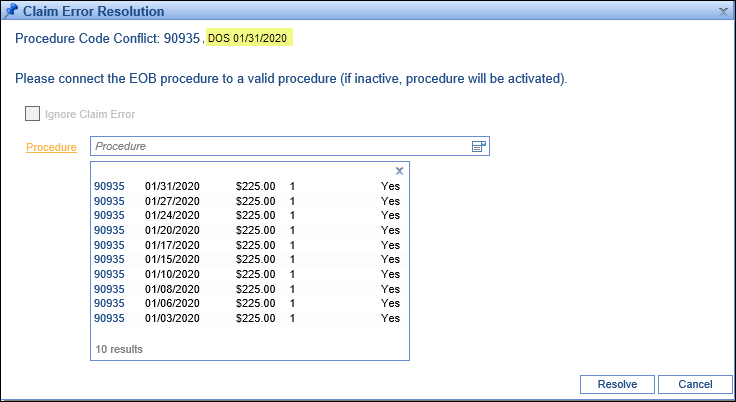
Claims
- Can't add COB Information: Resolved an issue where users were unable to manually add COB information to a claim.