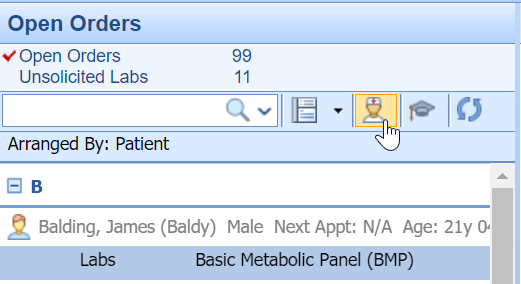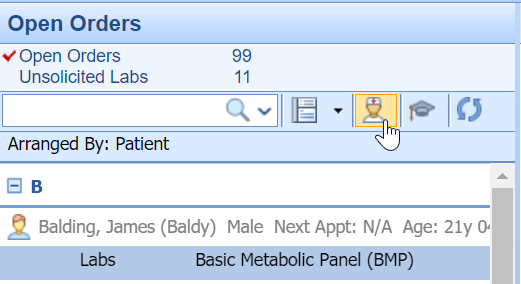When processing orders via the My Task list, you may need to reference clinical information about the patient. You can open a patient's chart in the EMR from this section with the click of a button. This article describes these steps.
Steps to Complete
- Navigate to My Task - Orders
- Select an Order
- Once a single order has been selected, Open Patient in the EMR from the icon in the toolbar.