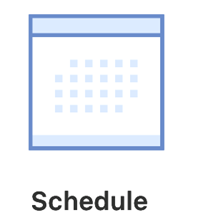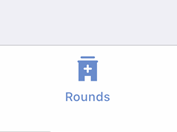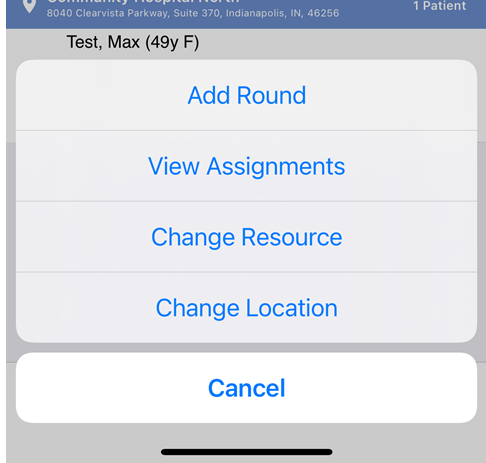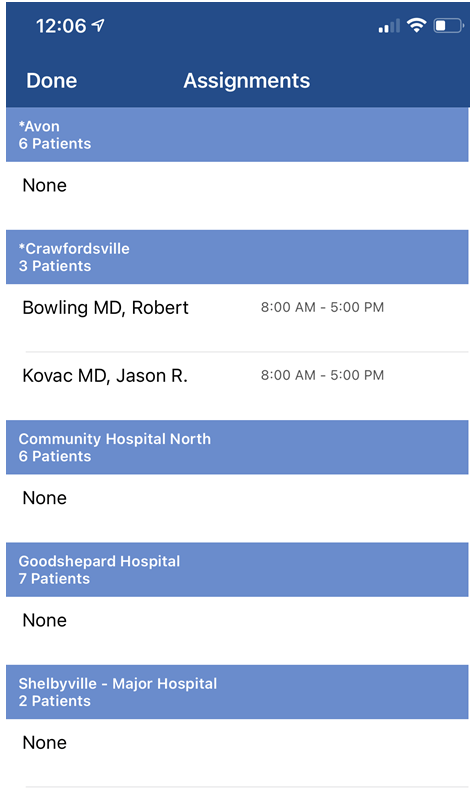The Hospital Rounds List in the OfficeEMR Mobile application will allow a user to view how resources have been assigned to hospitals. This feature is especially helpful when practices will deploy their providers to different hospitals based on need. On any given day, a provider can see where they are assigned to go.
Steps
- Tap the Schedule icon on the home screen.
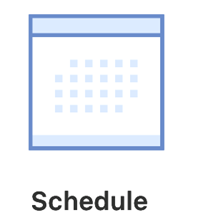
- Tap the Rounds icon from the toolbar.
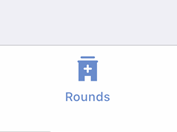
- Tap the ... icon in the upper right.

- Select View Assignments.
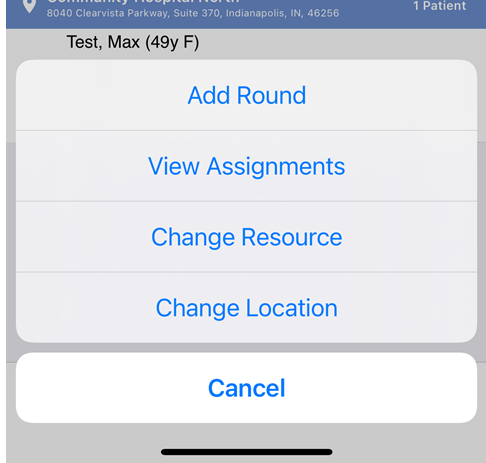
- The Assignment Details will be displayed.
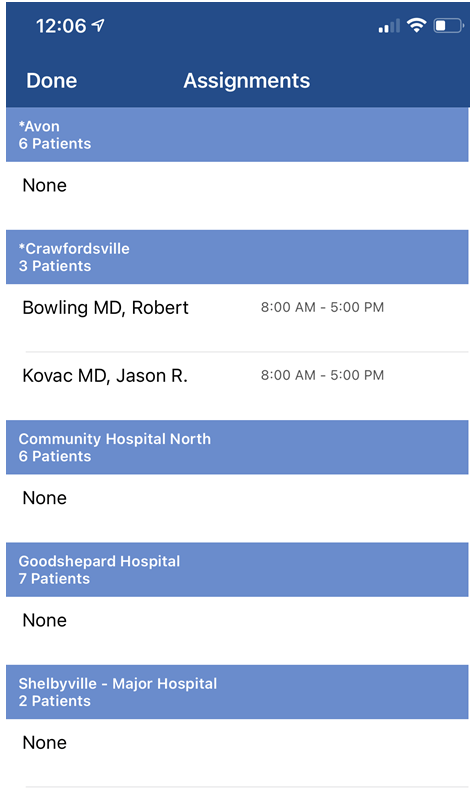
Assignment Details
- Location Name: The service location.
- Patient Count: The total number of patients assigned to this location on this day.
- Resource Name: The name of the resource assigned to this location on this day.
- Timing: The start and end time on when a resource is assigned to a location.
- Comment: Assignment comments may appear as well.