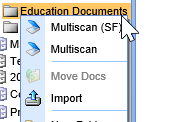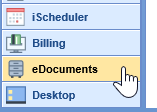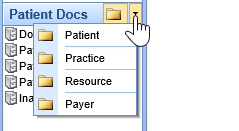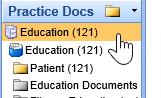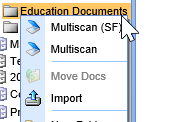Patient Education PDF handouts are stored in the eDocuments. By storing a PDF in the eDocuments, it can be selected at any time from the clinical chart and sent to the patient's MyMedicalLocker account, as well as sent to checkout for printing as well.
- Open the eDocuments Portal in the lower left corner.
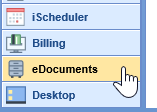
- Select the Practice Documents section by clicking the dropdown arrow next to the manilla folder icon in the left hand navigation pane. Click the Practice folder.
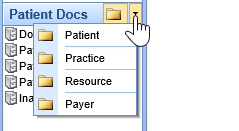
- Open the Education cabinet down to the Education folder. Note: Your practice may have a customized name for these.
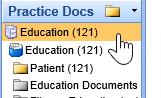
- Right-Click on the education folder to import and PDF files to be stored.