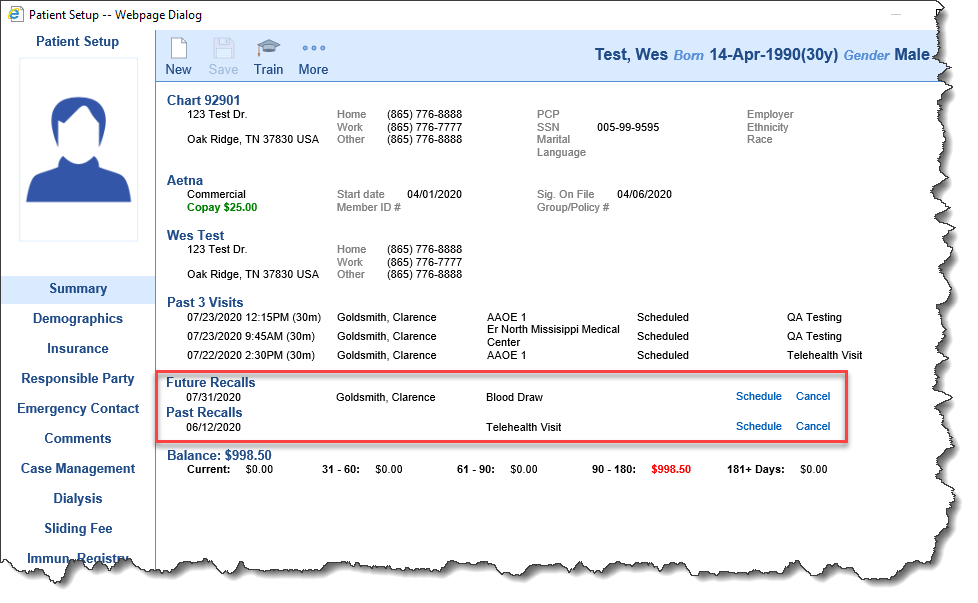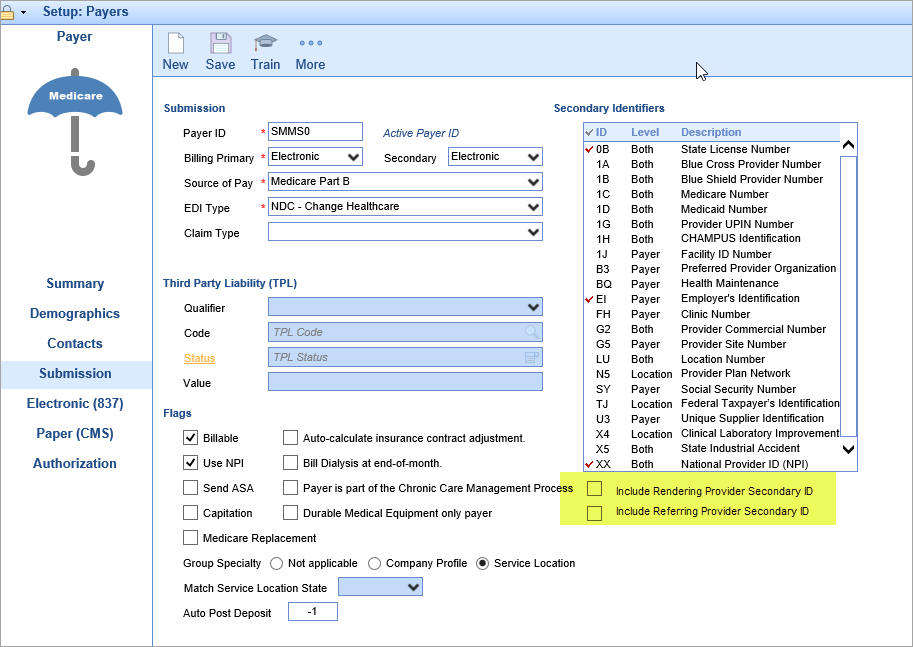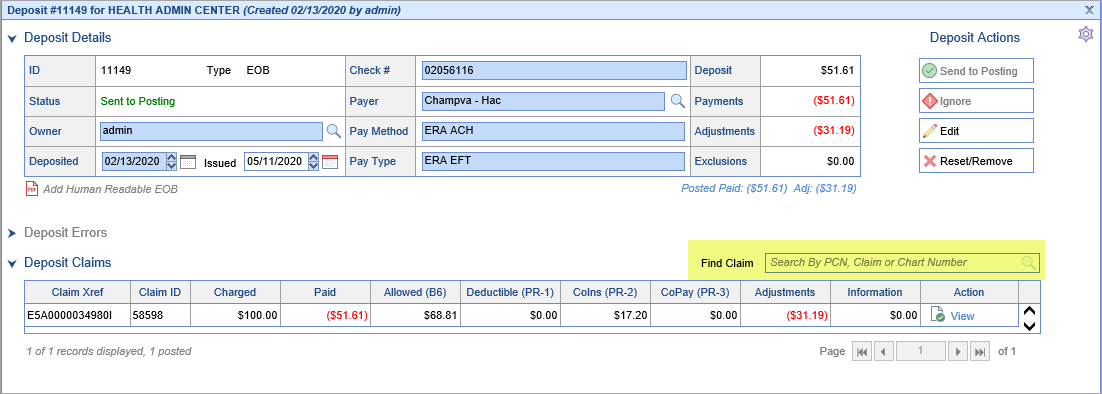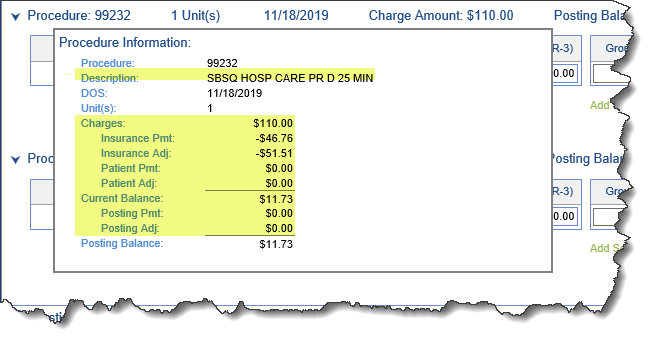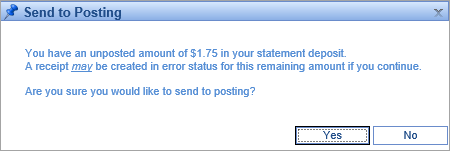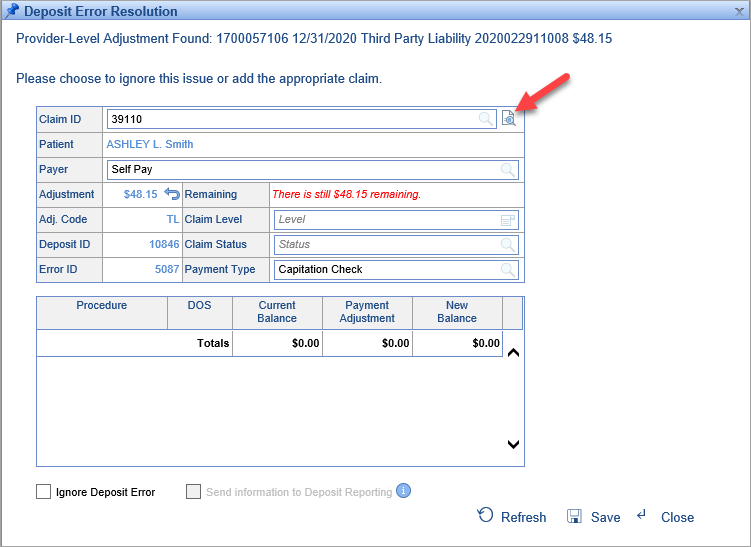New Features
General
Timezone
- U9171 - Added the ability to display timestamps in any timezone format: Prior to this release, the application displayed all timestamps in Eastern time (EDT) by default. However, we recognize that this could be a concern for practices when sending communications, placing lab orders, auditing charts, etc. Since our clients utilize our software in various time zones (MST, EST, PST, CST) we have added the ability to customize the timezone setting that is displayed in the system for that user. The new timezone logic will display the timezone based on the priority described below.
- The default setting will be based on the zip code that is configured in the Company Profile (Settings > Company Profile):
- The timezone can also be configured by user. If a user has their own timezone configured then this will override the Company Profile setting above. Learn more about this user setting here: User Setting: Timezone Zip Code
Please note, we will be rolling this new feature out to specific sections of the software with each release. With this release, the newly configured timezone will only be displayed in the following places:
- My Tasks
- Orders
- Results
- Communications
- Patient Portal (Inbox)
- EMR
- EMR Chart Tabs (saved times displayed when hovering)
- Problem List (last modified timestamp)
- Progress Notes/SOAP Note (sign-off status and History last modified time)
iScheduler
Schedule
- U8621 - Added two new fields to the Printed Schedule: In order to quickly see if a patient payment needs to be collected, CoPay and Outstanding Balance fields have both been added to the Printed Schedule (right-click on a day in the iScheduler and choose "Print Schedule"). Learn more about turning these new features on:
Recall List
- U8779 - Added Recalls to the Patient Setup Summary screen: When launching the Patient Setup screen from the iScheduler, users now have the ability to View, Schedule, and Cancel Recalls from within the Patient Summary tab. Note: The 'Schedule' and 'Cancel' options are only available on the screen when launched from the iScheduler. When the Patient Setup window is launched from any other screen users will only be able to view the Patient's Recalls:
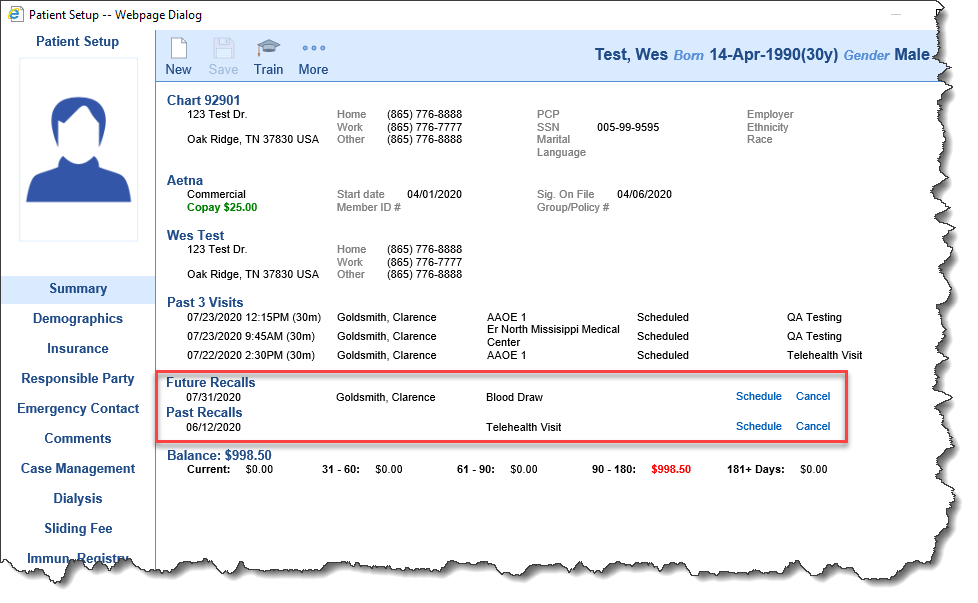
Updates and Bug Fixes
EMR
Letters
- B10034 - Letter responses not saving/displaying in Chrome: When using Chrome, Letters with HTML inputs (text, checkboxes, radio buttons) were not accepting and saving data added to these custom controls. This has been corrected.
Reports
Connect Report
- B10066 - Error when running a Connect Report: Users would experience an error when trying to run the Problem List Code Report if the patient's phone number exceeded 20 digits. This issue has been resolved as the system will now allow up to 40 digits.
Billing
Claim Submission (Payer Setup)
- U10153 - Added the ability to send Secondary Identifiers in the 2310A and 2310B loops: Two new checkboxes were added to the Payers Submission screen (Setup > Payers > Submission.) Checking the box to Include Rendering Provider Secondary ID and/or Include Referring Provider Secondary ID will now send the extra Secondary information in the 837 electronic claims file:
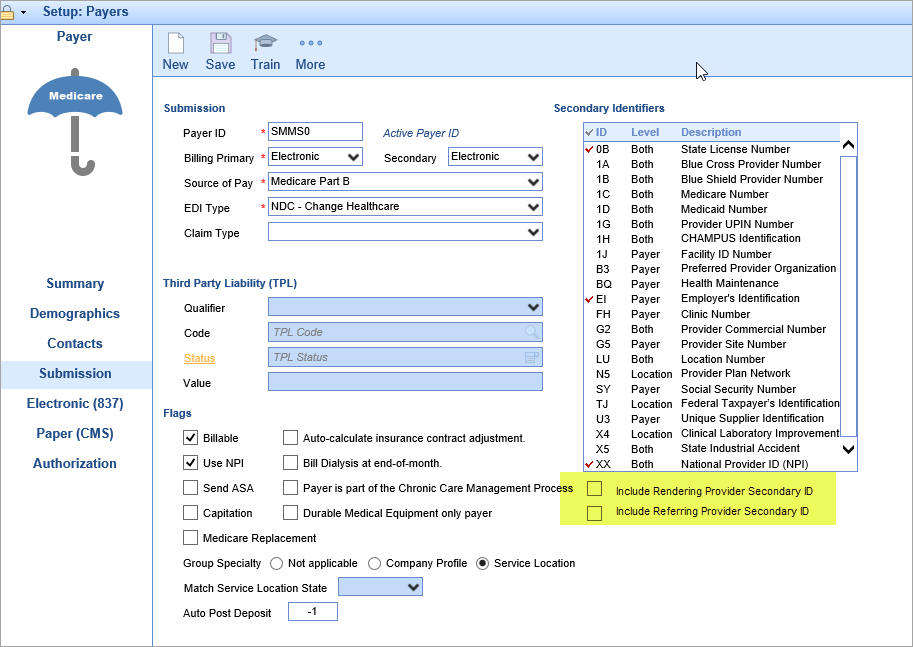
Deposits
- U10025 - Added new logic for handling Patient Responsibility mismatches: If the Patient Responsibility on an ERA comes in as $0, the system will now display an error after the posting process if the patient responsibility on the claim is not $0. This will prevent balances from being sent to patients on statements when they should not be responsible. In addition, practices can also use the "Patient Responsibility Claim Status ID" status - if this is assigned to a non-zero value corresponding to a Claim Status ID, any claim with this error will be assigned this status until it is handled by the practice. This will help prevent these balances from going out on statements if the practice has not yet had a chance to address any errors. Learn more here: Patient Responsibility Inconsistent
- U9586 - Added a Find Claim feature to the Deposit screen: Since users are unable to use the Attach/Find search field once ERAs and EOBs are sent to posting, the system will now display a Find Claim search field once a deposit is sent to posting. This will provide a more effective way to navigate through the deposit and find claims. The search will:
- Only search Deposit Claims in that deposit
- Will no longer open the "Claim Found" window, but instead will open the Deposit Claim when clicked.
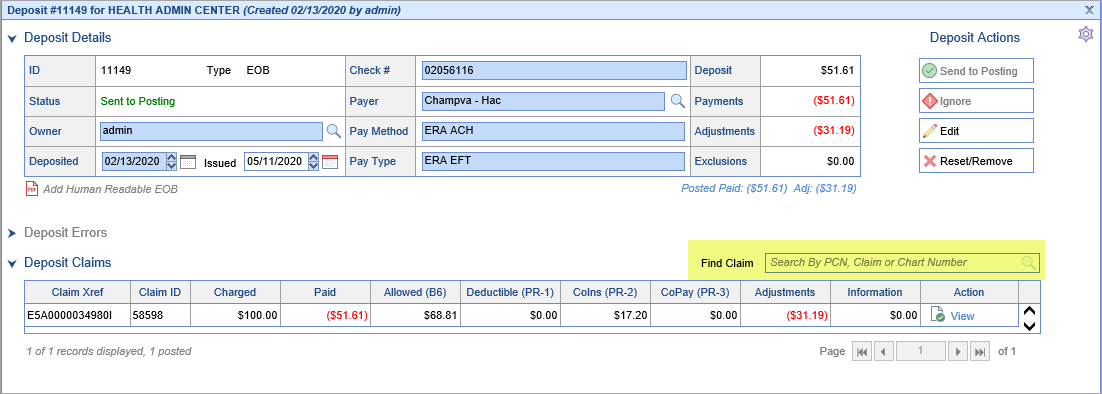
- U9651 - Add additional information to the Deposit Claim Procedure Code tooltip: Added several new fields (highlighted below) to the Deposit Claim Procedure code tooltip pop-up:
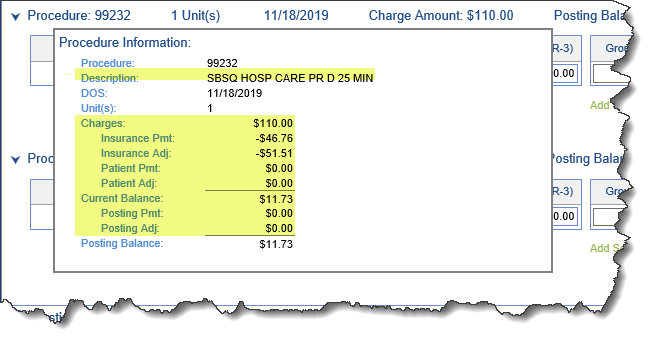
- U9735 - The system now creates receipts for undisbursed payments from Statement Deposits: Sometimes the full amount of a Statement Deposit is not posted. When this happens the system will now display a message that gives users the following two options:
- Continue and create a receipt for the remaining undisbursed amount.
- Cancel sending the deposit to posting.
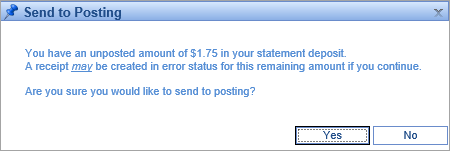
- U9982 - Added a Claim Entry link to the Deposit Error Resolution screen: On the Deposit Error Resolution screen, once a claim is selected the system will now display an icon that will open its Claim Entry page in a new window:
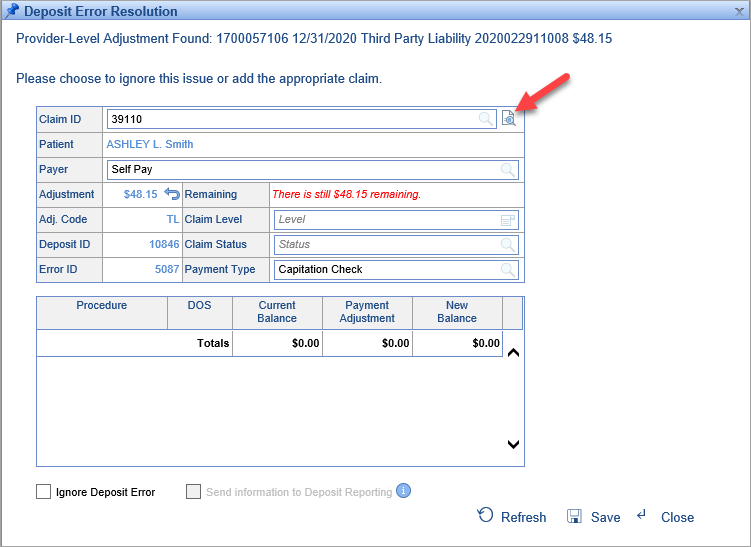
- U10023 - Added new logic for Procedure Code mismatch errors: Currently the system creates a Procedure Code Mismatch error if the same Procedure Code is listed more than once on a claim. The system will now link these Procedure Codes as long as their current balances are the same on that claim.
- U9578 - EOB Payment Method and Type are now editable: The system will now allow users to edit the payment method and type on Statement and EOB Deposits before sending to posting.
- U9871 - Added logic to prevent extraneous $0 payment lines from being posted: Currently, when a claim is added to a payer EOB, all lines from that claim are added as well. Now, when posting these deposits the system will no longer create $0 payment lines for procedures that were not adjudicated.
- U9706 - Added logic to check for duplicate ERA deposits: Whenever an ERA is created, the system will now check for an existing deposit that may already be in the system. The match will be based on Deposit Date, Check Amount, and Check ID. If a duplicate deposit is found a deposit error will be added to the deposit.
- U10132 - Added an option to ignore Carrier Payment Mismatch Deposit errors: Added a new Company Settings called Auto-Ignore Carrier Payment Mismatch. When enabled, any Deposit Claim with a"Carrier Payment Mismatch" error will be automatically ignored:

NYSED Preschool Billing
- The 2020-2021 School Year Program File has been loaded so 2020-2021 Service Requests can be submitted.