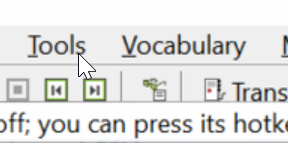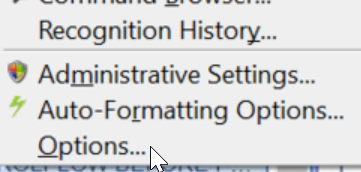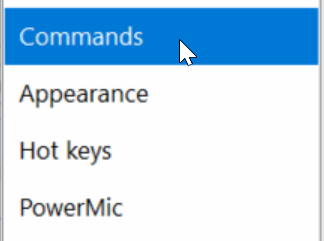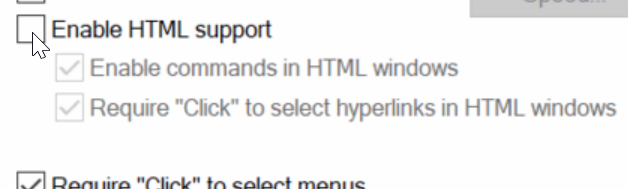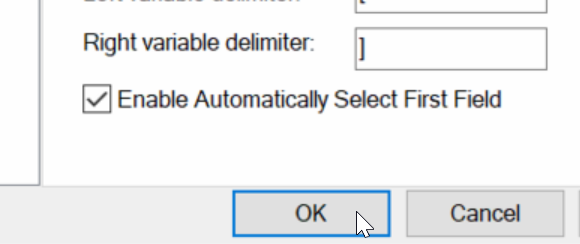Commonly, Dragon is known to have severe lags or text transition issues due to the HTML Support setting in Dragon.
The most common way to resolve this is by disabling HTML Support with the below steps:
- In Dragon Open the Tools option from the top toolbar.
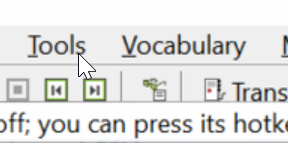
- Choose the Options widget from the dropdown menu.
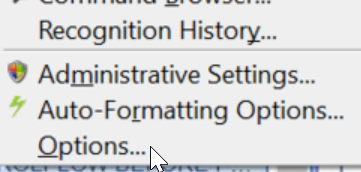
- Open the Commands option from the navigation pane
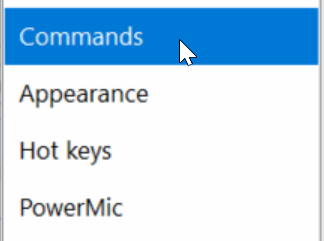
- Disable the HTML Support setting by unchecking the Enable HTML Support option
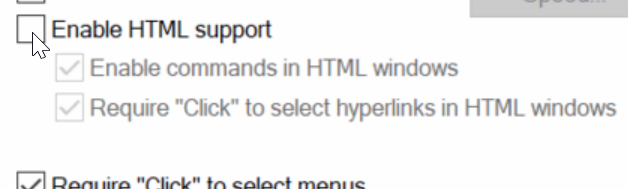
- Click OK to save the changes.
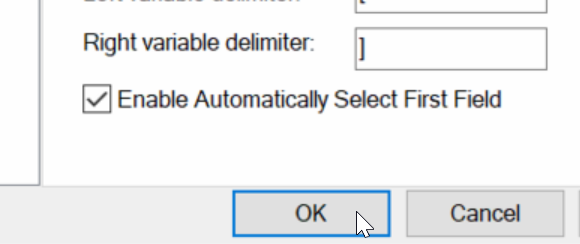
- Restart Dragon to implement the changes and continue dictation as normal.