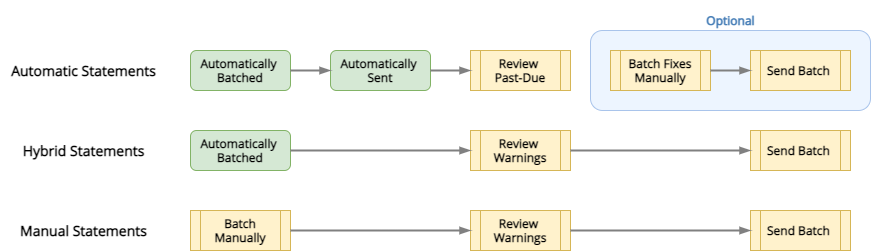To fully prepare your practice for the new Statement process, there are three things you should plan to complete. Please know that these don't need to be completed prior to its release, but it's imperative that you complete all three steps prior to building your first batch of statements:
- Have any/all relevant staff attend one of the upcoming webinars. You can register here.
- Complete statement configuration by walking through the Statements Configuration Guide.
- Review the appropriate guide for running statements for your practice:
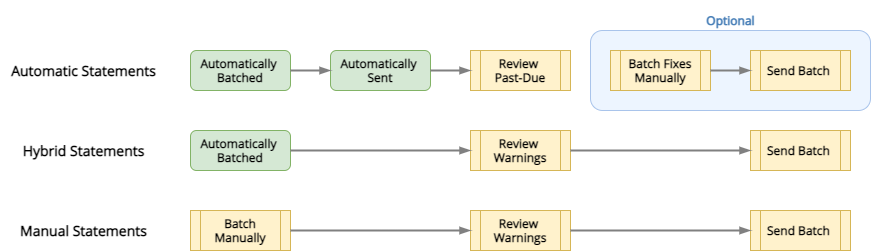
- Automatic statements are for practices that want the most efficiency possible and require working with one of our statement printing vendors. For more information, see the Automatic Statements Guide.
- Hybrid statements are for a) practices that want to be efficient but have chosen to print their statements in-house, or b) practices that wish to review statement batches before they are sent out. For more information, see the Hybrid Statements Guide.
- Manual statements are for practices who want to manually step through the statement process. For more information, see the Manual Statements Guide.