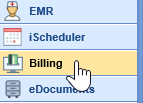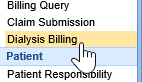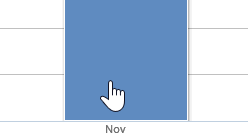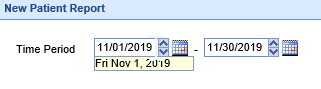The New Patient Dialysis Round Report is designed to allow a user to view all new patients in dialysis rounds by month. This can be searched for a single month or by date range.
Steps:
- Navigate to the Billing Portal.
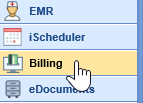
- In the left-hand navigation pane, click the Dialysis Billing option.
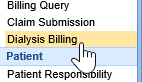
- The default screen is Dialysis Report shortcuts. Click on any bar graph on the Monthly New Patients quick report in the upper right.
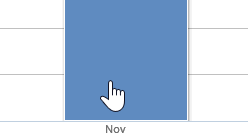
- The date range will default for the month selected. You may also enter a new date range if desired.
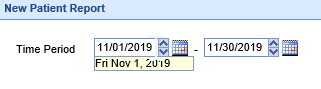
- Click the Excel button to export to excel or choose the PDF option to open in a PDF.

If a date range greater than just one month is selected, each month will be separated by a tab at the bottom in Excel.