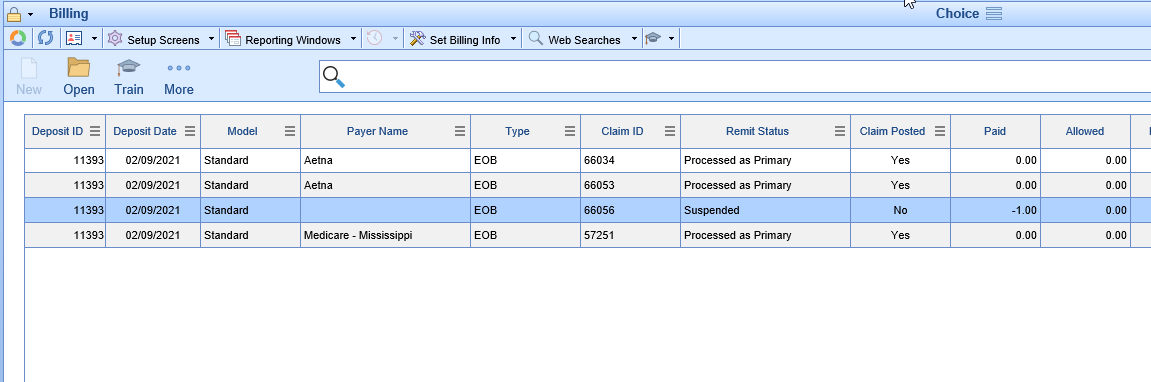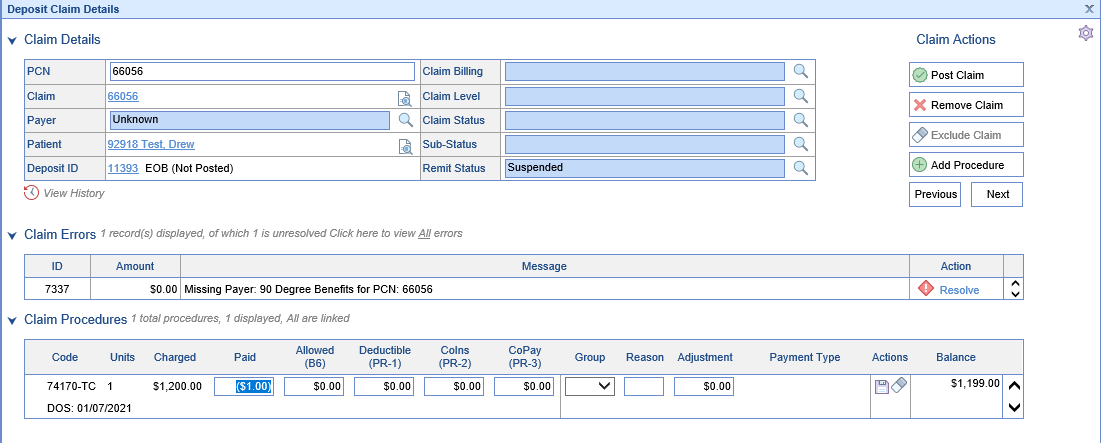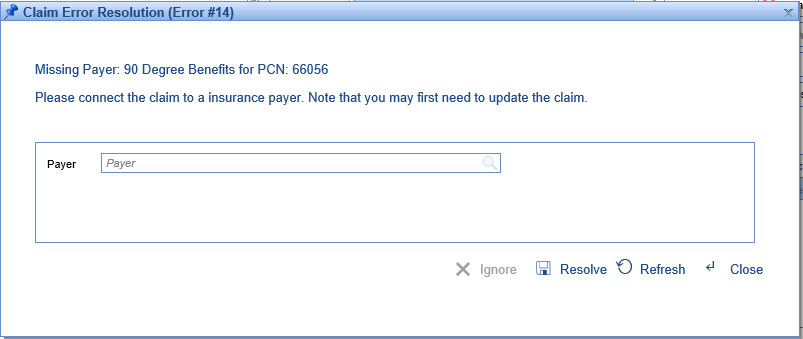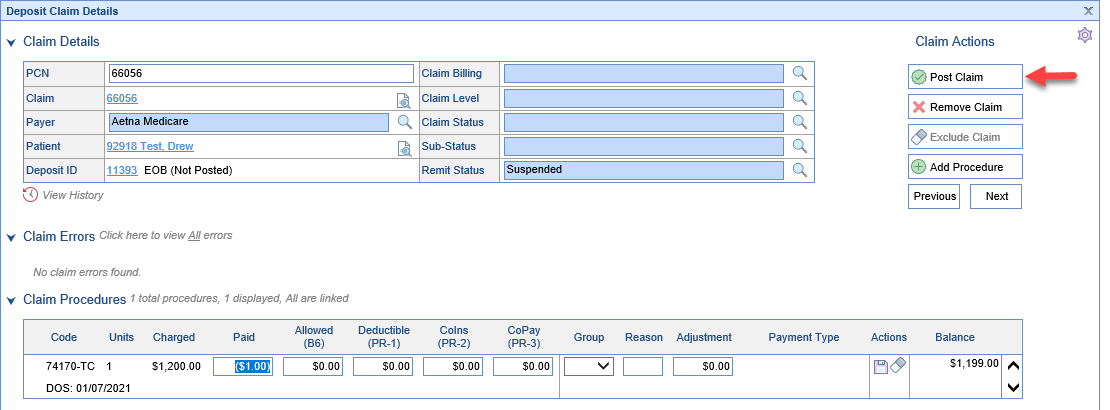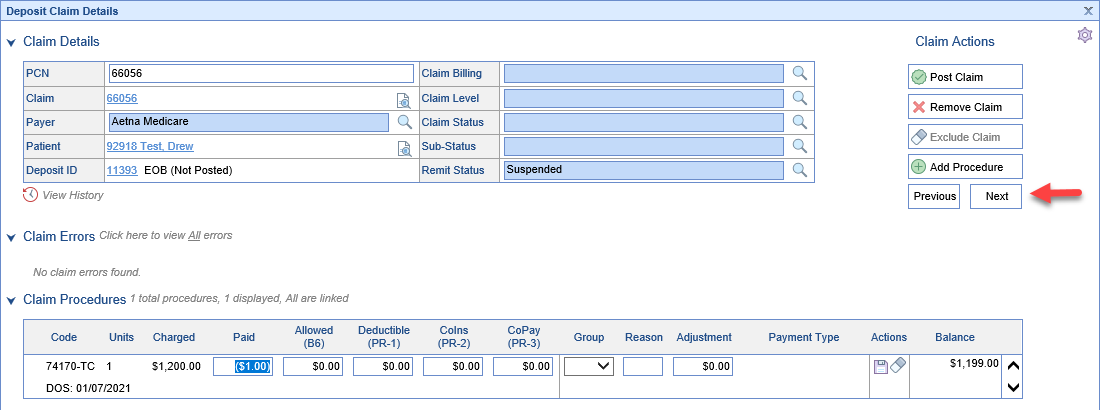Posting Errors are individual payments from within a Deposit that could not be posted due to an error. These posting errors represent money that has not been applied to the patient's balance and should be worked as soon as possible.
Workflow
- Click the magnifying glass to open the Posting Screen.
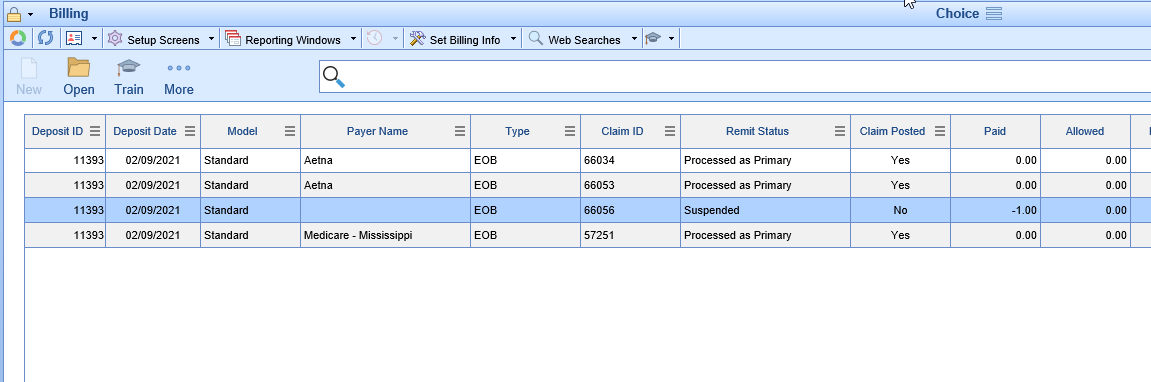
- Double click one of the detail rows to open Deposit Claim Details.
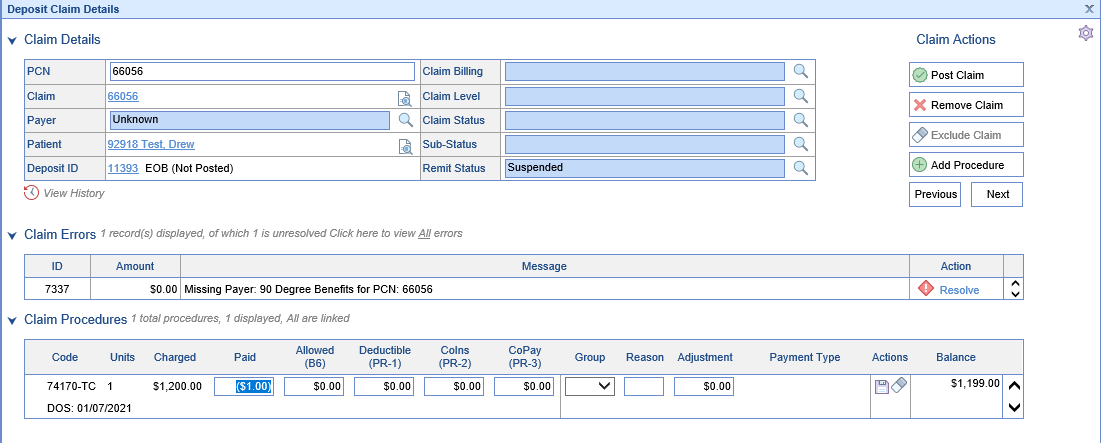
- Click the Resolve button next to each error and follow the instructions on the screen.
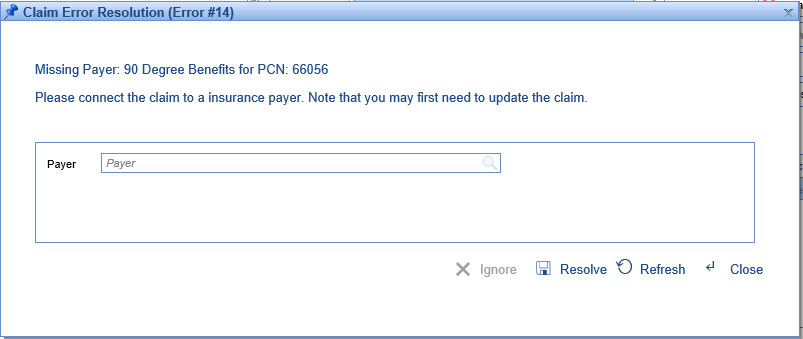
- After all errors have been resolved, click Post Claim button to Post the Claim.
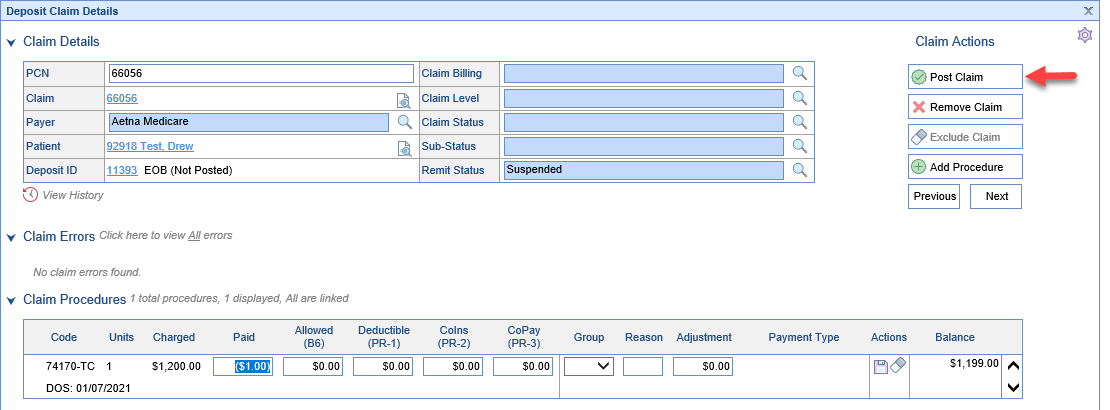
- Click the Next button to open the Next Posting Error.
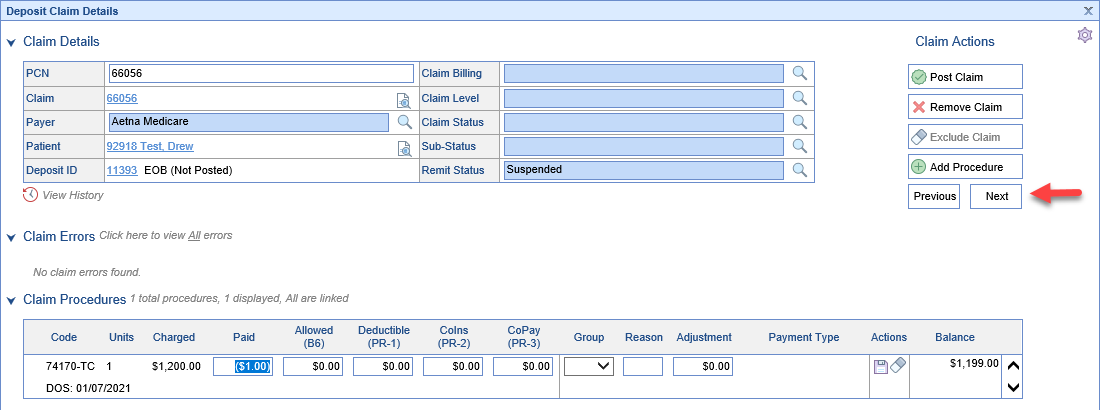
For more information on the Posting Screen: https://officeemr.knowledgeowl.com/help/posting-screen