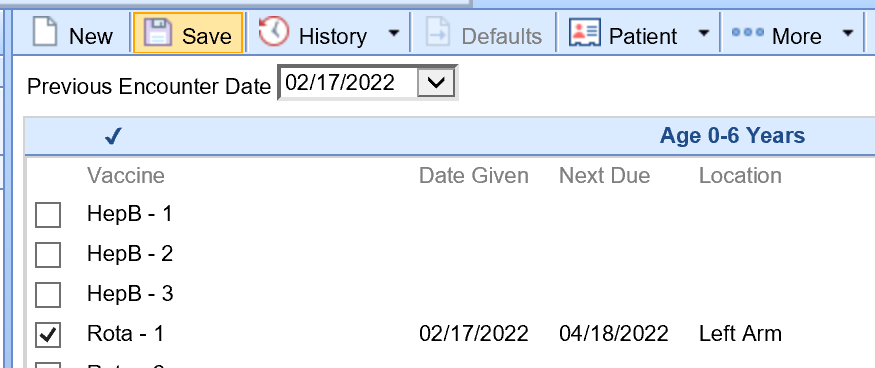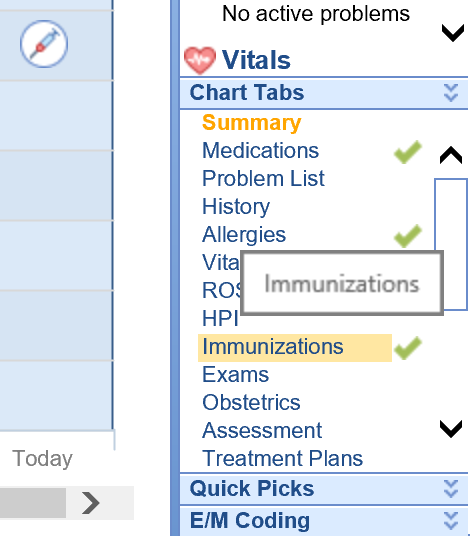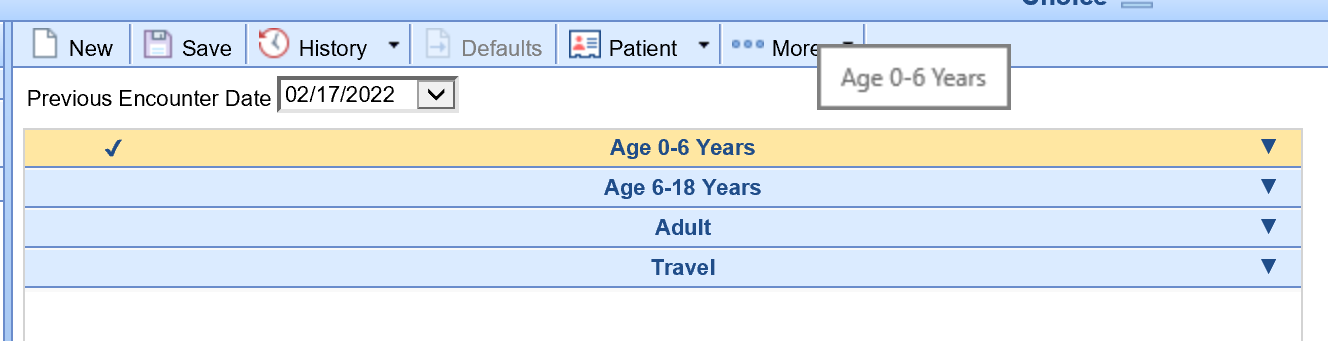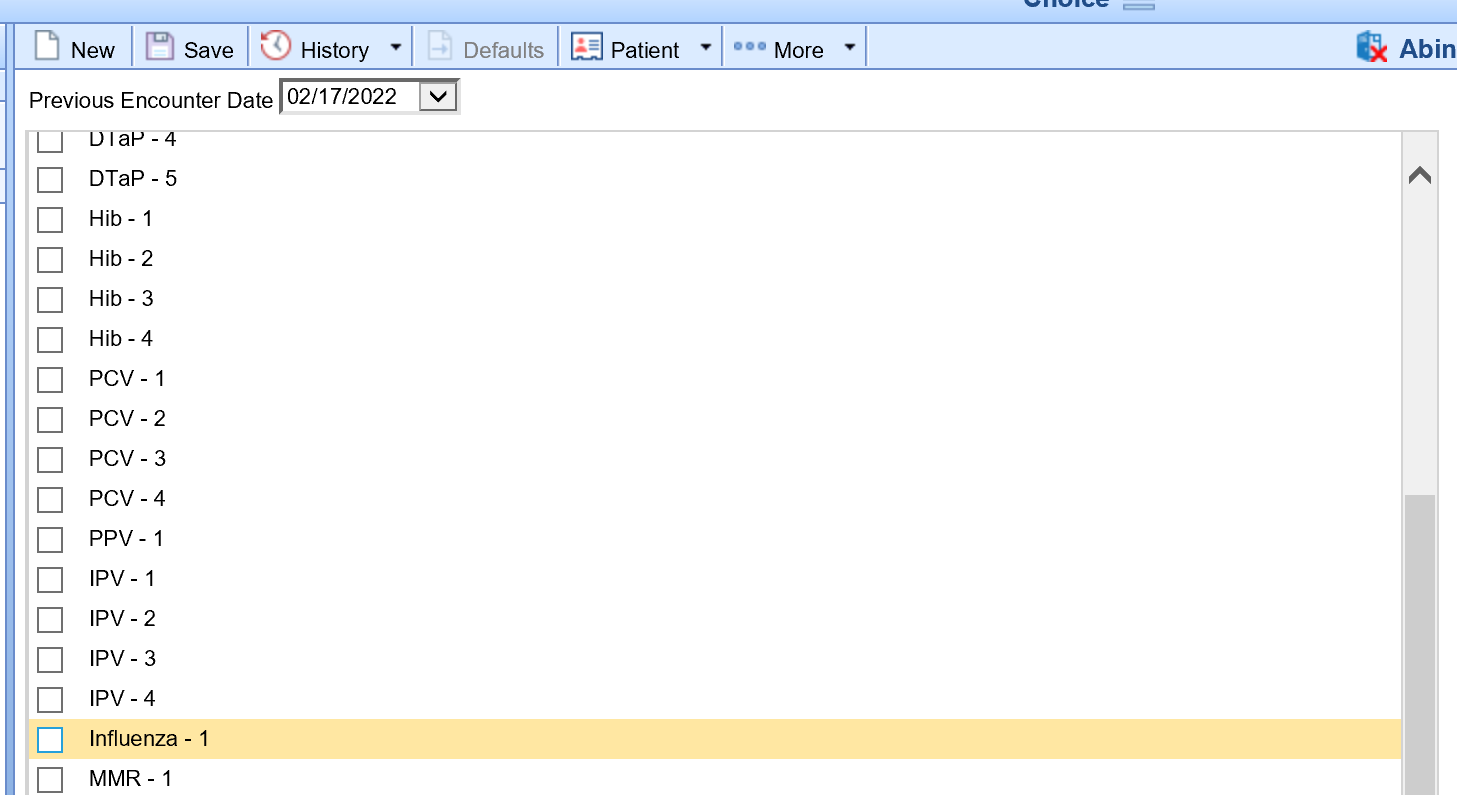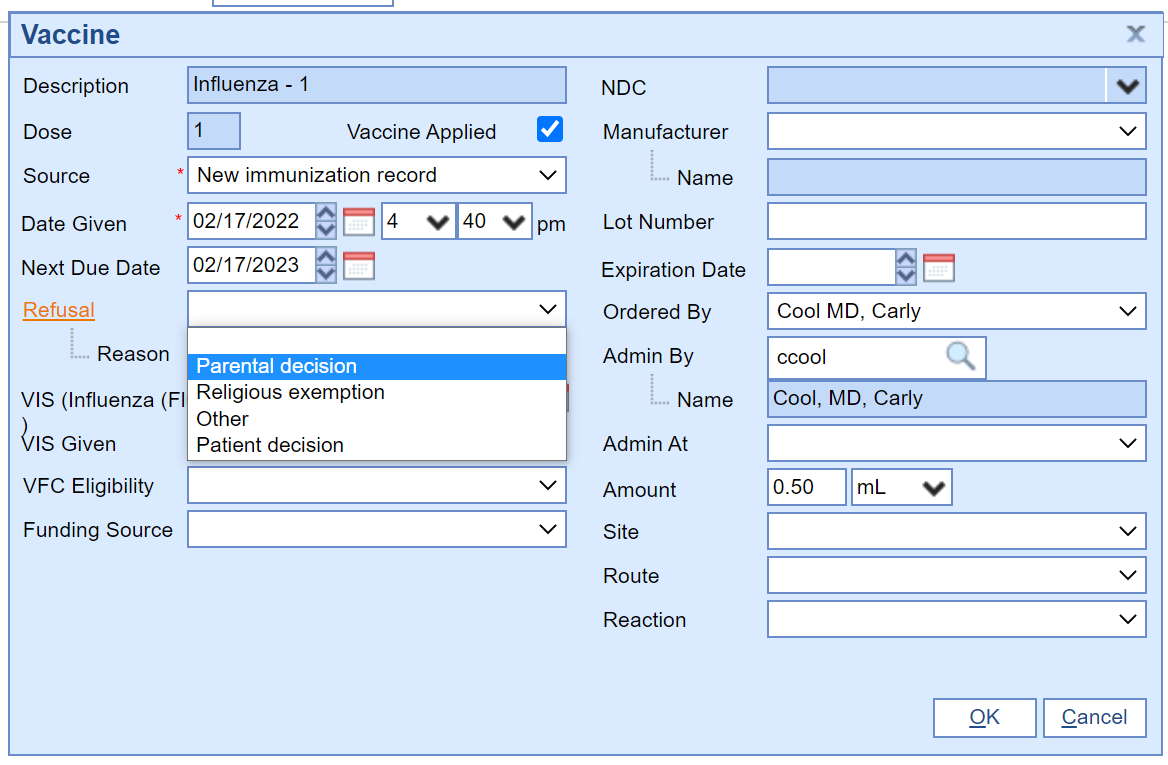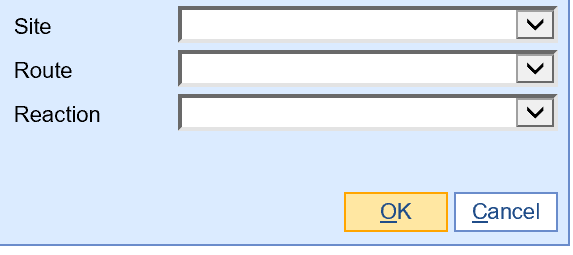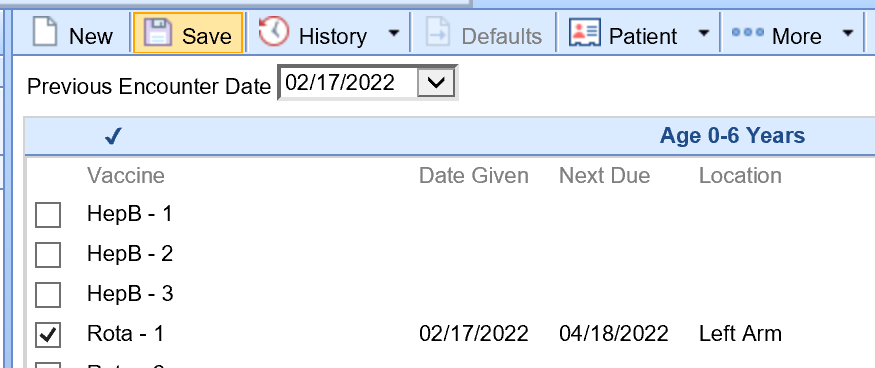Follow these steps to document a refused immunization for a patient encounter:
- Once in a patient's chart, select the Immunizations chart tab.
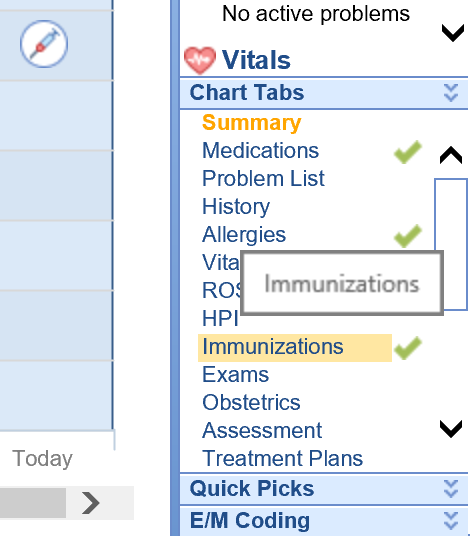
- Select the Immunization Template Blue bar/section.
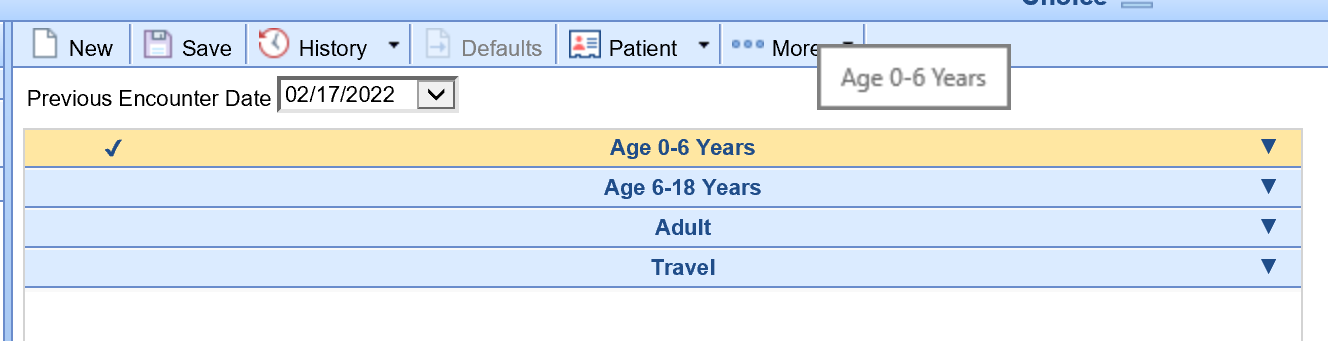
- Click on the Immunization you wish to add.
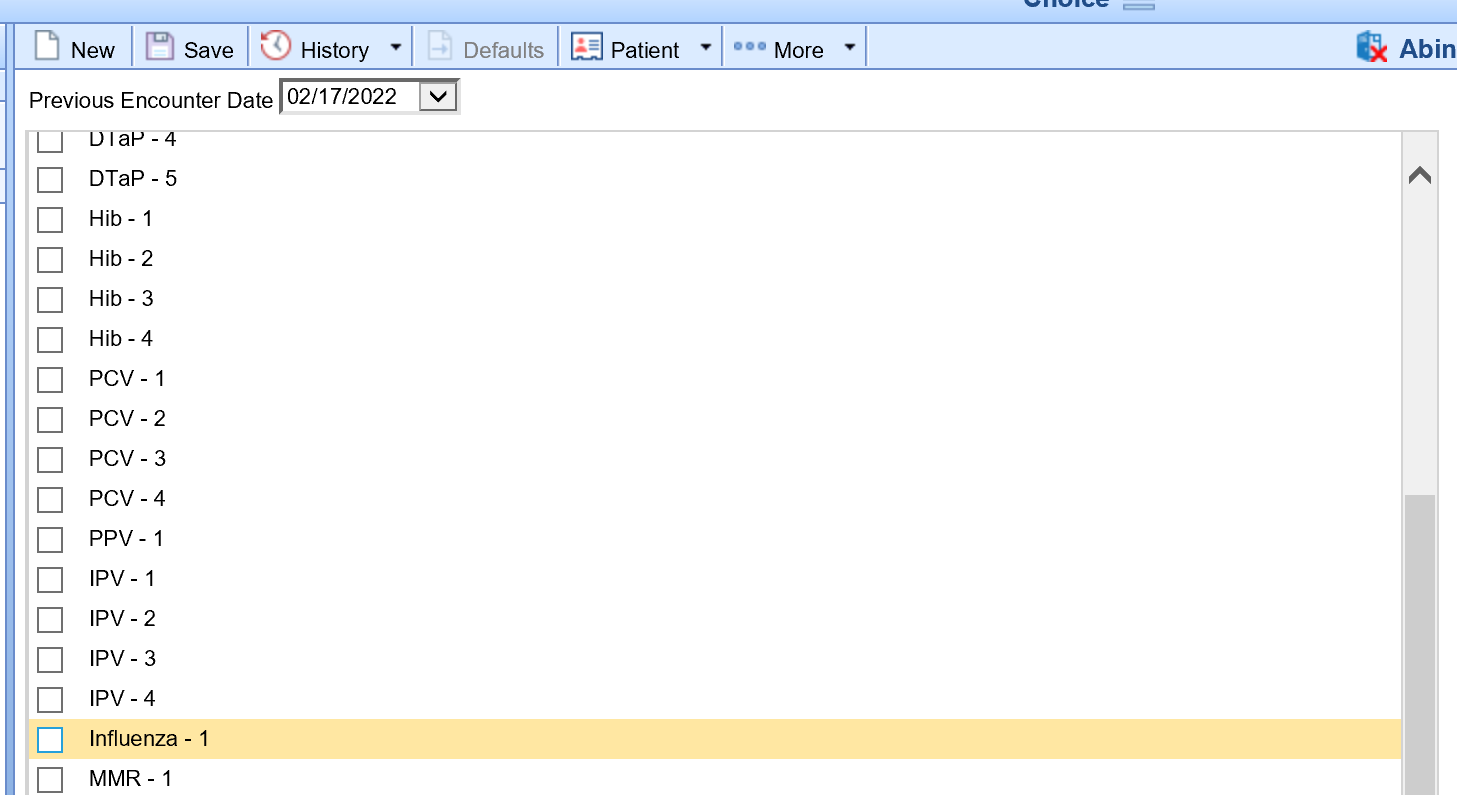
- Set the Refusal reason to the appropriate value.
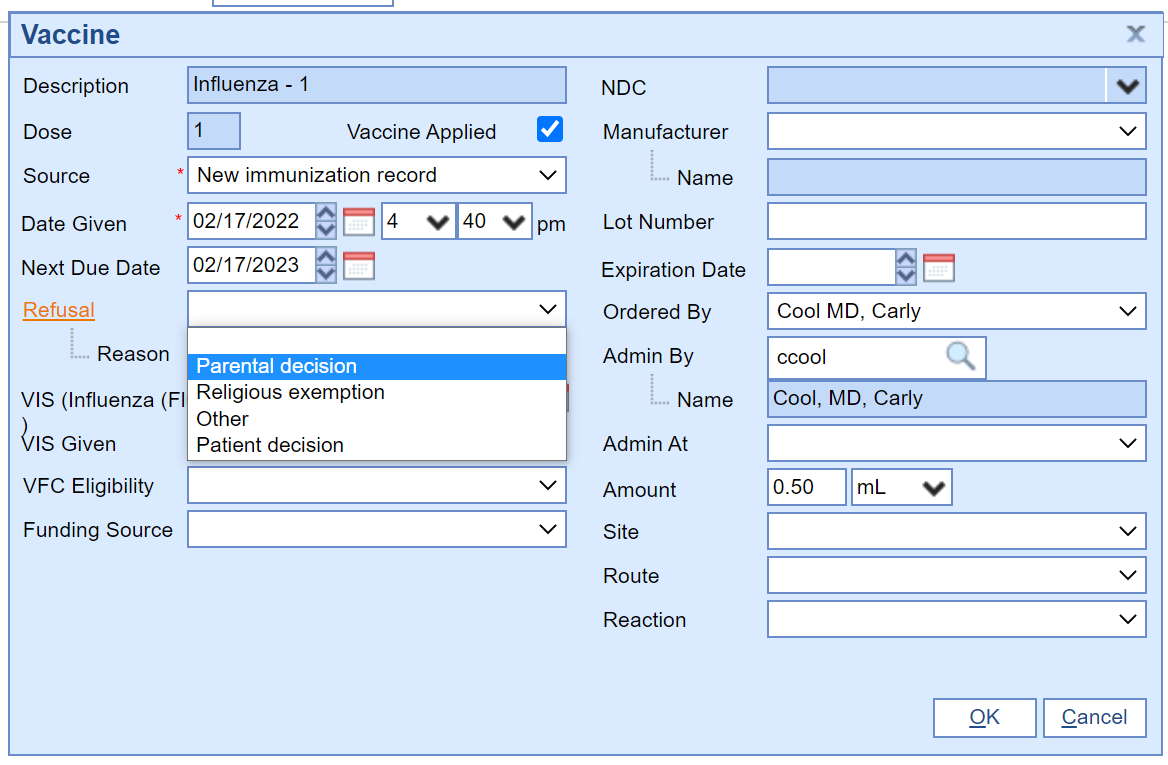
- Click OK.
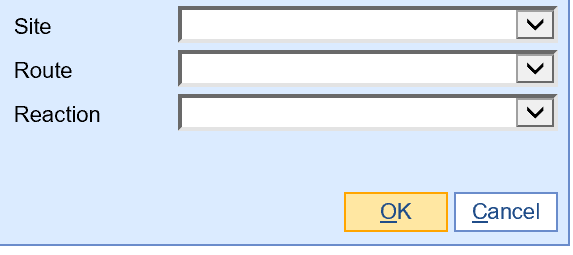
- Press Save when you are done adding/editing all other immunizations.