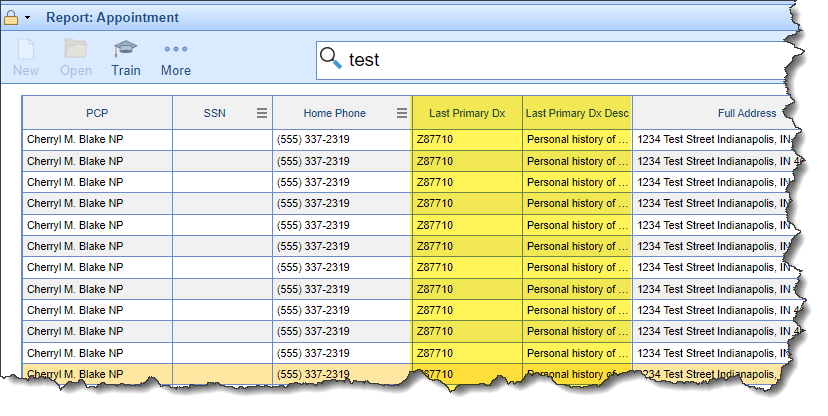New Features and Updates
General
- U10663 - Additional Chrome compatibility conversion: Since Microsoft® has begun the process of phasing out Internet Explorer, we have started converting the remaining areas of our software (that were previously only compatible with IE) to be fully compatible with Chrome.
Please note, we will be performing this conversion on the remaining 'IE-only' compatible sections of the software with subsequent releases. With this release, the newly converted areas that are now Chrome compatible are:
- Setup
- Basic Setup > Patients > Insurance > Order Route
- EMR Setup > Flow Sheets
- Billing
- Claim details > Patient drop-down > Progress Notes
- Referred Care > Gear icon > Setup > Vendor > Contract Type
- General
- ChartShareMD
- Setup
Reports
Appointments
- U13488 - Added two new columns to the Appointments report: In order to display the last Primary Diagnosis Code for a patient claim, both Last Primary Dx and Last Primary Dx Desc columns have been added to the Appointments report (must be enabled in the Display Settings):
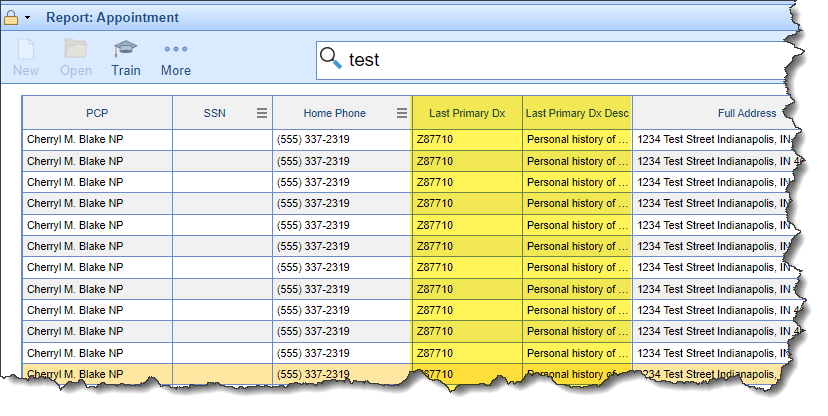
Bug Fixes
Chrome Fixes
- B13108 - Order Attachments not opening in Chrome: Users were unable to view Order attachments within the My Tasks queue.
- B13416 - Service Requests screen not displaying in Chrome: Users were unable to add/edit Preschool Service Requests within the Patient > Case Management section.
- B13444 - Unable to add Immunizations to Templates in Chrome: Users were unable to add Immunization items to Immunization templates.
- B13217 - Crop image functionality not working in Chrome: The ability to crop eDocument images within the image viewer was not working in Chrome.
EMR
Problem List
- B11098 - Problem List not sorting alphabetically: Since the Problem List was sorting on values that were not readily visible (e.g. Short Description), it did not appear to be sorting alphabetically. The list will now sort alphabetically based on the actual values that are displayed in the list.
Superbill
- B13212 - Incorrect Resource Provider displaying on Claim: When opening a claim from the Hospital Rounds in the EMR, the Rendering Provider was displaying the Resource Provider that was entered in the User's User is this Provider setting (instead of the Provider associated with that claim.)