New Features
EMR
Order Entry
- U8722 - Added a User search field: Added a User search field to the Order Entry Chart Tab. This means that practices will no longer have to scroll through a long list of users in order to find a particular name:
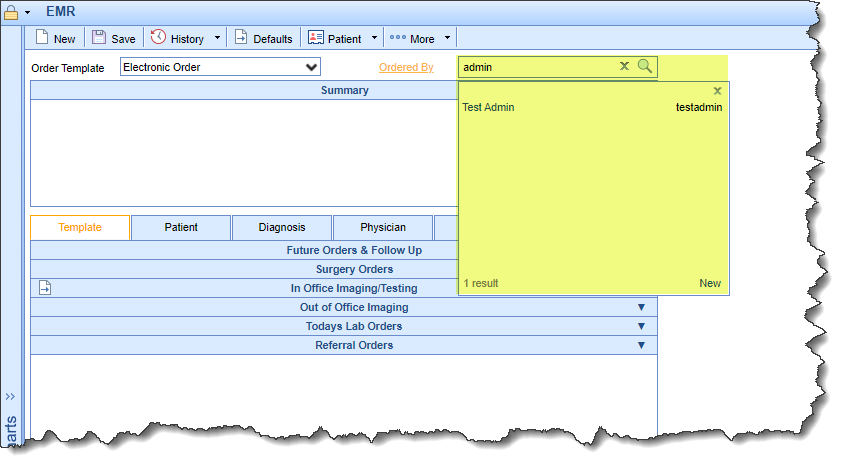
Hospital Rounds
- U10014 - Added an automatic prompt for follow-up communication upon patient discharge:
- When a patient is marked as 'Discharged', a Follow-up Message window will automatically display allowing users to send a communication follow-up. Users can then select the User/Group that will receive the communication, choose whether it is a TCM (Transitional Care Management) or non-TCM follow-up (when TCM is not checked then any type can be entered into the Other box), and any comments/message:
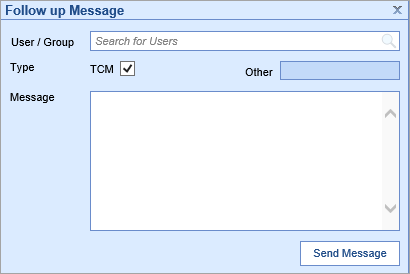
- If users check the TCM box:
- Communication subject line will read: Hospital Round - TCM Follow-Up Request.
- Follow-Up type will automatically be set to TCM.
- Patient's chart will be attached.
- If users do not select TCM:
- Communication subject line will read: Hospital Round - Follow-Up Request.
- Follow-Up Type will be set to the free-text that was entered in the Follow-Up field.
- Patient's chart will be attached
- When a patient is marked as 'Discharged', a Follow-up Message window will automatically display allowing users to send a communication follow-up. Users can then select the User/Group that will receive the communication, choose whether it is a TCM (Transitional Care Management) or non-TCM follow-up (when TCM is not checked then any type can be entered into the Other box), and any comments/message:
Updates and Bug Fixes
My Tasks
Prescriptions
- B10013 - Users were unable to approve prescription refill requests: When the Real-Time Prescription Benefit Check was enabled at the 'User' level, approved prescription refills would never send:
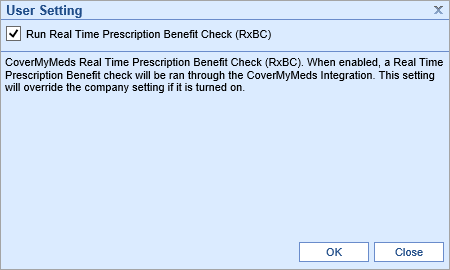
EMR
Templates
- B10028 - Templates would not load from history on the first attempt: When users attempted to first load a template from history the system would load a blank template (clicking on another template and then trying again would cause it to successfully load). This has been resolved.
Quick Pay
- B9905 - Payment Method in Quick Pay window was not working correctly: The Payment Method drop-down in Quick Pay screens was showing every payment method instead of just the payment methods configured in the Setup > Billing Setup > Payers list.
Billing
Receipts
- UU976- Receipt comments will be attributed to the original owner: When using the payments window to disburse a receipt, you have the option to include the original receipt comment. If it is included in its original form, this comment will now be attributed to the user who created the receipt. Otherwise, any modified or new comment will be attributed to the disbursing user.
Claims
- B10017 - Claim status was not recognizing the Company Setting: When the Company Setting Credit Claim Error was set to '3' (Meaning no claim error is created), the status of the claim was not being set to 'Done' when the claim was fully paid off. This has been corrected.
- B10058 - Fixed COB balancing issue affecting deductibles: PR-1's no longer need to be removed from the EOB section when sending claims to secondaries, as the system will correctly represent these amounts in the 837 file. If you have already removed PR-1's from certain claim lines, these claims will also continue to go out correctly.
Deposits
- U9503 - Users can now reset Payer EOBs: After they had been sent to posting, you were previously unable to reset Payer EOBs without removing them completely. Now, if needed, they can be reset and modified.
- U9913 - Improved Procedure Line Matching: There were some instances where payers would return invalid data in the Submitted Procedure Code field of the ERA. In in attempt to avoid future conflicts the system will no longer reference that field when attempting to match procedure lines.
- U10053 - Improved Deposit Claim Payer-linking: Added new logic that so that if the deposit claim has a remit status that does not designate Primary, Secondary, or Tertiary...the system will now look at the payer on the deposit and attempt to load it based on a direct payer match between the deposit payer and the claim payers. If that is unsuccessful the system will then attempt to match by deposit payer type and claim payer type. If a single match is found then the payer will be loaded.
- U9987 - Added Auto-Save functionality for manual adjustment entries: Since it is common for users to forget to click the disk (save) icon in order to save adjustments while posting, new auto-save logic was added. Whenever the focus on the screen changes from the adjustment amount, the system will now check to see if there is a group code, adjustment code, and amount. If all are entered then the adjustment will be auto-saved. Note: This will only happen on the adjustment amount field, NOT the group/code fields.
- B9923 - Results on the Add/Find Claims screen displayed an incorrect status for paper claims: When searching for Claims to attach to a Deposit, paper claims sent as 'Secondary' were displaying as 'Primary':
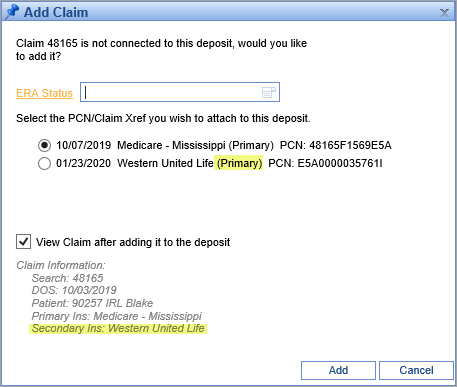
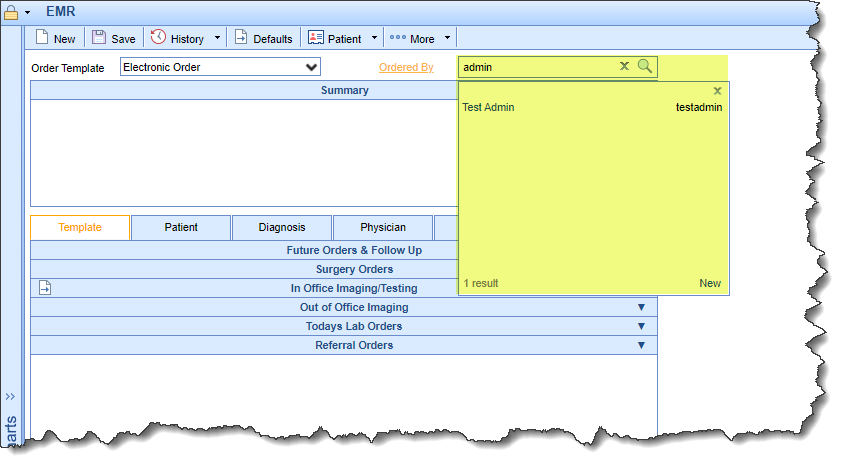
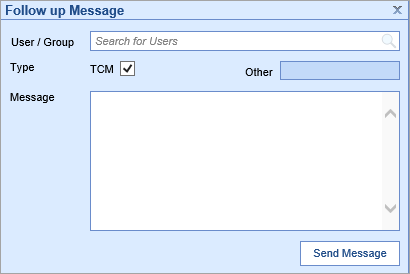
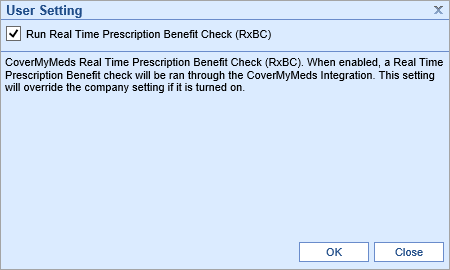
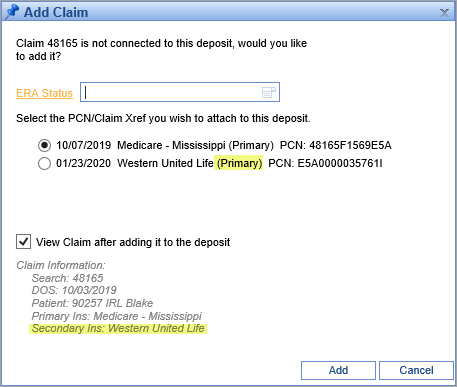

— Buffie Rogers on 06/30/2020
I like I can see the updates or patch release here.