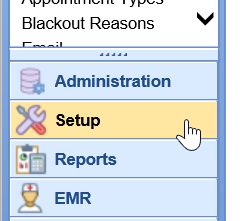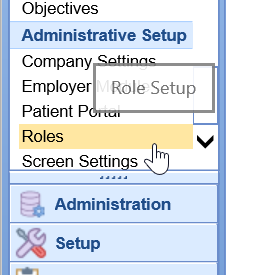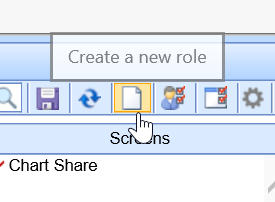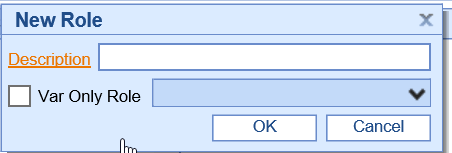Roles can often be thought of as 'access groups'. Different groups of people at the practice will have different levels of access.
Many practices will create roles in the application that closely align with job duties assigned at the practice. For example, you may have a role for a provider, a nurse, and a phlebotomist. Each of these roles require different access levels throughout the application. You can add these new roles, assign access to the role, then assign the role to the user. In the event that users perform more than one job, they can be assigned more than one role and are ensured that they have the access necessary to complete their work.
Steps
- Login to OfficeEMR as an administrator.
- Navigate to Setup.
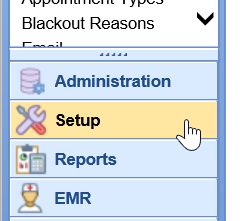
- Select Roles.
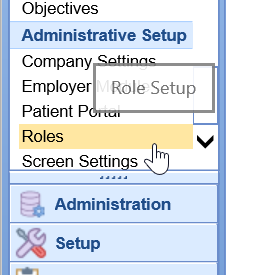
- Click the New button to add a new role
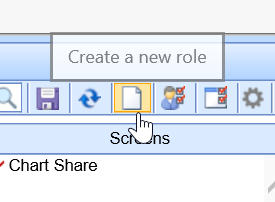
- Enter the description and click OK
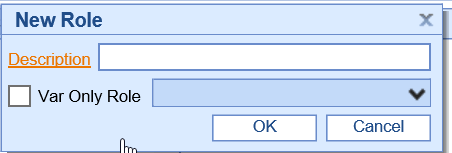
Pro Tip:
Now that the role is added, don't forget to Assign a screen to a role and Assign a Role to a User.