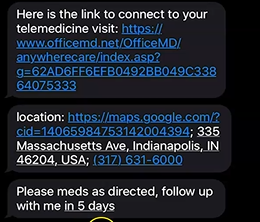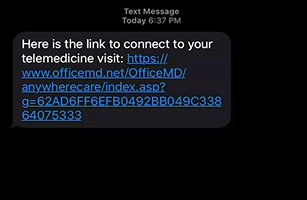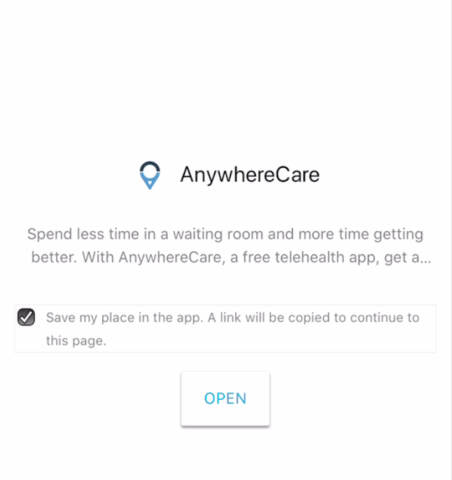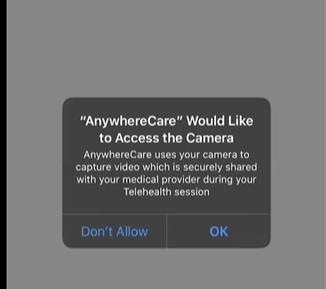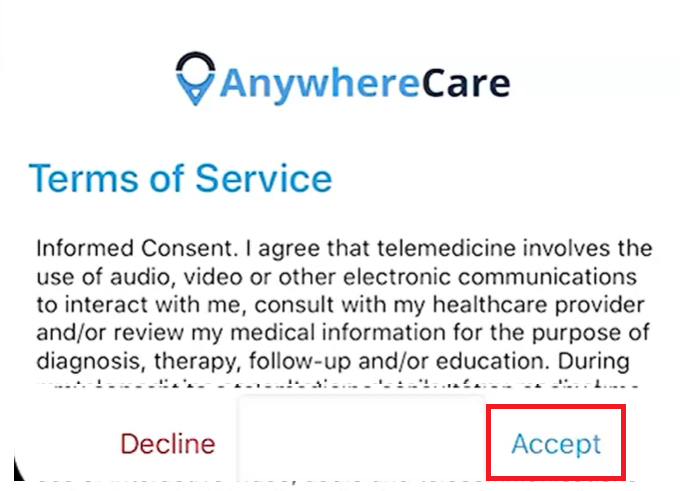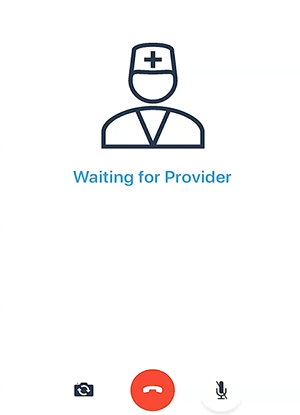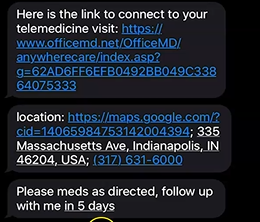From the patient experience, joining a Telehealth visit is quick and simple:
The patient will join the link from a text or email from the provider starting a telehealth visit.
The patient will tap directly on the link to join the visit from the mobile device.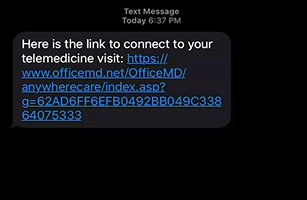
NOTE: If the patient has not downloaded the AnywhereCare App, this prompt will be shown to have the patient open the App Store or Google Play Store to download the app, then will launch the session once downloaded.
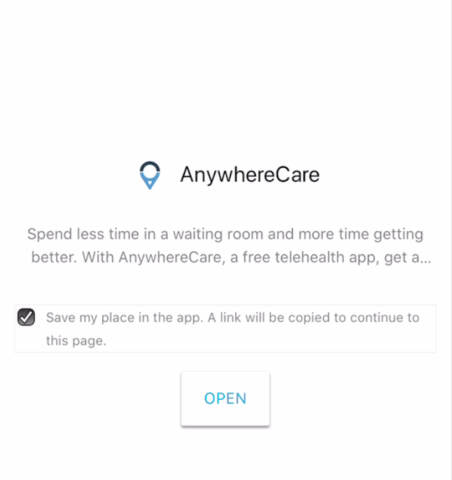
The patient will be prompted to enable Camera, Microphone, and Location access when first opening the App. These MUST be turned on and allowed by the patient: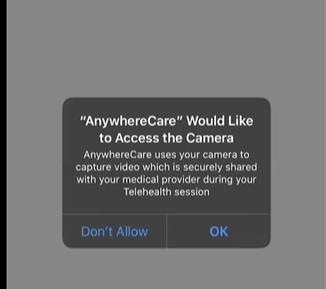
- The patient will be prompted to accept and agree to a telehealth-specific consent.
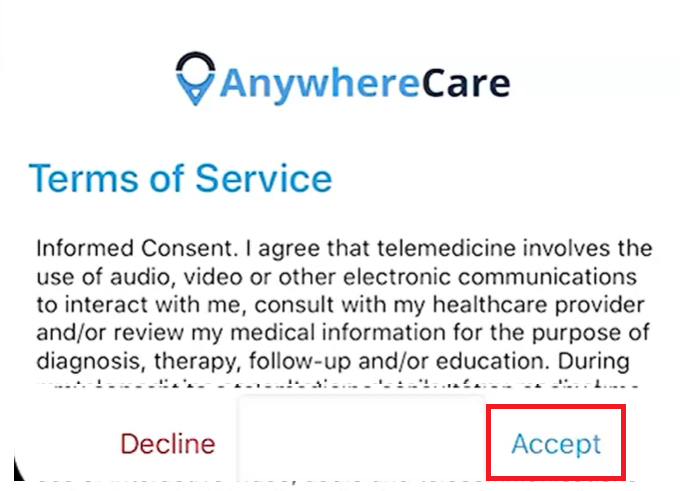
- The patient has now joined the visit and is ready for the provider.
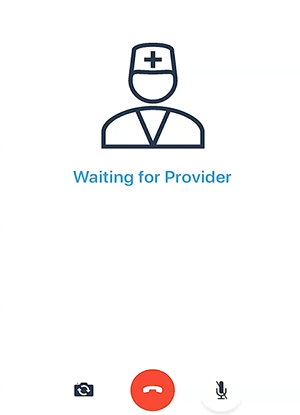
- At the end of the telehealth visit, if the provider has sent a location to the patient or any follow-up instructions; these will come in via text or email.