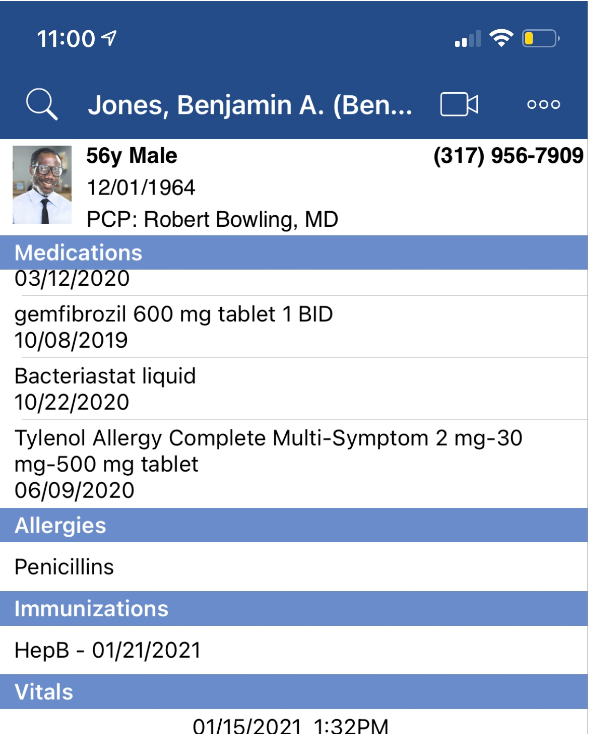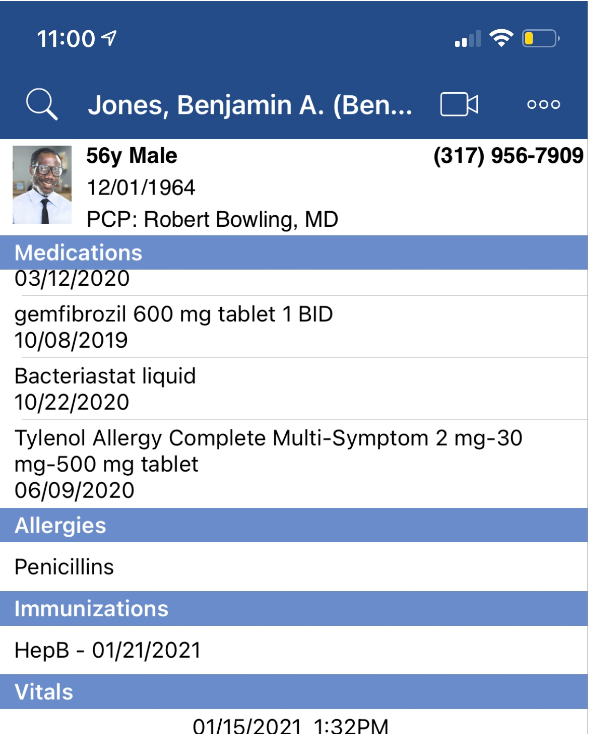The Summary window in the OfficeEMR Mobile application provides easy access to critical areas of a patient's chart, including the patient's immunization history. Use this screen to quickly view immunizations a patient has received.
Steps
- Search for a patient and open that patient's chart: Search for a patient
- The Summary tab will be displayed once the chart is opened.
- The Immunizations section of the tab will display any past Immunization as well as the date the immunization was given.