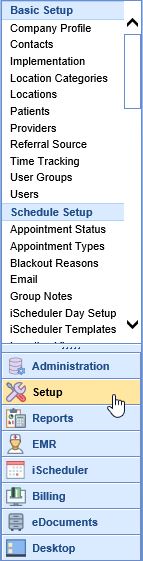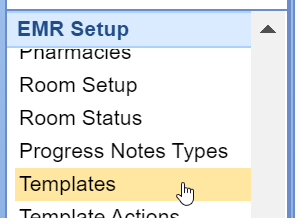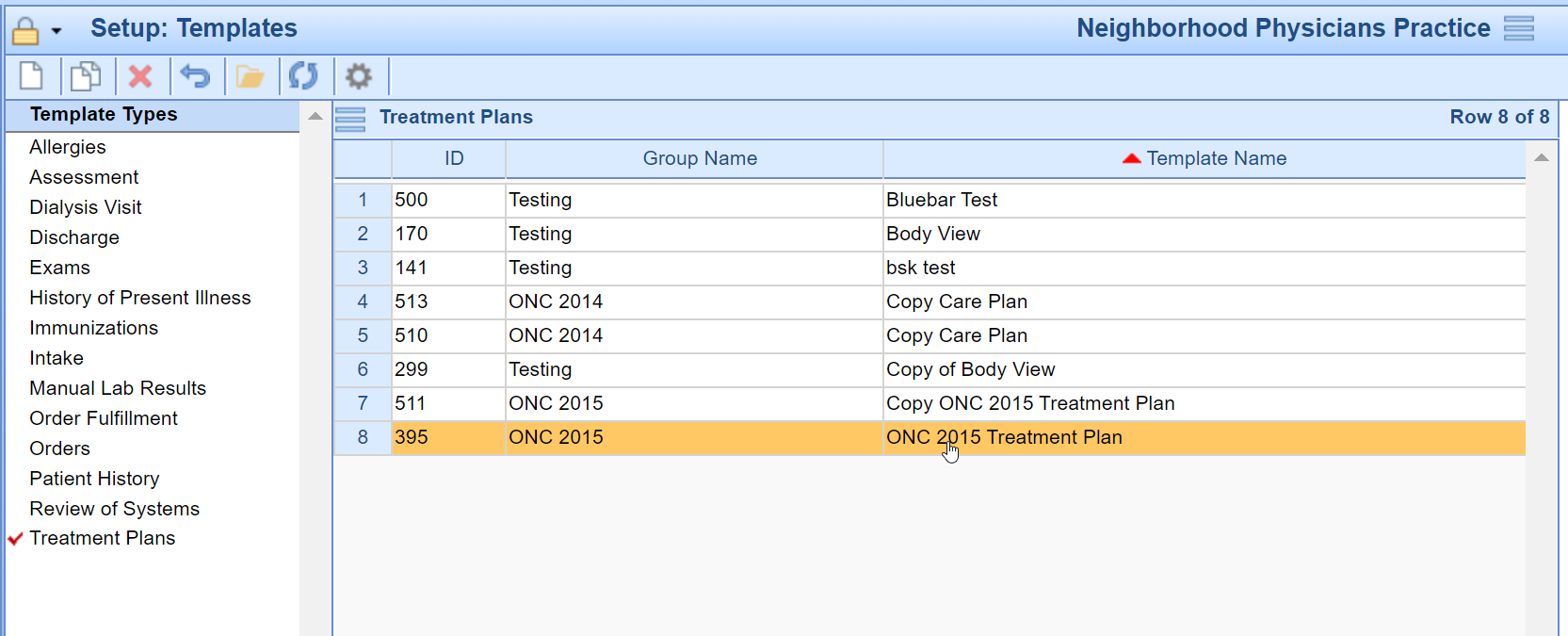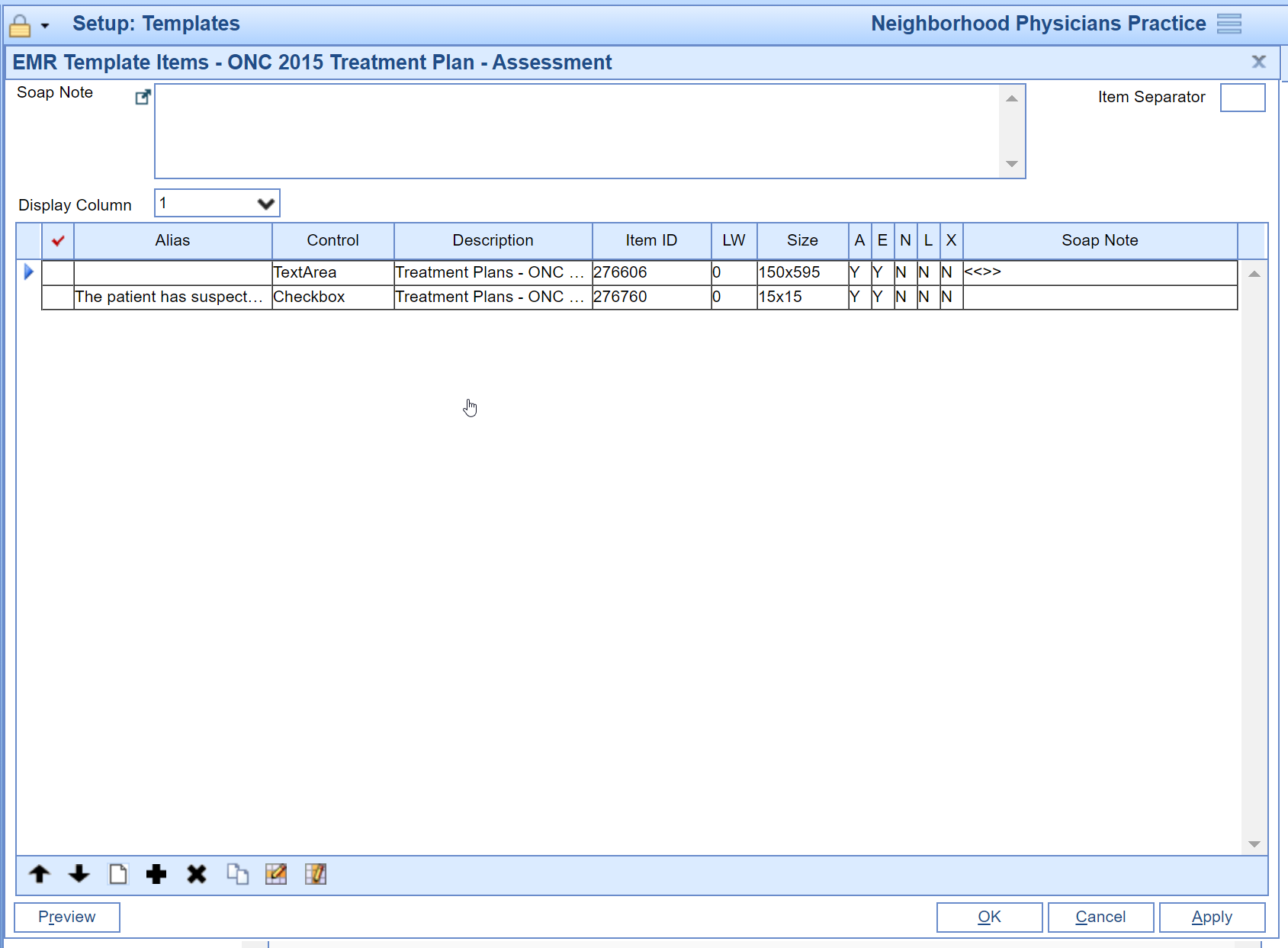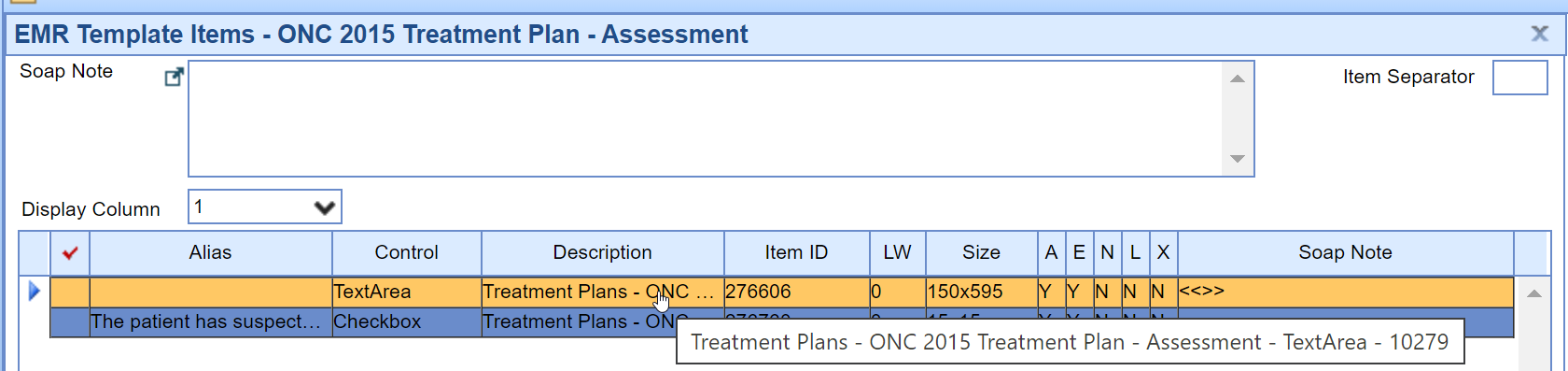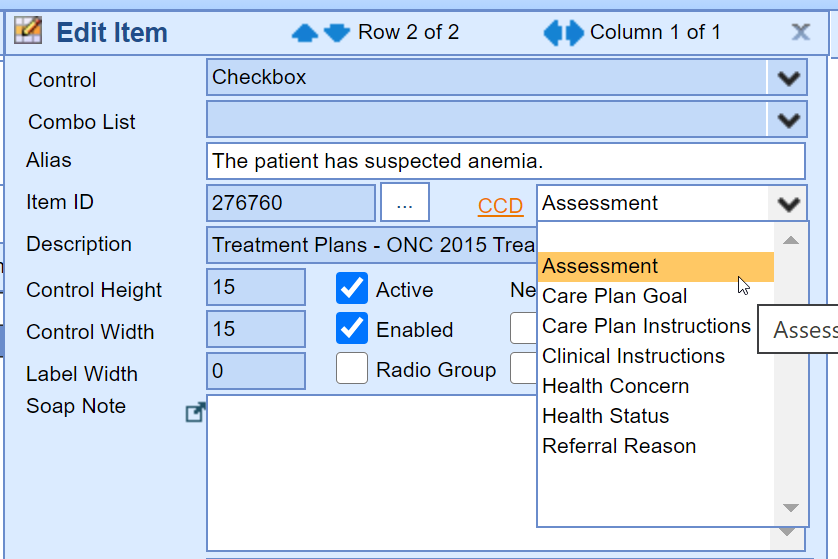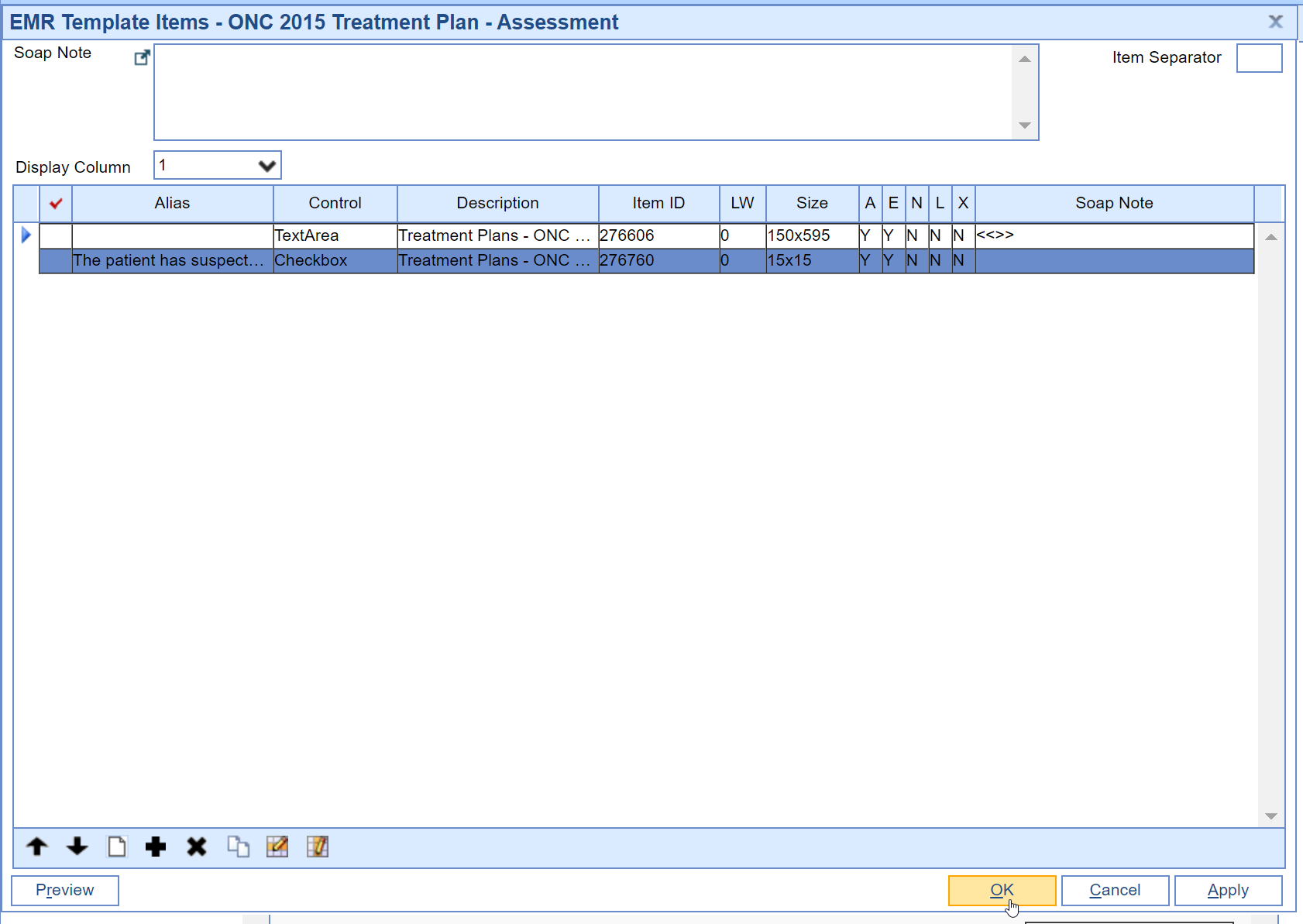CCDA Assessment, Care Plan Goal, Care Plan Instructions, Health Status and Health Concern sections will pull data from appointment Assessment and Treatment Plan template items that have been setup with a CCD Type. To pull Exam template items setup with a CCD Type, turn the Company Setting: Include Physical Exams setting to On.
Follow the steps below to setup Exam/Assessment/Treatment Plan template items to pull into the appropriate CCD section:
- Click on the Setup portal.
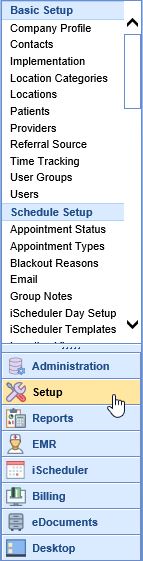
- Select Templates under the EMR Setup section.
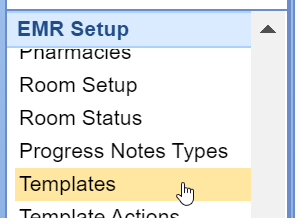
- Click on the appropriate Template Type and then select the Template you wish to setup for the CCD.
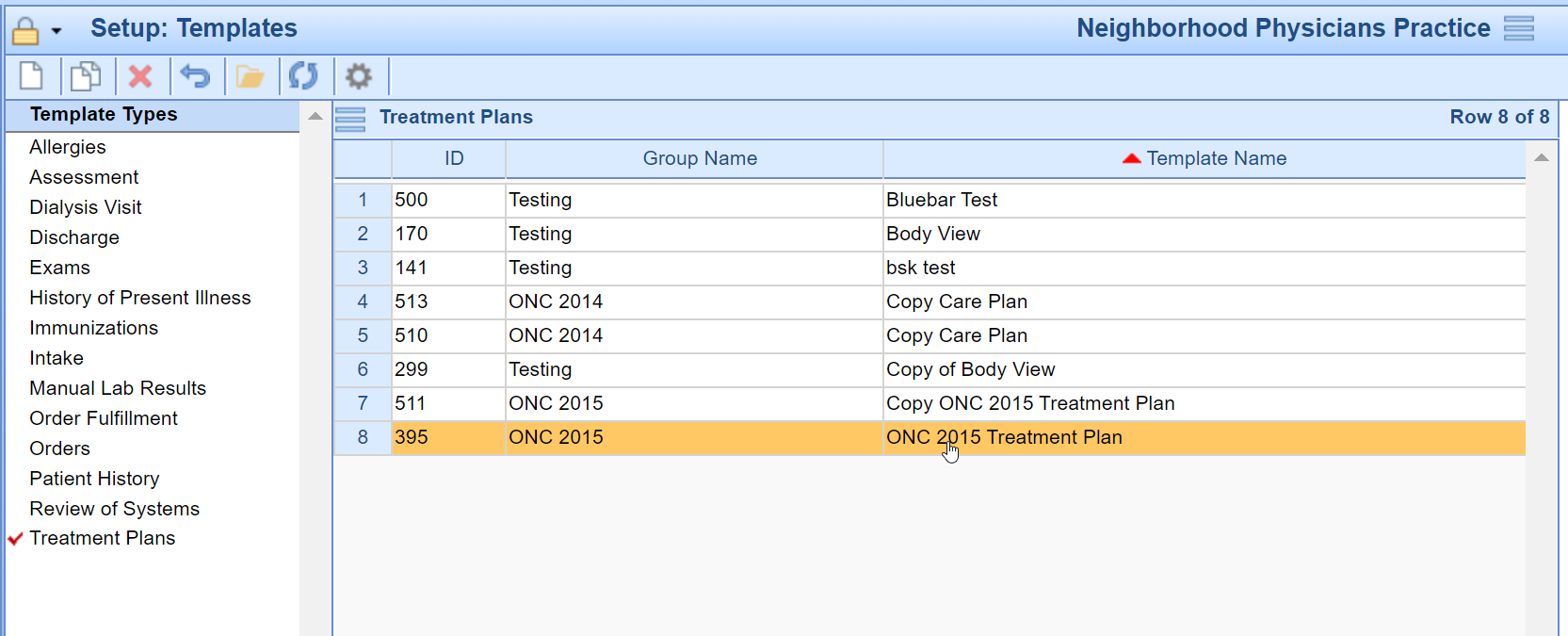
- Double-click on the Category and then Template Area to pull up the template's items.
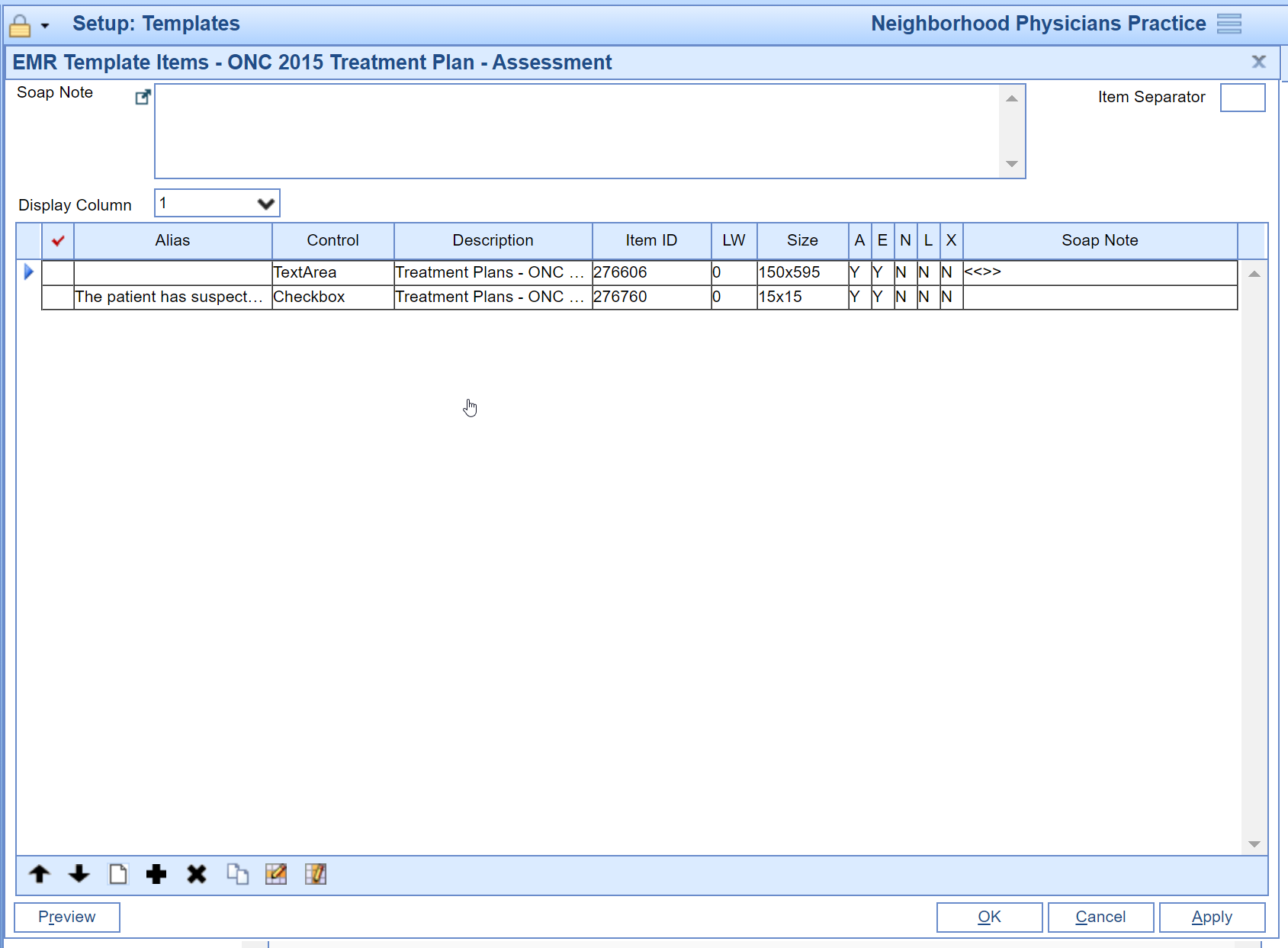
- Double-click on the Template Item to setup.
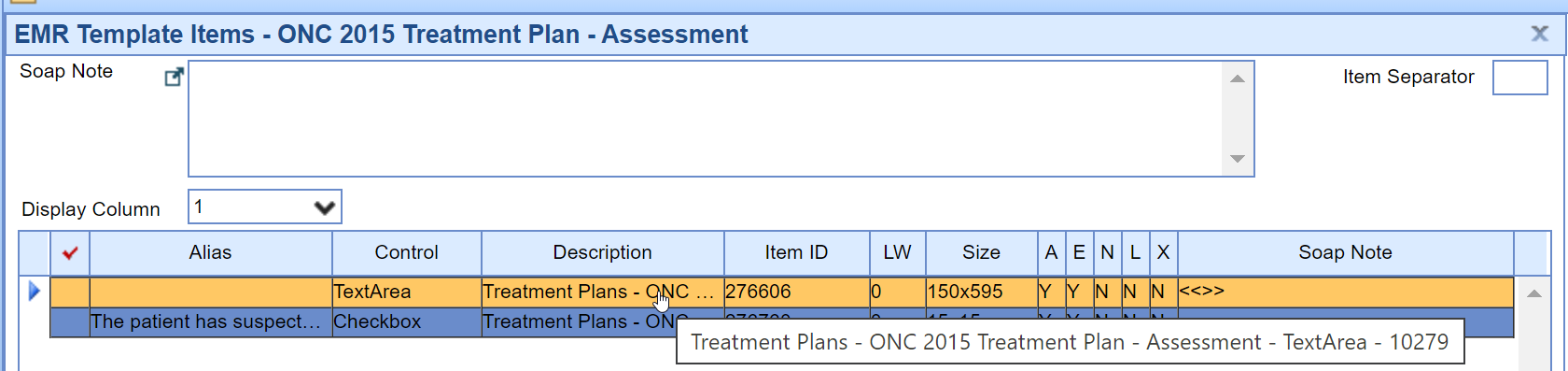
- Set the appropriate CCD Section.
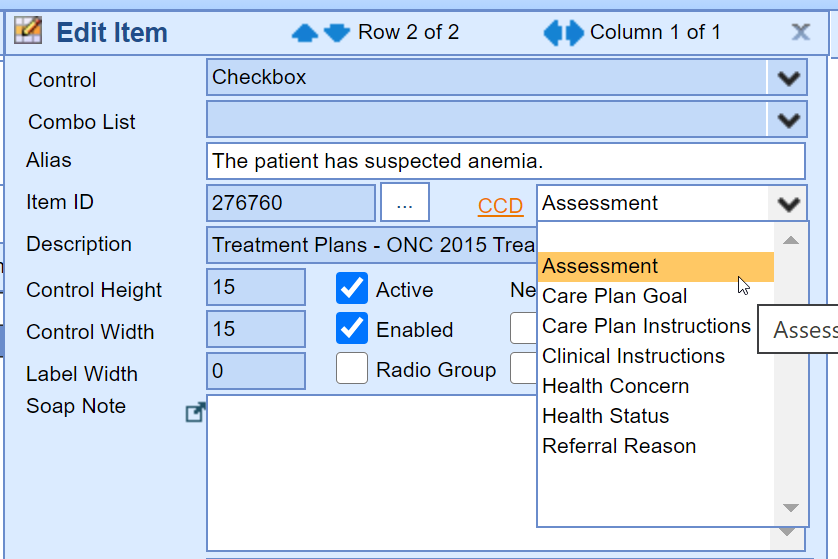
- Repeat step 6 for all desired template items.
- Press the OK button to save your changes.
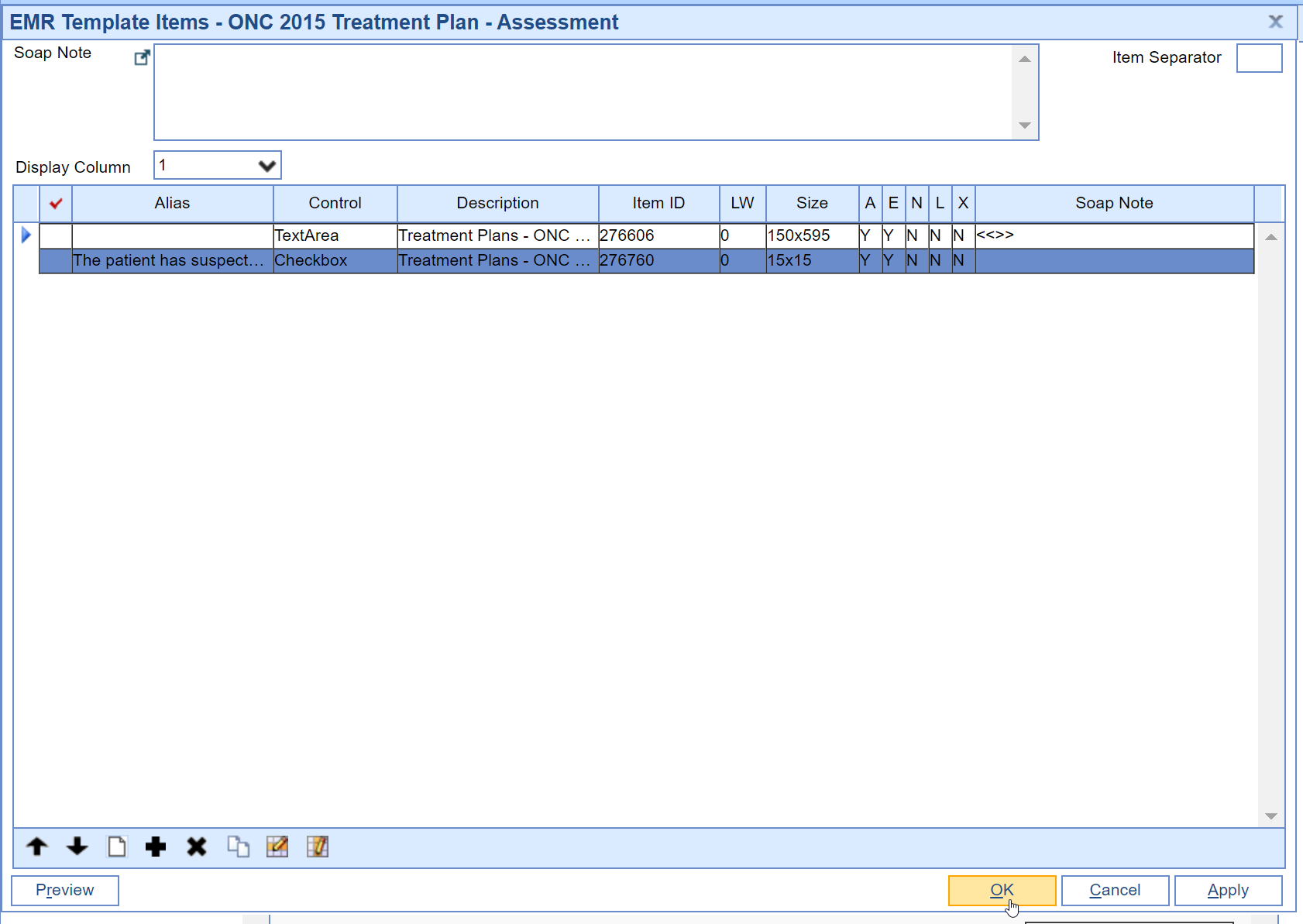
- Repeat for all desired template areas and categories until the template has been setup to push the desired template items into the correct CCDA sections.