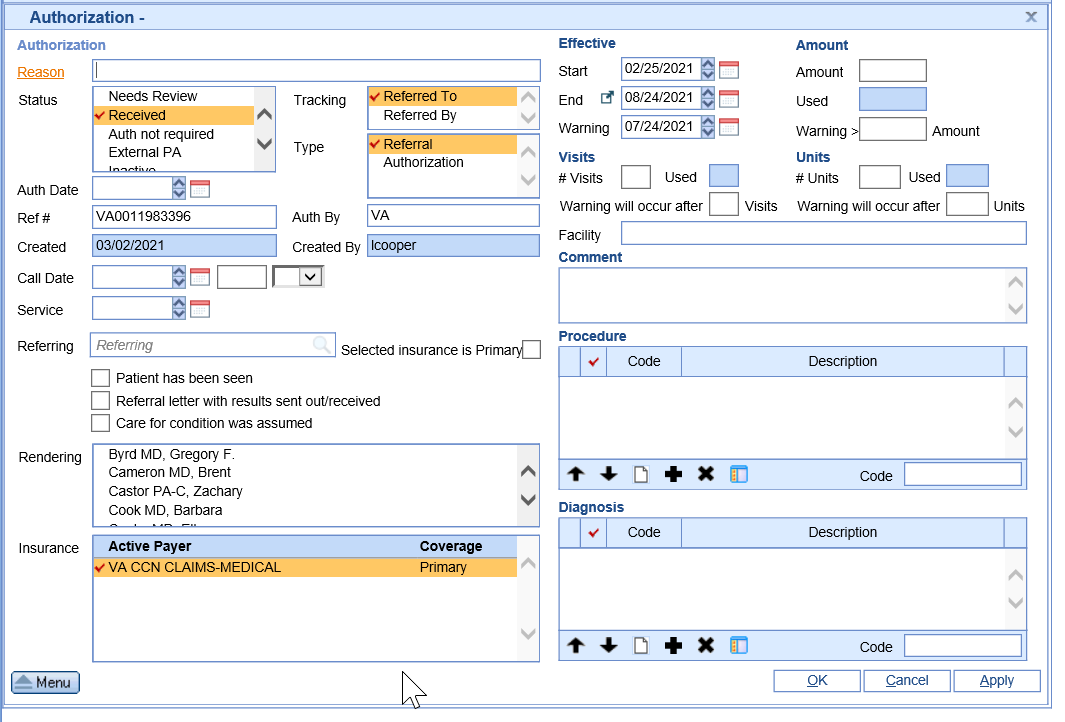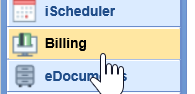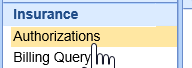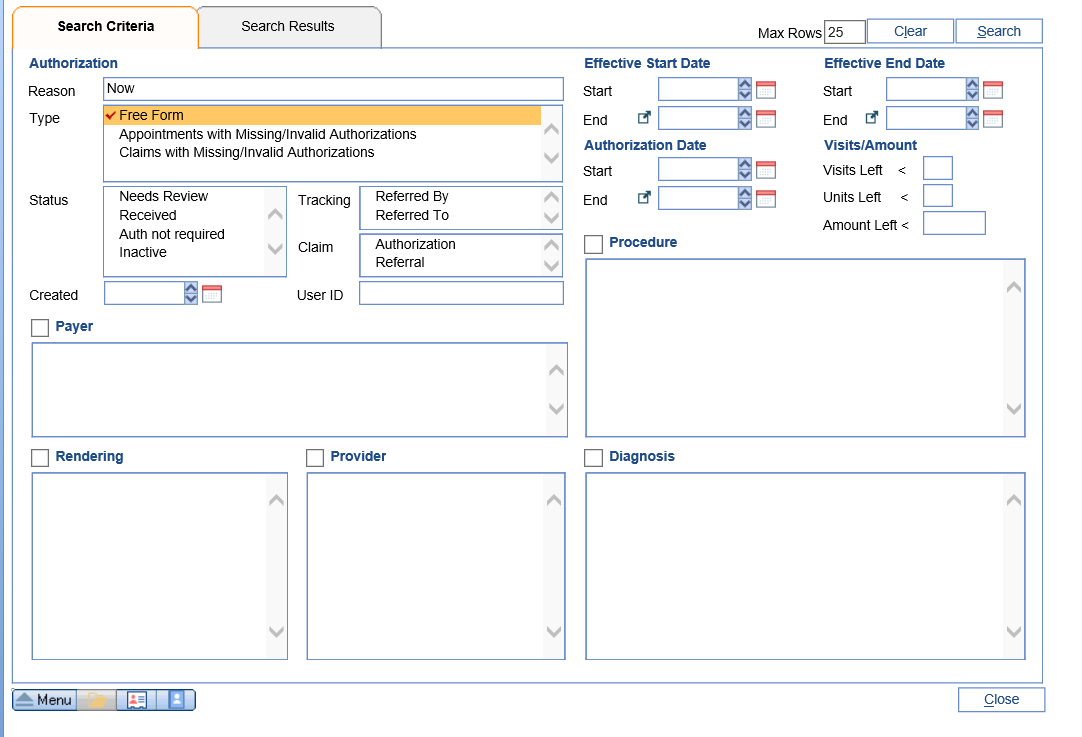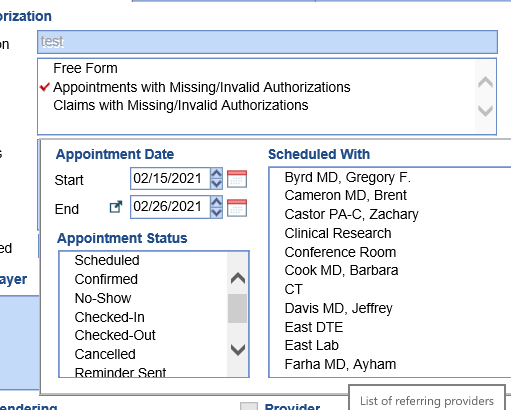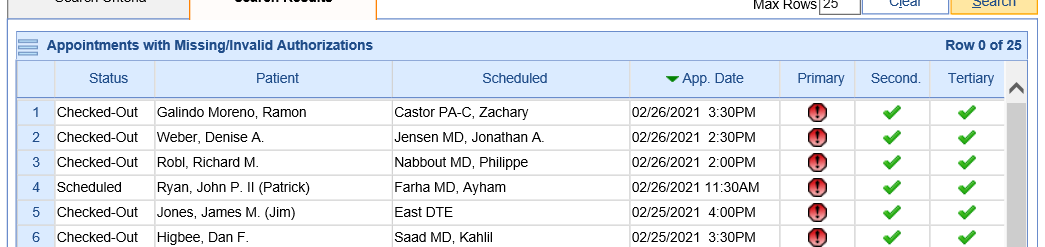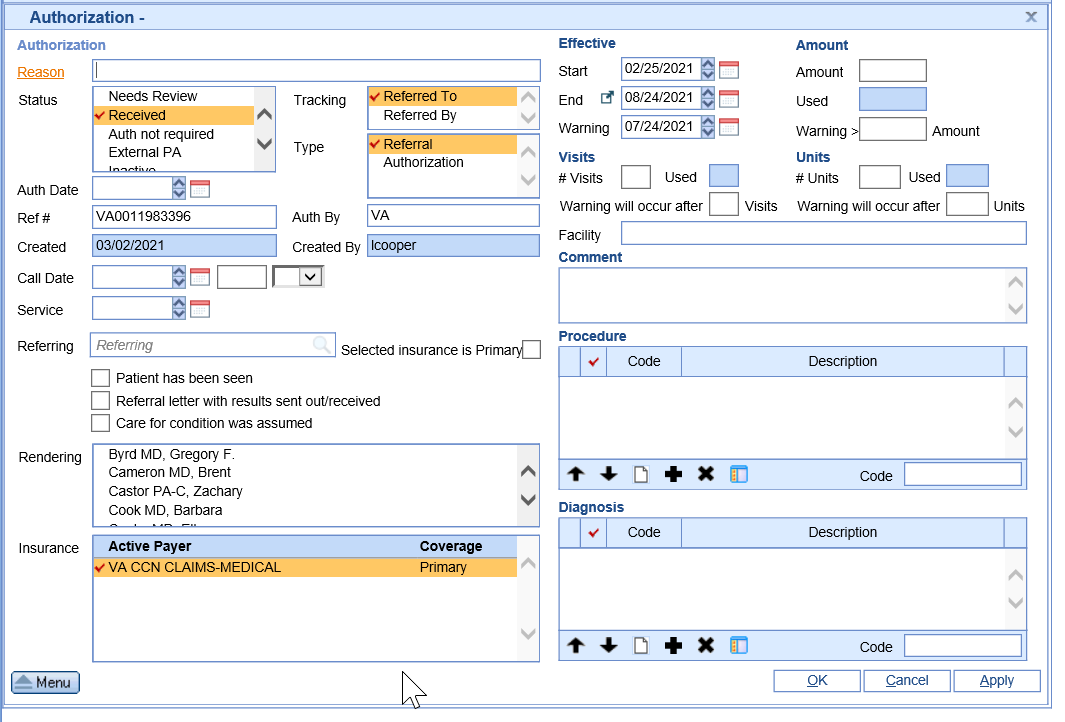The Authorization report window allows the user to search for authorizations in the system by many different criteria options. This will quickly allow the practice to review Authorizations by payer, status, provider, procedure, diagnosis, or date range.
Workflow
- Open the Billing Portal
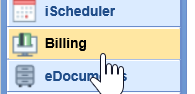
- Click on Authorizations under the Blue Insurance Bar
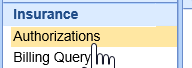
- Now you can view the search criteria to find an Authorization
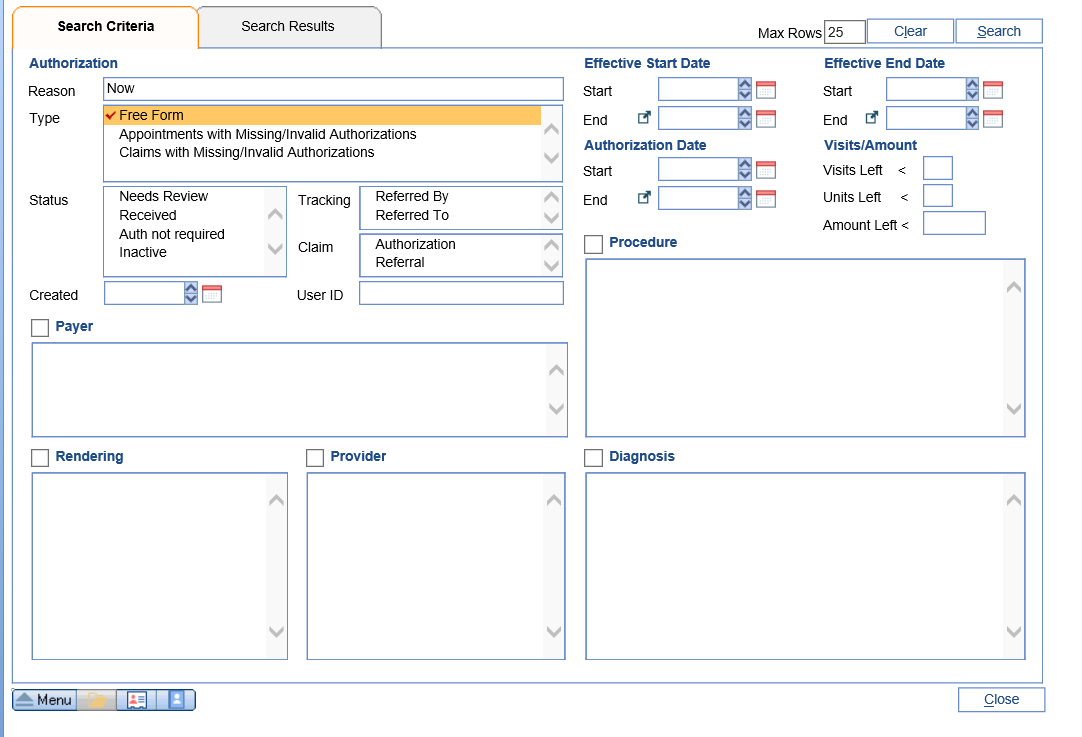
- After entering your criteria click the search button
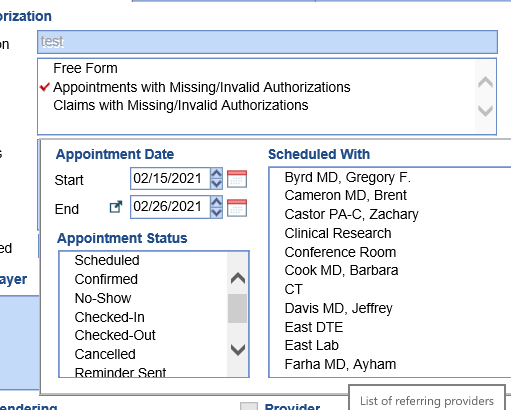
- The search results will open in the next tab
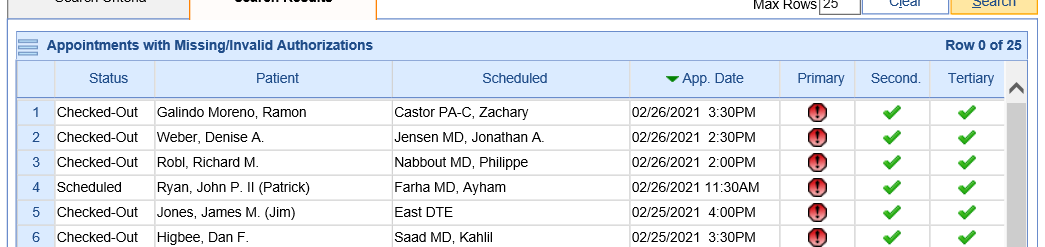
- Double click on the authorization to view the Authorization screen or change information in the Authorization