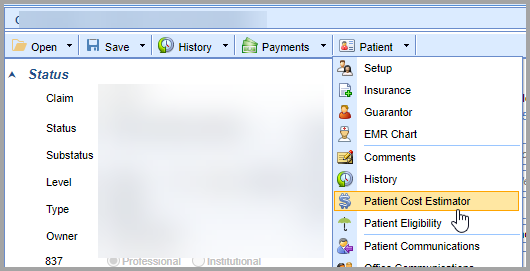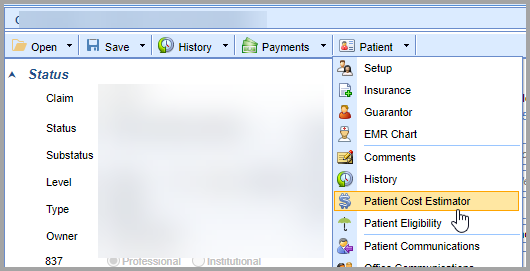Access Patient Cost Estimator from any of the areas noted below.
Patient Setup screen
- Select the More button at the top of the screen. Navigate to the Cost Estimator.

iScheduler screen
- Right click on the appointment you want to run the Cost Estimator on. Navigate to the Cost Estimator.

- The Patient drop down on the toolbar may also be used

EMR
- In EMR, use the Patient drop down and select Cost Estimator

Billing
In Billing portal
- Use the Patient icon and select Cost Estimator. This is available from Claim Query or Claim Account Query as well.

- From an open claim use Patient drop down and select Cost Estimator