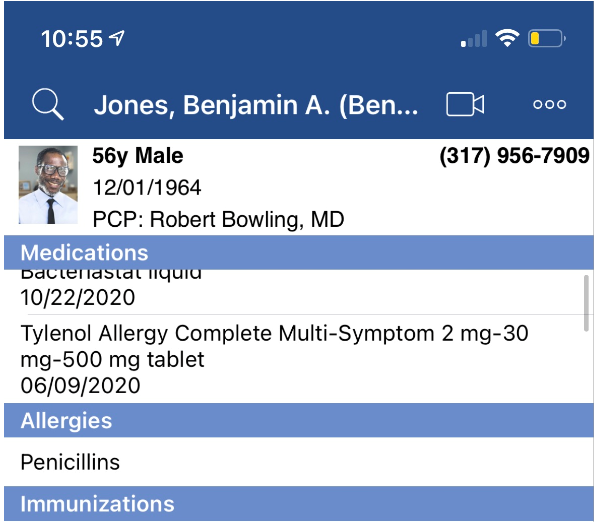The Summary window in the OfficeEMR Mobile application provides easy access to critical areas of a patient's chart, including the patient's active allergy list. Use this screen to quickly view the patient's allergies.
Steps
- Search for a patient and open that patient's chart: Search for a patient
- The Summary tab will be displayed once the chart is opened.
- The Allergies section of the tab will display only active allergies for the patient.
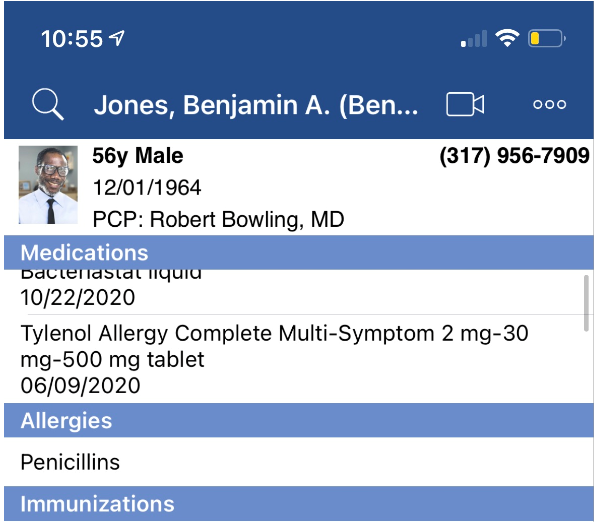
PRO TIP:
The Allergy List is pulled from the OfficeEMR web-based application. However, the mobile phone can be used to manage the Allergy List as well. Learn more: Allergies