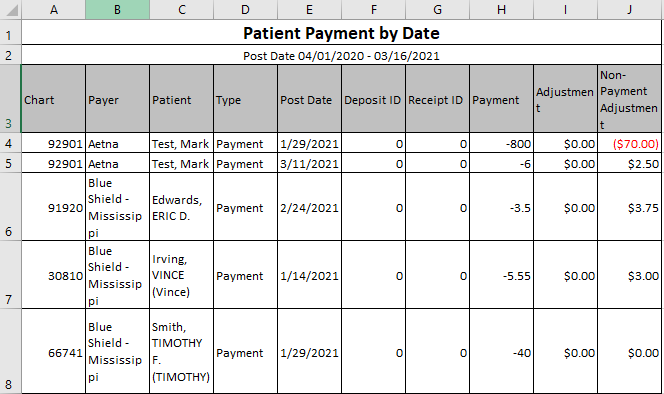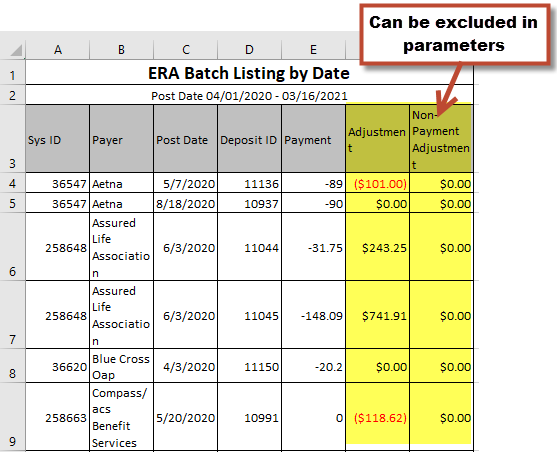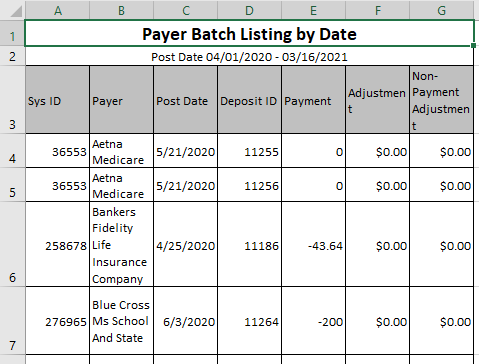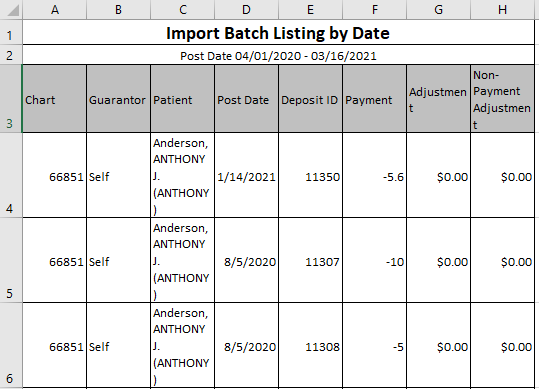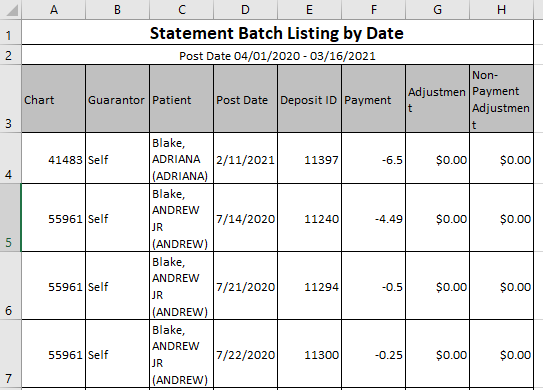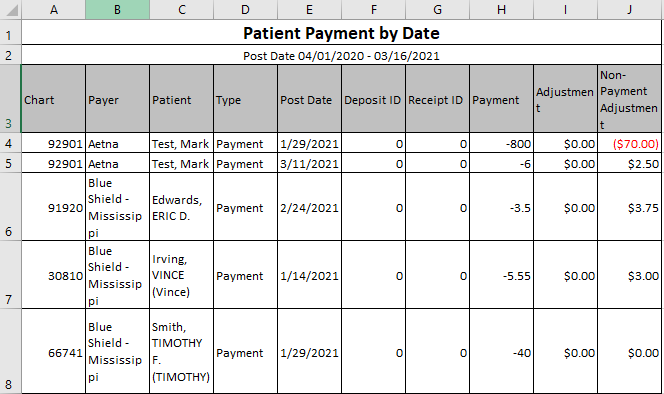The Payment Listing by Source and Date exports directly to an Excel workbook, with five different sheets. On each sheet are columns for Adjustment and Non-Payment Adjustment amounts, which can be excluded in the report parameters.
- ERA: This sheet shows all ERAs posted over the selected time period:
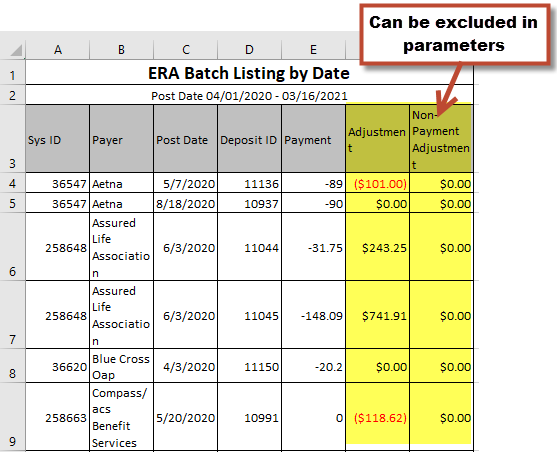
- Payer: This sheet shows all non-ERA payer batches posted over the selected time period:
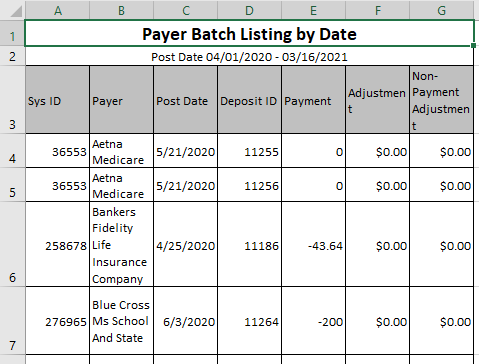
- Import: This sheet shows all imported payments posted over the selected time period:
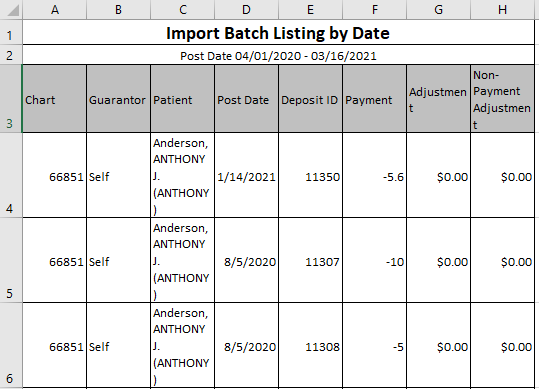
- Statement: This sheet shows all statement payments posted over the selected time period:
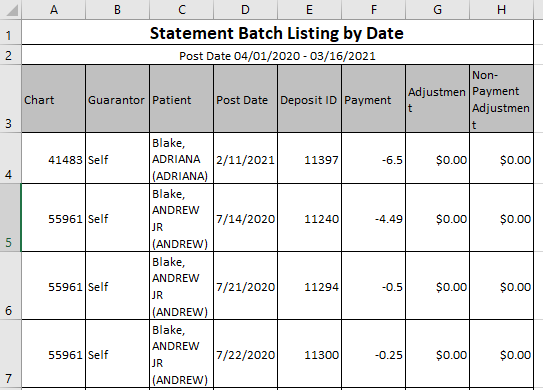
- Guarantor: This sheet shows all non-statement patient payments posted over the selected time period: