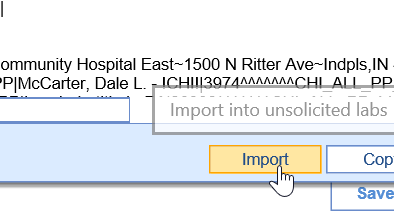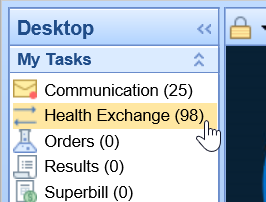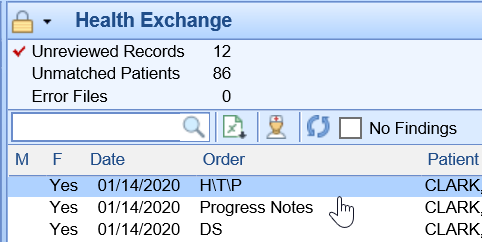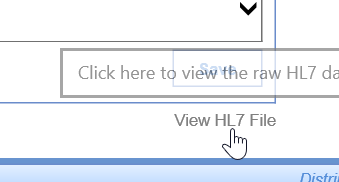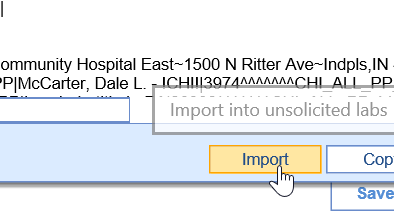When a file is received from a Health Information Exchange via the HIE My Task list, these records may or may not contain records that include lab results. Some practices may choose to save these records that do contain lab results in such a way that they are stored as "real" lab results that can be included in notes, graphed with data trends, or included in the patient portal.
Steps to save an HIE record as a Lab Result
- Navigate to My Tasks > Health Exchange
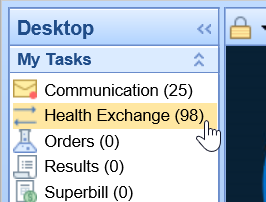
- Select an HIE record from the list
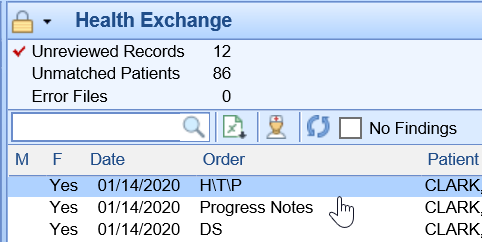
- Click the View HL7 Link in the lower right-hand corner of the record.
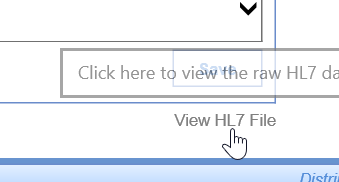
- Click Import. NOTE: This puts the result in the My Task Orders > Unsolicited Results queue. Most practices have users that manage the Unsolicited Results queue. Users will utilize this workflow to associate the result with the correct patient and to assign the result to the provider, send the result to MML, etc...