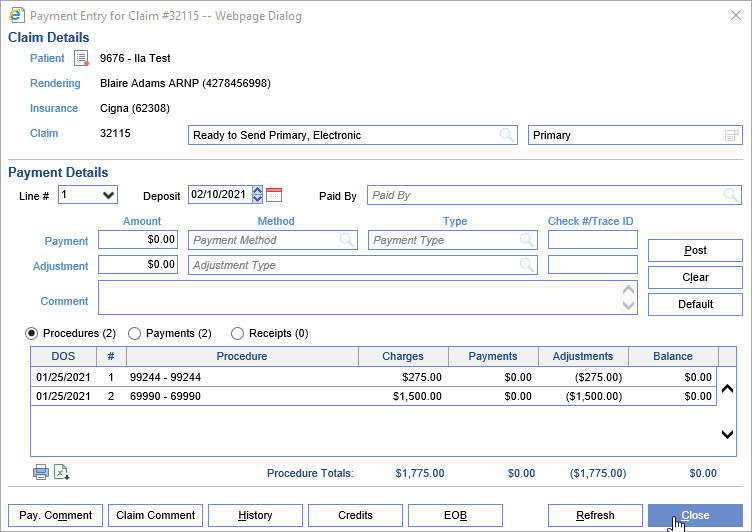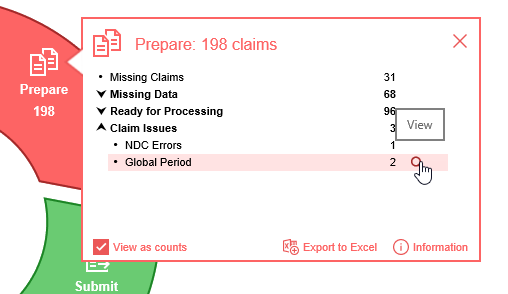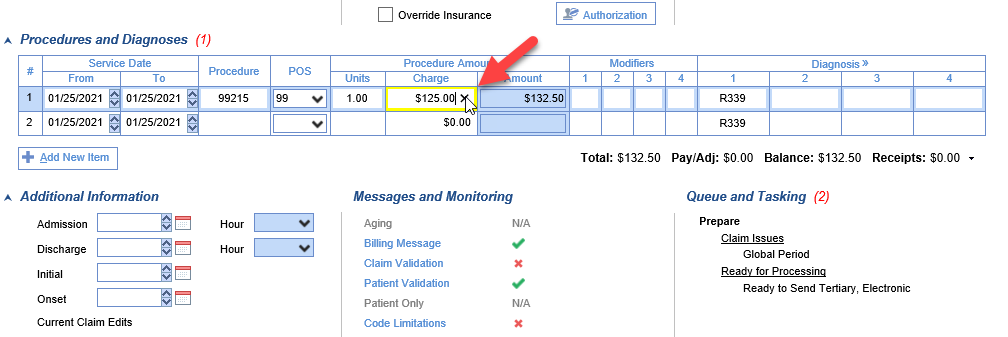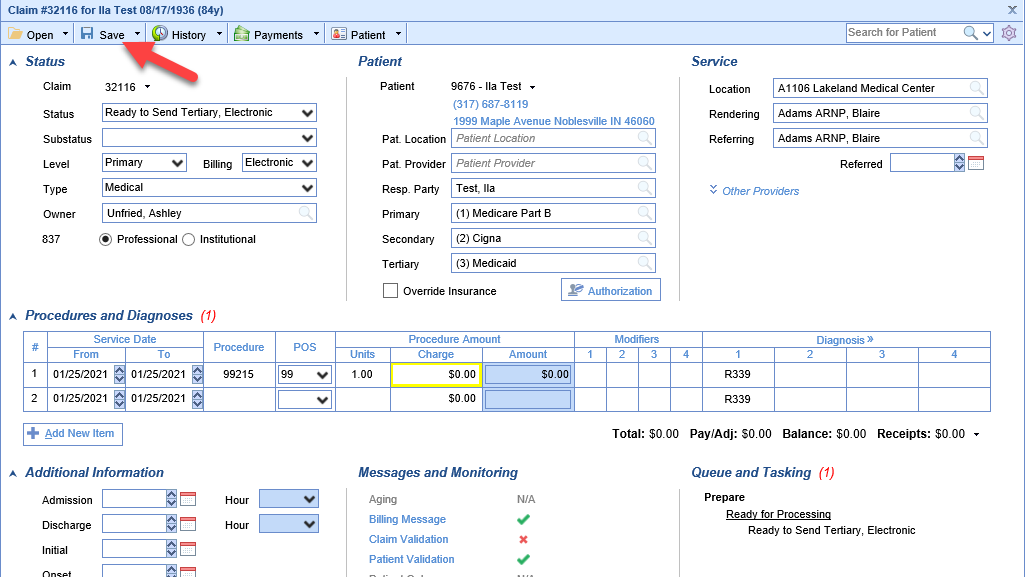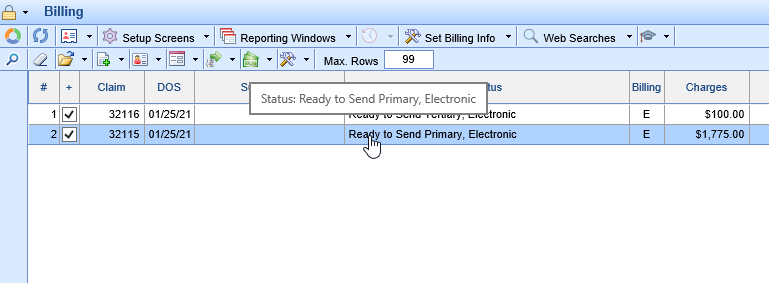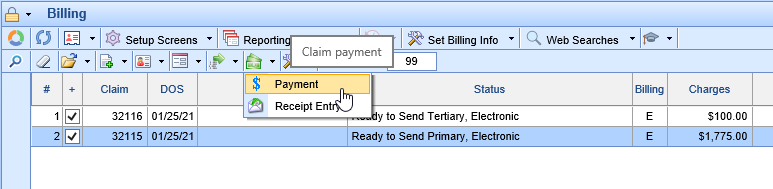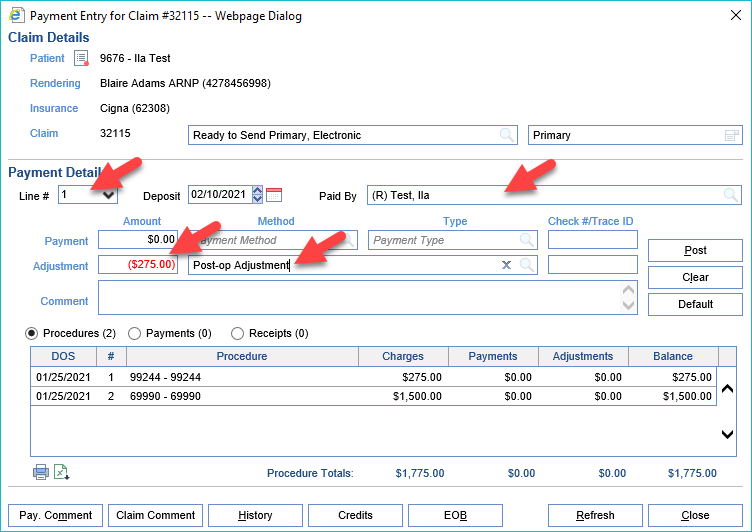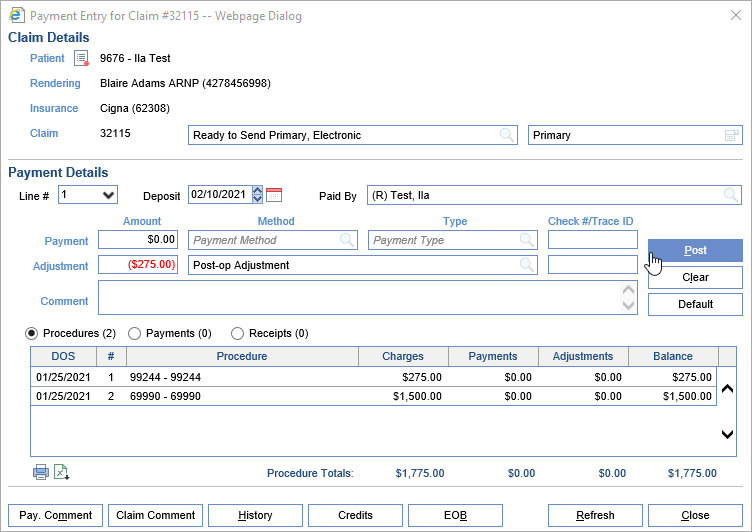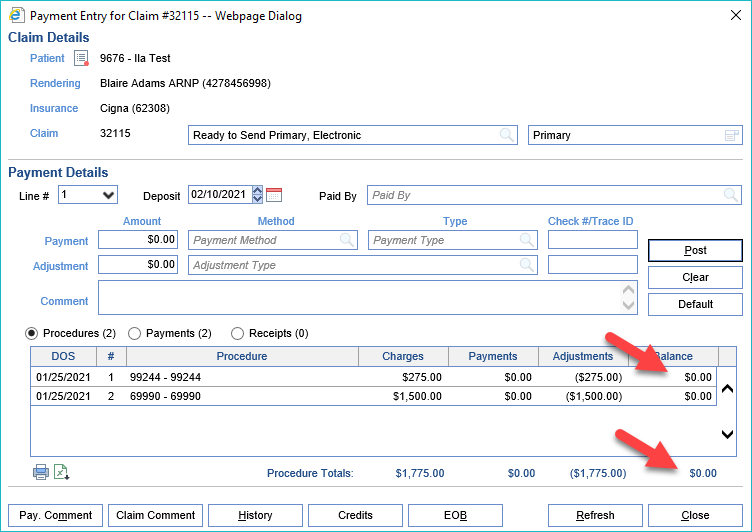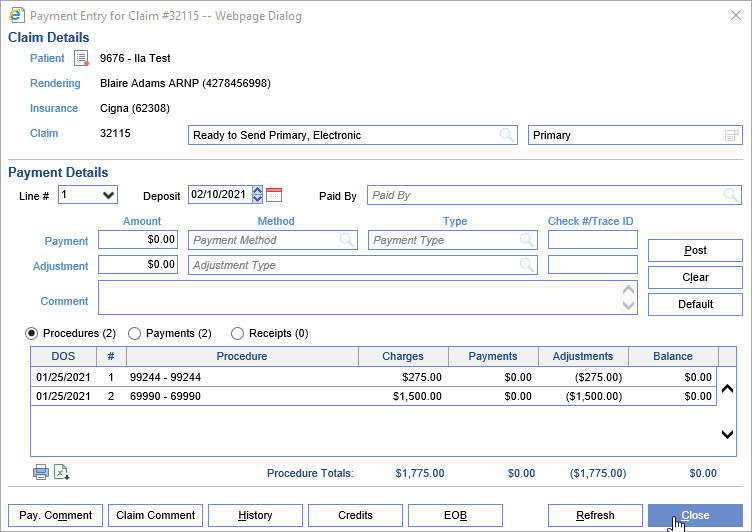Claims that contain Global Period Issues can be found:
Starting from the Revenue Cycle Wheel:
- Hover over the group and click the magnifying glass to open the billing query screen
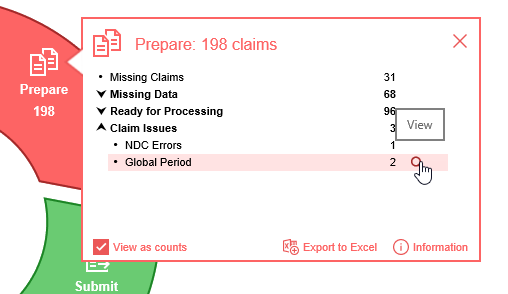
To Correct a Claim with a Global Period Claim Issue
Global Period claims are typically entered with a charge of $0.00 or they are written off. Per example, if a patient has a procedure that has a 90 day global period and that patient is seen by the provider the provider will typically bill a $0.00 post-op visit. If the provider bills an office visit instead then the claim will be flagged as having a Global Period Claim Issue. The office can then:
Change the Charge Amount for the Claim to $0.00
- Double click on one of the claims
- Click the X to clear the amount from the Charge field
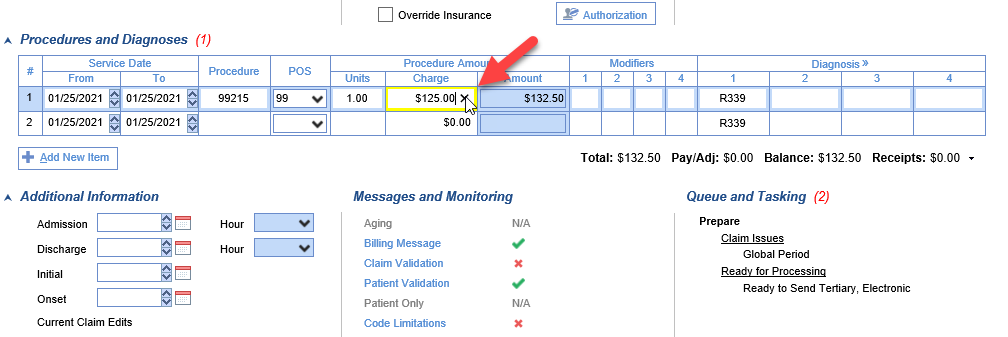
- Click Save
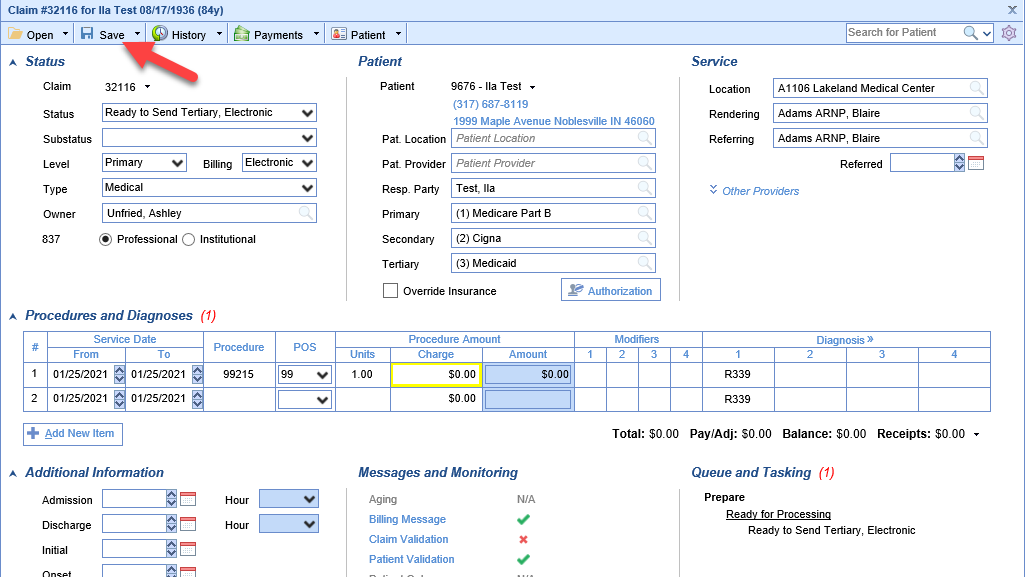
Adjust the Claim Balance to $0.00
- Click once to select one of the claims
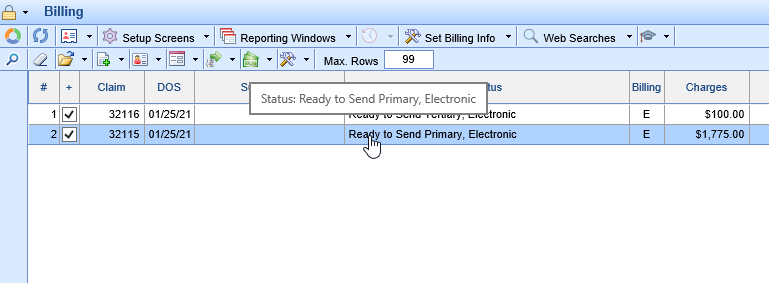
- Click the Billing Options icon on the toolbar and select Payment
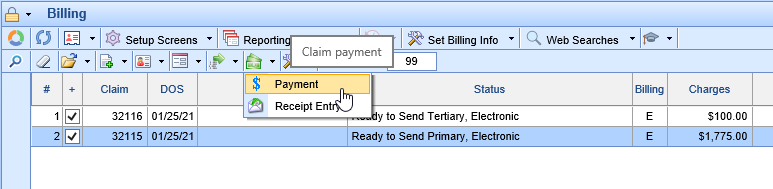
- Select the Line, Add the Paid By, Adjustment Amount, and Adjustment Type
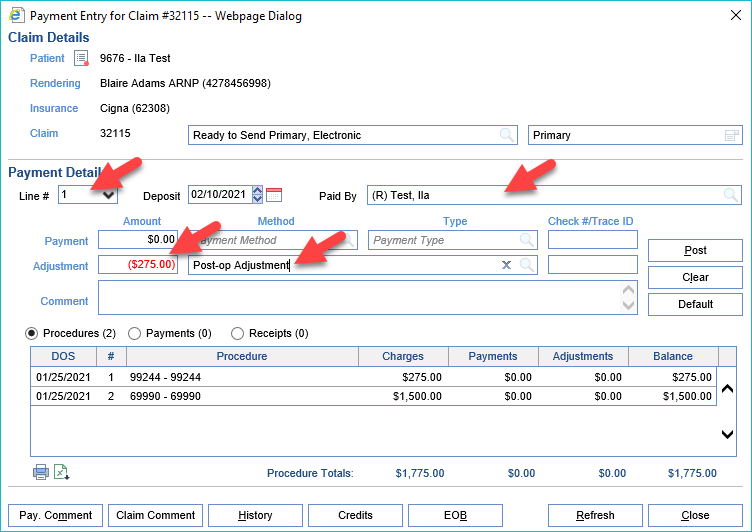
- Click Post
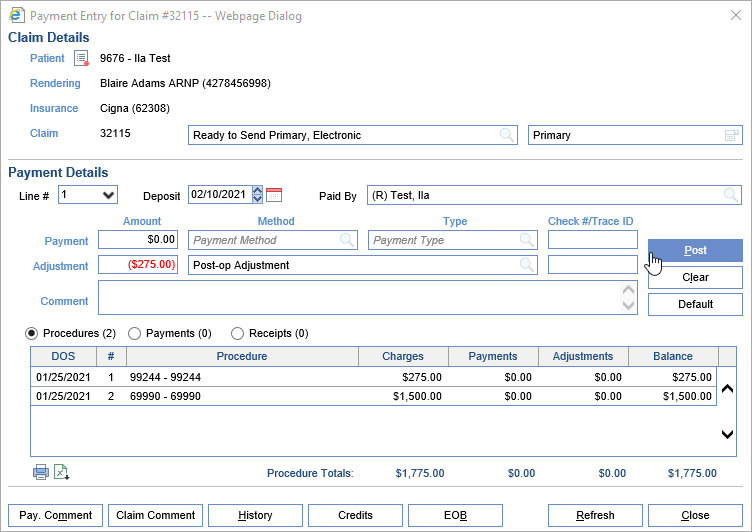
- Repeat steps 3 and 4 for each Procedure line with a balance until the balance for the claim and each line displays $0.00
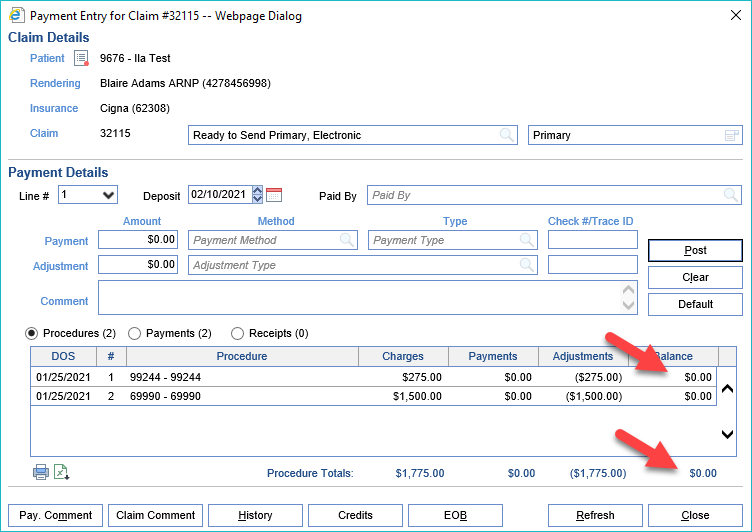
- Click Close