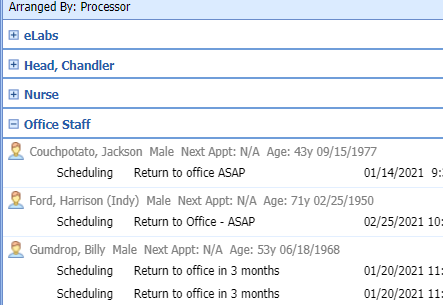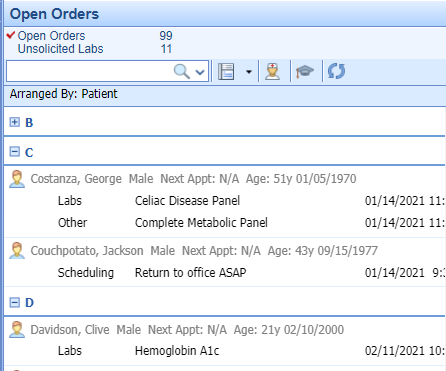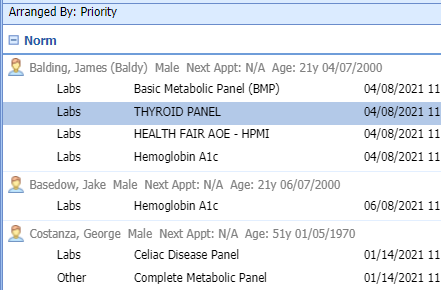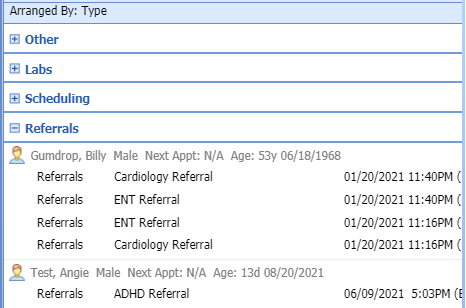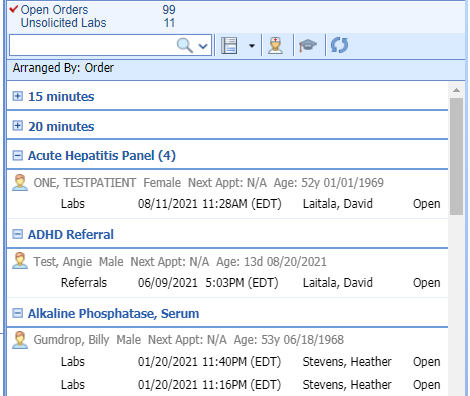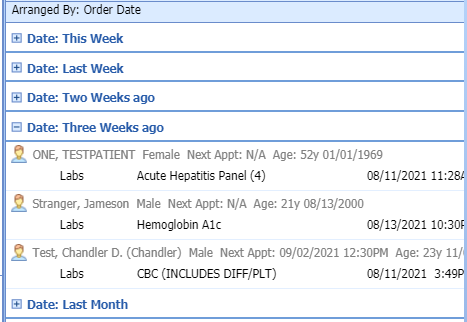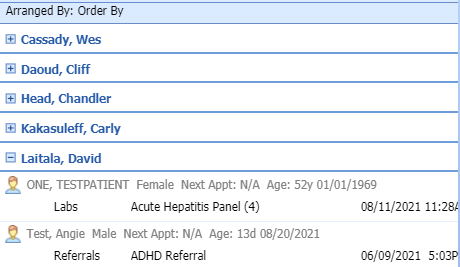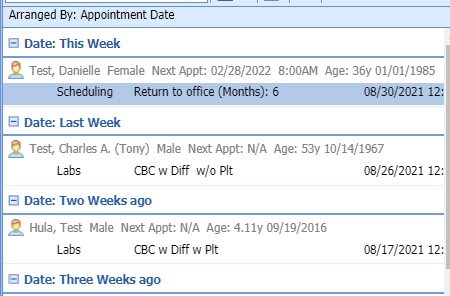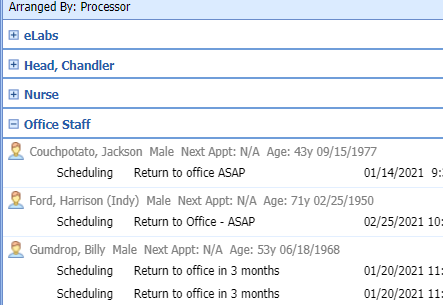The Arrangement Order setting allows the user to set their default Arrange By value to in the My Tasks - Orders list. Depending on your responsibilities each option can provide its own value. Search ''Arrangement Order" in user settings to change this value. This change will be reflected in My Tasks - Orders.

Default Value: Patient

Options:
- Patient: Creates groupings (headings) based on the first character of the patient's last name, then sorts the contents alphabetically.
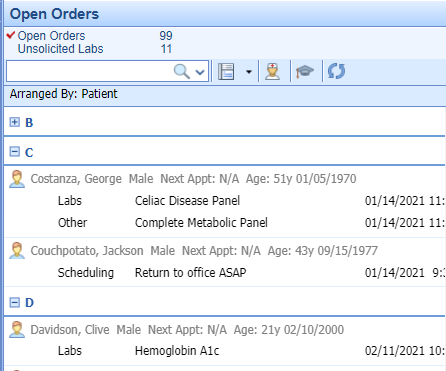
- Priority: Creates groupings based on the Priority in the order, then sorts each group by patient last name alphabetically.
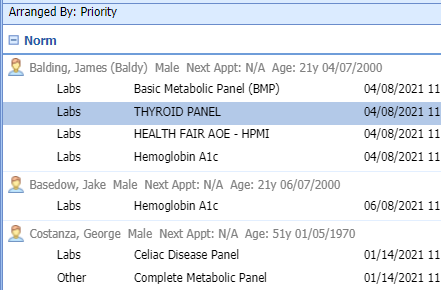
- Type: Each order is assigned a type, when grouping by this value you can see all labs, radiology, surgery, etc. Then the list will sort per patient in each group.
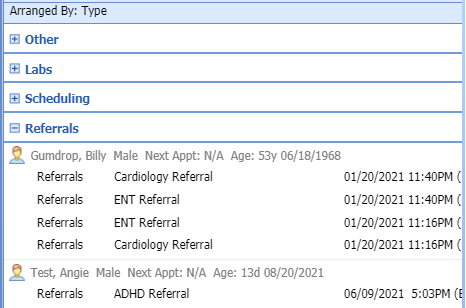
- Order: This option will group the orders by their individual descriptions. Then will include each patient with an open order alphabetically.
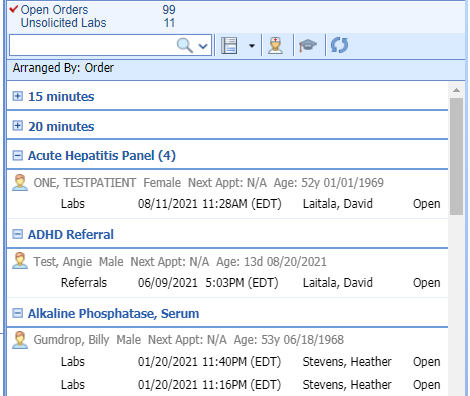
- Date: This option will group by the order date, in ranges (see below).
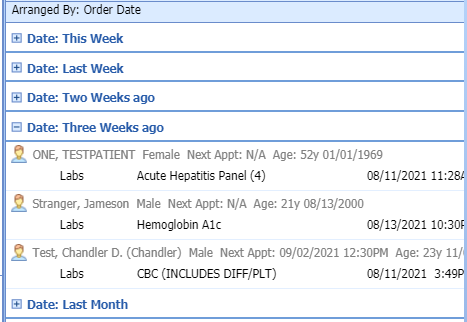
- Ordered By: The ordered by (which cannot be edited once the order has been placed), will group by that user. Then will include each patient's orders that match that criteria.
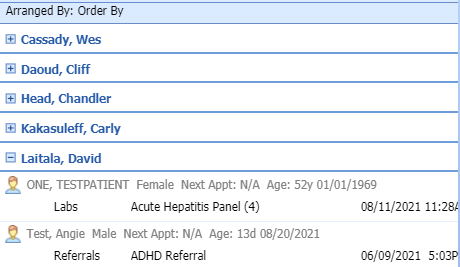
- Appt. Date (Appointment Date): This option, typically used by surgery schedulers, will allow you to sort by and assigned appointment date and time on the order.
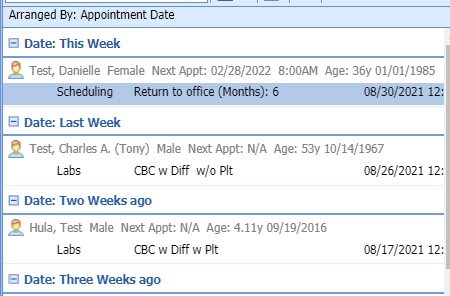
- Processor: This will create groups for the assigned processor of the Order Item. Sorted by patient thereafter.