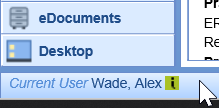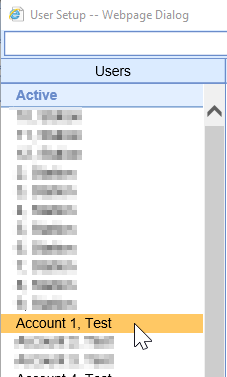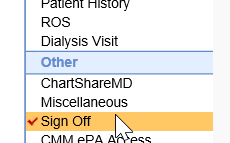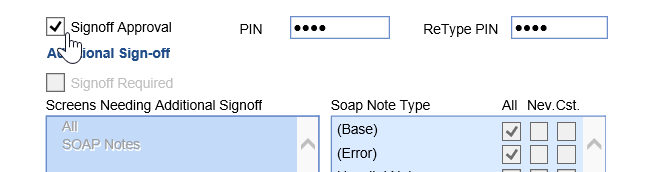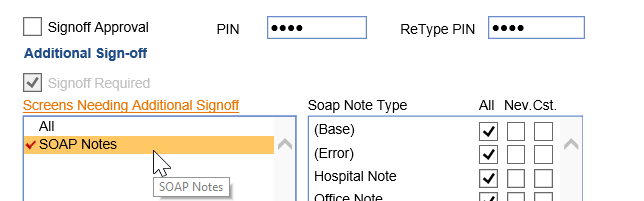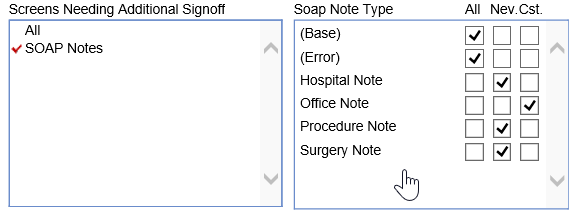- Select your name in the lower, left-hand corner of the database.
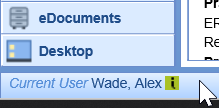
- Select the User that you wish to modify their Sign Off settings.
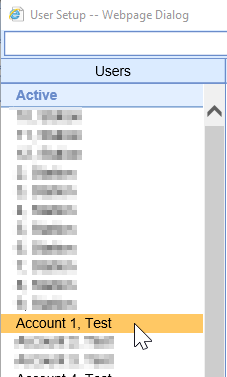
- Select the Sign Off setting from the list of Settings on the right hand side of the window.
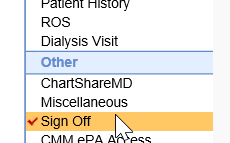
- Decide whether or not the User requires additional Sign Off for notes or not.
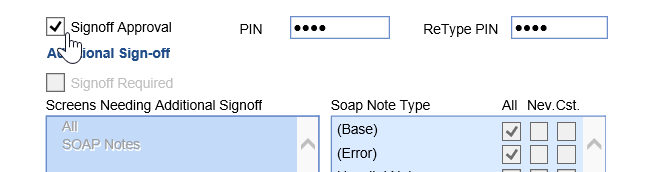
- If the user requires their notes to be sent for additional sign off, select the SOAP Notes under 'Screens Needing Additional Signoff'.
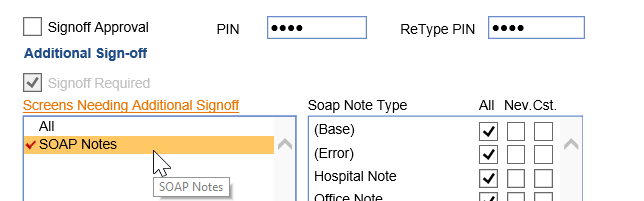
- Settings can be configured to send only certain SOAP Note types by selecting a frequency for each SOAP Note type.
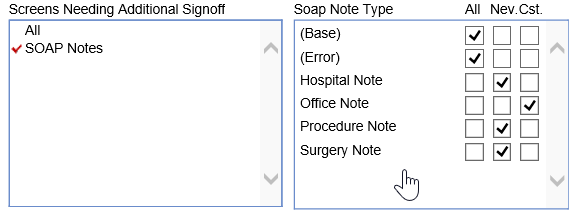
PRO TIP:
All = The SOAP Note type will ALWAYS require additional signoff.
Nev. = The SOAP Note type will NEVER require additional signoff.
Cst. = The SOAP Note type will require a CUSTOM additional signoff.
7. Select who the Sign Off task will be sent to from the list of available users.

8. Save.