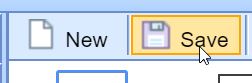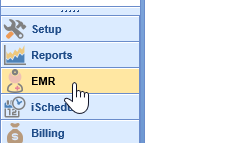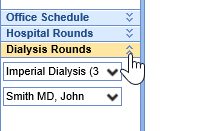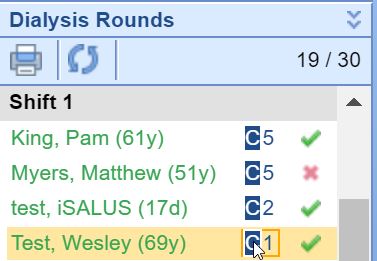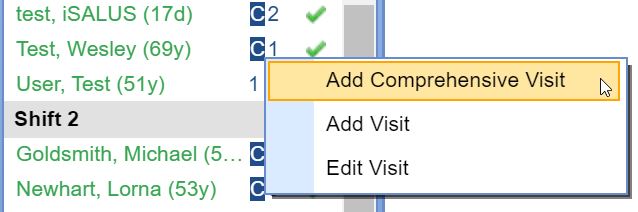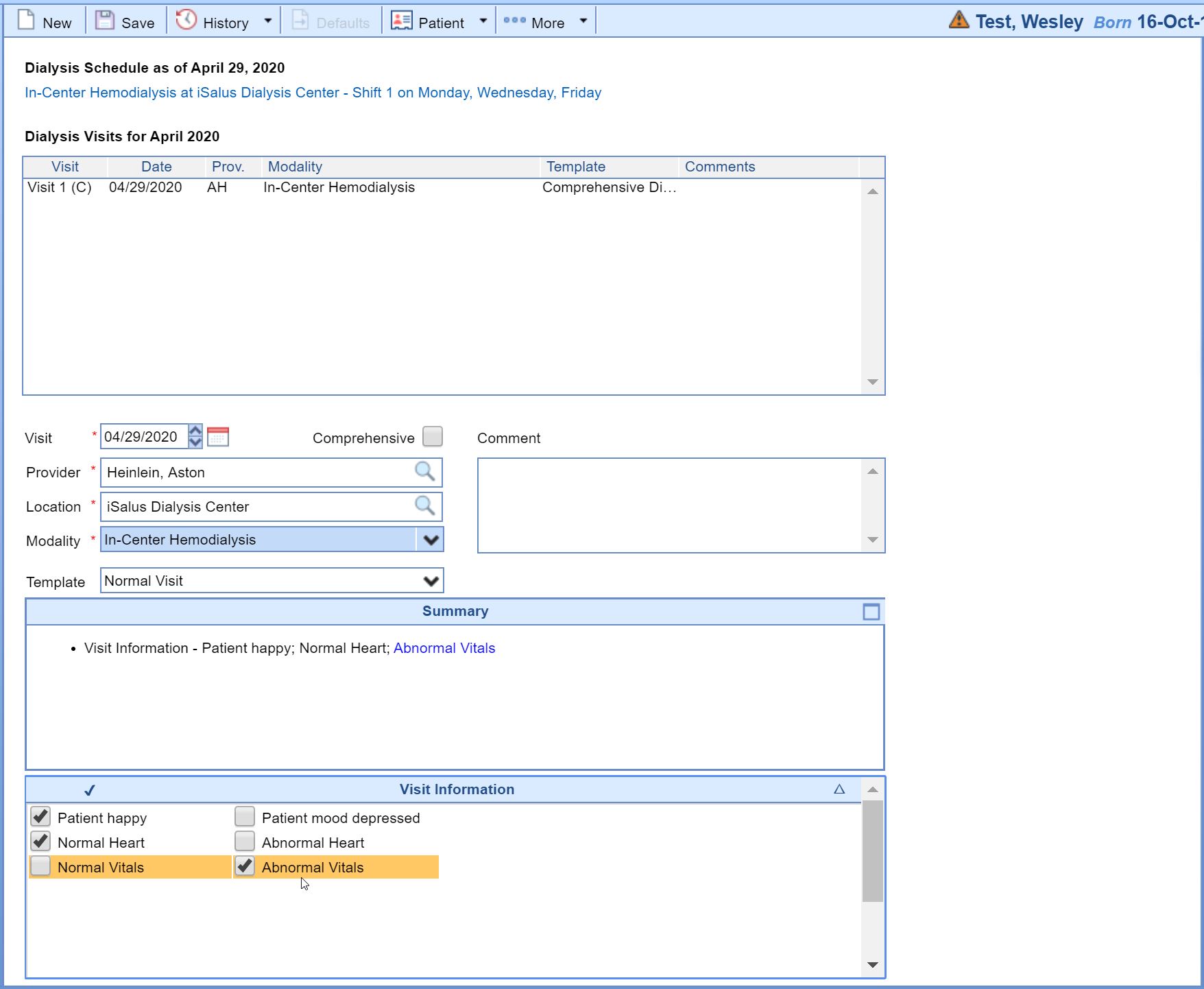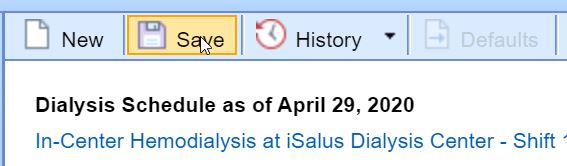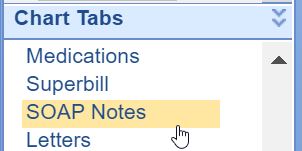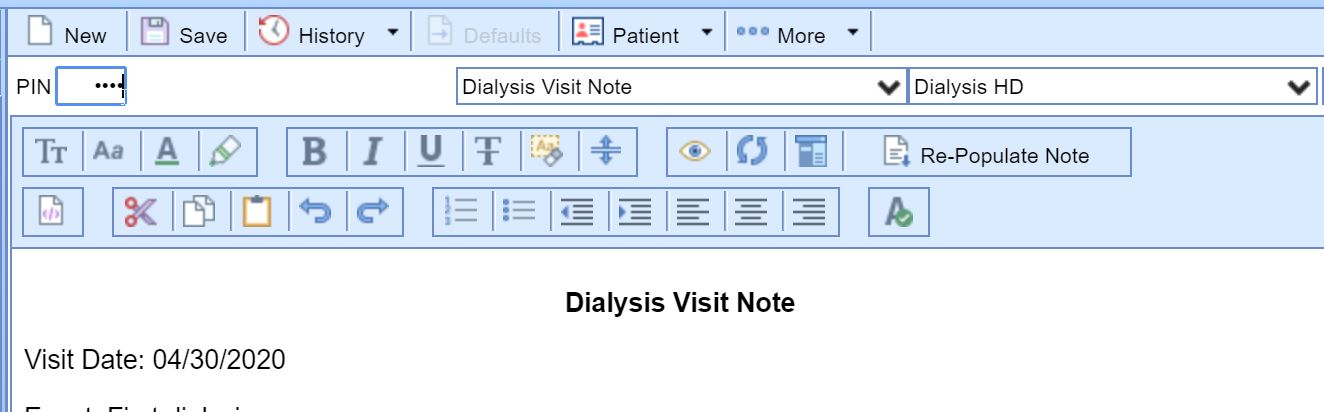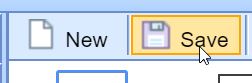To document a dialysis round visit for dialysis billing:
- Navigate to the EMR Portal.
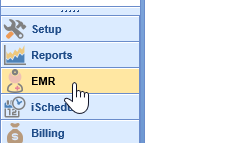
- Choose your Dialysis Unit.
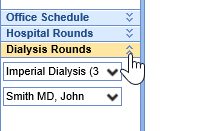
- Click on the patient's Dialysis Visit Count button next to the patient's name in the Dialysis Rounds' list.
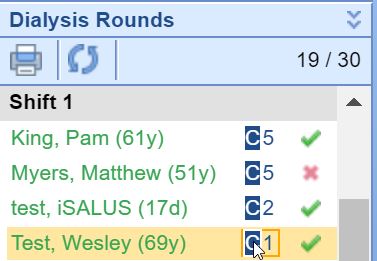
- Select the appropriate Visit Level (Comprehensive Visit or Visit).
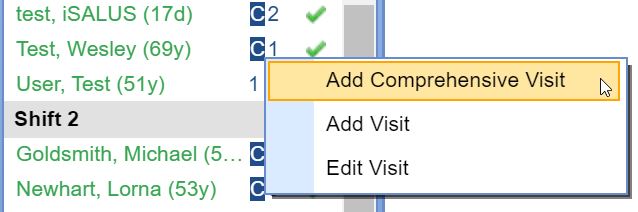
- This opens the Dialysis Visits chart tab. Fill out the dialysis Visit information as appropriate.
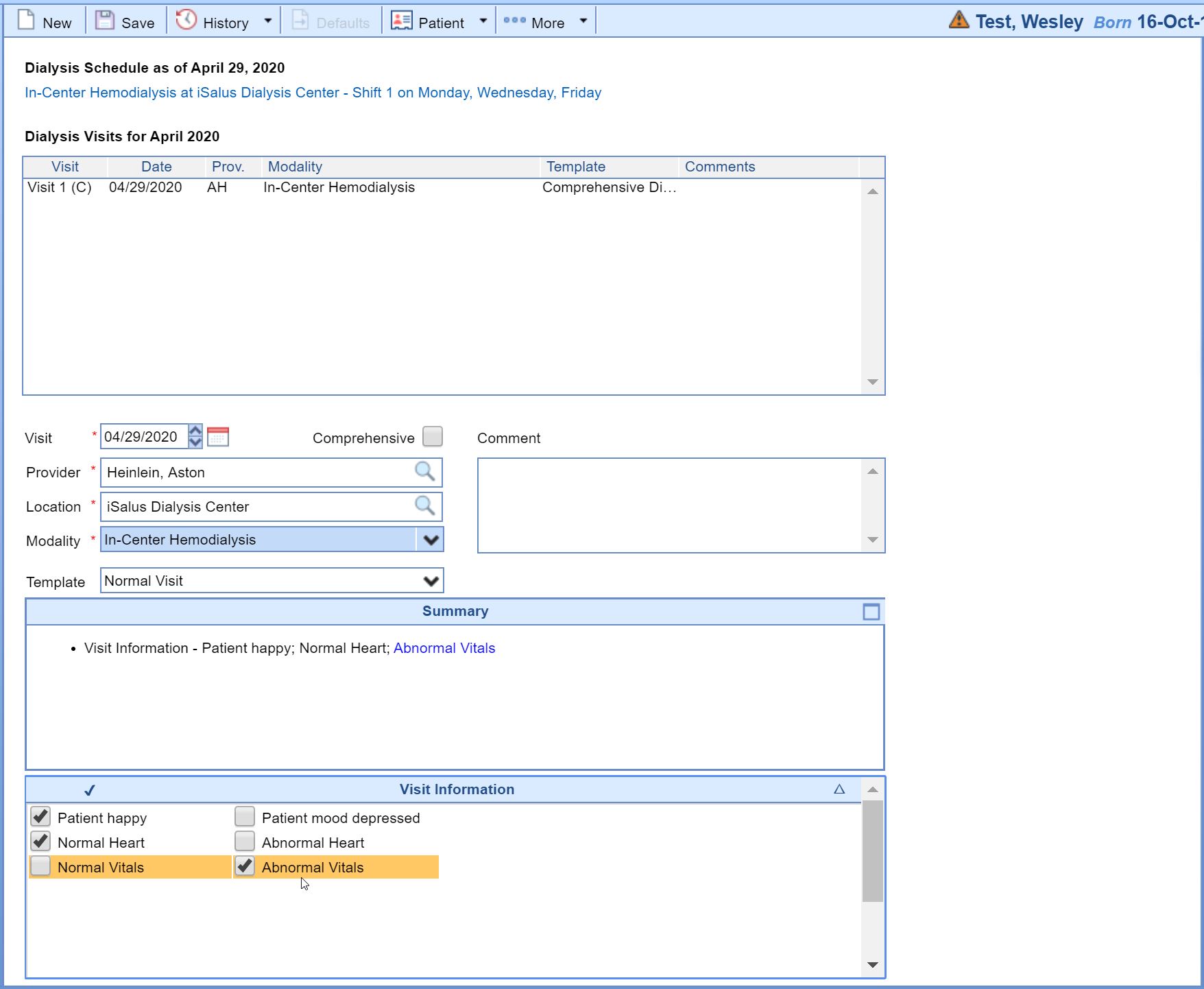
- Press the Save button. The dialysis visit is now logged for billing.
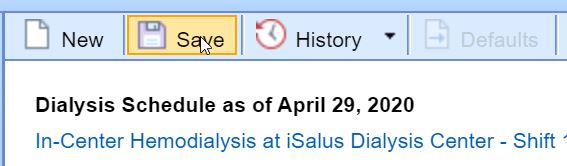
- Click on the SOAP Note chart tab.
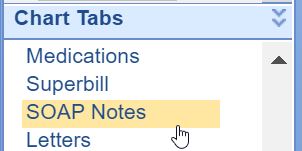
- Review the note. Sign/Enter Your PIN to finalize your documentation and sign off on your note.
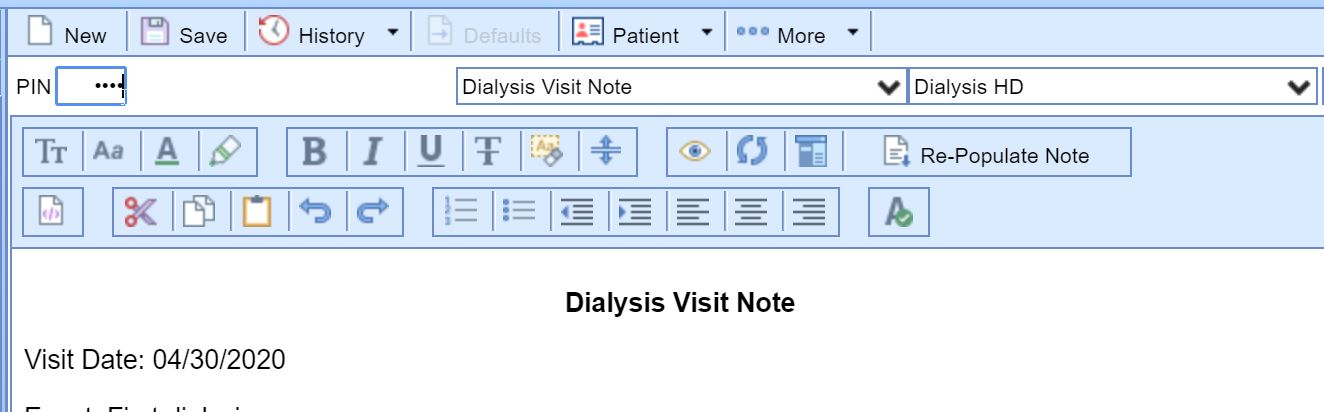
- Press the Save button.