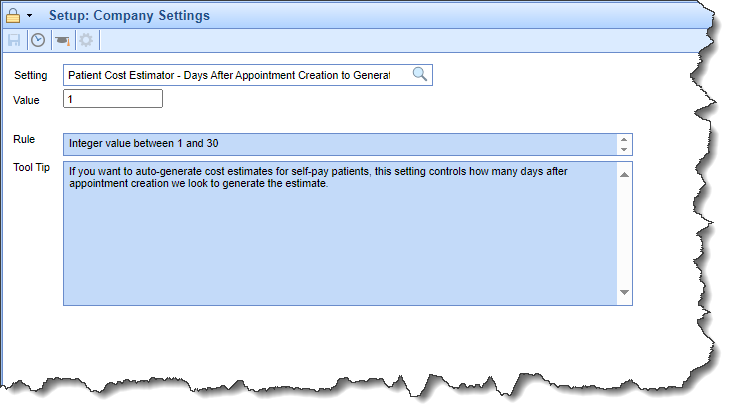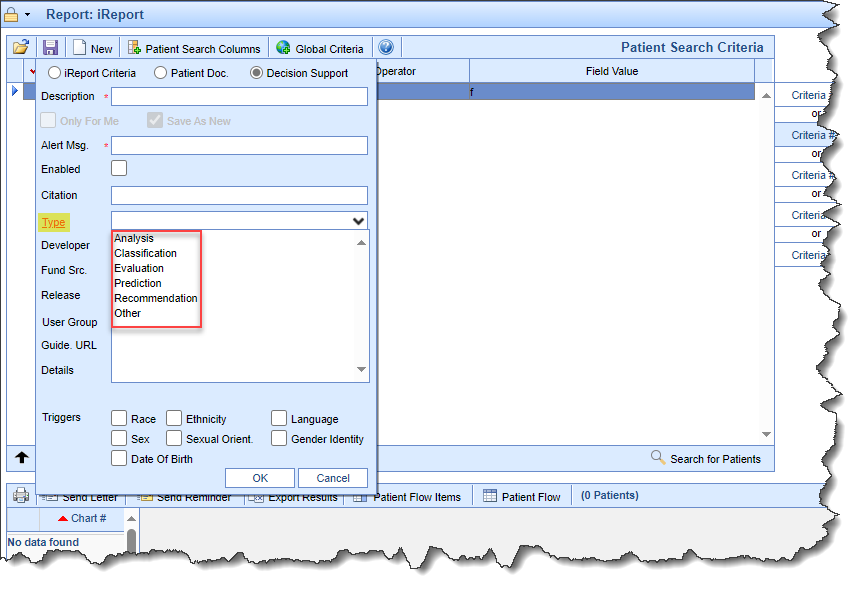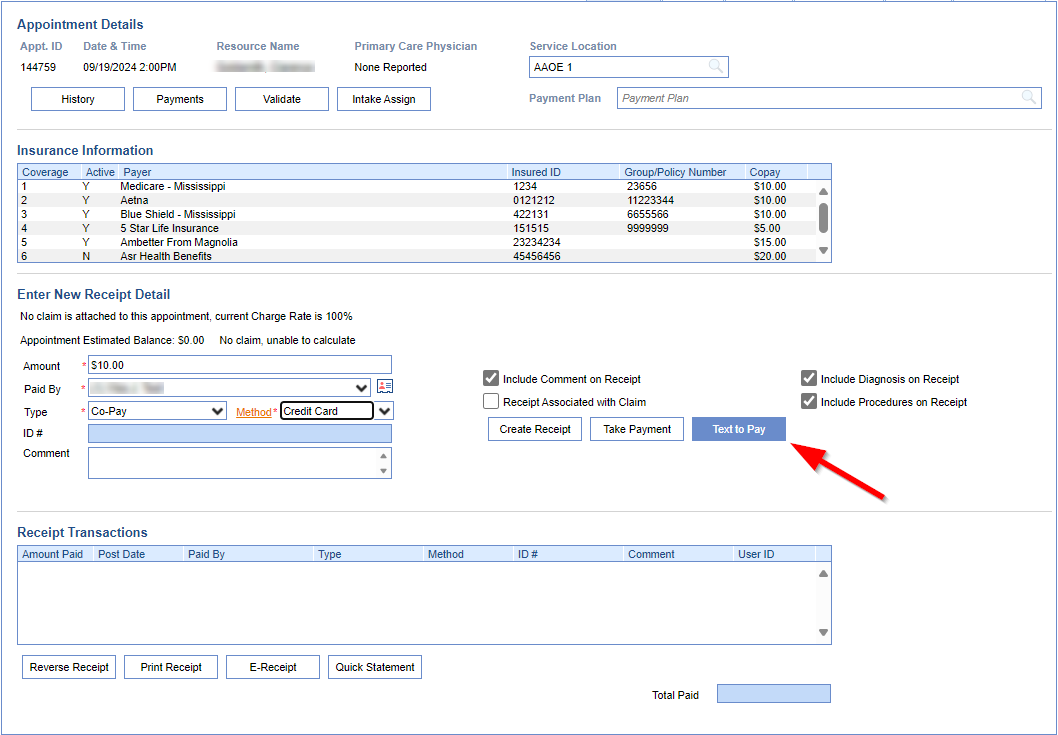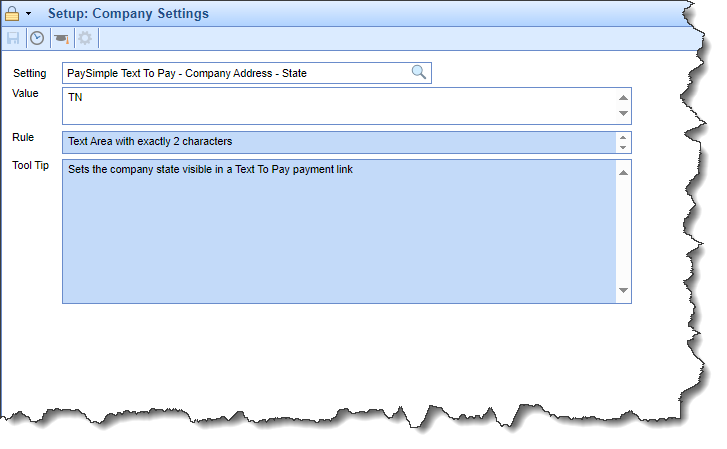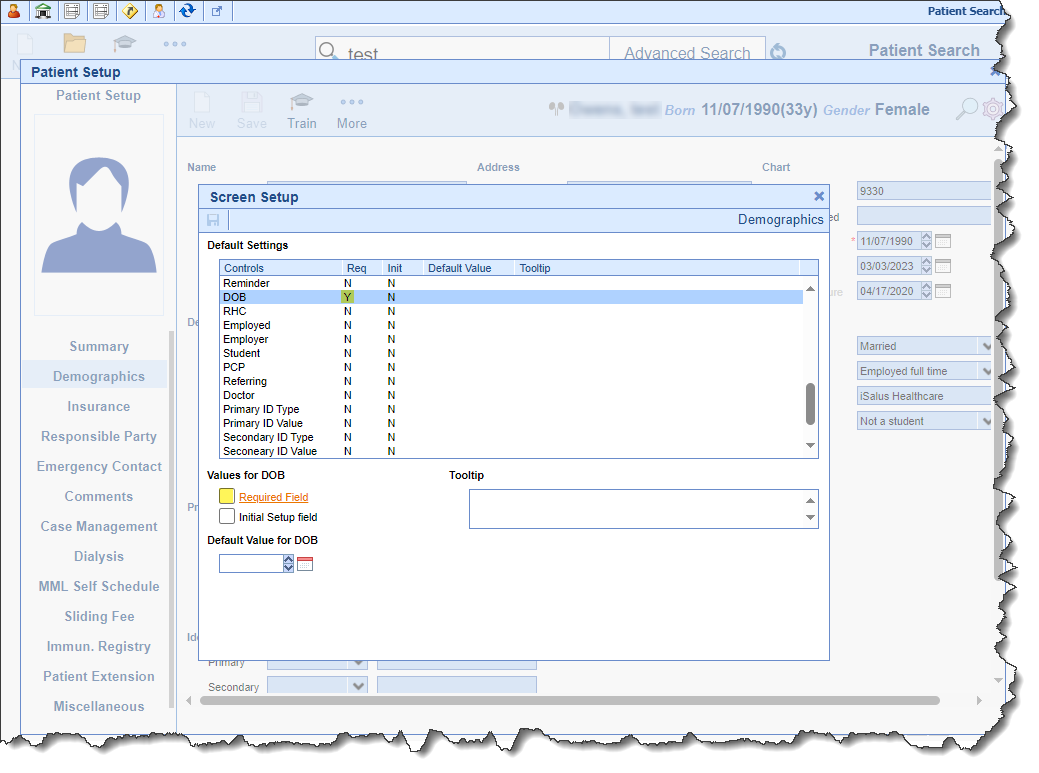Executive Summary
Company Settings iReports |
Check In/Out Dashboard ICD Codes |
New Features and Updates
General
Appointment Reminders
- U18333 - Patient Cost Estimator - Update to Estimate Auto Generation Creation: Updox has released a new version (V1.1) of the RetrieveReminderHistoryStatus API call, which now includes details about bundled appointments. Bundling refers to a scenario where a patient has multiple appointments scheduled within a specific time frame, and only a single appointment reminder is sent to the patient, encompassing all the appointments scheduled within that window. In this release, we upgraded the appointment reminder history to handle appointments that are grouped and match the Updox V1.1 version, so that the bundled appointments are properly updated with the correct status in our database.
ICD10 Codes
- U18545 - Import of 2025 ICD10 Codes: We imported the new 2025 ICD-10 codes across all our databases. This means that the system has now been updated from the 2024 ICD-10 codes to the 2025 ICD-10 codes with an effective start date of October 1, 2024.
Setup
- U18245 - Patient Cost Estimator - Update to Estimate Auto Generation Creation: The Centers for Medicare & Medicaid Services (CMS) has updated the Good Faith Estimate guideline, now requiring healthcare practices to provide patients with a cost estimate within a specified number of days after the appointment is booked. Due to this change, we updated our system's logic for automatically generating cost estimates. Previously, the estimates were generated a certain number of days before the appointment date of service, but now they are generated a certain number of days after the appointment is created. Furthermore, we modified the company setting "Patient Cost Estimator - Days Ahead of Appointment to Generate Self-Pay Patient Cost Estimate" to "Patient Cost Estimator - Days After Appointment Creation to Generate Self-Pay Patient Cost Estimate".
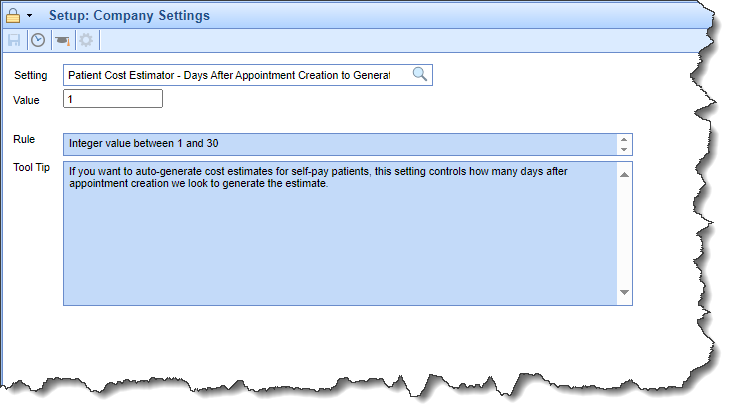
More information on the updated Company Setting may be found here.
Reports
- U18345 - Added New "DSI Type" Field to The iReport Decision Support: Added a new data field for "DSI Type" to the Clinical Message Details (Decision Support Intervention Details) section. To support this, we added a new "DSI Type" to the iReport Decision Support, allowing this data to be pulled into the "DSI Type" field within the Decision Support Intervention Details section. This is a single-select field indicating the type of intervention being performed (Prediction, Classification, Recommendation, Evaluation, Analysis, or Other) and by default, the value will be set to "Recommendation."
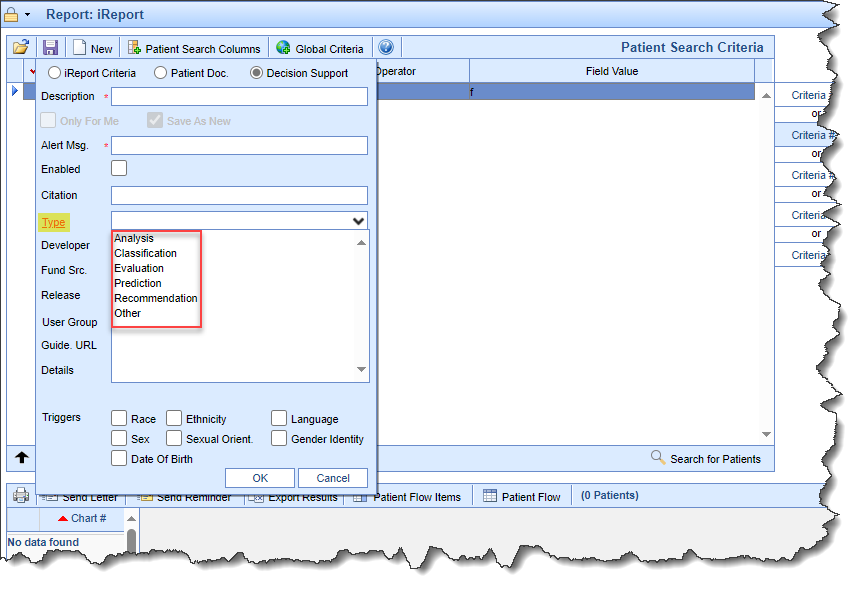
EMR
Patient
- U18346 - Display Source Attributes That Trigger DSI Alerts in Clinical Message Details: Added a new "Triggers" section within the Clinical Message Details (Decision Support Intervention Details). This new section will include the source attributes used to trigger DSI alerts. The options for source attributes include Race, ethnicity, language, sexual orientation, gender identity, sex, and date of birth.
For example, the DSI rule for Mammogram screening is for all women aged 40-74. The UI would display the attributes age (40-74) and sex (female), as those were the attributes used to trigger the alert. These source attributes will also be available within EMR>iReport. 
iScheduler
- U18567 - Text to Pay Option Added to Check In/Out Dashboard: Added the Text To Pay option to the Check In/Out Dashboard under the New Receipt Detail section. This functionality operates identically to the existing Quick Pay feature. When a credit card is selected, it becomes available, pre-populating the amount entered from the new receipt detail. Once the credit card selection is successfully completed, the Text to Pay button appears, allowing the patient to receive a payment link.
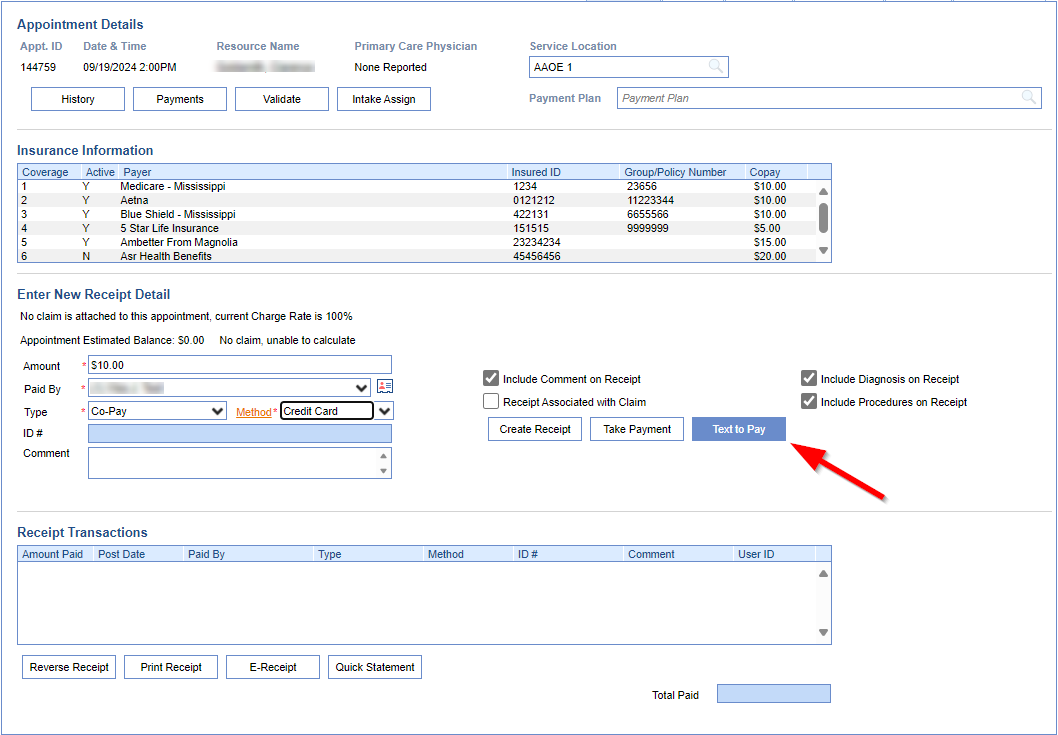
For more information on the Text to Pay (Quick Pay Screen) click here.
Bug Fixes
Setup
Company Settings
- B18589 - Text to Pay State Company Setting Allowing More than 2 Characters: Within Setup > Company Settings, we corrected an issue that allowed more than 2 characters to be entered for the "State" field in the Text To Pay feature. We updated the "PaySimple Text To Pay - Company Address - State" setting to limit the character string length to 2 characters, as the PaySimple Hosted Payment Link only allows 2 characters for the state field.
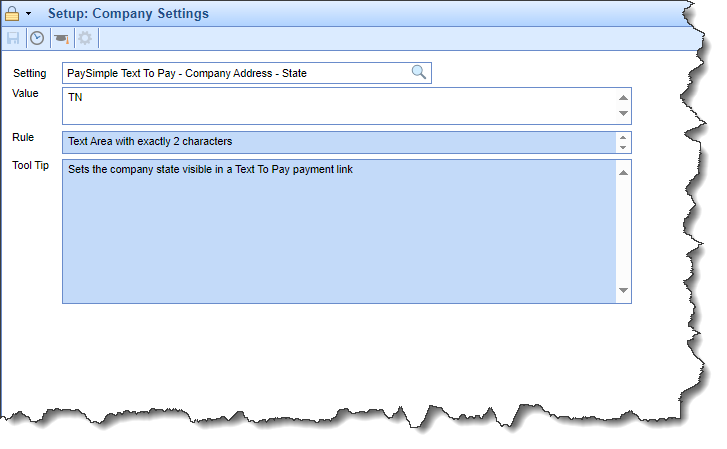
- B16023 - Payment Batches - Required Setting Not Being Taken Into Account on ERA Deposits: When the Company Setting for "Enable Payment Batch Posting" is set to Required=2, the setting was not taken into account, and ERA deposits were not requiring a batch ID prior to being posted. To resolve this, we added code to check if the company setting requires payment batch posting. If so, the user will be prompted with an error informing them that a batch ID is required on the deposit before posting it.
iScheduler
Group
- B15803 - Multiple Schedules Outside Work Day Hours Indicator: When viewing multiple resources in a group within iScheduler, the displayed schedule start and end times reflect the earliest and latest times that any of the resources are set up for, which is an accurate representation. However, for resources not scheduled during those early or late time periods, the system shows a white area, implying that their workday is open during that additional time. This could be confusing for staff, as it is technically inaccurate and their work hours were not actually open during those times. To address this, we updated iScheduler so that in Group Mode, it displays the outside workday hours as a grayed-out area, regardless of the overall schedule view time range.

Billing
Claim Query
- B18453 - Claim Query Export Not Exporting the Filtered Query: Corrected an issue within the Claim Query window where selecting filters and performing a Claim Query Export would include all initially opened claims in the report/export instead of the filtered list.
Setup Screens
- B18574 - Unable to Change the Required Fields on The Patient Demographics Screen: Corrected a scripting error within Patient Setup > Demographics > Screen Setup that could prevent users from changing the required fields on their patient demographics screen, even though no error was shown when attempting to make changes.
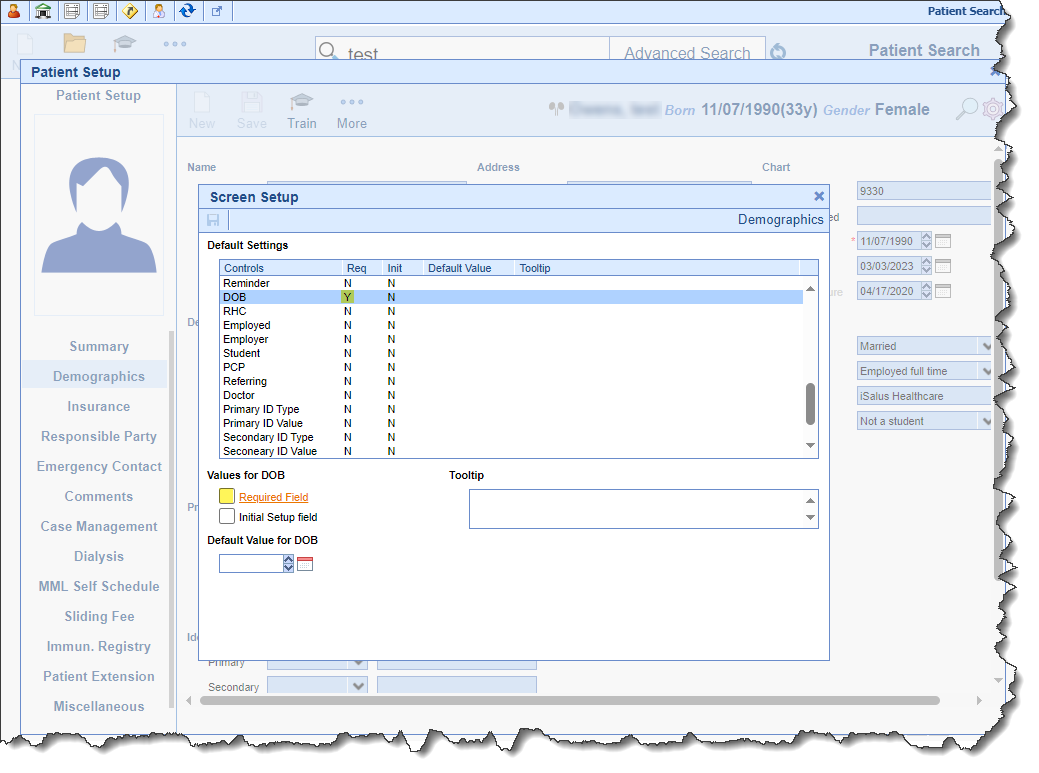
-
B18590 - Text to Pay Address Line 2 Value Not Being Set When Left Blank: Corrected an issue when attempting to update company settings from the Text to Pay Setup window where leaving an empty address line 2 field would not save. We updated the parameter value for the mt2 so that even when address line 2 is set to blank, it is being set.
Deposits
- B18252 - Deposit Claim Missing Payer Claim Error: With the addition of the ERA Payer ID to the payer setup, deposits are now correctly linked to the appropriate payer when the Payer ID does not match the database Payer ID. However, the Claim Missing Payer Error is not being resolved, even if a Deposit Missing Payer Error does not occur and the claim payer is the same as the deposit. To correct this, we added code to look for the ERA Payer ID (payer_era_id) if it doesn't find the payer using the Primary Payer ID.
Reporting Windows
- B18551 - Practice Aging Report Timing Out: Corrected an issue within Billing > Reporting Windows (dropdown) causing a customer's Practice Aging Report to time out when the report was running for the current year. We rewrote the script behind this report to allow the query to run properly without timing out.