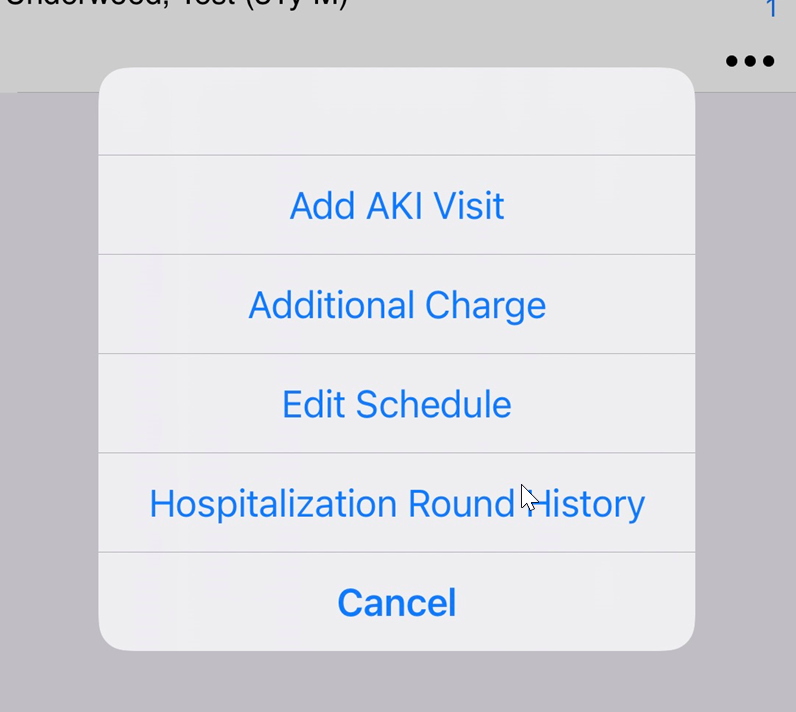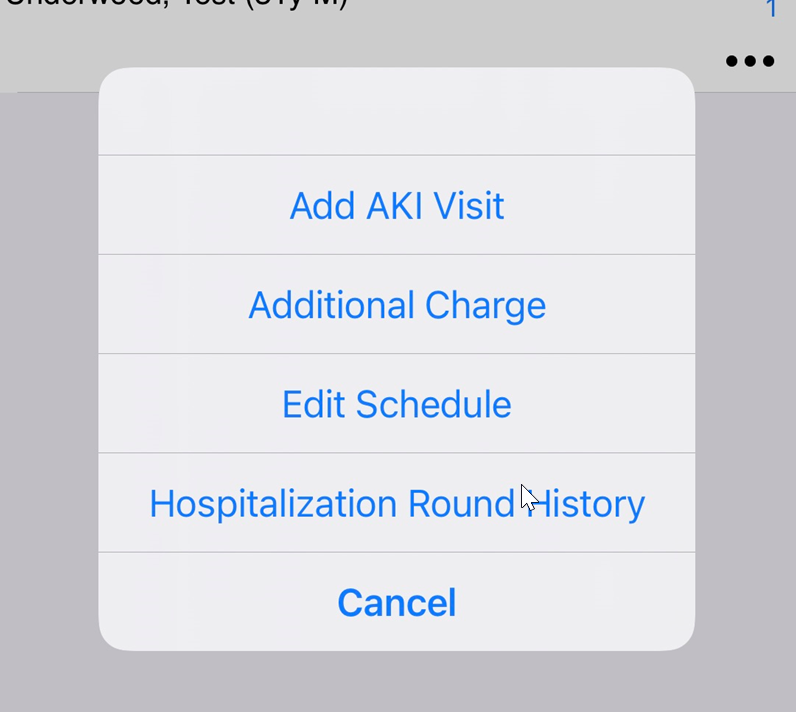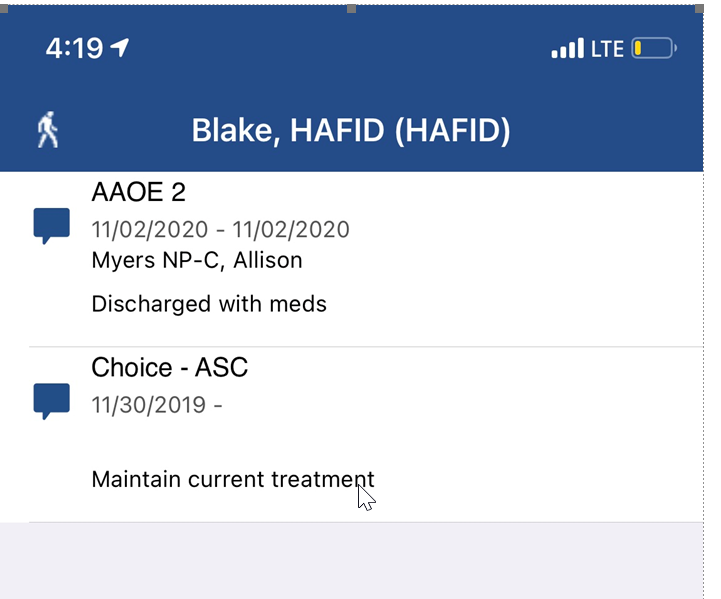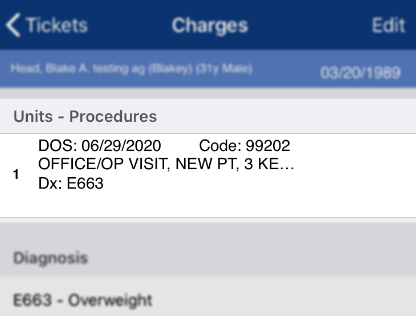New Features
General
- U10422 - Added new functionality to 'remember' where the user was at in the app when they last logged out: If a user gets logged out of the mobile app (either by timeout or forcing a close), the app will now remember where that user was previously at in the application and will automatically return them to that screen when they log back in. Note: although the application will take the user back to the same screen, it will not bring up any pre-selected data or filters that may have been present on that screen when the user last logged out.
Schedule > Dialysis Rounds
- U10782 - OfficeEMR Mobile - Add/Edit Dialysis Schedule: Users can now add new or edit existing Dialysis Schedules for patients within the app. Lean more: Edit Dialysis Round Schedule

- U10828 - Changed the Dialysis Visit Type menu option to reflect new AKI visit type: For practices that treat patients for Acute Kidney Injury (AKI), a new billing option was created in OfficeEMR in order to track those types of visits. However, since AKI visits are not thought of in terms of 'Regular' or 'Comprehensive' visits, the mobile app Dialysis Schedule menu options were updated to accommodate this new visit type. When a Dialysis visit is added, the user will see an Add AKI Visit type option instead of the standard visit type:
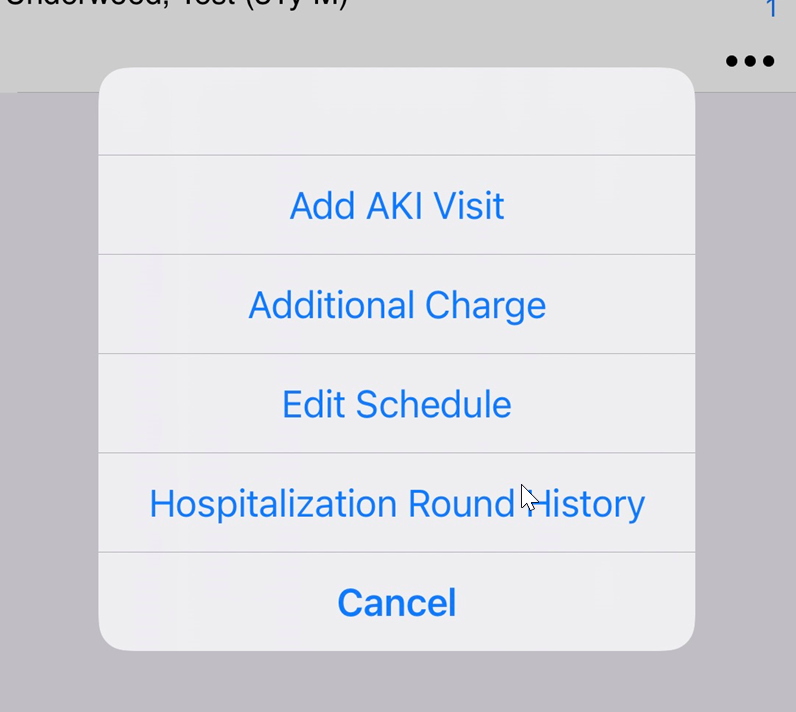
- U10431 - Add Additional Charge during Dialysis Visit: Since practices may find it necessary to bill for additional services when seeing a patient for Dialysis, we have added a new menu option for users to add add additional charges within the Dialysis screen.
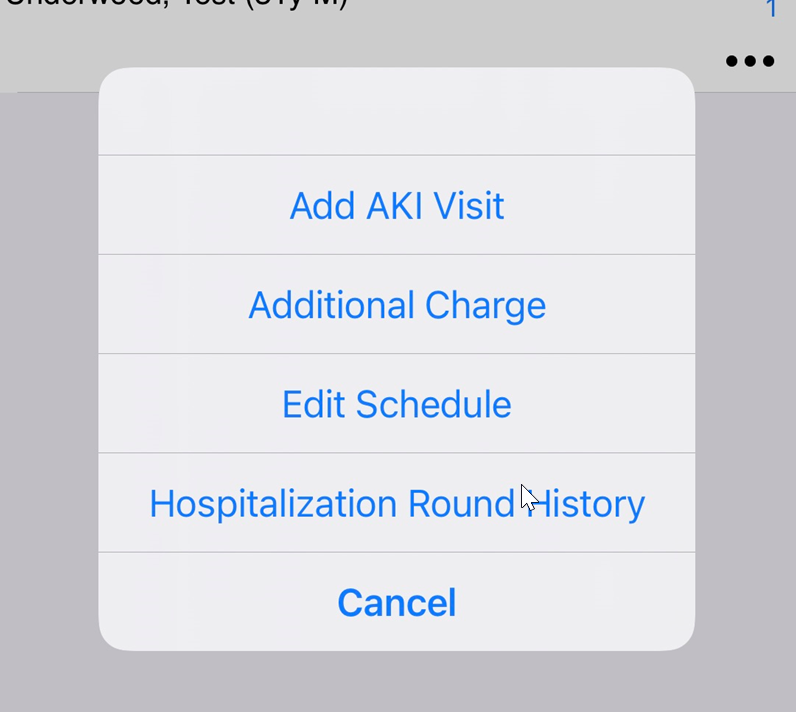
- U10778 - Added a Telemedicine/In-Person prompt to Dialysis Visits: A new user setting was added in OfficeEMR called (User Setting: Prompt for Dialysis Visit delivery mechanism). When this is checked, the user will be prompted in the mobile app to select either Telemedicine or In-Person when they add a Dialysis visit. Learn more: Track Dialysis Visits that are Completed via Telemedicine:


Schedule > Hospital Rounds
- U10776 - Hospitalization Round History: Users can now view a patient's Hospitalization Round History from both the Dialysis and Hospital Rounds patient pop-up menus. Learn more: View Hospitalization History
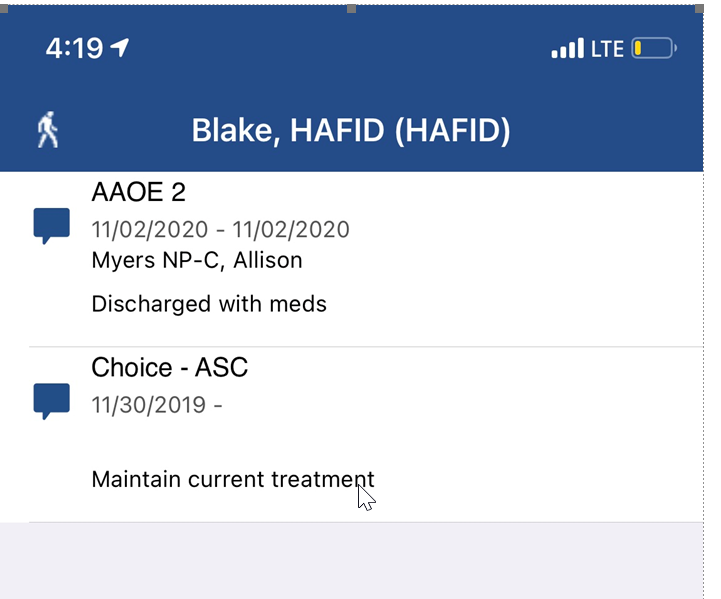
Updates and Bug Fixes
Schedule > Dialysis Rounds
- U10424 and U10599- Added a Comment preview on the Rounds screen: If a Hospital Round has a comment on it, the summary on the Rounds screen will now show a preview of the first two lines of that comment. If the comment extends past two lines, an ellipses "..." will be displayed at the end of the comment to indicate that more text is available. The full comment can then be accessed by tapping the current Comment icon to the left of the preview:

- U10781 - Added a Delete option for Dialysis visits: Users now have the ability to delete Dialysis visits from within the mobile app. Learn more: Delete a Dialysis Visit
Schedule > Hospital Rounds
- B10694 - Adding a round with a visit date in the past does not add round to past dates: A bug was fixed that prevented rounds to being able to being created in the past. Now rounds can be created with a past date, when used in conjunction with the 'Reoccurs Daily' function.
- B10581 - Hospital Round Location list limited: The list of possible service locations to select from for a hospital round will now be limited to only locations that have the 'Hospital Round' option selected in Service Location setup screen.
Charges
- U10601 - Hide charge amounts on mobile device: There is currently a user setting within OfficeEMR called Display Amounts within Superbill that allows admins to display/hide the charge amounts on Claims/Superbills for specific users. This functionality has now been extended to the mobile app as well. So if the Display Amounts box is checked in OfficeEMR, that user will be able to see the charges in the mobile app and if it is not checked then the charges will not be displayed for that user. Charges in the mobile app are displayed in the following places:
- Patients > Charges
- iScheduler > View Charges
- Rounds > View Charges
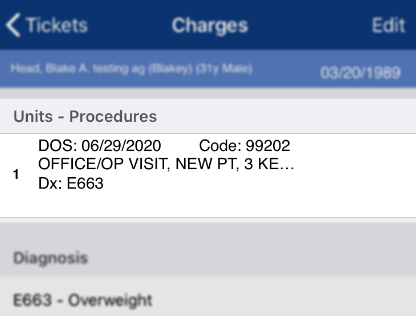
- B10581 - Service Location list on Charges should only show billable locations: When creating a superbill the locations list only returns billable locations.
Patients
- U10531 - OfficeEMR Mobile - View Communication Details: When the user clicks on a communication within the 'Encounter' sections of OfficeEMR Mobile, the communication thread should be displayed.

eDocuments
- U10847 - OfficeEMR Mobile - Can't View Grouped eDocs in Mobile Devices: A bug existed in our document webservice when more than one document was grouped together. An updated webservice has been provided to resolve this issue.
- B10929 - OfficeEMR Mobile - TIFF Images showing up black on (iOS): A bug was fixed in which TIF Images did not appear correctly on OfficeEMR Mobile, showing up instead as a black screen.