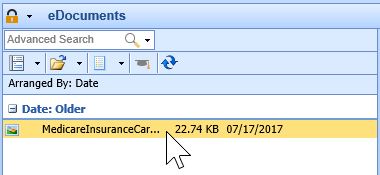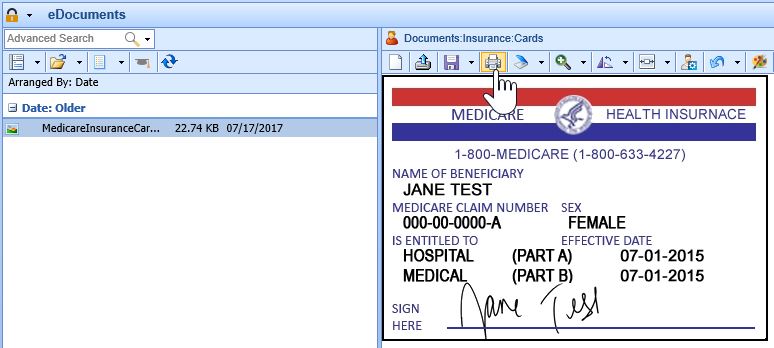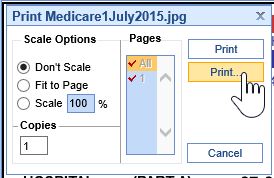To print an eDocument, follow these steps:
- Select the Document to print from the work list.
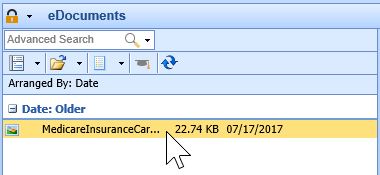
- Click on the Print button.
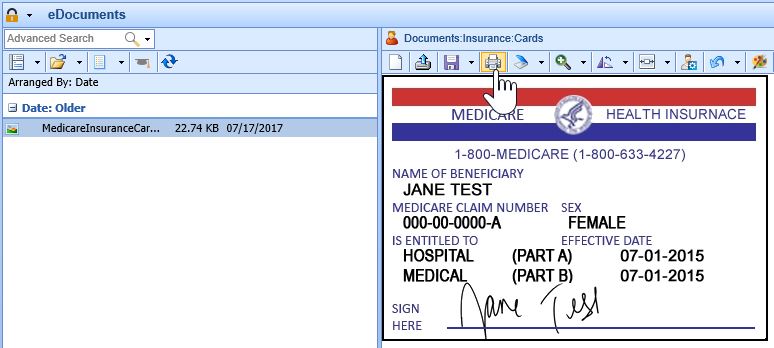
- Select the number of copies to print and press the second Print button.
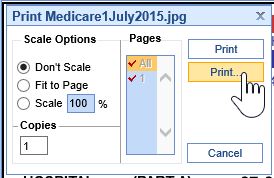
If the document is pdf, word, excel, etc. type document, it will open in the appropriate program to view and print it.