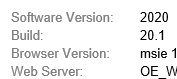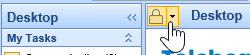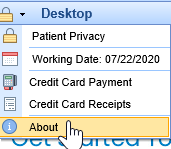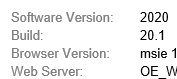For any user who needs to view and document the current software version, this can be accessed directly in the application.
- While logged into your database, click the dropdown menu next to the lock icon in the upper left corner.
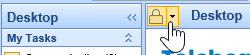
- Select the About option from the list.
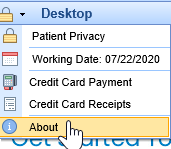
- The Software Version and Build Information will be displayed at the top of the screen: