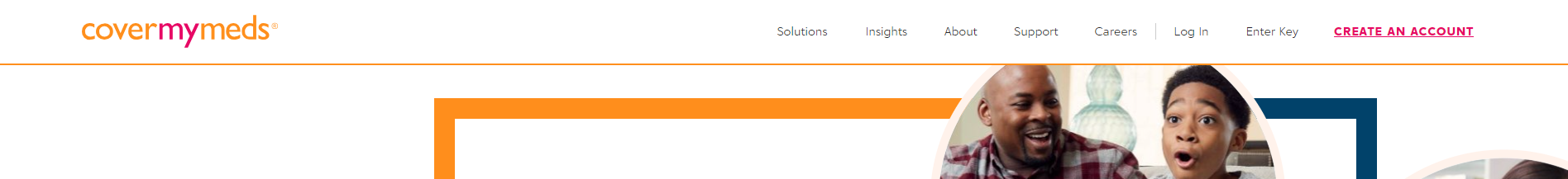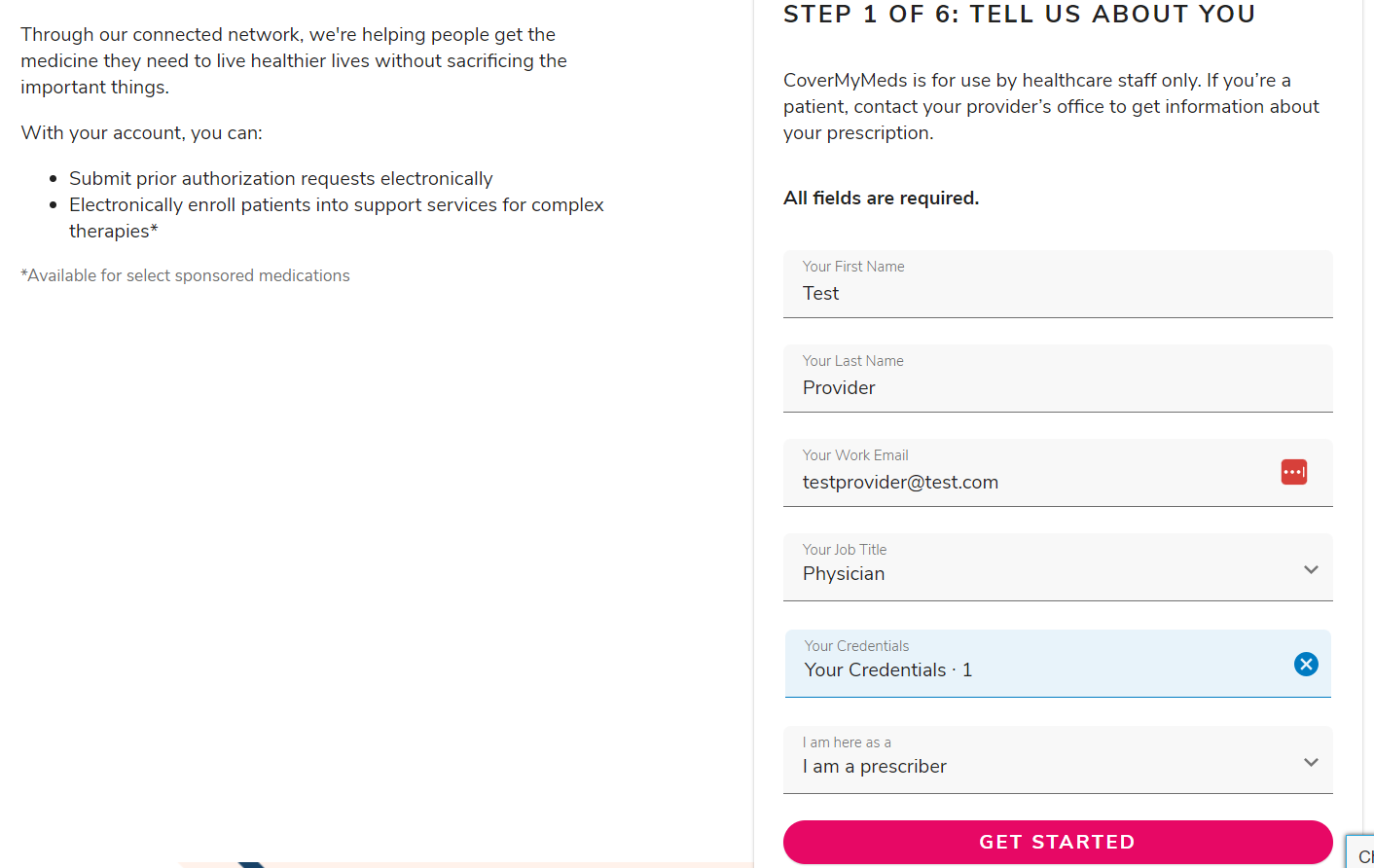On August 31, 2023, CoverMyMeds is sunsetting the current integrated electronic prior authorization portal within OfficeEMR. This integration enables providers to initiate and submit prior authorizations for any medication to payers. In order to continue using the CoverMyMeds prior authorization services, OfficeEMR users will need to create a new free login to the CoverMyMeds standalone portal. Follow the steps below to setup your free CoverMyMeds portal account and transition your eRx prior authorization workflow by August 31, 2023.
Note: This workflow will be replaced early Fall 2023 by a new integrated prior authorization workflow.
Step 1: Create a CoverMyMeds Login
- Navigate to CoverMyMeds.com.
- Click on the Create an Account menu.
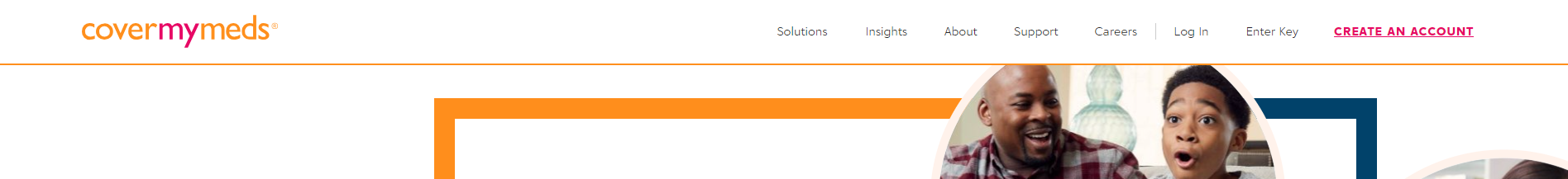
- Fill out the required fields and press the Get Started button.
Note: If you receive an alert that your email address is already in use, Reset Your Password.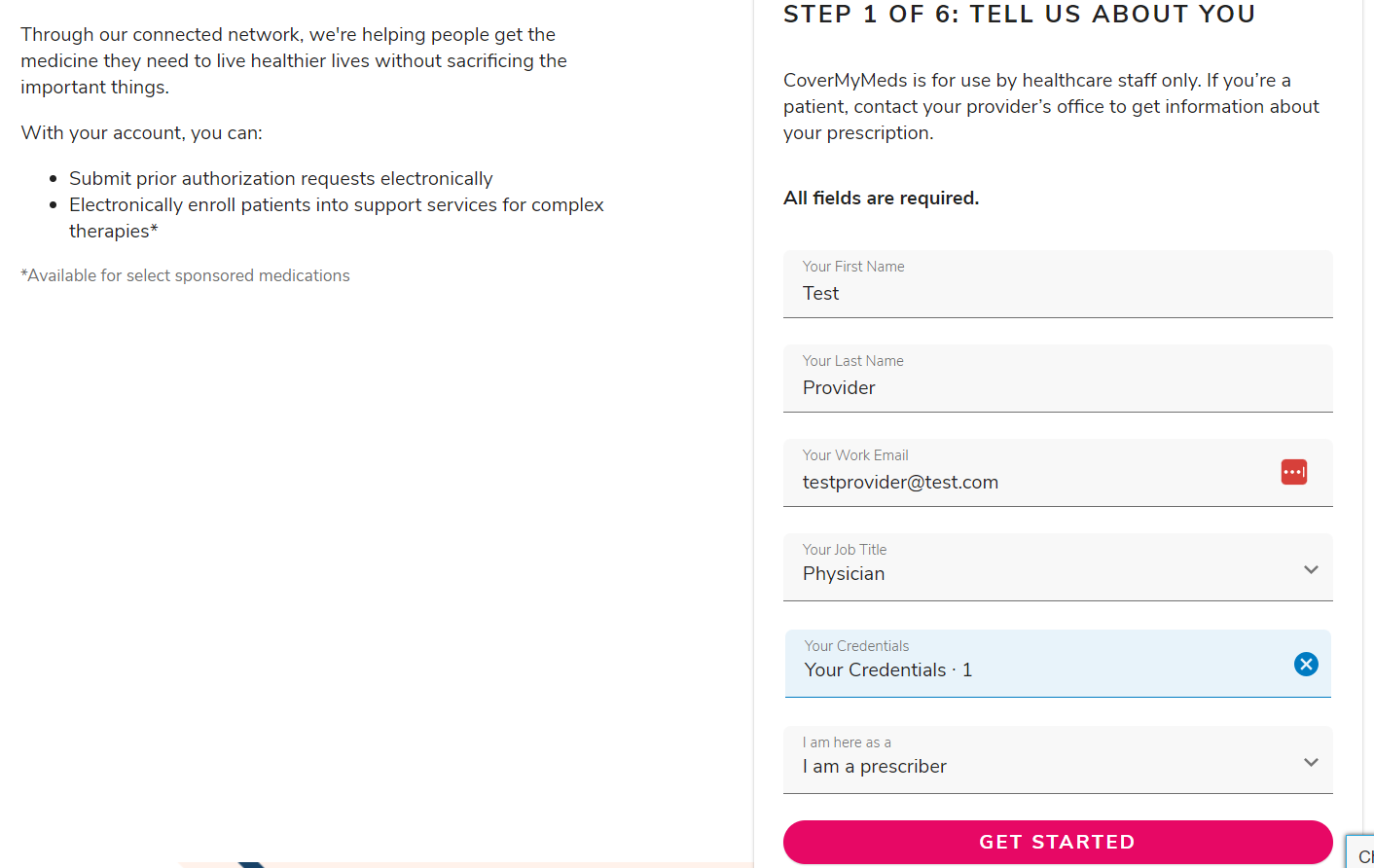
Step 2: Group User Logins Together
Once your practice has setup all the appropriate CoverMyMeds logins, email Corey Bradham cbradham@covermymeds.com and Erin Adler eadler@covermymeds.com to request those logins get grouped together. This will allow all users to see each other's prior authorization requests.
Step 3: Complete New and Open Prior Authorizations in the CMM Portal
Prior authorizations that have been started using the integrated CoverMyMeds portal can be completed in the new CoverMyMeds portal. Users need to document the following information to access the prior authorizations:
- Prior Authorization Key
- Patient Last Name
- Patient DOB
All new prior authorizations should be started within the CoverMyMeds portal.
Step 4: Sign-up As an Integrated Prior Authorization Beta Customer
Anxious to help us validate our new integrated prior authorization workflow within OfficeEMR? iSalus will be launching our beta version of integrated prior authorization workflows in mid-September. If you're willing to be a beta customer for this new product, please sign-up here.