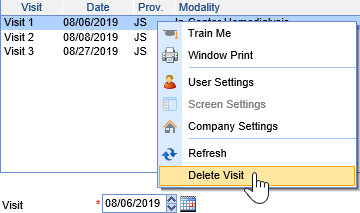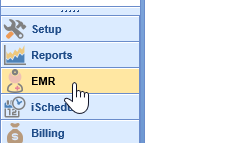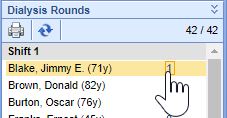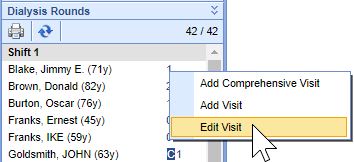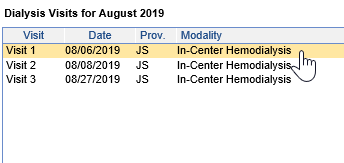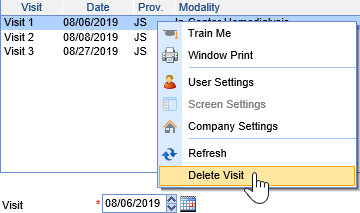To delete a Dialysis Round Visit:
- Navigate to the EMR Portal.
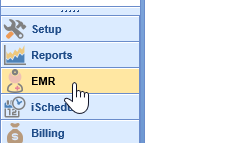
- Choose the Dialysis Unit via the Dialysis Rounds dropdown in the left-hand navigation pane.

- Click on the Visit Count button next to the patient's name in the Dialysis Round schedule.
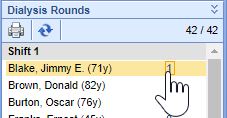
- Select Edit Visit.
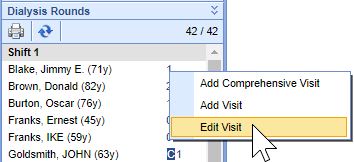
- Click on the Visit you wish to delete.
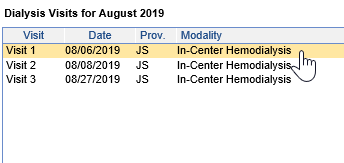
- Right-click over the visit and select Delete Visit to remove it.