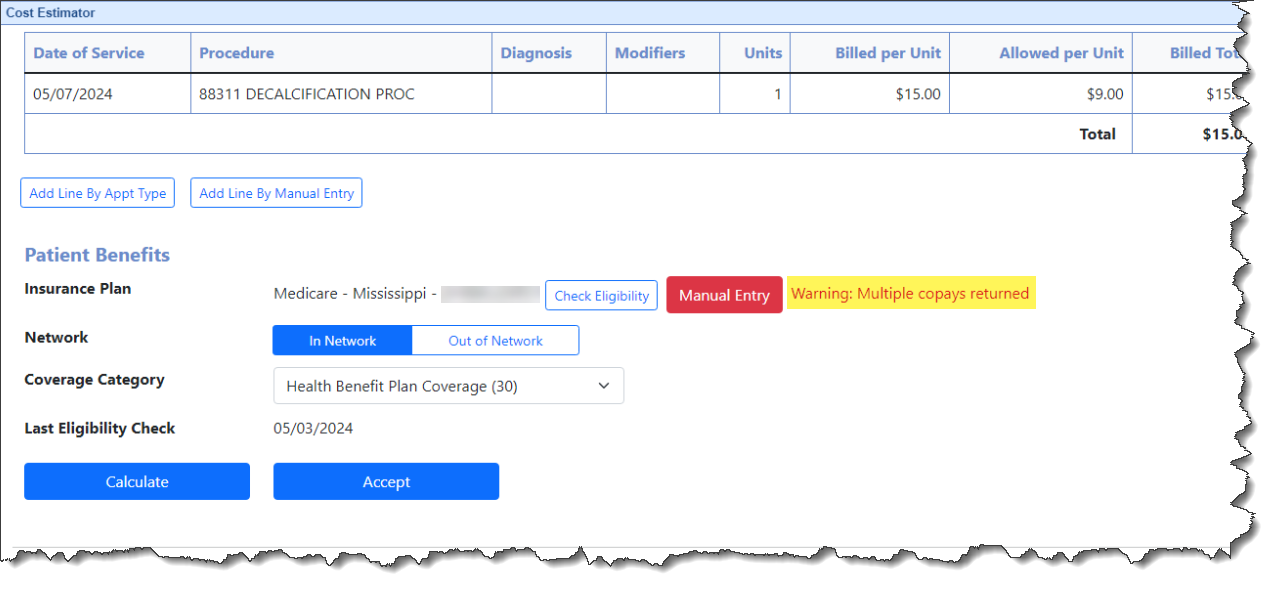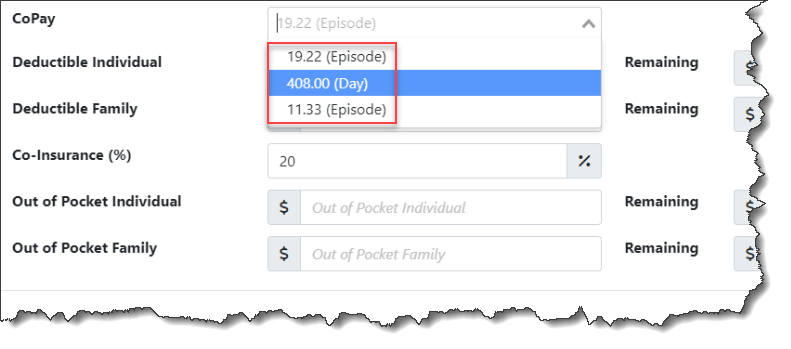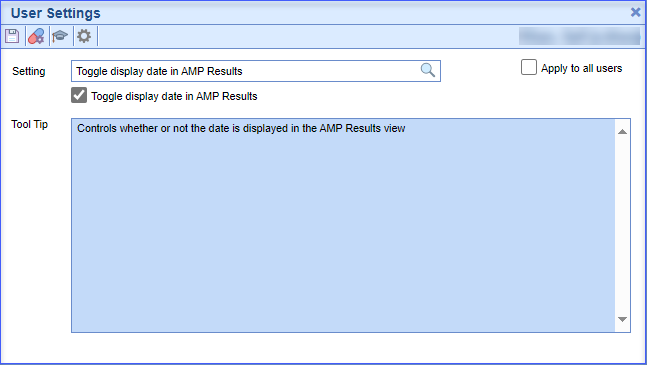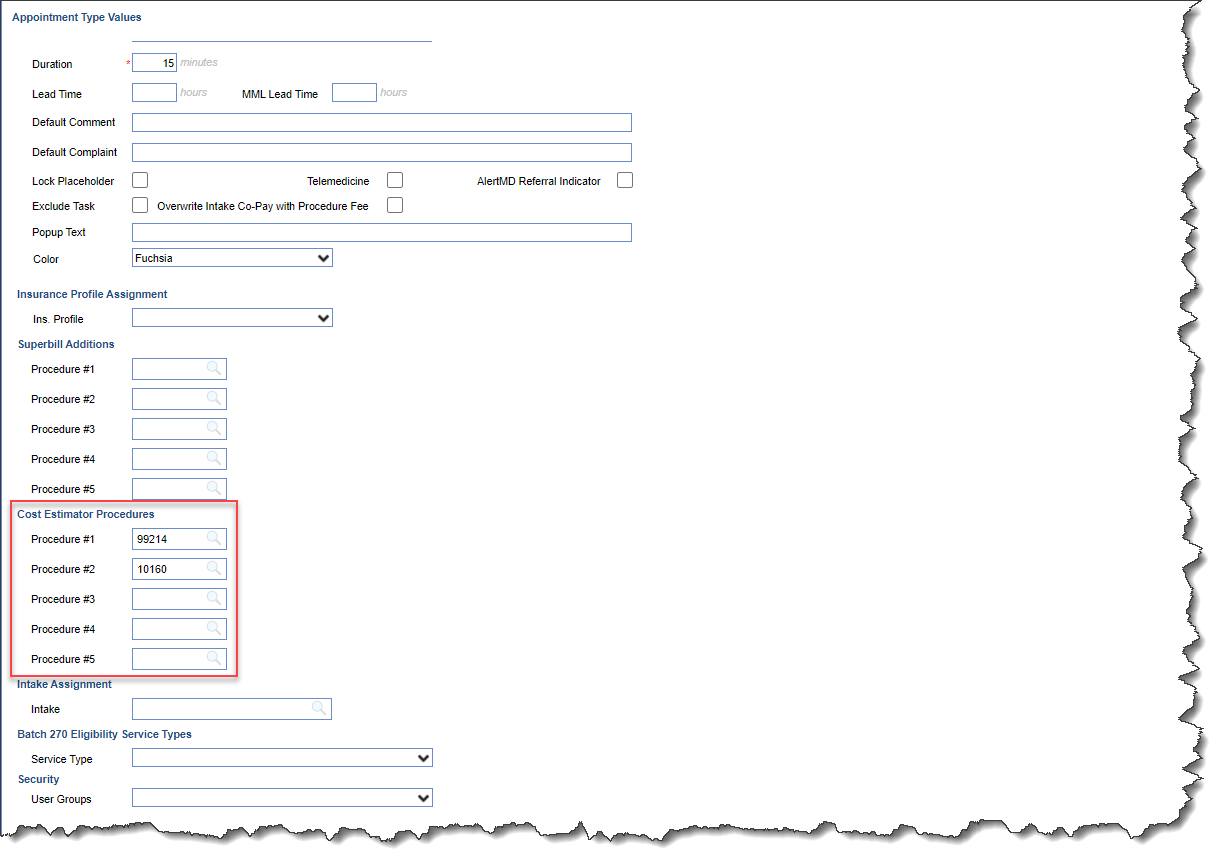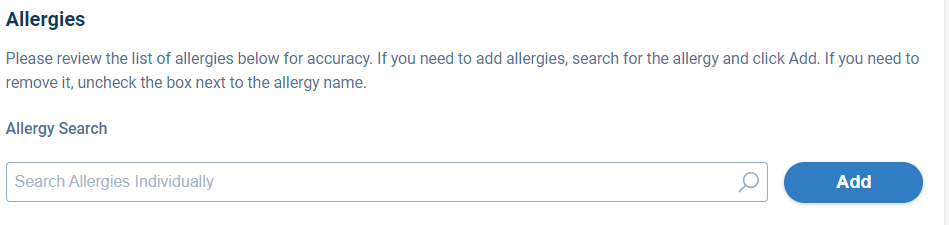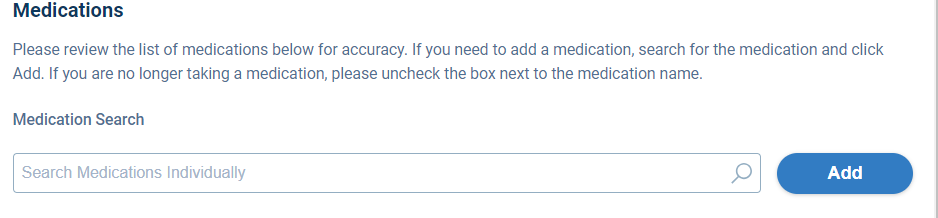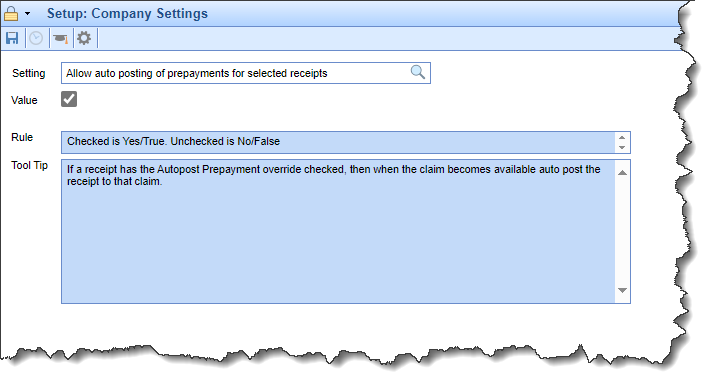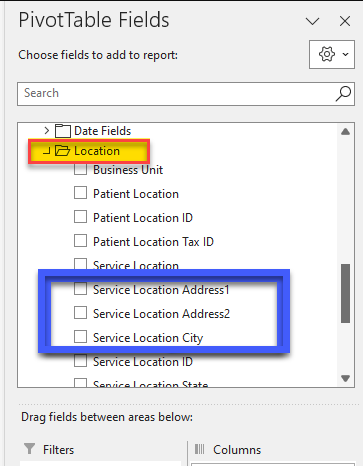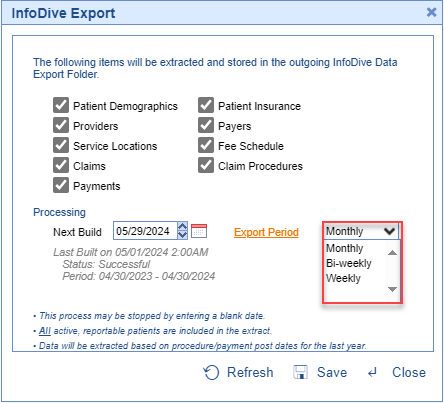Executive Summary
|
New User Setting |
Patient Cost Estimator |
New Features and Updates
General
NPPES Data
- U17461 - Nationwide Provider List Update: We updated our nationwide provider list search tool within Setup > Providers based on the most recent list from the NPPES (National NPI Registry).
Setup
Patients
- U14948 - Patient Cost Estimator Enhancements - Multiple Copay Indicator: Previously, the Patient Cost Estimator would pull in the first copay if there were multiple copays for a patient. For the user, there was no indication that the eligibility response included multiple copays. This meant the user could potentially create an estimate with the wrong copay and provide an incorrect out-of-pocket cost to the patient. We have now added a warning indicator when the eligibility response has multiple copays.
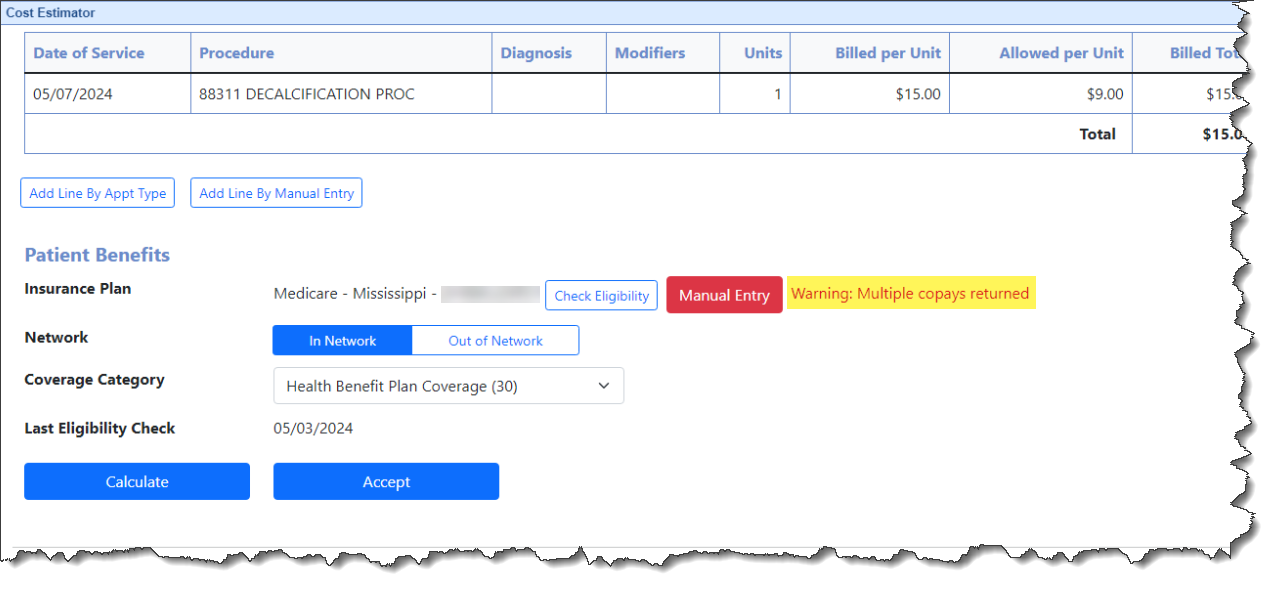 We also added a drop-down allowing the user to select the appropriate copay for the estimate. Once the copay is selected, the system will recalculate the estimate.
We also added a drop-down allowing the user to select the appropriate copay for the estimate. Once the copay is selected, the system will recalculate the estimate. 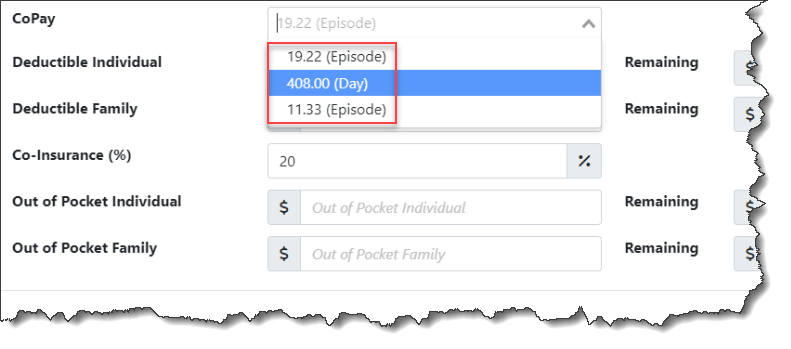
User Setup
- U17265 - New User Setting to Hide Date Column in Patient Amp Results: A new user setting within Setup > User Setup > User Settings has been created to toggle the display of the date column in AMP Results. When checked, User Setting: Toggle display date in AMP Results will hide the date from being displayed in the AMP Results view.
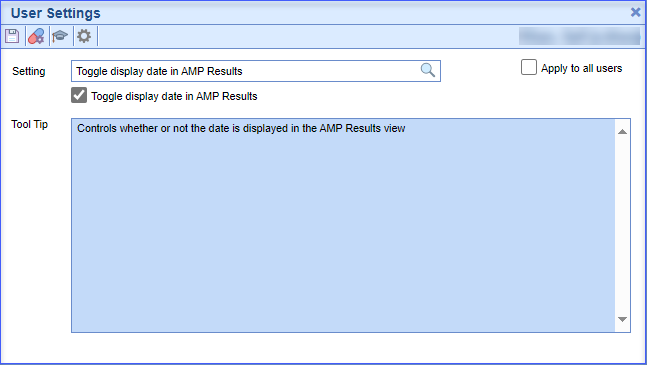
Note: This setting will be off (unchecked) by default showing the date column in the AMP Result data.
Appointment Types
- U16873 - Patient Cost Estimator Enhancements - Added Cost Estimator Procedures to Appointment Types: We added a new section to the Appointment Types setup for Cost Estimator Procedures that will add procedures from the appointment type when creating an estimate. Previously, the option to add procedures from the appointment type would utilize the Superbill Additions procedures from the appointment type. We have updated the cost estimator logic to first use the Cost Estimator Procedure codes if available; otherwise, it will search for any Superbill Additions codes that are mapped to an appointment type.
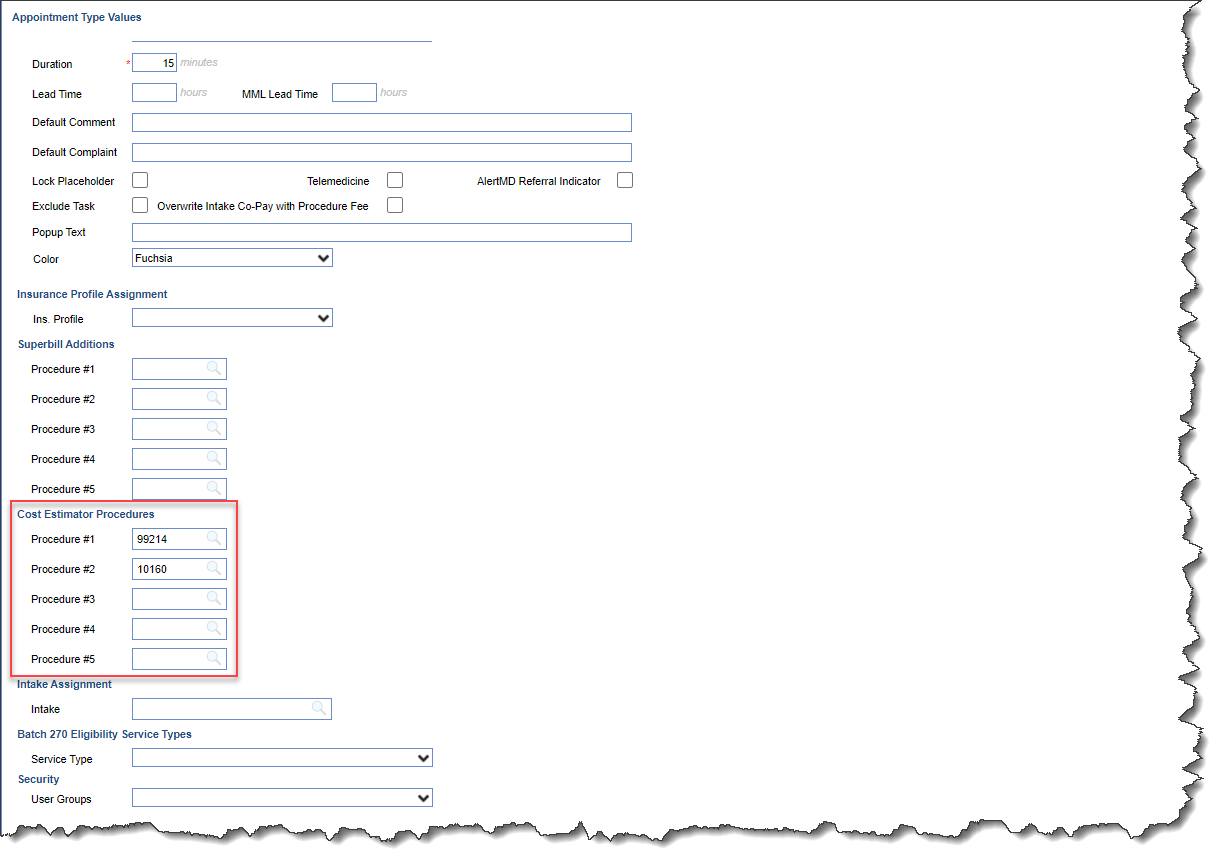
Intake Setup
- U17263 - Intelligent Intake: Added Placeholder Instructions and Clarification for Allergies & Medications, and Insurance Card: Updated the instructions for Allergies and Medications within the Intelligent Intake Forms to try and prevent patients from typing their entire medication list instead of searching and selecting them.
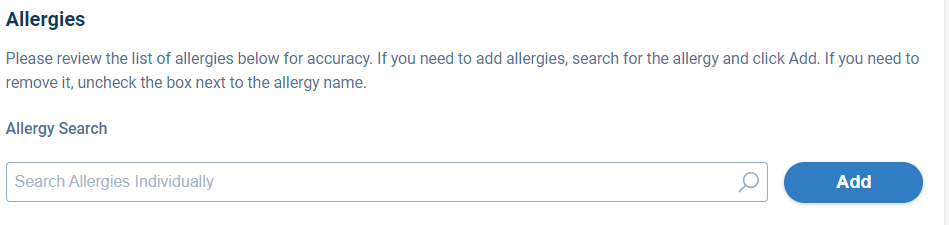
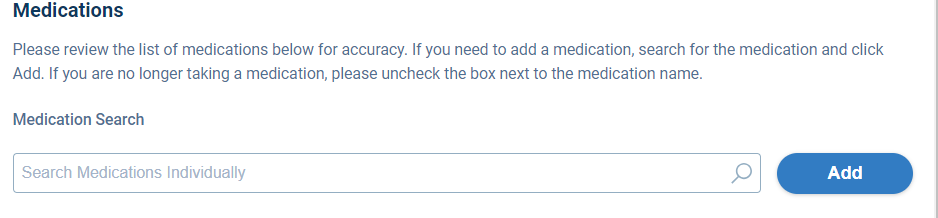
Additionally, we clarified the instructions for adding the insurance card(s) to: "Please ensure entire image of your insurance card, front and back, is appearing in white box before clicking 'Confirm Section' on the intake."
Company Settings
- U17185 - New Company Setting for Autoposting Receipts: A new company setting within Setup > Administrative Settings > Company Settings has been created to automatically apply payments when a receipt is tied to an appointment and linked to a claim. When set, Company Setting: Allow auto posting of prepayments for selected receipts allows the system to auto post the receipt to that available claim if the receipt has the Autopost Prepayment override box checked.
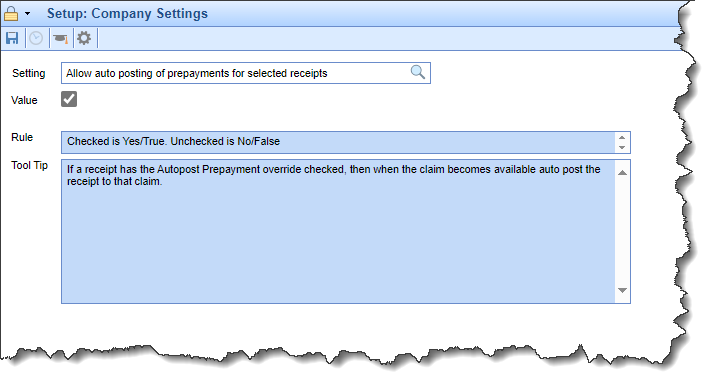
Reports
Billing Analytics
- U17497 - Billing Analytics Cube - Add Service Location City and Address: Added Service Location City and Service Location Address to Billing Analytics Cube so that the complete address can be included. We added Service Location Address1, Service Location Address2, and Service Location City to the existing Service Location State and zip code pivotable field options.
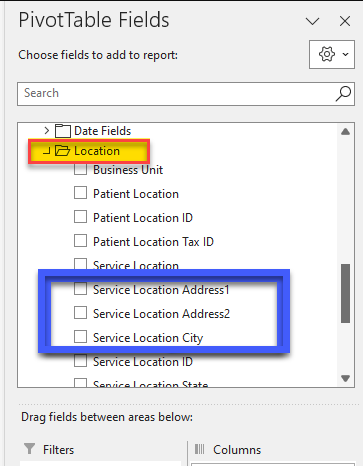
Data Export
- U14480 - New Option to Set InfoDive Export Frequency: Added a new setting option within Reports > Data Export > Infodive that allows users to control the frequency of the next export date (Monthly, Bi-weekly, Weekly).
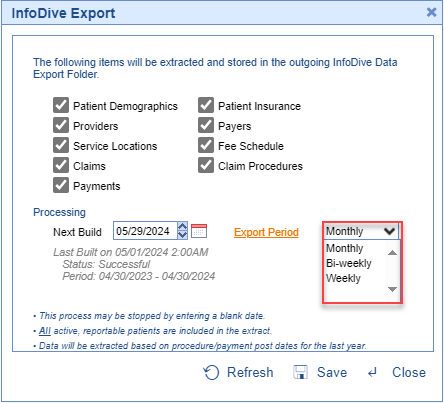
Billing
Deposits
- U12152 - Deposits - Deposit Reporting & Deposit Reconciliation - Add Totals to the Print Option: Previously, when you ran the Deposit Reporting and Deposit Reconciliation reports (Billing > Deposits > More), the totals were shown at the bottom of the list for the listed deposits. These footers with the totals would not show up on the Print Option. We extended this functionality to the print export of these two reports to include the totals table as a footer on every page.

Bug Fixes
Reports
Connect
- B17669 - Biller Productivity Connect Report Comment Text Causing Report to Break: Corrected an issue that was occurring when running the Biller Productivity Connect report and including the Comment Text field. If it included any special characters (e.g., $), it would break the report and in some instances prevent it from running.
EMR
Medications
- B17708 - Reload button not working on Prescription Queue page: Resolved an issue within the Patient Prescription Queue that prevented users from reloading after deleting a second item and clicking the Reload button. When deleting an item and clicking 'Reload' for the first time, the reload would work. However, when deleting a second item and clicking 'Reload' again, it wouldn't work.
iScheduler
Appointments
- B17485 - iScheduler Appointment Chief Complaint and Comment Pipe Character Causing Issues: Corrected an issue where pasting and saving a pipe character (|) into the chief complaint or comment fields while editing an appointment could cause the text to appear in other appointments. We added a modification to prevent pasting a pipe character into these fields when editing appointments.