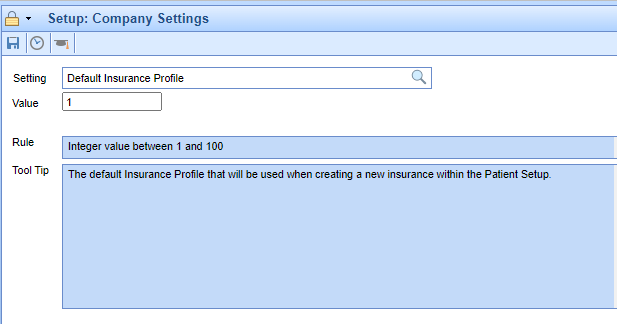Insurance Profiles allow multiple primary insurances according to each visit for a single patient. Typically, this is used for offices that have patients using workers comp/no fault and commercial insurances that are both primary depending on which condition they’re being seen for.
Below you will find an explanation for company settings and setup for Insurance Profiles.
As a practice, you will be responsible for updating these settings to meet your business rules.
Setup portal
Create Insurance Profile Types:
- Path: Setup -> Billing Setup -> Insurance Profiles
- Description: This setup will be used to store and create Insurance Profiles.
- Default Value: Standard profiles include Auto Accident, DME, Health Insurance, No Fault, Work Comp
- Business Use Case and Recommendation: Standard profiles cannot be edited or deleted. Customized profiles can be created and may also be edited or deleted if not tied to an insurance record, patient record or appointment. This is accessible based on User Role permissions.

Add Insurance Profile Defaults to the Appointment Type Setup Screen:
- Path: Setup-> Schedule Setup -> Appointment Types
- Description: This setup will be used to assign Insurance Profiles to appointment types overwriting the default selection within the Patient Setup for the patient you are scheduling. If left blank the Patient Setup default Insurance Profile will be utilized to create the appointment.
- Default Value: None

Company Settings
Default Insurance Profile:
- Description: This company setting will be used to determine which Insurance Profile will be used when creating a new insurance for an account at the patient setup level.
- Default Value: 1 = Health Insurance
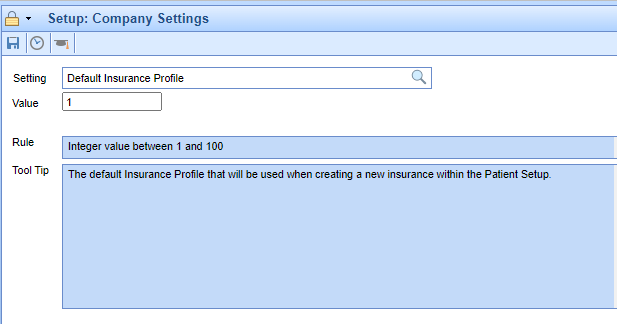
*These values can be found in Setup -> Billing Setup -> Insurance Profiles